热门标签
热门文章
- 1前端转测试的理由怎么写_软件测试和web前端该怎么选择?
- 2Spring Boot-自定义配置_spring boot 自定义标签配置
- 3android meta-data 使用详解_android9更改meta-data值
- 4如何使用AzurEnum快速枚举Microsoft Entra ID(Azure AD)
- 5如何在Visual Studio Code中轻松运行Llama 3模型:完整指南_代码中使用ollama
- 6【go从入门到精通】精通并发编程-使用atomic管理状态和同步的无锁技术
- 7避免走弯路,给1~5 年Java工程师的一些建议_java工程师不足
- 8C++20 的三向比較(Three-way comparison)_三向比较
- 9数据结构------双向带头循环链表_双向有头循环链表
- 10java中的接口、继承、多态和抽象,只需这篇文章就够了_学习-java继承和多态之接口
当前位置: article > 正文
【PostgreSQL】从零开始:(四)使用PgAdmin4连接数据库,及工具使用_pgadmin4如何连接数据库
作者:AllinToyou | 2024-06-10 10:25:31
赞
踩
pgadmin4如何连接数据库
登陆pgAdmin4
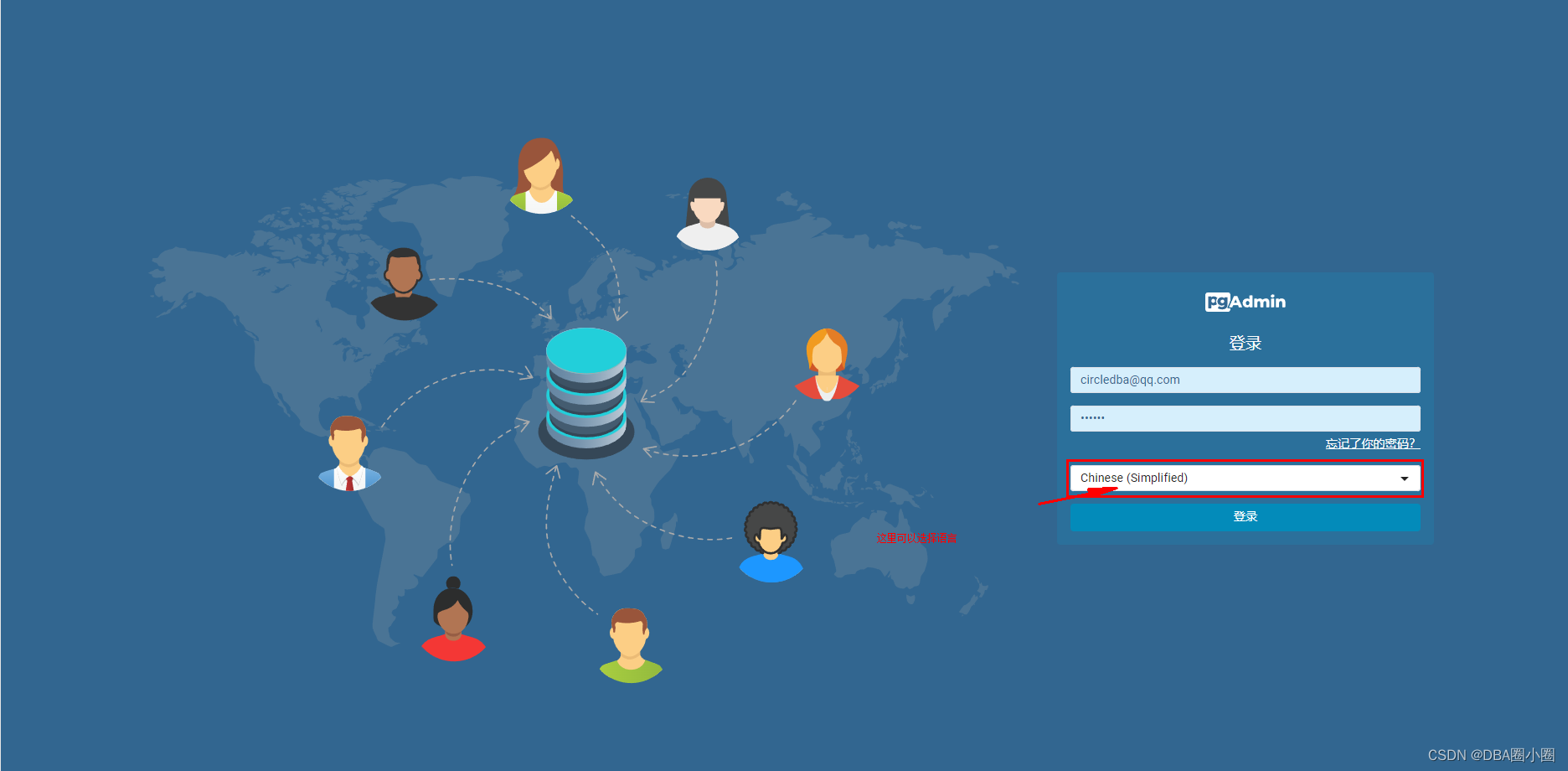
连接数据库
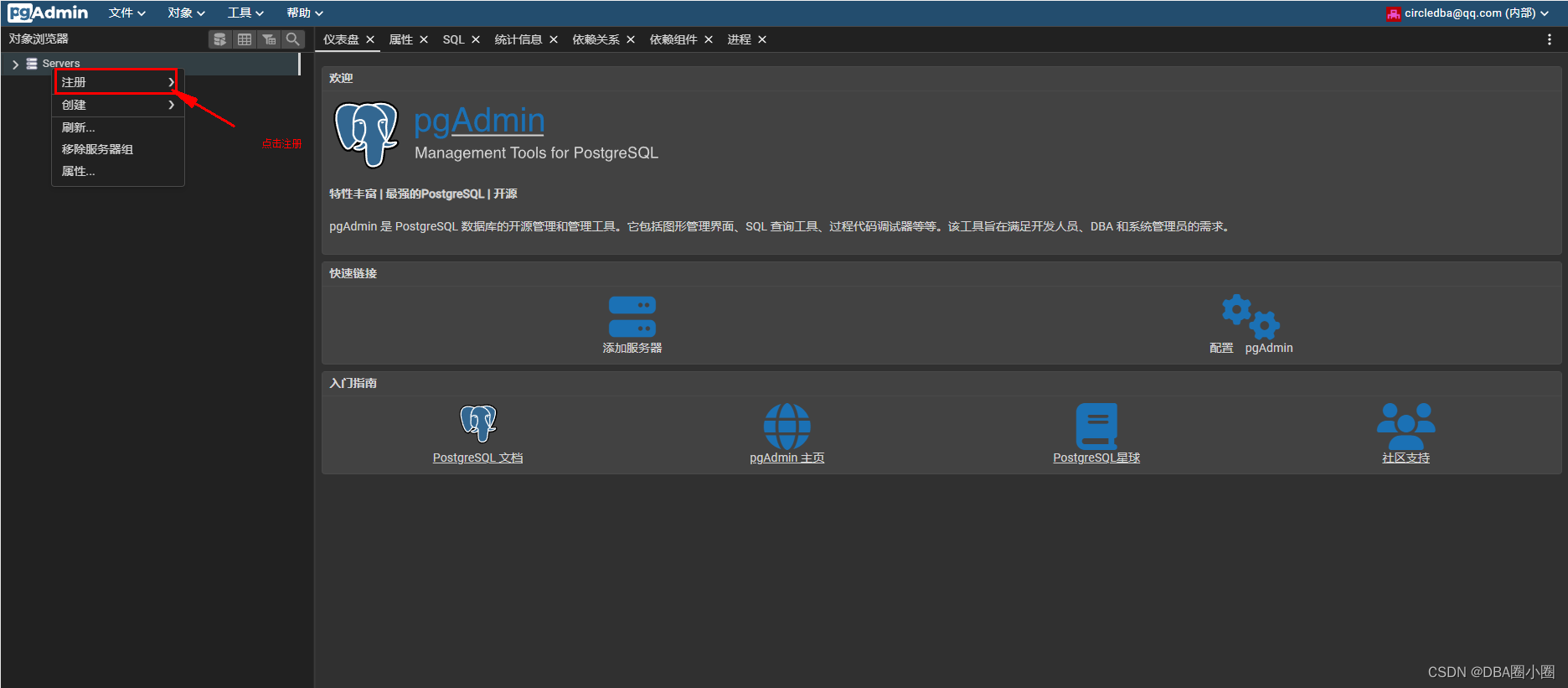
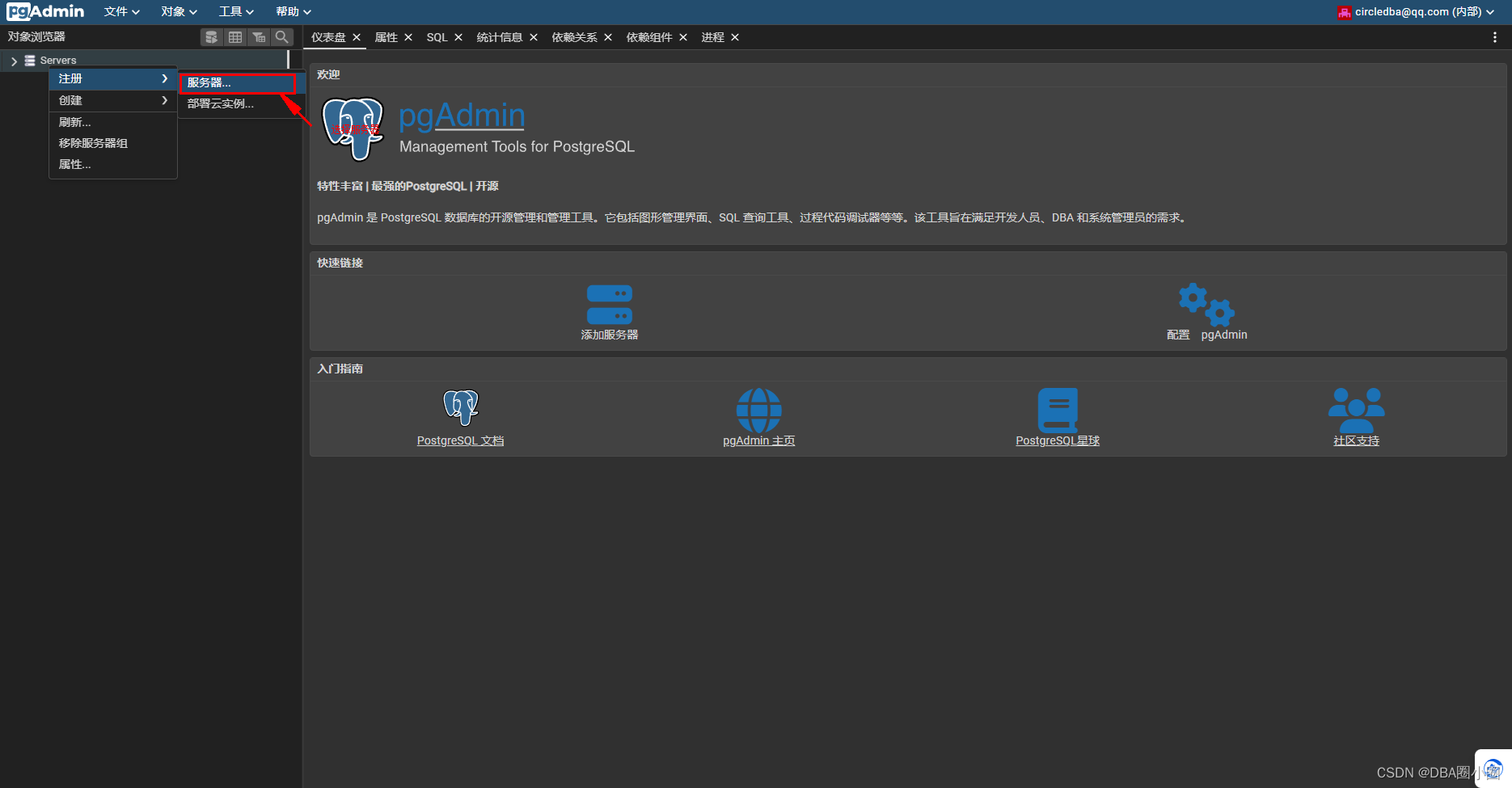
填写连接名称
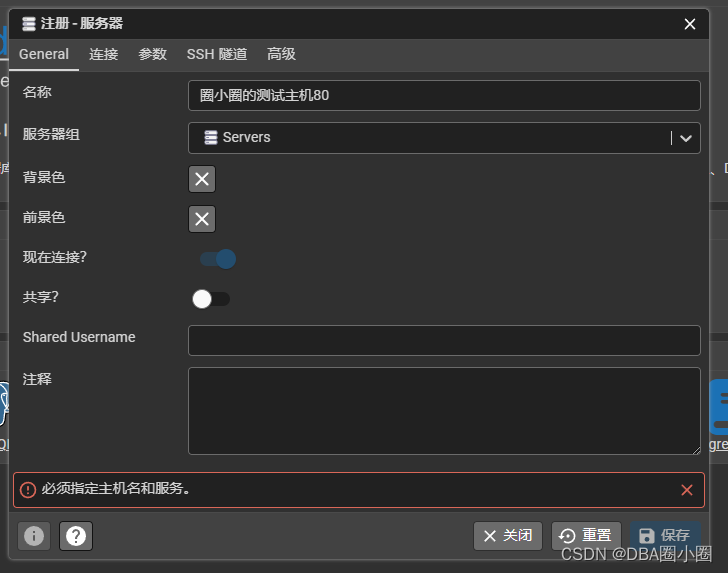
填写连接信息
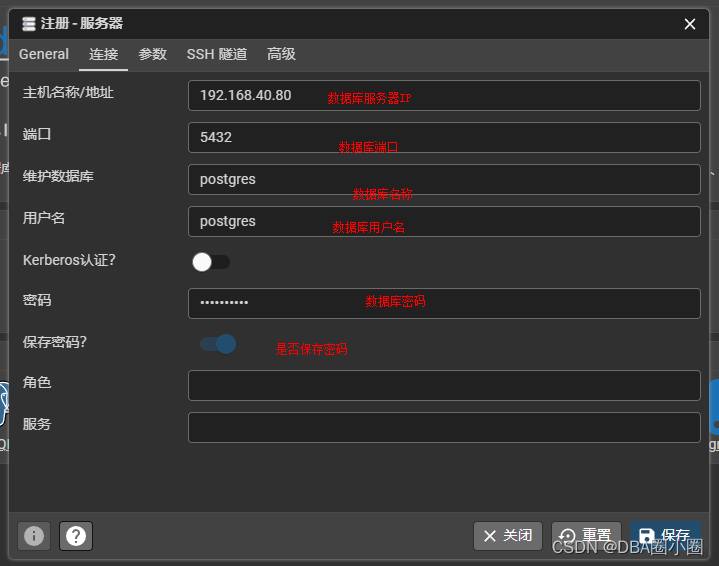
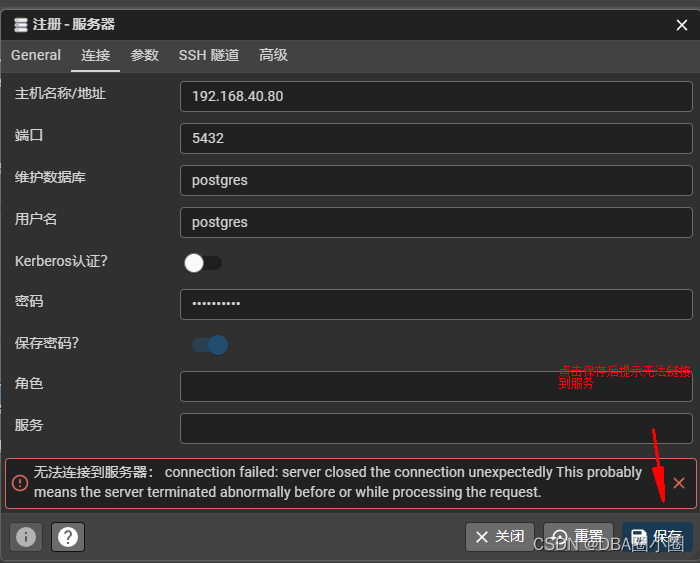
错误信息如下
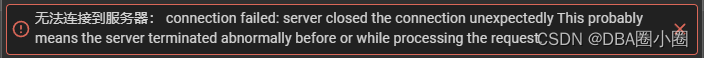
解决办法
1.登陆数据库服务器切换到postgres用户
[root@postgre-sql ~]# su - postgres
上一次登录:三 12月 13 18:10:00 CST 2023pts/0 上
[postgres@postgre-sql ~]$
- 1
- 2
- 3
2.查看数据库进程
[postgres@postgre-sql ~]$ ps -ef | grep postgre
postgres 1685 1 0 12月13 ? 00:00:00 /opt/postgresql-16.1/bin/postgres -D /data/16.1/data
postgres 1686 1685 0 12月13 ? 00:00:00 postgres: checkpointer
postgres 1687 1685 0 12月13 ? 00:00:00 postgres: background writer
postgres 1689 1685 0 12月13 ? 00:00:00 postgres: walwriter
postgres 1690 1685 0 12月13 ? 00:00:00 postgres: autovacuum launcher
postgres 1691 1685 0 12月13 ? 00:00:00 postgres: logical replication launcher
root 4659 4642 0 13:25 pts/0 00:00:00 su - postgres
postgres 4660 4659 0 13:25 pts/0 00:00:00 -bash
postgres 4683 4660 0 13:26 pts/0 00:00:00 ps -ef
postgres 4684 4660 0 13:26 pts/0 00:00:00 grep --color=auto postgre
[postgres@postgre-sql ~]$
- 1
- 2
- 3
- 4
- 5
- 6
- 7
- 8
- 9
- 10
- 11
- 12
安装路径为: /opt/postgresql-16.1/
数据库Data路径为:/data/16.1/data
3.到数据库Data路径下修改pg_hba.conf文件
找到# IPv4 local connections:和# IPv6 local connections
在# IPv4 local connections:下方# IPv6 local connections上方加上
host all all 0.0.0.0/0 md5
- 1
如图
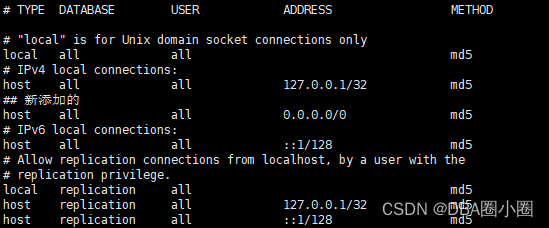
保存并退出
4.到数据库Data路径下修改postgresql.conf
找到
#listen_addresses = '127.0.0.1'
- 1
修改为
listen_addresses = '*'
- 1
找到
#port = 5432
- 1
修改为
port = 5432
- 1
保存并退出
5.重启数据库
[root@postgre-sql ~]# systemctl restart postgresql.service
[root@postgre-sql ~]#
- 1
- 2
再次保存
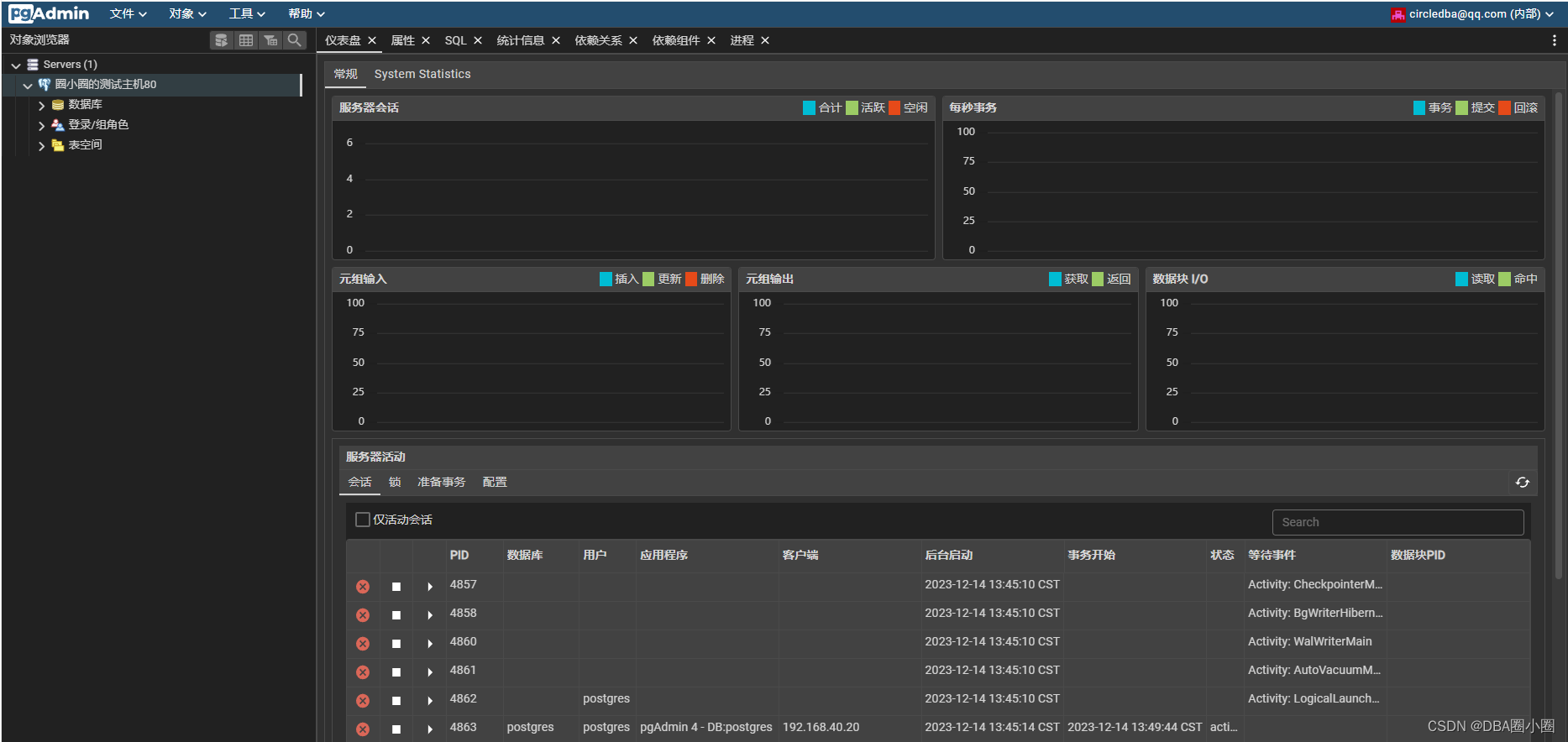
数据库已经联机成功了
数据库管理
新建库
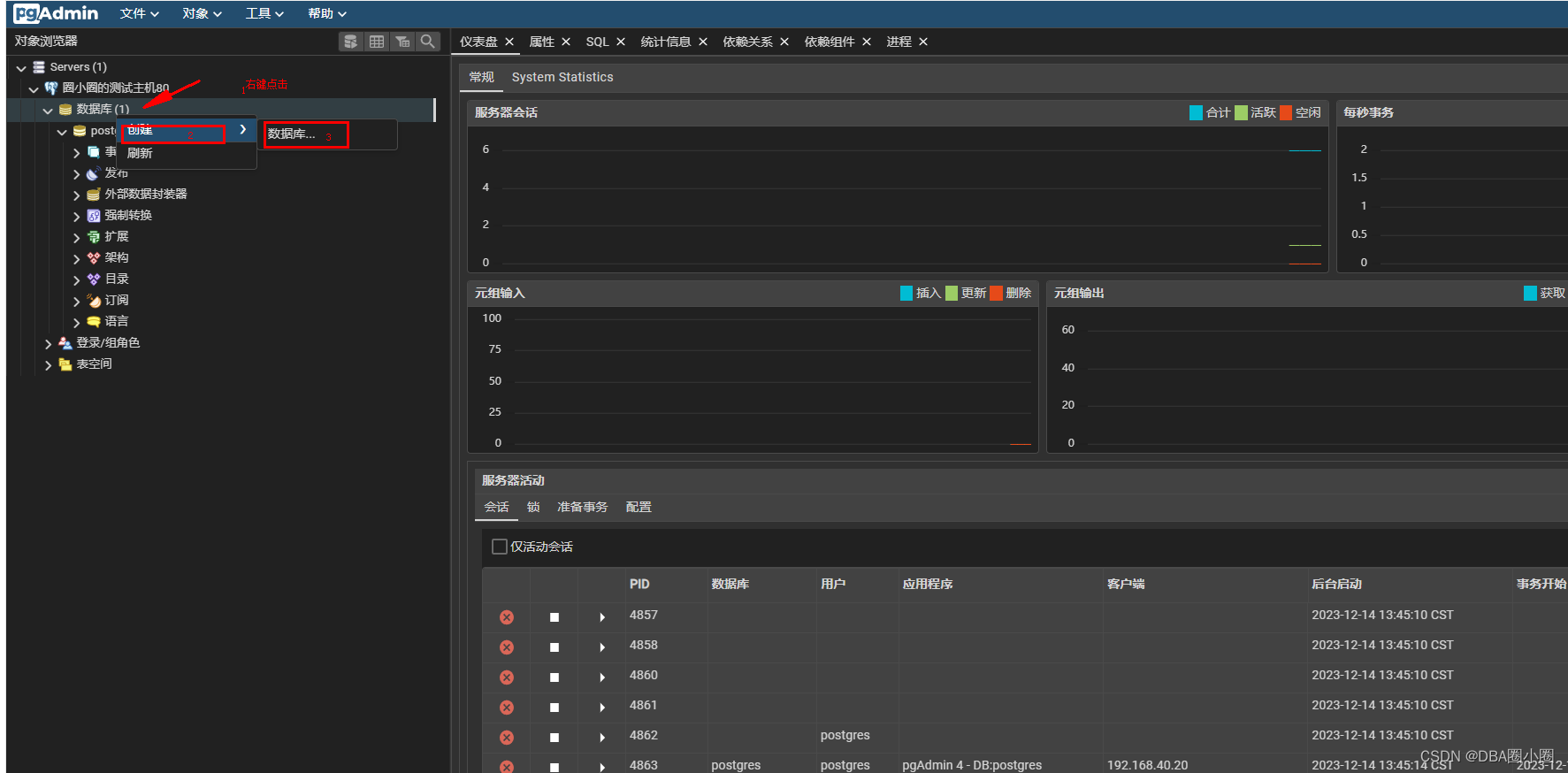
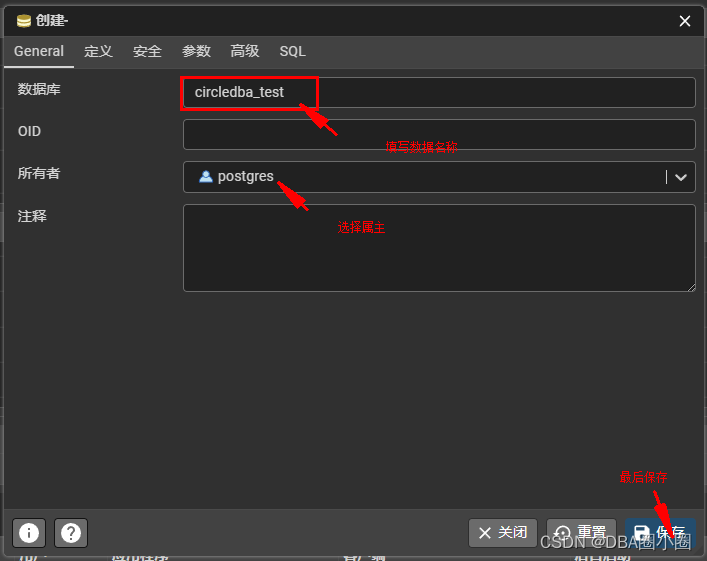
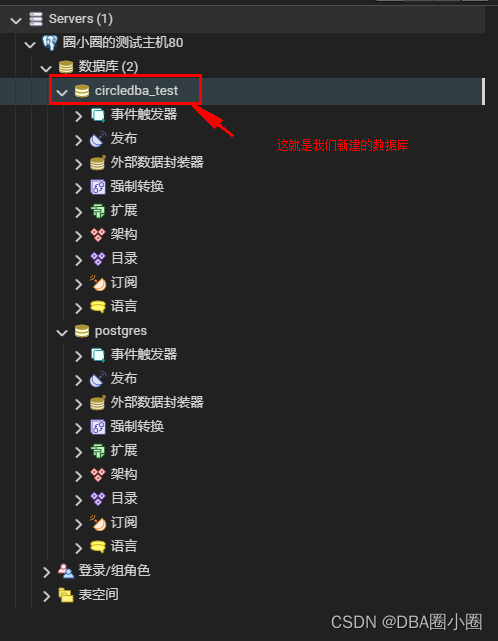
修改库
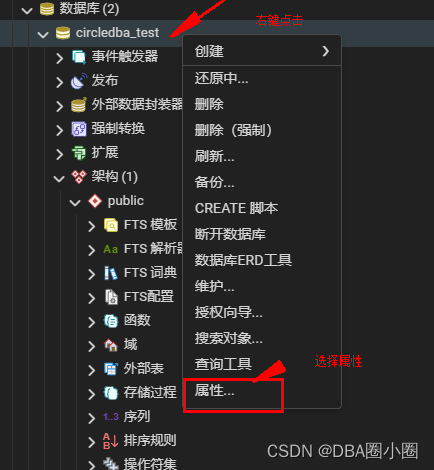
表管理
新建表
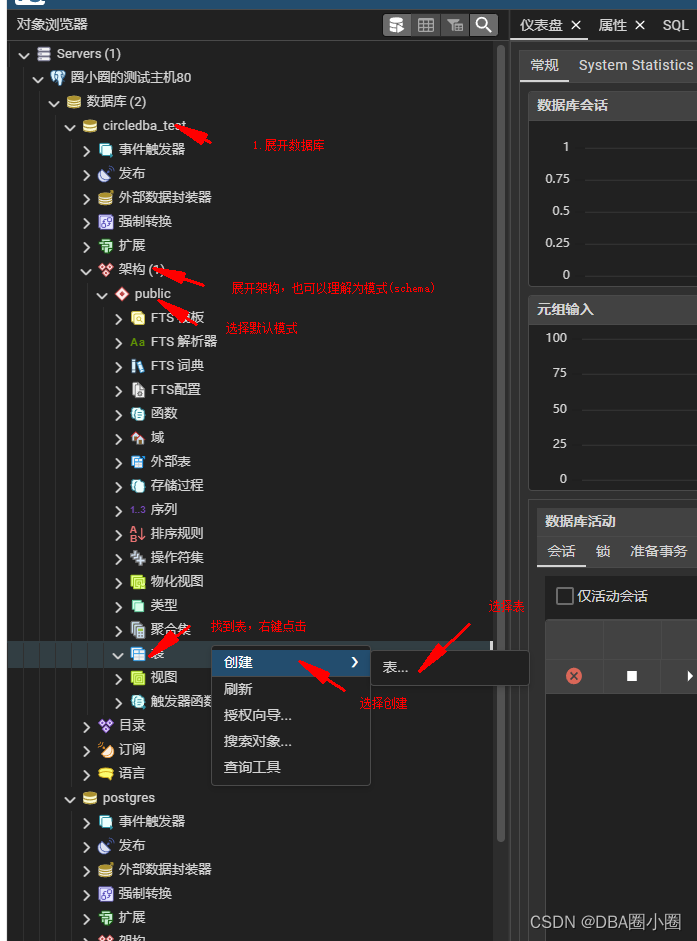
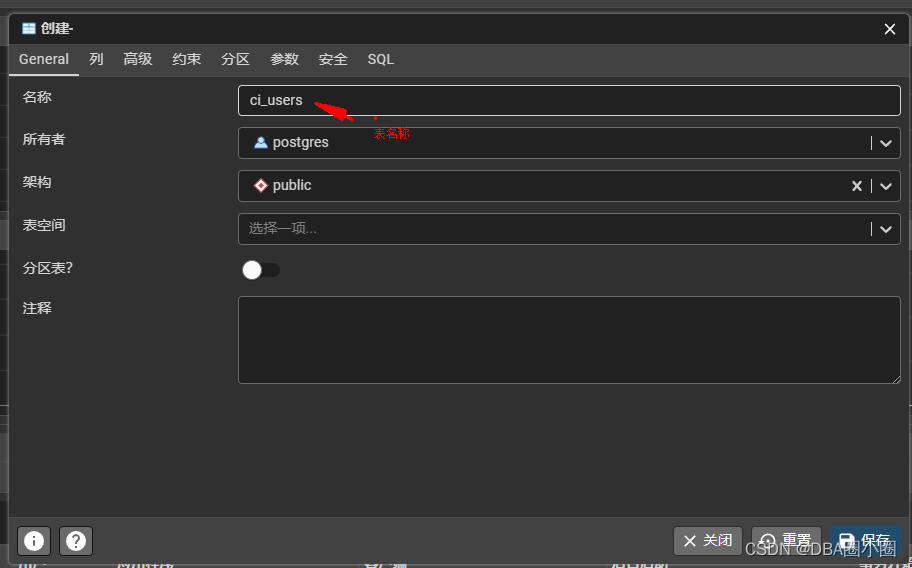
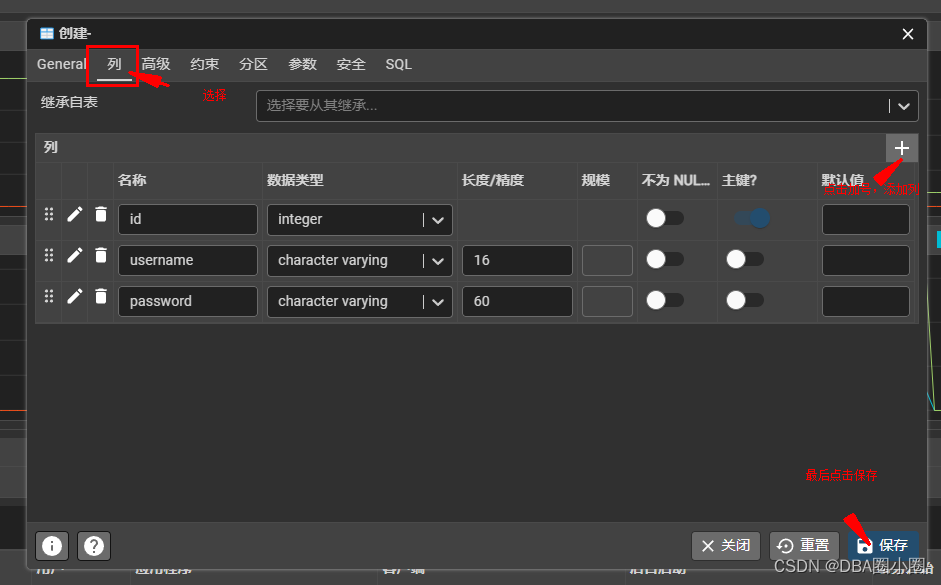
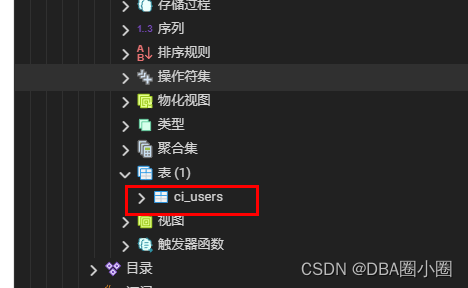
修改表

新建查询窗口
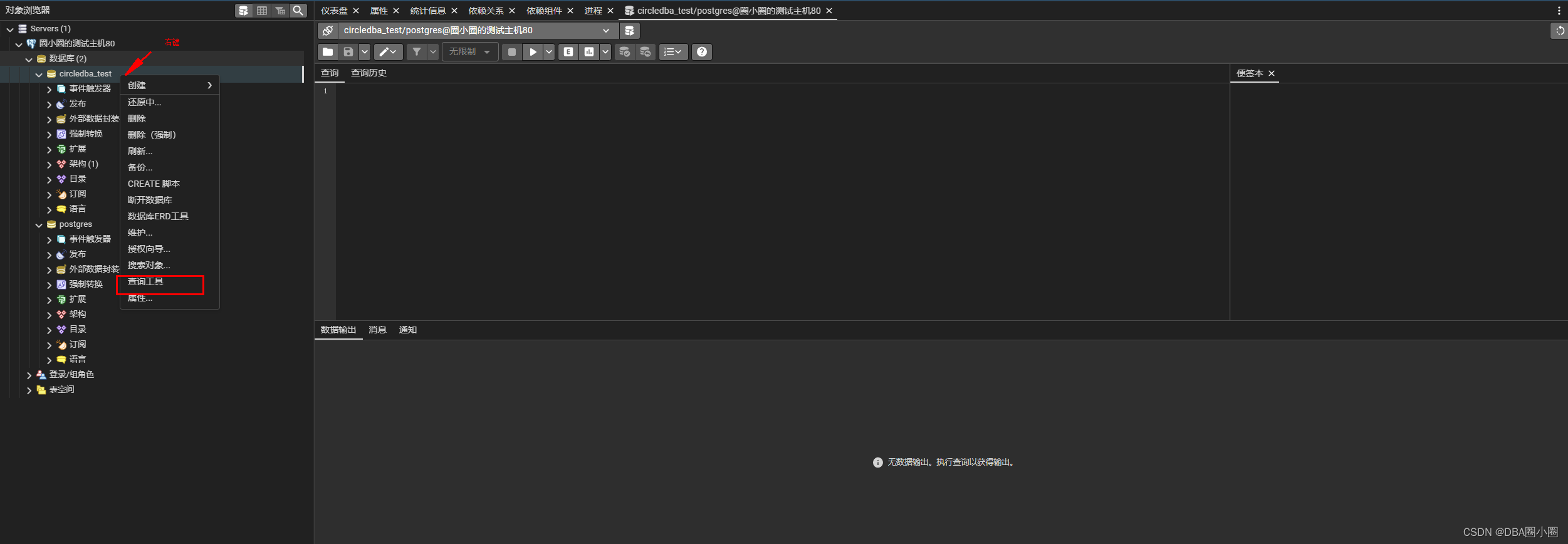
修改界面语言
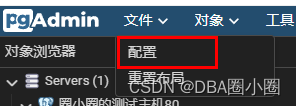
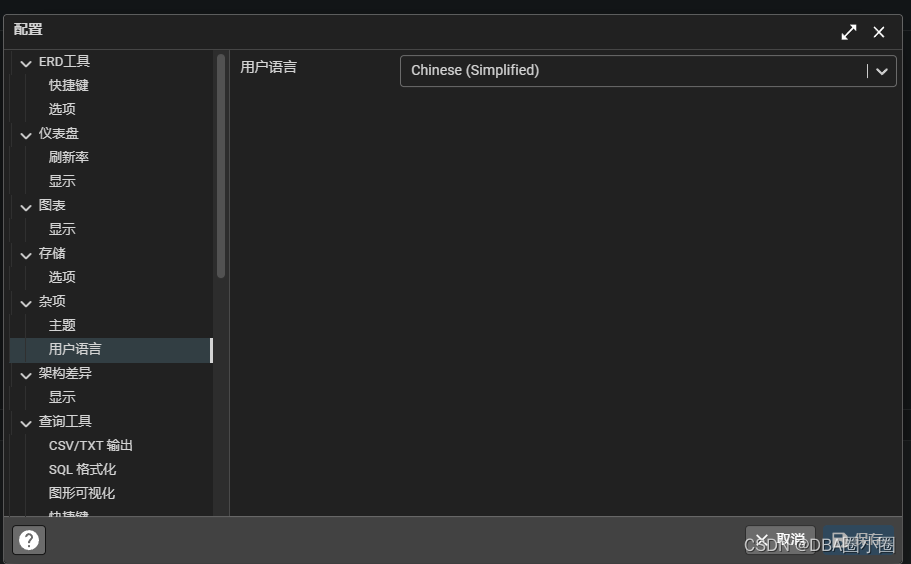
声明:本文内容由网友自发贡献,不代表【wpsshop博客】立场,版权归原作者所有,本站不承担相应法律责任。如您发现有侵权的内容,请联系我们。转载请注明出处:https://www.wpsshop.cn/w/AllinToyou/article/detail/698347
推荐阅读
相关标签


