- 1win11 pip.ini_pip.ini windows
- 2基于YOLOv8模型的二维码目标检测系统(PyTorch+Pyside6+YOLOv8模型)_yolov8 编译成pyd
- 3瑞利分布随机变量产生MATLAB,运用直接抽样法产生指数分布、瑞利分布的随机变量序列matlab编程.doc...
- 4深度学习知识点全面总结_深度学习 csdn
- 5总结使用Unity 3D优化游戏运行性能的经验_unity如何实现固定六十帧跑
- 6oauth2自定义登录和授权页面_oauth2自定义登录页
- 7关于亚马逊QA的相关知识点!_亚马逊产品qa在哪里提起的
- 8关闭vue2项目的eslient检验_vue2关闭eslint检测
- 9Maven Repository 怎么使用?_mavenrep
- 10C++ pair 的使用
Executable path is not absolute, ignoring: xxx
赞
踩
最近在Linux服务器上面部署我写的应用程序,使用的是虚拟环境。
具体Linux服务代码如下:
- [Unit]
- Description=Process Redis data on the SMS_Receive website.
- After=network.target
- [Service]
- User=ubuntu
- Group=www-data
- Environment="PATH=/var/SMS_Receive/venv/bin/"
- WorkingDirectory=/var/SMS_Receive_Service
- ExecStart=python Anti_Web_Scraping.py
- ExecReload=/bin/kill -s HUP $MAINPID
- ExecStop=/bin/kill -s TERM $MAINPID
- [Install]
- WantedBy=multi-user.target
运行服务之后报如下错误:
[/etc/systemd/system/SMS_Receive_Redis.service:9] Executable path is not absolute, ignoring: python Anti_Web_Scraping
具体截图如下:
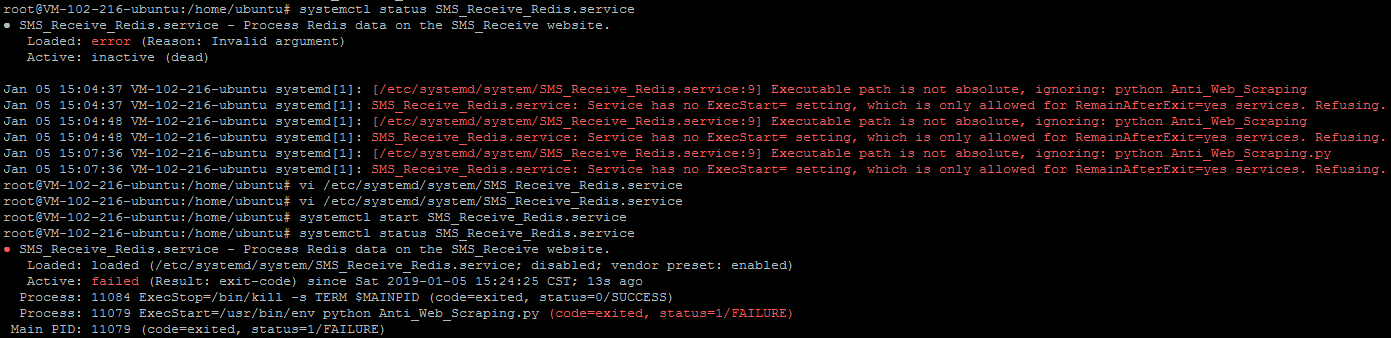
之后参考了这个页面:
Your service definitions are like this:
- [Service]
- ExecStart=python /home/pi/projects/script1.py
- Restart=always
And this is the error message on each of them:
Executable path is not absolute, ignoring: python /home/pi/...For systemd, the "executable" in this service definition is python, and that is clearly not an absolute path. The /home/pi/projects/script1.py is just an argument to this python executable, and caring about its proper form is the executable's job.
Any Python-specific environment variables like PYTHONPATH have no meaning at all for systemd: you must give it an absolute path for the executable in the service definition, each and every time.
Typically, the absolute path to the python interpreter is /usr/bin/python, but you can check:
- $ type python
- python is /usr/bin/python
So your service definitions should be like this:
- [Service]
- ExecStart=/usr/bin/python /home/pi/projects/script1.py
- Restart=always
页面地址在这里:Using systemd to prevent python scripts from crashing
主要是相对路径的问题,需要修改代码如下:
- [Unit]
- Description=Process Redis data on the SMS_Receive website.
- After=network.target
- [Service]
- User=ubuntu
- Group=www-data
- Environment="PATH=/var/SMS_Receive/venv/bin/"
- WorkingDirectory=/var/SMS_Receive_Service
- ExecStart=/usr/bin/env python Anti_Web_Scraping.py
- ExecReload=/bin/kill -s HUP $MAINPID
- ExecStop=/bin/kill -s TERM $MAINPID
- [Install]
- WantedBy=multi-user.target
上面只是加了一个/usr/bin/env 制定了使用用户虚拟环境来解释python脚本。当然也可以加 -p参数:
还可以加上-P参数来指定一些目录去寻找python这个程序, #!/usr/bin/env -S -P/usr/local/bin:/usr/bin -p的作用就是在/usr/local/bin和/usr/bin目录下寻找python。
/usr/bin/env -P ${Environmnet} python Anti_Web_Scraping.py作者自己遇到的问题与该博主类似,只是我是执行 java -jar命令时遇到的错误。原理是一样的:
原命令:ExecStart=java -agentlib:linux -jar /opt/gsp/gspserver-encrypt.jar
修改后:ExecStart=/usr/bin/java -agentlib:linux -jar /opt/gsp/gspserver-encrypt.jar
欢迎大家私信博主,拉你进技术交流群


