热门标签
热门文章
- 1MATLAB 人机对弈黑白棋_matlab实现人机对战
- 2关于python中cv2.inRange函数参数的分析
- 3许可证激活(slui.exe)失败
- 4人工智能开源库有哪些_开源ai库
- 5RobotGPT:利用ChatGPT的机器人操作学习框架,三星电子研究院与张建伟院士、孙富春教授、方斌教授合作发表RAL论文_robotgpt 孙富春
- 6Verilog实现2进制码与BCD码的互相转换_verilog bcd码与bin码互相转换
- 7计算机毕业设计springboot+vue基本微信小程序的外卖点餐订餐平台
- 8网络监控系统安装的六种传输方式_各路监控相机汇总到nvr上还是交换机上
- 9mysql shell是什么意思_MYSQL SHELL 到底是个什么局 剑指 “大芒果”
- 10梯度下降法求函数最小值(python,numpy)_梯度下降法求函数最小值python
当前位置: article > 正文
解决Elasticsearch exception [type=circuit_breaking_exception, reason=[parent] Data too large问题
作者:Cpp五条 | 2024-02-25 04:28:20
赞
踩
elasticsearch exception [type=circuit_breaking_exception, reason=[parent] da
一、背景
公司有一批8万的数据存储在Mysql中,然后我使用多线程的方式调用Elasticsearch的bulk()方法推送到ES,但是在推送过程中出现了该问题,这属于插入数据时产生的问题
二、异常
EVERE: Servlet.service() for servlet [default] in context with path [appBoot] threw exception [http://192.168.3.83:10014/api/kms-wiki/ElasticsearchService/createIndex] with root cause ElasticsearchStatusException[Elasticsearch exception [type=circuit_breaking_exception, reason=[parent] Data too large, data for [<http_request>] would be [511812774/488.1mb], which is larger than the limit of [510027366/486.3mb], real usage: [510461080/486.8mb], new bytes reserved: [1351694/1.2mb], usages [request=0/0b, fielddata=10341/10kb, in_flight_requests=18268042/17.4mb, accounting=2110340/2mb]]] at org.elasticsearch.rest.BytesRestResponse.errorFromXContent(BytesRestResponse.java:177) at org.elasticsearch.client.RestHighLevelClient.parseEntity(RestHighLevelClient.java:1793) at org.elasticsearch.client.RestHighLevelClient.parseResponseException(RestHighLevelClient.java:1770) at org.elasticsearch.client.RestHighLevelClient.internalPerformRequest(RestHighLevelClient.java:1527) at org.elasticsearch.client.RestHighLevelClient.performRequest(RestHighLevelClient.java:1484) at org.elasticsearch.client.RestHighLevelClient.performRequestAndParseEntity(RestHighLevelClient.java:1454) at org.elasticsearch.client.RestHighLevelClient.bulk(RestHighLevelClient.java:497) at org.apache.catalina.core.ApplicationFilterChain.doFilter(ApplicationFilterChain.java:166) at org.apache.catalina.core.StandardWrapperValve.invoke(StandardWrapperValve.java:199) at org.apache.catalina.core.StandardContextValve.invoke(StandardContextValve.java:97) at org.apache.catalina.authenticator.AuthenticatorBase.invoke(AuthenticatorBase.java:544) at org.apache.catalina.core.StandardHostValve.invoke(StandardHostValve.java:143) at org.apache.catalina.valves.ErrorReportValve.invoke(ErrorReportValve.java:81) at org.apache.catalina.core.StandardEngineValve.invoke(StandardEngineValve.java:78) at org.apache.catalina.connector.CoyoteAdapter.service(CoyoteAdapter.java:364) at org.apache.coyote.http11.Http11Processor.service(Http11Processor.java:616) at org.apache.coyote.AbstractProcessorLight.process(AbstractProcessorLight.java:65) at org.apache.coyote.AbstractProtocol$ConnectionHandler.process(AbstractProtocol.java:831) at org.apache.tomcat.util.net.NioEndpoint$SocketProcessor.doRun(NioEndpoint.java:1629) at org.apache.tomcat.util.net.SocketProcessorBase.run(SocketProcessorBase.java:49) at java.util.concurrent.ThreadPoolExecutor.runWorker(ThreadPoolExecutor.java:1149) at java.util.concurrent.ThreadPoolExecutor$Worker.run(ThreadPoolExecutor.java:624) at org.apache.tomcat.util.threads.TaskThread$WrappingRunnable.run(TaskThread.java:61) at java.lang.Thread.run(Thread.java:748) Suppressed: org.elasticsearch.client.ResponseException: method [POST], host [http://elasticsearch:9200], URI [/_bulk?timeout=1m], status line [HTTP/1.1 429 Too Many Requests] {"error":{"root_cause":[{"type":"circuit_breaking_exception","reason":"[parent] Data too large, data for [<http_request>] would be [511812774/488.1mb], which is larger than the limit of [510027366/486.3mb], real usage: [510461080/486.8mb], new bytes reserved: [1351694/1.2mb], usages [request=0/0b, fielddata=10341/10kb, in_flight_requests=18268042/17.4mb, accounting=2110340/2mb]","bytes_wanted":511812774,"bytes_limit":510027366,"durability":"TRANSIENT"}],"type":"circuit_breaking_exception","reason":"[parent] Data too large, data for [<http_request>] would be [511812774/488.1mb], which is larger than the limit of [510027366/486.3mb], real usage: [510461080/486.8mb], new bytes reserved: [1351694/1.2mb], usages [request=0/0b, fielddata=10341/10kb, in_flight_requests=18268042/17.4mb, accounting=2110340/2mb]","bytes_wanted":511812774,"bytes_limit":510027366,"durability":"TRANSIENT"},"status":429} at org.elasticsearch.client.RestClient.convertResponse(RestClient.java:283) at org.elasticsearch.client.RestClient.performRequest(RestClient.java:261) at org.elasticsearch.client.RestClient.performRequest(RestClient.java:235) at org.elasticsearch.client.RestHighLevelClient.internalPerformRequest(RestHighLevelClient.java:1514) ... 37 more
- 1
- 2
- 3
- 4
- 5
- 6
- 7
- 8
- 9
- 10
- 11
- 12
- 13
- 14
- 15
- 16
- 17
- 18
- 19
- 20
- 21
- 22
- 23
- 24
- 25
- 26
- 27
- 28
- 29
- 30
- 31
- 32
- 33
三、解决办法
加大-Xms和-Xmx的值,比如docker-compose.yaml文件中可以这样设置:
services:
elasticsearch:
image: docker.elastic.co/elasticsearch/elasticsearch:7.10.0
environment:
- ES_JAVA_OPTS=-Xms1g -Xmx2g
- 1
- 2
- 3
- 4
- 5
四、解释
1、异常分析
从上面错误日志可以看出,现在是父熔断器(parent)直接熔断了,现在我们来介绍一下这几种熔断器作用
- parent circuit breaker(父熔断器):在所有断路器上使用的总内存量
- Field data circuit breaker(列数据熔断器)
- Request circuit breaker(请求熔断器)
- Accounting requests circuit breaker
- Script compilation circuit breaker(脚本编译熔断器)
2、查看父熔断器占据JVM最大堆内存的比例值
默认值: 95%
要求: 大点好
查看方式:
请求方式:
GET
请求链接(ip和port都是Elasticsearch的;查看该接口返回值中的indices.breaker.total.limit参数值就是上面提到的比例值;如果没有该值,那就是使用默认值95%):
http://ip:port/_cluster/settings
- 1
- 2
- 3
- 4
- 5
设置方式:
请求方式:
PUT
请求链接(其中ip和port都是Elasticsearch的):
http://ip:port/_cluster/settings
请求体:
{
"persistent": {
"indices.breaker.total.limit": "95%"
}
}
- 1
- 2
- 3
- 4
- 5
- 6
- 7
- 8
- 9
- 10
- 11
- 12
3、查看父熔断器占据JVM堆的具体值
请求方式:
GET
请求链接(ip和port都是Elasticsearch的;查看该接口返回值中的parent的limit_size参数值,该值受到上面比例值的限制):
http://ip:port/_nodes/stats/breaker
- 1
- 2
- 3
- 4
- 5
比如现在设置- ES_JAVA_OPTS=-Xms1g -Xmx2g,然后具体值是1.8g,我现在的父熔断器占比是95%,所以1.8g是差不多的,如下:
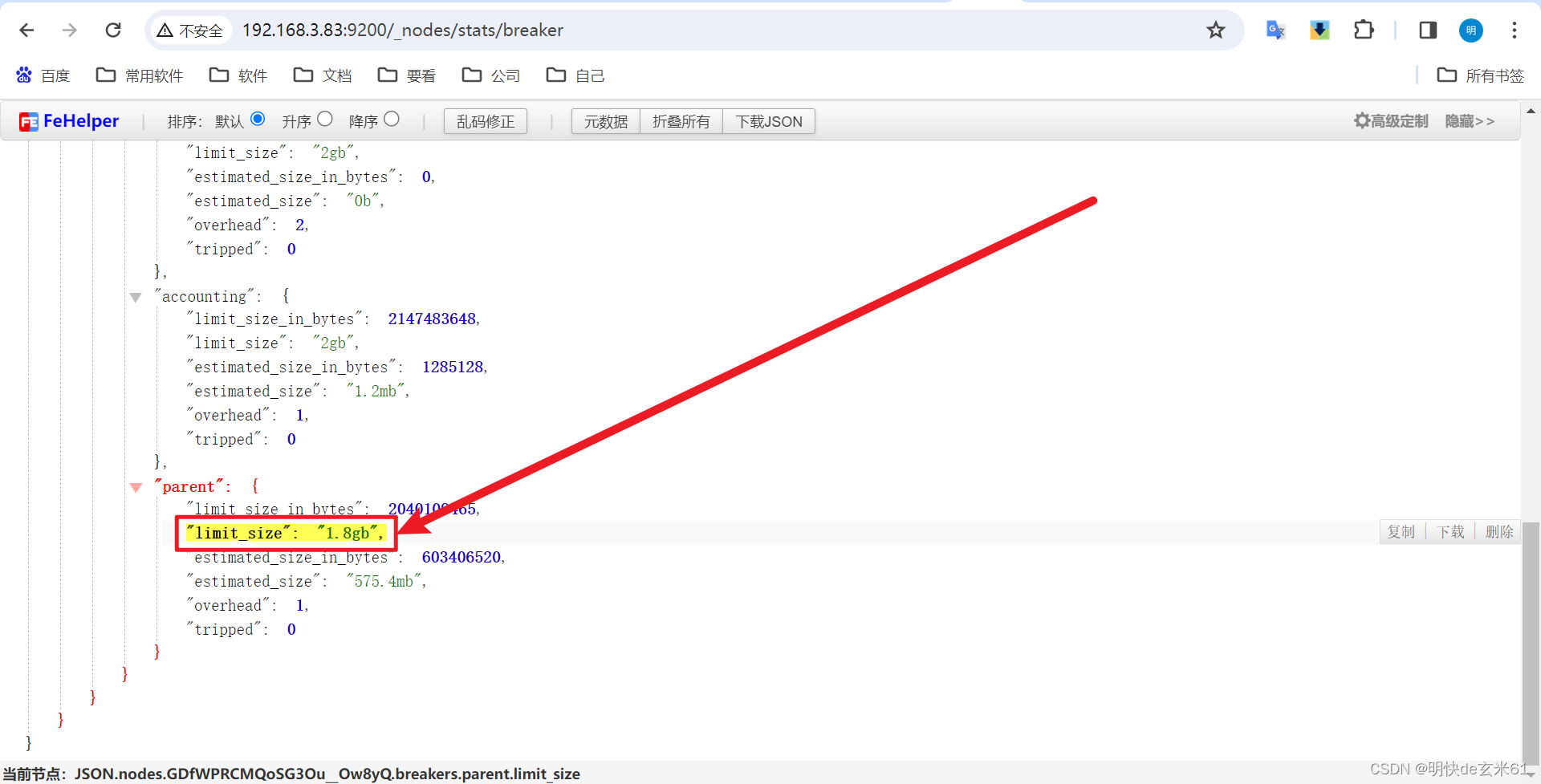
4、解决查询时导入的熔断问题
声明:本文内容由网友自发贡献,不代表【wpsshop博客】立场,版权归原作者所有,本站不承担相应法律责任。如您发现有侵权的内容,请联系我们。转载请注明出处:https://www.wpsshop.cn/w/Cpp五条/article/detail/138633
推荐阅读
相关标签



