热门标签
热门文章
- 1csrf防护机制
- 2一分钱不花!手把手教你部署Google最强开源AI大模型Gemma教程_海外云服务器 google ai lab 搭建教程
- 3github不能使用账户密码登陆了? github的token使用(超详细)_github token登录
- 4基于Java+Neo4j开发的知识图谱+全文检索的知识库管理系统(源码分析)_java实现知识图谱搜索功能
- 5linux开发板命令rx,linux 常用命令汇总
- 6go语言适合做什么项目练手?_golang语言练手项目
- 7数据结构常用的算法_数据结构的算法
- 85个大厂出品的移动端组件库推荐!
- 9基于TI 335X的工业网关参考设计
- 10Github下载代码攻略_从powershell中下载github代码
当前位置: article > 正文
Mac下载安装brew特别慢的问题解决_/bin/bash -c "$(curl -fssl brew
作者:Cpp五条 | 2024-04-13 05:04:05
赞
踩
/bin/bash -c "$(curl -fssl brew
1.用safari打开“https://raw.githubusercontent.com/Homebrew/install/master/install.sh”,把里面的文本复制下来,在桌面创建文本文件“brew_install”,粘贴.
2.搜索:
BREW_REPO="https://github.com/Homebrew/brew"
替换成:
BREW_REPO="https://mirrors.ustc.edu.cn/brew.git"
保存.
3.打开terminal,运行命令:/bin/bash + 刚才的brew_install文件,比如:
/bin/bash /Users/admin/Desktop/brew_install
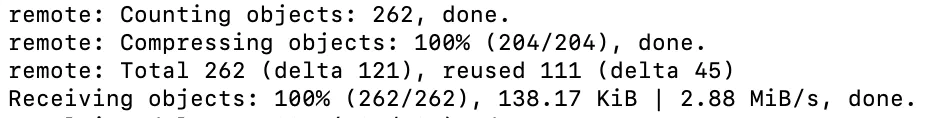
2.png
4.进入下面的 Taps 目录,clone homebrew-core
- cd /usr/local/Homebrew/Library/Taps/homebrew (如果没有homebrew,新建homebrew文件夹)
-
- git clone https://mirrors.tuna.tsinghua.edu.cn/git/homebrew/homebrew-core.git
5.把homebrew repo切换为清华镜像
- cd "$(brew --repo)"
-
- git remote set-url origin https://mirrors.tuna.tsinghua.edu.cn/git/homebrew/brew.git
-
- cd "$(brew --repo)/Library/Taps/homebrew/homebrew-core"
-
- git remote set-url origin https://mirrors.tuna.tsinghua.edu.cn/git/homebrew/homebrew-core.git
-
- brew update
PS:如果有报错:curl: (7) Failed to connect to raw.githubusercontent.com port 443: Connection refused,可以通过这个命令解决:sudo gem install redis
声明:本文内容由网友自发贡献,不代表【wpsshop博客】立场,版权归原作者所有,本站不承担相应法律责任。如您发现有侵权的内容,请联系我们。转载请注明出处:https://www.wpsshop.cn/w/Cpp五条/article/detail/414570
推荐阅读
相关标签


