热门标签
热门文章
- 1Mac安装Tesseract的全过程,附带完整的错误和异常的解决办法。Java开源OCR识别_warning: parameter not found: enable_new_segsearch
- 2FPGA - ZYNQ Cache一致性问题
- 3Linux笔记1_虚拟机安装Linux操作系统
- 4『大模型笔记』视觉语言模型解释
- 5Redis的三种限流方法以及代码详解_java redis集群限流
- 6Kubernetes——Kubernetes命令操作集合_k logs -f
- 7【NLP】3 种强大的长文本摘要方法和实例
- 8【深度学习:评估指标】如何在计算机视觉中测量模型性能:综合指南
- 9通过SSH的方式使用Git提交代码_git push提交代码的时候如何调用提交到ssh路径(1)
- 10springboot启动源码分析1——初步初始化_bootstrapregistryinitializer
当前位置: article > 正文
使用 ONLYOFFICE API 构建 Java 转换器,在 Word 和 PDF 之间进行转换_onlyoffice convert
作者:Cpp五条 | 2024-04-23 21:50:21
赞
踩
onlyoffice convert
文章作者:ajun
随着文档处理需求的增加,格式转换成为了一个重要的需求点。由于PDF格式具有跨平台、不易被篡改的特性,将Word格式(.docx)转换为PDF格式(.pdf)的需求尤为强烈。ONLYOFFICE作为一个强大的办公套件,提供了这样的转换功能,使得用户可以轻松地在Word和PDF之间进行转换。
除此之外,ONLYOFFICE 还提供.xlsx、.pptx等等多种文件格式的转换,更多参考 Conversion API 文档。

ONLYOFFICE 文档是什么
ONLYOFFICE 文档是一个功能强大的文档编辑器,支持处理文本文档、电子表格、演示文稿、可填写表单、PDF 和电子书,可多人在线协作,支持 AI 集成。它具有丰富的插件库,并且支持自行开发上传插件。
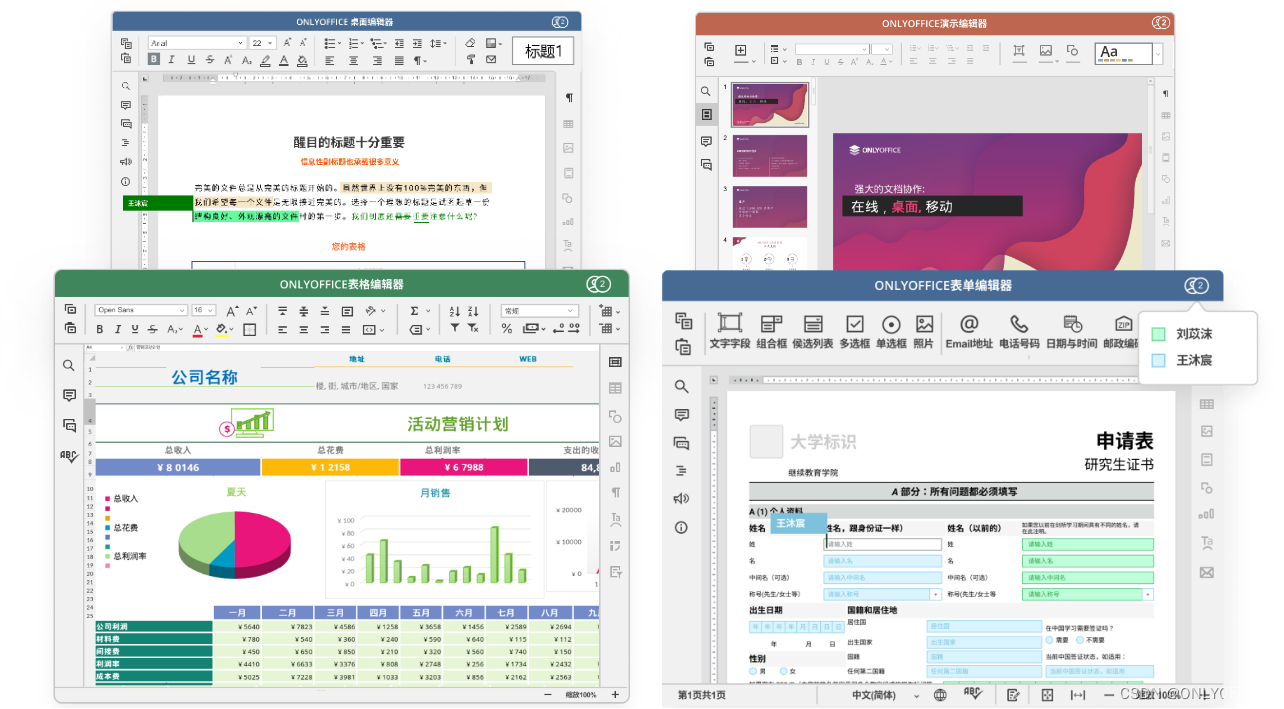
ONLYOFFICE 文档开发者版可以无缝地适应您的网络应用,支持多种流行的编程语言和开发框架,包括JavaScript、Python、Java、C# 等。为前端框架也提供现成的组件样本 (Angular, React, Vue 等)。
如何转换
使用功能转换
- 打开.docx格式文档: 在ONLYOFFICE中,打开您想要转换的.docx格式文档。
- 导出为PDF: 在ONLYOFFICE的顶部菜单中,选择“文件”->“导出为”->“PDF”。
- 选择保存位置: 您将被提示选择一个保存位置来保存转换后的PDF文件。
- 完成转换: 点击“保存”后,ONLYOFFICE将开始将您的.docx格式文档转换为PDF格式。转换完成后,您可以在之前选择的位置找到转换后的PDF文件。
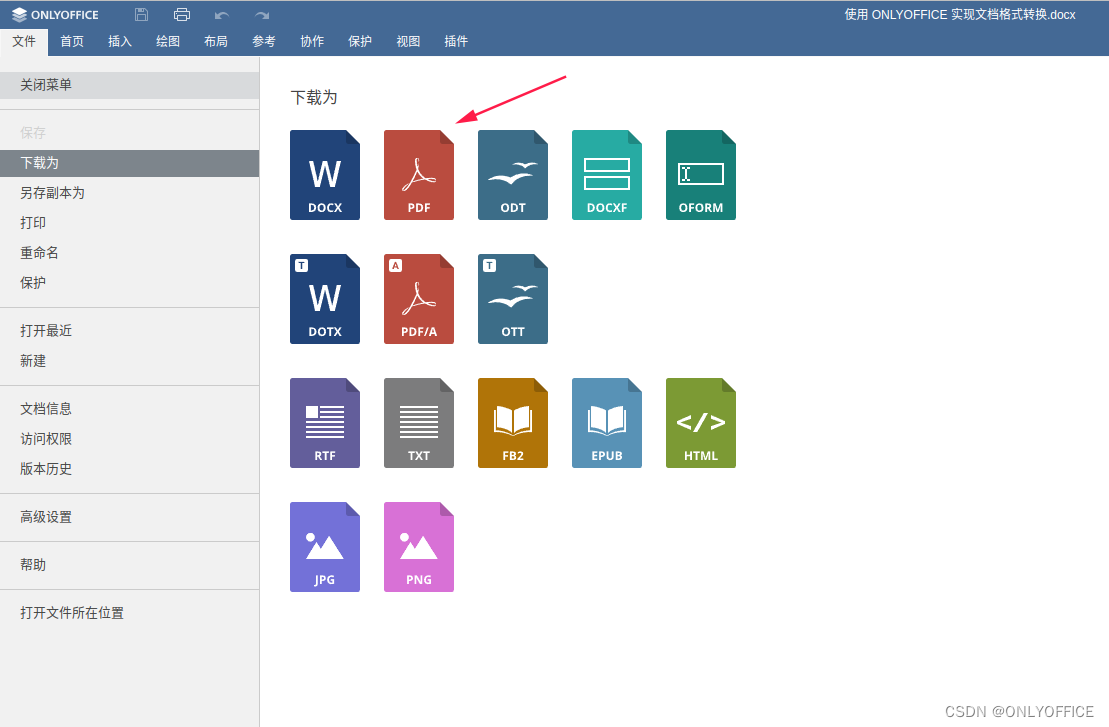
使用API转换
- 提前安装 ONLYOFFICE 文档服务
- 调用 ONLYOFFICE 转换 API 接口 将.docx格式文档转换为.pdf。转换之后会返回一个pdf文档地址。
- 请求示例
请求地址:https://ONLYOFFICE文档服务地址/ConvertService.ashx
请求方式:POST请求
请求参数:
- {
-
- "async": false, //是否异步转换
-
- "filetype": "docx", //需要转换的文档格式 docx
-
- "key": "con_0121", //转换的可以
-
- "outputtype": "pdf", //转换成的结果文档格式 pdf
-
- "title": "Example Document Title.docx", //文档的标题
-
- "url": " " // 需要转换的文档url地址
-
- }
返回结果:
- <?xml version="1.0" encoding="utf-8"?>
- <FileResult>
- <FileUrl>
- http://xx/cache/files/conv_con_0121_pdf/output.pdf/Example%20Document%20Title.pdf?md5=yaTSuivWKzKK6Zi6Nn7UwA&expires=1705987451&filename=Example%20Document%20Title.pdf
- </FileUrl>
- <Percent>
- 100
- </Percent>
- <EndConvert>
- True
- </EndConvert>
- </FileResult>
Java语言实现:
- OkHttpClient client = new OkHttpClient().newBuilder()
- .build();
- MediaType mediaType = MediaType.parse("application/json");
- RequestBody body = RequestBody.create(mediaType, "{\n \"async\": false,\n \"filetype\": \"docx\",\n \"key\": \"Khirz6zTPdfd7\",\n \"outputtype\": \"pdf\",\n \"password\": \"123456\",\n \"title\": \"Example Document Title.docx\",\n \"url\": \"https://example.com/url-to-example-document.docx\"\n}");
- Request request = new Request.Builder()
- .url("https://ONLYOFFICE文档服务地址/ConvertService.ashx")
- .method("POST", body)
- .addHeader("Content-Type", "application/json")
- .build();
- Response response = client.newCall(request).execute();
若 .docx格式文档文件受密码保护,可以添加password字段定义该文件的密码。
- {
-
- "async": false, //是否异步转换
-
- "filetype": "docx", //需要转换的文档格式 docx
-
- "key": "con_0121", //转换的可以
-
- "outputtype": "pdf", //转换成的结果文档格式 pdf
-
- "password": "abcabc", //需要转换的文档密码
-
- "title": "Example Document Title.docx", //文档的标题
-
- "url": " " // 需要转换的文档url地址
-
- }

若 ONLYOFFICE 文档服务开启了安全验证,可以添加token字段进行处理。
- {
-
- "async": false, //是否异步转换
-
- "filetype": "docx", //需要转换的文档格式 docx
-
- "key": "con_0121", //转换的可以
-
- "outputtype": "pdf", //转换成的结果文档格式 pdf
-
- "password": "abcabc", //需要转换的文档密码
-
- "title": "Example Document Title.docx", //文档的标题
-
- "url": " " // 需要转换的文档url地址,
-
- "token": " " // 安全验证
-
- }

相关链接
声明:本文内容由网友自发贡献,不代表【wpsshop博客】立场,版权归原作者所有,本站不承担相应法律责任。如您发现有侵权的内容,请联系我们。转载请注明出处:https://www.wpsshop.cn/w/Cpp五条/article/detail/476188
推荐阅读
相关标签



