热门标签
热门文章
- 1基于Python+Hadoop的气象天气分析大屏可视化系统设计与实现_天气预报python大屏项目代码
- 2git合并其他分支的代码产生冲突处理过程_分支代码合并风险评估
- 3echo中的 -e选项的含义_echo -e 什么意思
- 4mysql insert 阻塞_InnoDB,select为啥会阻塞insert?
- 5模拟器连不上AndroidStudio的处理方案_android studio连接第三方模拟器失败
- 6计算机专业上海交大pk浙江大学,清华pk华科pk浙大pk西安交大(电气)
- 7查询所有表、索引、视图信息的SQL语句-Mysql/oracle/sql server的不同实现方式_查询所有视图语句
- 8AMD芯片使用Stable-Diffusion_a卡没法使用stablediffusion吗
- 9tcpcopy1.0系列使用方法
- 10用C语言实现队列的基本操作_c语言队列的基本操作
当前位置: article > 正文
封装一个elementui的table组件_封装element ui的table组件
作者:Cpp五条 | 2024-05-25 10:23:37
赞
踩
封装element ui的table组件
如何封装Table组件
由于最近在写一个测试网站,很多页面都需要用到表格,就做了一个表格封装的(根据自己需要的功能,仅列出部分)
以下两个表格用了同一个组件
表一功能:可模糊查询、多选、分页、跳转详情
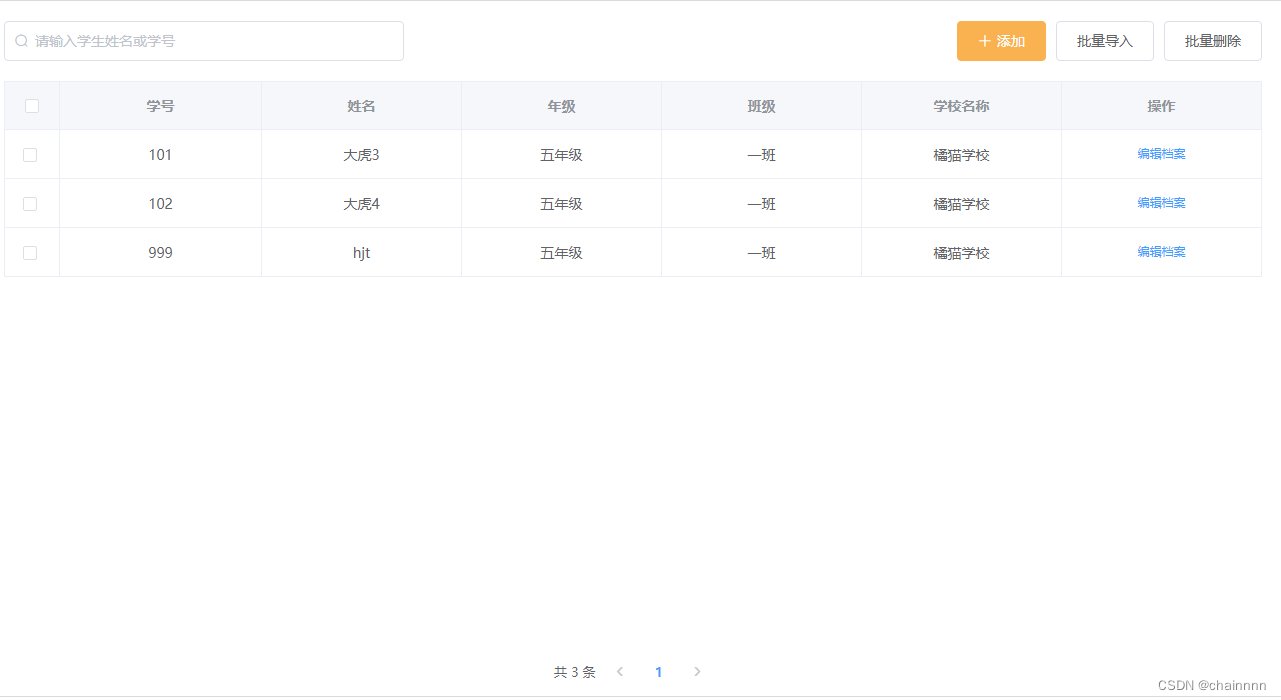
表二:标签、分页、表内文字样式不一样

父组件
需要在父组件定义好数据之后传到子组件中:
<Table
:tableData="cpSchool || []"
:config="config"
:tableLabel="tableLabel"
></Table>
- 1
- 2
- 3
- 4
- 5
表格内容形式:
tableLabel: [ { prop: "_id", //prop label: "编号", //label type: "common", //种类 class: null, //额外样式 scope: false, //template scopeLabel: null, //template里面用的模板 }, { prop: "label", //prop label: "学校名称", //label type: "div", //种类 method: "SMDeatil", className: "label", //额外样式 scope: true, //template scopeLabel: "div", //template里面用的模板 }, { prop: "level", //prop label: "学校类别", //label type: "common", //种类 class: null, //额外样式 scope: false, //template scopeLabel: null, //template里面用的模板 }, { prop: "review", //prop label: "状态", //label type: "el-tag", //种类 class: null, //额外样式 scope: true, //template scopeLabel: "el-tag", //template里面用的模板 scopeLabelName: ["已认证", "待审核"], scopeLabelType: ["primary", "warning"], }, { fixed: "right", label: "操作", //label type: "el-button", //种类 class: null, //额外样式 scope: true, //template scopeLabel: "fixed", //template里面用的模板 scopeLabelName: "年级班级设置", }, ],
- 1
- 2
- 3
- 4
- 5
- 6
- 7
- 8
- 9
- 10
- 11
- 12
- 13
- 14
- 15
- 16
- 17
- 18
- 19
- 20
- 21
- 22
- 23
- 24
- 25
- 26
- 27
- 28
- 29
- 30
- 31
- 32
- 33
- 34
- 35
- 36
- 37
- 38
- 39
- 40
- 41
- 42
- 43
- 44
- 45
- 46
配置:选择是否分页、模糊搜索功能、多选
config: {
paging: true, //开启分页
curPage: 1, // 当前页码,可选
pageSize: 1, //每页的数据条数,可选
search: false, //开启查询功能
selection: false, //多选开启
},
- 1
- 2
- 3
- 4
- 5
- 6
- 7
子组件
在子组件的props中接收父组件传过来的数据
props: { tableData: { type: [Array, Object], required: true, }, tableLabel: { type: [Array, Object], required: true, }, config: { type: [Object], required: false, }, search: { type: [String], required: false, }, },
- 1
- 2
- 3
- 4
- 5
- 6
- 7
- 8
- 9
- 10
- 11
- 12
- 13
- 14
- 15
- 16
- 17
- 18
表头配置会稍微复杂一点,因为没办法更改props中的数据,所以我就直接将数据过滤的处理写在了表头内
给data赋值的情况有4种:1.同时开启搜索和分页 2.只开启搜索 3.只开启分页 4.不做任何过滤
2.搜索过滤
tableData.filter(
(data) =>
!search ||
data[config.searchName[0]]
.toLowerCase()
.includes(search.toLowerCase()) ||
data[config.searchName[1]]
.toLowerCase()
.includes(search.toLowerCase())
)
- 1
- 2
- 3
- 4
- 5
- 6
- 7
- 8
- 9
- 10
3.分页的过滤是
tableData.slice(
(config.curPage - 1) * config.pageSize,
config.curPage * config.pageSize
)
- 1
- 2
- 3
- 4
结合一下就是以下形式:
<el-table :data=" config.search && config.paging ? tableData .filter( (data) => !search || data[config.searchName[0]] .toLowerCase() .includes(search.toLowerCase()) || data[config.searchName[1]] .toLowerCase() .includes(search.toLowerCase()) ) .slice( (config.curPage - 1) * config.pageSize, config.curPage * config.pageSize ) : config.search ? tableData.filter( (data) => !search || data[config.searchName[0]] .toLowerCase() .includes(search.toLowerCase()) || data[config.searchName[1]] .toLowerCase() .includes(search.toLowerCase()) ) : config.paging ? tableData.slice( (config.curPage - 1) * config.pageSize, config.curPage * config.pageSize ) : tableData " border ref="multipleTable" @selection-change="handleSelectionChange" :cell-style="{ 'text-align': 'center', padding: '8px 0px' }" :header-cell-style="{ background: '#f5f7fa', 'text-align': 'center', }" tooltip-effect="dark" style="width: 100%" >
- 1
- 2
- 3
- 4
- 5
- 6
- 7
- 8
- 9
- 10
- 11
- 12
- 13
- 14
- 15
- 16
- 17
- 18
- 19
- 20
- 21
- 22
- 23
- 24
- 25
- 26
- 27
- 28
- 29
- 30
- 31
- 32
- 33
- 34
- 35
- 36
- 37
- 38
- 39
- 40
- 41
- 42
- 43
- 44
- 45
- 46
- 47
行内配置:这里只配置了几种类型(普通、更改表格内容样式(需要将className传过来并且提前在组件写好样式)、根据不同字段显示不同的el-tag、操作)
<el-table-column v-if="config.selection" type="selection" width="55"> </el-table-column> <template v-for="(column, i) in tableLabel"> <!-- 普通类型 --> <el-table-column v-if="column.type === 'common'" :prop="column.prop" :label="column.label" :key="i" > </el-table-column> <!-- template里为div的,可加样式 --> <el-table-column v-if="column.scopeLabel === 'div'" :prop="column.prop" :label="column.label" :key="i" > <template slot-scope="scope"> <div :class="column.className" @click="bindMethod(column.method, scope.row)" > {{ scope.row[column.prop] }} </div> </template> </el-table-column> <!-- template里为el-tag --> <el-table-column v-if="column.scopeLabel === 'el-tag'" :prop="column.prop" :label="column.label" :key="i" > <template slot-scope="scope"> <el-tag :type=" scope.row[column.prop] ? column.scopeLabelType[0] : column.scopeLabelType[1] " disable-transitions > {{ scope.row[column.prop] ? column.scopeLabelName[0] : column.scopeLabelName[1] }} </el-tag> </template> </el-table-column> <el-table-column v-if="column.label === '操作'" :label="column.label" :key="i" :fixed="column.fixed" > <template slot-scope="scope"> <el-button type="text" size="small" @click="operation(scope.$index, scope.row)" >{{ column.scopeLabelName }}</el-button > </template> </el-table-column> </template>
- 1
- 2
- 3
- 4
- 5
- 6
- 7
- 8
- 9
- 10
- 11
- 12
- 13
- 14
- 15
- 16
- 17
- 18
- 19
- 20
- 21
- 22
- 23
- 24
- 25
- 26
- 27
- 28
- 29
- 30
- 31
- 32
- 33
- 34
- 35
- 36
- 37
- 38
- 39
- 40
- 41
- 42
- 43
- 44
- 45
- 46
- 47
- 48
- 49
- 50
- 51
- 52
- 53
- 54
- 55
- 56
- 57
- 58
- 59
- 60
- 61
- 62
- 63
- 64
- 65
- 66
- 67
动态绑定方法
可以给每一行添加一个你想要的方法,首先将方法名从数据中传递过来,接着在子组件中定义一个方法,这个方法接收这个父组件传过来的参数,例如以下的bindMethod接收了传递过来的参数
<el-table-column
v-if="column.scopeLabel === 'div'"
:prop="column.prop"
:label="column.label"
:key="i"
>
<template slot-scope="scope">
<div
:class="column.className"
@click="bindMethod(column.method, scope.row)"
>
{{ scope.row[column.prop] }}
</div>
</template>
</el-table-column>
- 1
- 2
- 3
- 4
- 5
- 6
- 7
- 8
- 9
- 10
- 11
- 12
- 13
- 14
- 15
bindMethod(methodName, row) {
this[methodName](row);
},
- 1
- 2
- 3
子组件调用父组件的方法并且传值
- 非常方便的一个方法
- 子组件方法SMDeatil,通过this. p a r e n t 调 用 父 组 件 的 方 法 并 且 传 参 , 但 是 要 注 意 t h i s . parent调用父组件的方法并且传参,但是要注意this. parent调用父组件的方法并且传参,但是要注意this.parent并不是该组件的父组件,而是 Element ui 的组件
SMDeatil(row) {
this.$parent.pSMDeatil(row);
},
- 1
- 2
- 3
当你在父组件引用子组件的时候还在外面套了多层 UI 组件导致报错
TypeError:this.parent.xxx is not a function
例如以下就会报错
<el-tabs v-model="activeName" @tab-click="handleClick">
<Table></Table>
</el-tabs>
- 1
- 2
- 3
这样写不会报错
<div>
<Table></Table>
</div>
- 1
- 2
- 3
声明:本文内容由网友自发贡献,不代表【wpsshop博客】立场,版权归原作者所有,本站不承担相应法律责任。如您发现有侵权的内容,请联系我们。转载请注明出处:https://www.wpsshop.cn/w/Cpp五条/article/detail/621642
推荐阅读
- 相关标签
Copyright © 2003-2013 www.wpsshop.cn 版权所有,并保留所有权利。



