热门标签
热门文章
- 1分表分库解决方案(mycat,tidb,shardingjdbc)_mycat 分库分表 只能单库多表 多库单表
- 2计算机专业论文结束语,毕业设计论文的结束语
- 3git+gerrit管理代码,常用git命令整理(持续更新)_gerrit上传代码
- 4RabbitMQ 鉴权、授权、权限访问
- 5长亭雷池WAF个人部署记录_waf windows
- 6通过openwrt查看连接设备的IP,MAC地址,设备名_openwrt查看网口的连接
- 7Anaconda 环境中安装OpenCV (cv2)_conda安装cv2,2024年最新想学IT的必看_conda install opencv
- 8在eclipse中用git导入工程问题:cannot open git-upload-pack_sts拉代码报错cannot open git-upload-pack
- 9Java项目实战笔记--基于SpringBoot3.0开发仿12306高并发售票系统--(二)项目实现-第一篇-后端项目框架搭建_12306项目 logaspect代码
- 10计算机写论文时,怎么引用文献? - 易智编译EaseEditing_计算机开题报告怎么引用文献
当前位置: article > 正文
鸿蒙 DevEco Studio 3.1 Release 下载sdk报错的解决办法
作者:Cpp五条 | 2024-05-29 21:27:34
赞
踩
鸿蒙 DevEco Studio 3.1 Release 下载sdk报错的解决办法
鸿蒙 解决下载SDK报错的解决方法
最近在学习鸿蒙开发,以后也会记录一些关于鸿蒙相关的问题和解决方法,希望能帮助到大家。
总的来说一般有下面这样的报错
报错一:
Components to install: - ArkTS 3.2.12.5 - System-image-phone 3.1.0.306 - Native 3.2.12.5 - JS 3.2.12.5 Install task started: ArkTS 3.2.12.5 Downloading https://contentcenter-drcn.dbankcdn.cn/pub_1/DevEcoSpace_1_900_9/b7/v3/fMjcKBCJRHKV3-4Mm5H6bQ/P0ryC2BASauqeQgRtik8Zw.zip... Unzipping /Users/xxxx/Library/Huawei/Sdk/.temp/ets/3.2.12.5/install/P0ryC2BASauqeQgRtik8Zw.zip... Installing ArkTS dependencies... Running 'npm install'... npm ERR! code ECONNRESET npm ERR! syscall read npm ERR! errno ECONNRESET npm ERR! network request to https://repo.huaweicloud.com/repository/npm/yocto-queue/-/yocto-queue-0.1.0.tgz failed, reason: read ECONNRESET npm ERR! network This is a problem related to network connectivity. npm ERR! network In most cases you are behind a proxy or have bad network settings. npm ERR! network npm ERR! network If you are behind a proxy, please make sure that the npm ERR! network 'proxy' config is set properly. See: 'npm help config' npm ERR! A complete log of this run can be found in: npm ERR! /Users/xxxx/.npm/_logs/2024-05-19T14_14_53_311Z-debug-0.log Install task failed: ArkTS 3.2.12.5. Install ArkTS dependencies failed. Cause: Unable to run npm install. Solution: See https://developer.harmonyos.com/cn/docs/documentation/doc-guides/faq-development-environment-0000001168829643#section1311117111474
- 1
- 2
- 3
- 4
- 5
- 6
- 7
- 8
- 9
- 10
- 11
- 12
- 13
- 14
- 15
- 16
- 17
- 18
- 19
- 20
- 21
- 22
- 23
- 24
- 25
- 26
报错二
- ArkTS 3.2.12.5 - System-image-phone 3.1.0.306 - Previewer 3.2.3.6 - Toolchains 3.2.3.6 - Previewer 3.2.12.5 - Native 3.2.12.5 - JS 3.2.12.5 Install task started: ArkTS 3.2.12.5 Downloading https://contentcenter-drcn.dbankcdn.cn/pub_1/DevEcoSpace_1_900_9/b7/v3/fMjcKBCJRHKV3-4Mm5H6bQ/P0ryC2BASauqeQgRtik8Zw.zip... Install task failed: ArkTS 3.2.12.5. Failed to download SDK, size is incorrect, expected is 47,480,047, actual is 39,845,888 Cause: The network is unstable. SDK package integrity check failed. Solution: 1. Connect to a stable network and download the file again. 2. If the issue persists, choose Help > Show Log in Explorer to obtain logs, and then choose Help > Contact Support for technical assistance.
- 1
- 2
- 3
- 4
- 5
- 6
- 7
- 8
- 9
- 10
- 11
- 12
- 13
- 14
- 15
- 16
报错三
Install task failed: ArkTS 3.2.12.5. Failed to download the SDK due to UNKNOWN_HOST. Cause: DNS reso
Solution: Change the DNS server and try again
- 1
- 2
报错四
Failed to obtain the SDK information. The SDK will not be downloaded. You can download the SDK later
- 1
问题分析定位
1、网络问题,检查你的代理是否可用
2、npm版本问题
3、node版本问题
解决方法
1、首先检查你的node版本
the node.js version must be v14.19.1 or later and earlier than v17.0.0.the current version is v22.2.0
node.js版本必须为v14.19.1及以上且低于v17.0.0。当前版本是v22.2.0
- 1
- 2
可以使用下面命令来设置当前node版本,如果没有nvm可以自行搜索下载安装

2、修改地址确定:https://registry.npmjs.org/

3、假如你安装失败了,已经跳过了安装SDK的界面,可以点击import setting来进行重新设置,点击Configure

点击选SDK,然后确定,然后按确定按钮,就会重新跳到设置页面,如下所示:
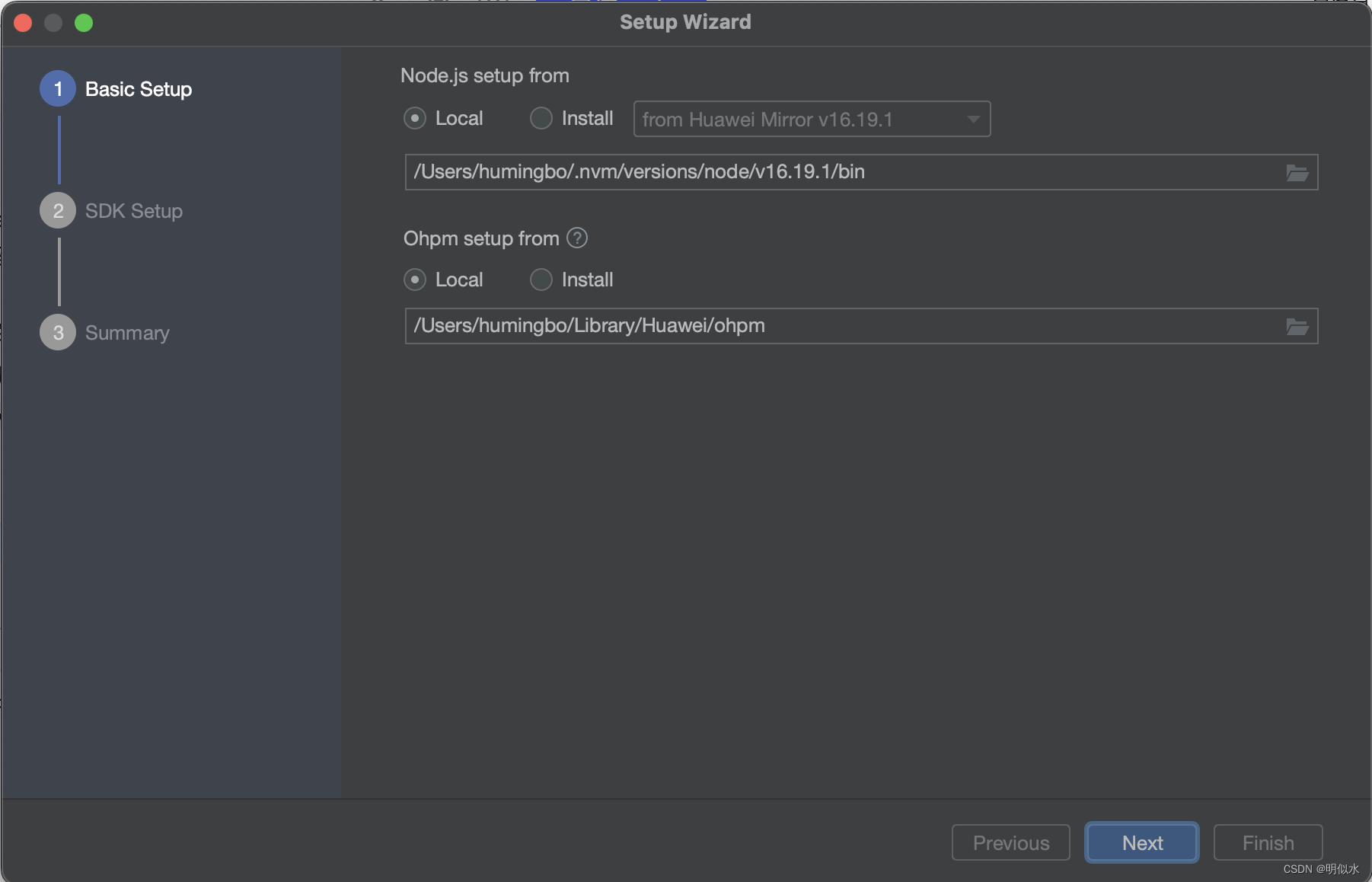
记得选择node版本为v16.19.1的,如何你没有设置代理,请先设置代理,然后验证代理链接是否是通的,点击Next就可以下载鸿蒙的SDK了。
下载好的效果

结论
尽量在网络好一些的环境去下载,这样不会下载超时,希望这篇文章能帮助到你。
声明:本文内容由网友自发贡献,不代表【wpsshop博客】立场,版权归原作者所有,本站不承担相应法律责任。如您发现有侵权的内容,请联系我们。转载请注明出处:https://www.wpsshop.cn/w/Cpp五条/article/detail/644011
推荐阅读
相关标签



