热门标签
热门文章
- 1[IIS] SSL证书安装简明教程_iis express development certificate 如何生成
- 2大数据平台架构技术选型与场景运用_大数据业务场景 技术选型 一般流程
- 3MySQL索引类型简介_mysql四种索引类型
- 4麒麟V10离线rpm安装nginx+php+mariadb环境_银河麒麟v10 rpm包
- 5TableAgent 数据分析智能体简介及应用实战
- 6详解协方差矩阵,相关矩阵,互协方差矩阵(附完整例题分析)【1】_信道相关矩阵
- 7使用VM虚拟机安装centos7.5并安装宝塔面板实现本地搭建测试网站_在一台centos虚拟机上怎么同时安装禅道和宝塔
- 8Codeforces 703D (区间内出现偶数次的数的异或和)_区间内出现偶数次的数异或和
- 9OpenCV(10): 轮廓近似—多边形拟合,边界矩形与边界圆形_opencv 多边形拟合
- 10Bluetooth技术学习笔记 ——ACL连接建立_ble建立acl连接
当前位置: article > 正文
【Selenium】谷歌 chromedriver 114之后的版本下载方法_chromedriver114之后版本下载
作者:Gausst松鼠会 | 2024-02-27 06:39:07
赞
踩
chromedriver114之后版本下载
自从谷歌浏览器更新到115之后的版本之后就找不到对应版本的chromedriver,在chromedriver官网(ChromeDriver - WebDriver for Chrome (chromium.org))中显示:
- Starting with M115 the l****atest Chrome + ChromeDriver releases per release channel (Stable, Beta, Dev, Canary)are available at the Chrome for Testing availability dashboard . For automated version downloading one can use the convenientJSON endpoints.
- 翻译:从 M115 开始 ,每个发布渠道(稳定版、测试版、开发版、金丝雀版)的 l 测试版 Chrome + ChromeDriver 版本 可在 Chrome for Test 可用性仪表板 上找到 。对于自动版本下载,可以使用方便的JSON端点。
也就是说:之前chromedriver的下载网址只能下载114之前的版本,之后的版本将在Chrome for Testing availability (googlechromelabs.github.io)中发布。
115之前版本:chromedriver.storage.googleapis.com/index.html
最新版本:Chrome for Testing availability (googlechromelabs.github.io)
115-最新之间的版本需要自己更改下载链接里面的版本号下载,在官网的github项目(GitHub - GoogleChromeLabs/chrome-for-testing)中也给出了下载方法:
- Checking the Dev channel…
- Found versions: Set(1) { '115.0.5762.4' }
- Recommended version for Dev channel: 115.0.5762.4https://edgedl.me.gvt1.com/edgedl/chrome/chrome-for-testing/115.0.5762.4/linux64/chrome-linux64.zip 200https://edgedl.me.gvt1.com/edgedl/chrome/chrome-for-testing/115.0.5762.4/mac-arm64/chrome-mac-arm64.zip 200https://edgedl.me.gvt1.com/edgedl/chrome/chrome-for-testing/115.0.5762.4/mac-x64/chrome-mac-x64.zip 200https://edgedl.me.gvt1.com/edgedl/chrome/chrome-for-testing/115.0.5762.4/win32/chrome-win32.zip 200https://edgedl.me.gvt1.com/edgedl/chrome/chrome-for-testing/115.0.5762.4/win64/chrome-win64.zip 200https://edgedl.me.gvt1.com/edgedl/chrome/chrome-for-testing/115.0.5762.4/linux64/chromedriver-linux64.zip 200https://edgedl.me.gvt1.com/edgedl/chrome/chrome-for-testing/115.0.5762.4/mac-arm64/chromedriver-mac-arm64.zip 200https://edgedl.me.gvt1.com/edgedl/chrome/chrome-for-testing/115.0.5762.4/mac-x64/chromedriver-mac-x64.zip 200https://edgedl.me.gvt1.com/edgedl/chrome/chrome-for-testing/115.0.5762.4/win32/chromedriver-win32.zip 200https://edgedl.me.gvt1.com/edgedl/chrome/chrome-for-testing/115.0.5762.4/win64/chromedriver-win64.zip 200
如果你想知道指定的版本号,在项目中也给出了获取方法,通过API接口获取:
- 116 中的最新可用版本是什么?https://googlechromelabs.github.io/chrome-for-testing/LATEST_RELEASE_116
- “116.0.5845.* 范围内的最新可用版本是什么?https://googlechromelabs.github.io/chrome-for-testing/LATEST_RELEASE_116.0.5845
- 最新的可用稳定频道版本是什么?其他版本类似: https://googlechromelabs.github.io/chrome-for-testing/LATEST_RELEASE_STABLE
这些链接不能直接在浏览器中打开,会变成下载链接,最好用postman之类的API接口软件打开,会返回响应的版本号信息。
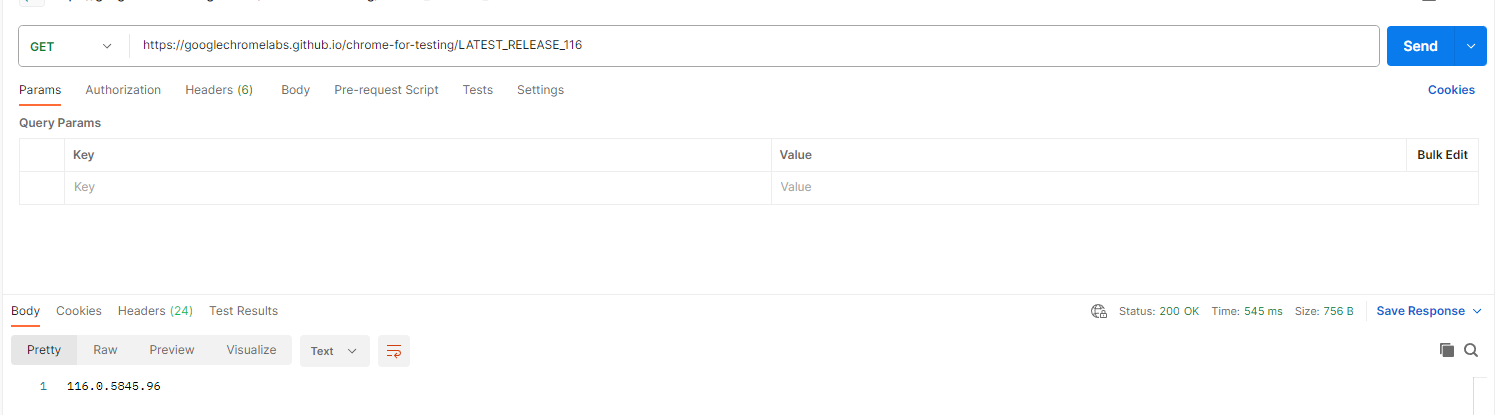


转载:
Web自动化测试注意:chromedriver 115改变了发布方式 - 知乎 (zhihu.com)
Selenium安装WebDriver最新Chrome驱动(114以后的版本)_二十二画生yoohi的博客-CSDN博客
本文内容由网友自发贡献,转载请注明出处:https://www.wpsshop.cn/w/Gausst松鼠会/article/detail/150784
推荐阅读
相关标签



