- 1学习大数据分析python编程指南_大数据分析怎么编程
- 2(二进制安装)k8s1.9 证书过期及开启自动续期方案.md_10250端口证书过期了怎么处理呢
- 3基于Java EE平台项目管理系统的设计与实现(论文+PPT+源码)_javaee简单客户管理系统
- 4小程序源码 租房管理系统_Awehome留学租房微信小程序上线了~~
- 5Windows系统远程连接Linux系统操作_windows远程登录linux
- 6访问局域网内电脑的notebook_访问局域网电脑的jupyter nootbook
- 7APP性能测试Monkey随机压力测试(android手机压测)_安卓压力测试
- 8bug系列-------home界面自动刷新_每次home键都会刷新
- 9Git最全操作流程,抓紧收藏吧朋友,真实用
- 10PCL-SISR:基于对比学习的单幅图像超分辨率重建方法
人脸检测实战-insightface
赞
踩
目录
简介
目前github有非常多的人脸识别开源项目,下面列出几个常用的开源项目:
1、deepface
5、facenet
开源的人脸检测项目非常多,本文介绍一下insightface的使用方法。首先给出insightface的官方效果图:
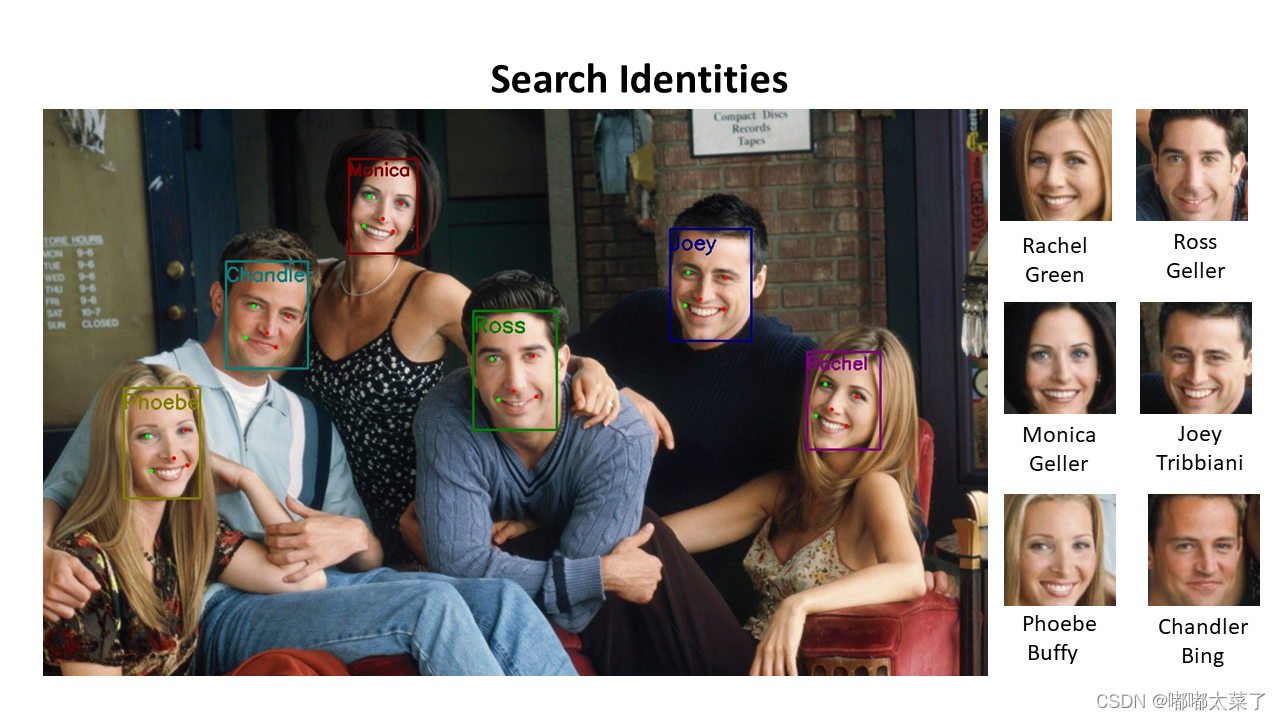
再看一下insightface的网图检测效果:
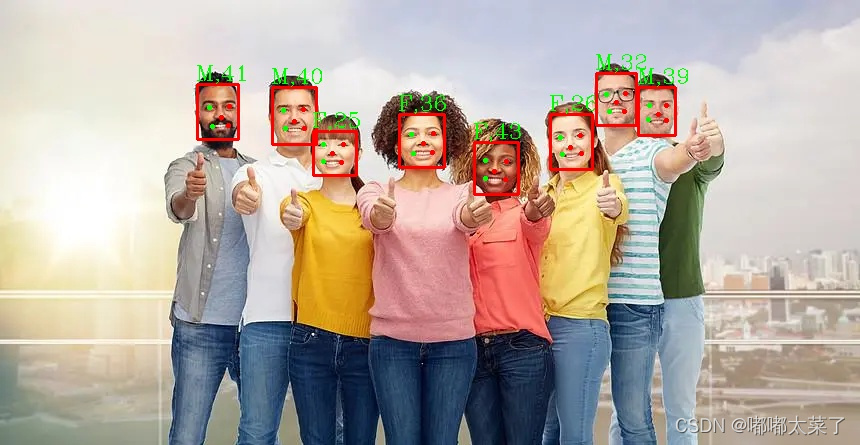
效果展示结束,下面进入详细的介绍。
一、InsightFace介绍
insightface是一个开源的基于Pytorch和MXNet实现的2D/3D人脸分析工具,它实现了多个SOTA人脸识别、人脸检测、人脸对齐算法,并对训练和部署进行了优化。目前insightface主分支要求PyTorch 1.6+/MXNet=1.6-1.8,python 3.x。
二、安装
insightface安装非常简单,使用如下命令:
pip install insightface安装onnxruntime用于推理(有gpu就把onnxruntime替换为onnxruntime-gpu):
pip install onnxruntime三、快速体验
insightface给出了代码体验示例,文件路径为examples/demo_analysis.py,直接运行该文件,可以得到以下结果:
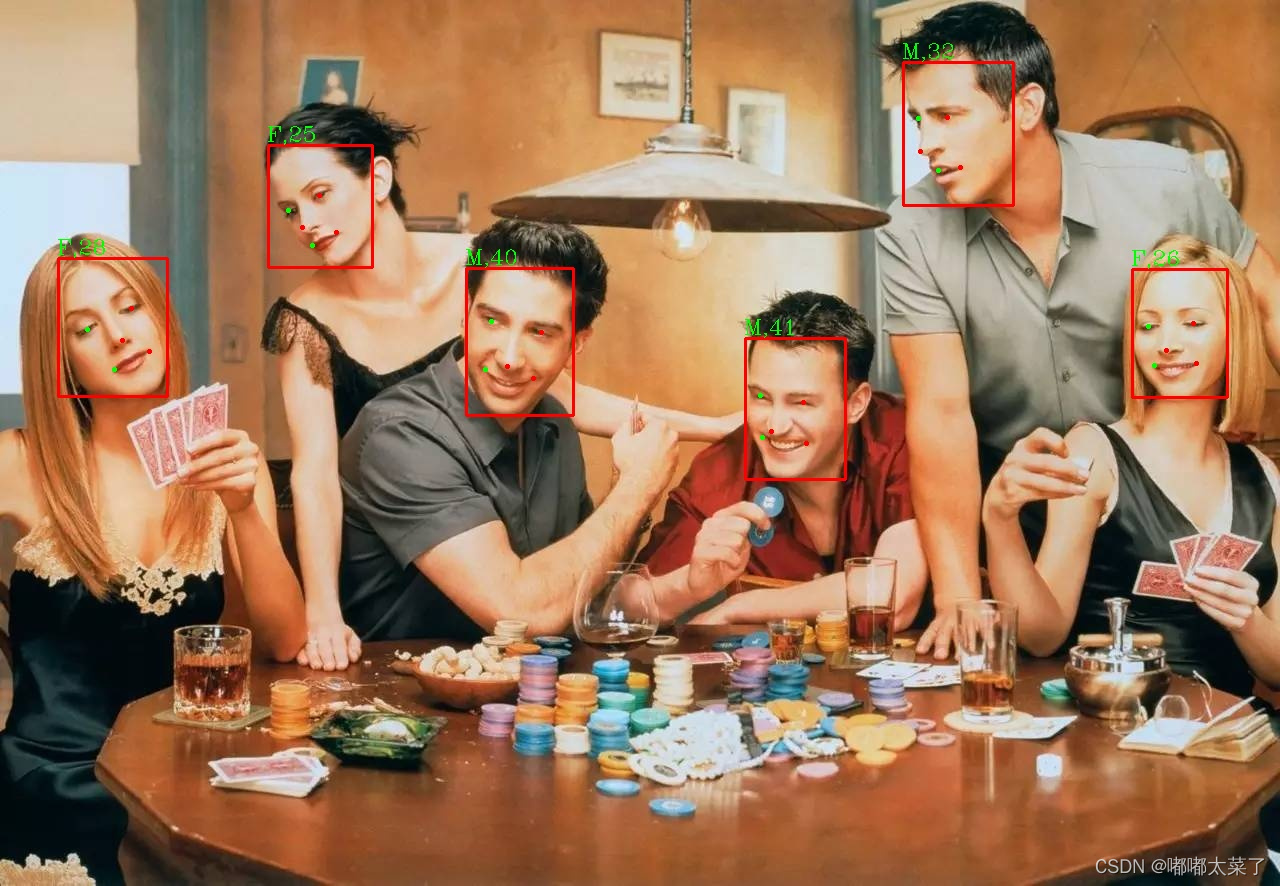
注意:可能遇到以下报错“AttributeError: module 'numpy' has no attribute 'int'.”
- AttributeError: module 'numpy' has no attribute 'int'.
- `np.int` was a deprecated alias for the builtin `int`. To avoid this error in existing code, use `int` by itself. Doing this will not modify any behavior and is safe. When replacing `np.int`, you may wish to use e.g. `np.int64` or `np.int32` to specify the precision. If you wish to review your current use, check the
- release note link for additional information.
解决方法:找到安装包目录的face_analysis.py文件,比如\xxxx\envs\blog\lib\site-packages\insightface\app\face_analysis.py,将该文件内的所有np.int替换为‘int’(记得带上‘’),如以下代码(该报错可能由于numpy版本问题引起):
- def draw_on(self, img, faces):
- import cv2
- dimg = img.copy()
- for i in range(len(faces)):
- face = faces[i]
- box = face.bbox.astype('int') # 《=====看这里
- color = (0, 0, 255)
- cv2.rectangle(dimg, (box[0], box[1]), (box[2], box[3]), color, 2)
- if face.kps is not None:
- kps = face.kps.astype("int") # 《=====看这里
- #print(landmark.shape)
- for l in range(kps.shape[0]):
- color = (0, 0, 255)
- if l == 0 or l == 3:
- color = (0, 255, 0)
- cv2.circle(dimg, (kps[l][0], kps[l][1]), 1, color,
- 2)
- if face.gender is not None and face.age is not None:
- cv2.putText(dimg,'%s,%d'%(face.sex,face.age), (box[0]-1, box[1]-4),cv2.FONT_HERSHEY_COMPLEX,0.7,(0,255,0),1)
-
- #for key, value in face.items():
- # if key.startswith('landmark_3d'):
- # print(key, value.shape)
- # print(value[0:10,:])
- # lmk = np.round(value).astype(np.int)
- # for l in range(lmk.shape[0]):
- # color = (255, 0, 0)
- # cv2.circle(dimg, (lmk[l][0], lmk[l][1]), 1, color,
- # 2)
- return dimg
四、代码实战
examples/demo_analysis.py已经给出了使用示例,下面对部分代码进行解释,并给出测试结果。
1、人脸检测
使用如下代码即可得到人脸检测的结果:
- import cv2
- import numpy as np
- from insightface.app import FaceAnalysis
-
- app = FaceAnalysis(name='buffalo_sc') # 使用的检测模型名为buffalo_sc
- app.prepare(ctx_id=-1, det_size=(640, 640)) # ctx_id小于0表示用cpu预测,det_size表示resize后的图片分辨率
-
- img = cv2.imread("multi_people.webp") # 读取图片
- faces = app.get(img) # 得到人脸信息
- rimg = app.draw_on(img, faces) # 将人脸框绘制到图片上
- cv2.imwrite("multi_people_output.jpg", rimg) # 保存图片
结果如下:

2、人脸识别
检测到人脸之后,通常将人脸编码为特征向量,再通过特征向量的相似度对比判断2个人脸是否为一个人,下面给出从图片中识别指定人脸的代码,以上图为例,目标人脸为最左侧的人脸,如下图:

识别的代码如下:
- import cv2
- import numpy as np
- from insightface.app import FaceAnalysis
-
- app = FaceAnalysis(name='buffalo_sc') # 使用的检测模型名为buffalo_sc
- app.prepare(ctx_id=-1, det_size=(640, 640)) # ctx_id小于0表示用cpu预测,det_size表示resize后的图片分辨率
-
- img = cv2.imread("multi_people.webp") # 读取图片
- faces = app.get(img) # 得到人脸信息
-
- # 将人脸特征向量转换为矩阵
- feats = []
- for face in faces:
- feats.append(face.normed_embedding)
- feats = np.array(feats, dtype=np.float32)
-
- # 提取目标人脸向量
- target = cv2.imread("target.png")
- target_faces = app.get(target) # 得到人脸信息
- target_feat = np.array(target_faces[0].normed_embedding, dtype=np.float32)
-
- # 人脸向量相似度对比
- sims = np.dot(feats, target_feat)
- target_index = int(sims.argmax())
-
- rimg = app.draw_on(img, [faces[target_index]]) # 将人脸框绘制到图片上
- cv2.imwrite("multi_people_output_target.jpg", rimg) # 保存图片
最后的效果如下:



