热门标签
热门文章
- 1前端通过导入editor.md库实现markdown功能
- 2ECharts 点击非图表区域的点击事件不触发问题_chart.getzr()不起作用
- 3保洁行业上门预约小程序源码系统 轻松预约 避免排队 源码开源可二开 带完整部署教程_预约服务平台源码
- 4python编写小游戏详细教程,用python制作一个小游戏_python制作移动图片小游戏
- 5influxdb使用tz报错ERR: error parsing query: unable to find time zone Asia/Shanghai_org.influxdb.influxdbexception: error parsing quer
- 6ubuntu20.04 安装TeamViewer_nx ubuntu20.04安装teamviewer host
- 7Jenkins详细安装配置部署_jenkins安装
- 8ICLR 2024 | 图领域首个通用框架!任意数据集、分类问题都可搞定!华盛顿大学&北大&京东出品...
- 9探索Kimi模型AI:革新人工智能的未来
- 10pytorch技术栈
当前位置: article > 正文
Vue布局秘籍:用这些技巧打造炫酷页面!_用vue框架做一个好看的页面
作者:Gausst松鼠会 | 2024-05-06 05:11:40
赞
踩
用vue框架做一个好看的页面
原理
el-container、el-header、el-aside和el-footer是Element UI框架中的布局组件,有着以下关系:
- el-container:容器组件,是整个布局的最外层容器,包含了页面的整体布局。
- el-header:头部组件,位于容器组件的顶部,通常用于放置导航栏、logo等。
- el-aside:侧边栏组件,放置在容器组件的左侧或右侧,用于放置边栏菜单、快捷导航等。
- el-footer:底部组件,位于容器组件的底部,通常用于放置页脚信息、版权声明等。
组件之间的关系是嵌套关系,即el-container包含el-header、el-aside和el-footer。通过这些组件的组合使用,可以实现各种不同的网页布局。
1. 顶部导航布局:
- <template>
- <el-container style="height: 500px;">
- <el-header>顶部导航栏</el-header>
- <el-main>Main 内容</el-main>
- </el-container>
- </template>
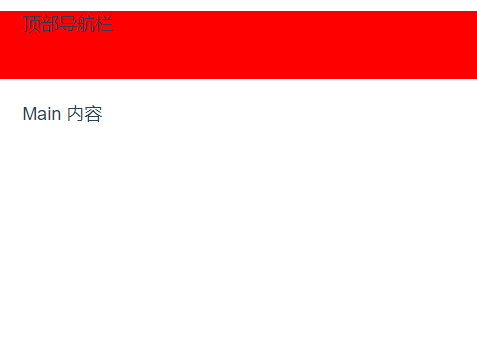
2. 侧边栏布局:
如,可以将el-header放置在el-container的顶部,el-aside放置在左侧,el-footer放置在底部,以创建一个带有头部、侧边栏和底部的整体布局。
- <template>
- <el-container style="height: 500px;">
- <el-aside width="200px" style="background-color: #65c0ba;">侧边栏</el-aside>
- <el-main>Main 内容</el-main>
- </el-container>
- </template>
注意:侧边栏的下面和右边全都是main,填充了侧边栏就正常展开了。
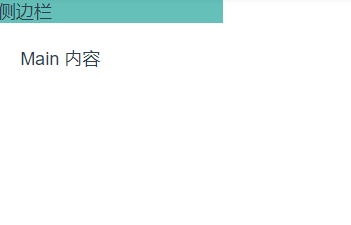
3. 顶部导航 + 侧边栏布局:
- <template>
- <el-container style="height: 500px;">
- <el-header style="background-color: #f0f0f0;">顶部导航栏</el-header>
- <el-container>
- <el-aside width="200px" style="background-color: #f8f8f8;">侧边栏</el-aside>
- <el-main>Main 内容</el-main>
- </el-container>
- </el-container>
- </template>
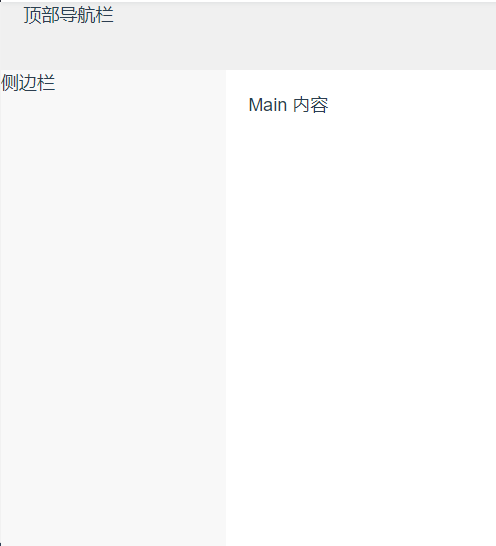
4.顶部导航 + 侧边栏 + 底部布局:
- <template>
- <div>
- <el-container style="height: 500px;">
- <el-header class="header">头部</el-header>
- <el-container>
- <el-aside class="sidebar" width="200px">侧边栏</el-aside>
- <el-main>Main 内容</el-main>
- </el-container>
- <el-footer class="footer">底部</el-footer>
- </el-container>
- </div>
- </template>
-
- <script>
- export default {
- name: 'LayoutExample'
- };
- </script>
-
- <style>
- .header {
- background-color: red;
- }
-
- .sidebar {
- background-color: yellow;
- }
-
- .footer {
- background-color: blue;
- }
- </style>

运行成功图:

5. 网格布局:
这个布局使用了网格布局,包含了两个固定宽度的侧边栏、一个自适应宽度的内容区域和一个固定底部。
- <template>
- <el-container style="height: 500px;">
- <el-aside width="150px" style="background-color: #ff7676;">侧边栏</el-aside>
- <el-main style="background-color: #ffd700;">内容</el-main>
- <el-aside width="150px" style="background-color: #65c0ba;">侧边栏</el-aside>
- <el-footer style="background-color: #ffbb54;">底部</el-footer>
- </el-container>
- </template>

6. 多列布局:
这个布局使用了多个相同宽度的侧边栏和内容区域,使得页面呈现多列的效果。
- <template>
- <el-container style="height: 500px;">
- <el-aside width="200px" style="background-color: #65c0ba;">侧边栏</el-aside>
- <el-main>内容区域</el-main>
- <el-aside width="200px" style="background-color: #ffbb54;">侧边栏</el-aside>
- <el-main>内容区域</el-main>
- <el-aside width="200px" style="background-color: #ff7676;">侧边栏</el-aside>
- </el-container>
- </template>

如果你觉得我的文章对你有帮助,能否给我点个赞,关注我呢?你们的支持将是我持续创作的动力,也是我进一步提升的动力。希望我们能够在这个技术的海洋中一起成长,共同探索更多惊喜和可能性。谢谢大家!期待你们的关注和赞同!声明:本文内容由网友自发贡献,不代表【wpsshop博客】立场,版权归原作者所有,本站不承担相应法律责任。如您发现有侵权的内容,请联系我们。转载请注明出处:https://www.wpsshop.cn/w/Gausst松鼠会/article/detail/542634
推荐阅读
- 一个简单的微信小程序支付demo// wxml -->
赞
踩
相关标签
Copyright © 2003-2013 www.wpsshop.cn 版权所有,并保留所有权利。


