热门标签
热门文章
- 1YOLOv7改进之二十四:引入量子启发的新型视觉主干模型WaveMLP(可尝试发SCI)_yolosci
- 2ChatGPT的诞生和发展_chatgpt的产生与发展
- 3Hive使用beeline(KERBEROS)_beeline kerberos
- 4Spring框架中访问MongoDB的深入解析*
- 5RocketMQ与Kafka深度对比:特性与适用场景解析_kafka和rocketmq对比
- 6全新桥隧坡安全监测解决方案,24h监测效率提升30%
- 7SercureCRT软件通过SSH连接ubuntb报错:password authentication failed解决方案_passwd authentication failed
- 8基于FPGA的四则运算_fpga除法的小数
- 9高效办公,从几行批处理命令开始,你知道吗?_几个非常高效的办公室批处理命令
- 10TortoiseGit不安全目录解决办法_to add an exception for this directory, call: git
当前位置: article > 正文
vlc音视频开发(二)环境搭建(VS篇)_vlc的界面 是什么开发的
作者:Gausst松鼠会 | 2024-05-15 22:28:22
赞
踩
vlc的界面 是什么开发的
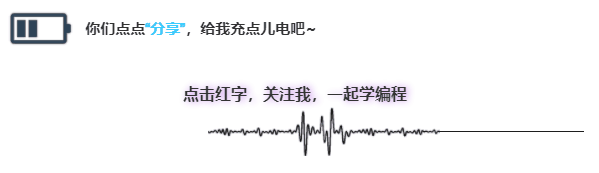
简介
- VLC 是一款自由、开源的跨平台多媒体播放器及框架,可播放大多数多媒体文件,以及 DVD、音频 CD、VCD 及各类流媒体协议。
- 由于VLC是完全开源的,所以我们可以获得所有的项目源码,并在此基础上进行二次开发
VLC的官网:http://www.videolan.org/
VLC源码下载地址:http://download.videolan.org/pub/videolan/vlc/2.2.4/
测试代码参考雷神的博客:http://blog.csdn.net/leixiaohua1020/article/details/42363079
VS配置vlc开发环境
VS哪个版本都行,最好是VS2013及以上,我用的是VS2019
下载vlc源码
点击下载地址选择win64/win32,我选的是win64,下载.7z结尾的,我下载的是vlc-2.2.4-win64.7z
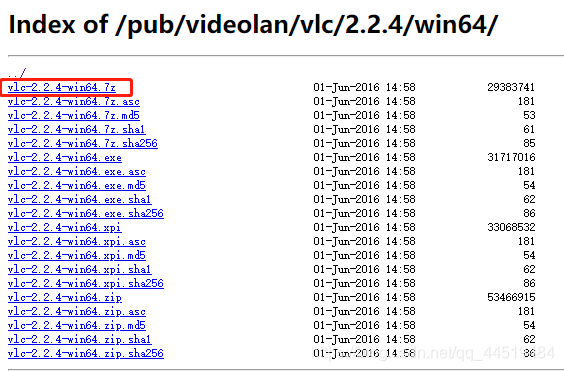
下载解压之后是下面这个样子
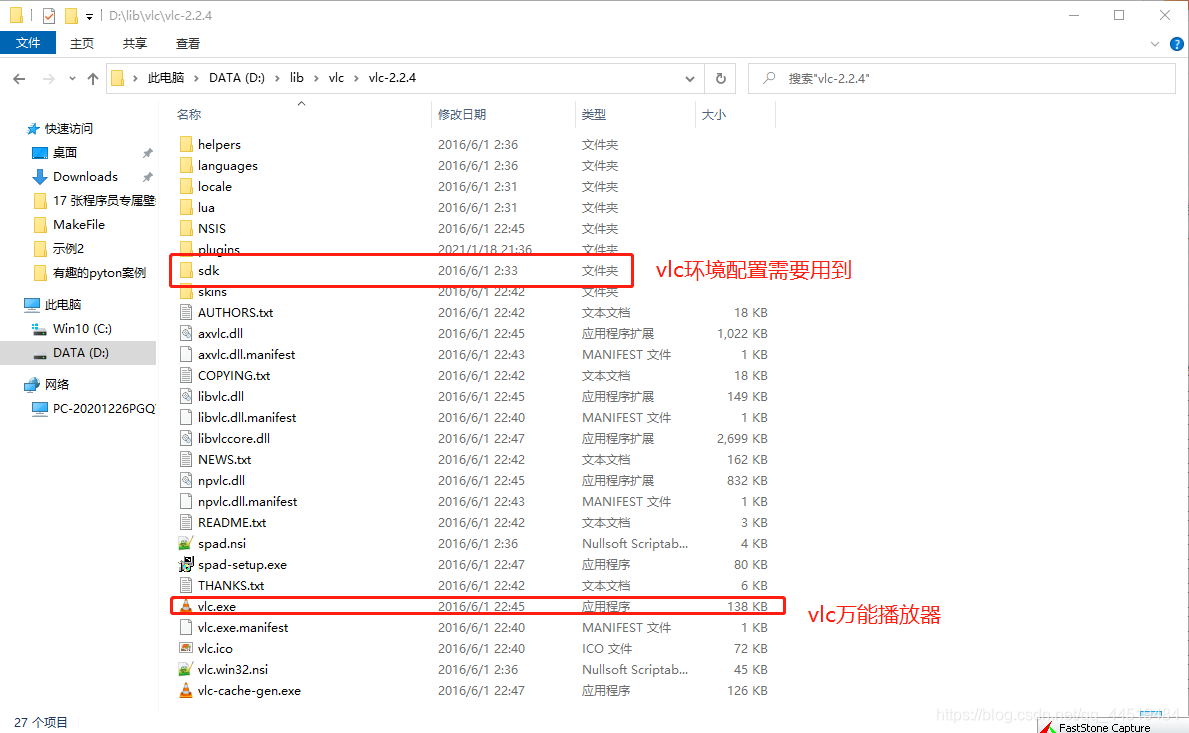
解压后找到sdk文件夹,这个文件夹非常重要
创建vlc环境
打开VS2019,新建一个控制台应用工程
- 将项目属性调整为Debug x64模式(我下载的是64位版本),如下图所示
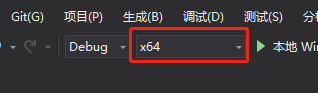
- 打开 项目—项目属性 窗口,将你解压出的vlc文件目录下的sdk\include添加到C/C++选项下的“附加包含目录”中
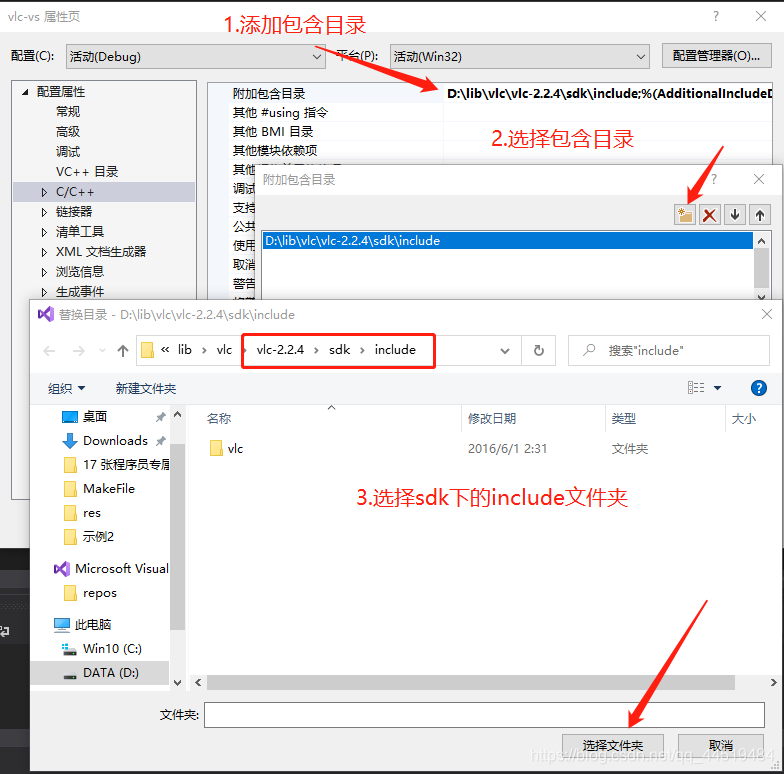
- 将你解压出的vlc文件目录下的sdk\lib添加到链接器选项下的“附加库目录”中
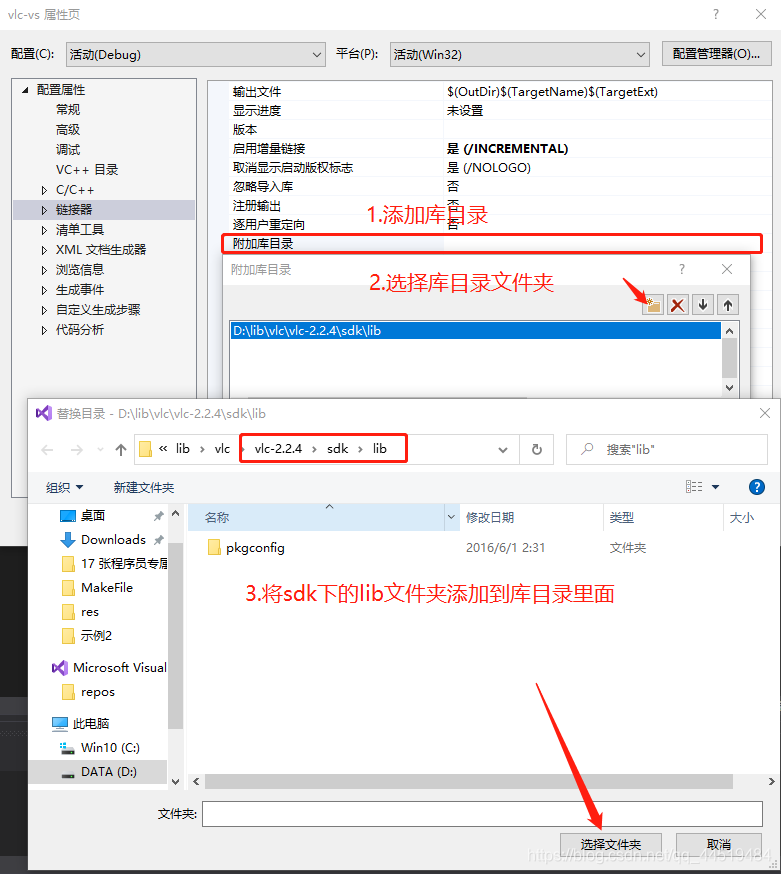
- 最后,将vlc文件目录下的plugins文件夹以及libvlc.dll和libvlccore.dll这两个文件复制到你项目工程的\x64\Debug目录下。如果没有这个目录,就先菜单栏->生成->生成解决方案,目录就会有了
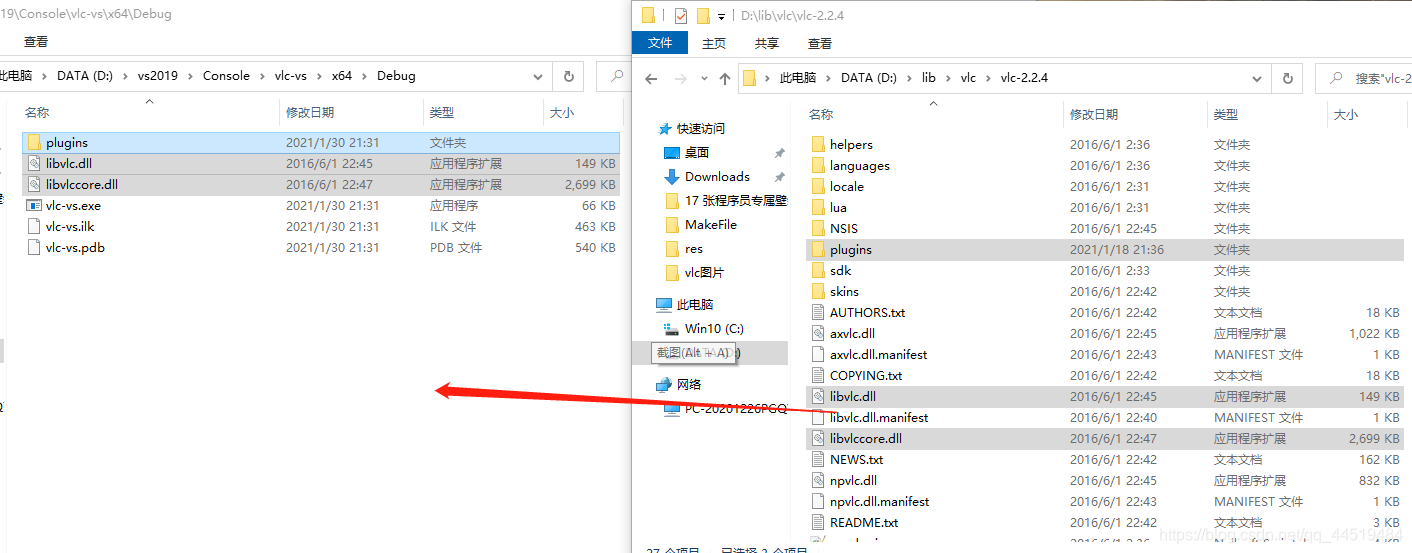
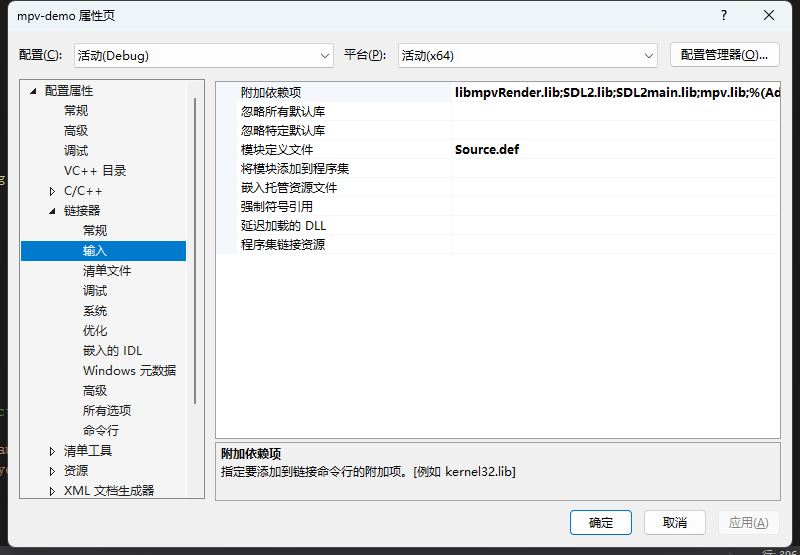
- 记得关闭SDL安全检查
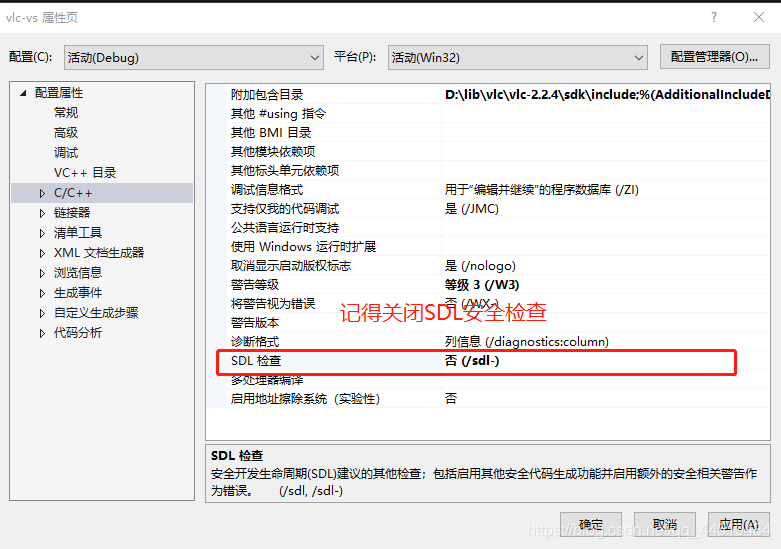
vlc VS下开发环境配置完成
测试vlc代码
#include <Windows.h> #include "vlc/vlc.h" #pragma comment(lib,"libvlc.lib") #pragma comment(lib,"libvlccore.lib") int main(int argc, char* argv[]) { libvlc_instance_t* inst; libvlc_media_player_t* mp; libvlc_media_t* m; libvlc_time_t length; int width; int height; int wait_time = 5000; const char* version; version = libvlc_get_version(); printf("version: %s\n", version); inst = libvlc_new(NULL, NULL); char filename[1024] = "cuc_ieschool.flv"; //播放网络文件 //m = libvlc_media_new_location (inst,"rtsp://wowzaec2demo.streamlock.net/vod/mp4:BigBuckBunny_115k.mov" ); //播放本地文件 m = libvlc_media_new_path(inst, filename); mp = libvlc_media_player_new_from_media(m); libvlc_media_release(m); libvlc_media_player_play(mp); //wait until the tracks are created _sleep(wait_time); length = libvlc_media_player_get_length(mp); width = libvlc_video_get_width(mp); height = libvlc_video_get_height(mp); printf("Stream Duration: %ds\n", length / 1000); printf("Resolution: %d x %d\n", width, height); //Let it play _sleep(length - wait_time); // Stop playing libvlc_media_player_stop(mp); libvlc_media_player_release(mp); libvlc_release(inst); return 0; }
- 1
- 2
- 3
- 4
- 5
- 6
- 7
- 8
- 9
- 10
- 11
- 12
- 13
- 14
- 15
- 16
- 17
- 18
- 19
- 20
- 21
- 22
- 23
- 24
- 25
- 26
- 27
- 28
- 29
- 30
- 31
- 32
- 33
- 34
- 35
- 36
- 37
- 38
- 39
- 40
- 41
- 42
- 43
- 44
- 45
- 46
- 47
运行vlc程序
运行结果:
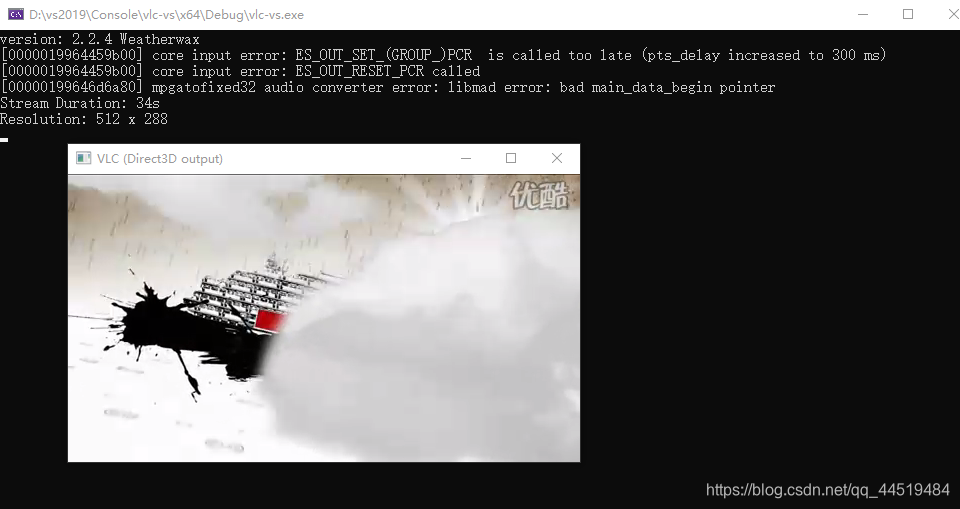
完成项目文件获取
关注微信公众号 [编程学习基地] ,发送关键字 vlc获取
声明:本文内容由网友自发贡献,不代表【wpsshop博客】立场,版权归原作者所有,本站不承担相应法律责任。如您发现有侵权的内容,请联系我们。转载请注明出处:https://www.wpsshop.cn/w/Gausst松鼠会/article/detail/575283
推荐阅读
相关标签



