热门标签
热门文章
- 1spring cloud alibaba-gateway使用以及整合sentinel_spring-cloud-alibaba-sentinel-gateway
- 2阿珊详解Vue路由的两种模式:hash模式与history模式_路由哈希模式
- 3oracle 安装 step6,Tecnomatix16.0.1节点锁定型许可安装手册Win10
- 4Golang | Leetcode Golang题解之第149题直线上最多的点数
- 5分享38个AI智能生成视频的网站,每个都是精品!_有没有通过脚本自动生成动画的网站
- 6kafka3.x入门教程(四)_kafka通常要几个副本
- 7IDEA 创建scala spark的Mvn项目_idea 创建一个 scala +spark的maven项目
- 8第11章Stata回归诊断与应对_bg检验
- 9【ChatGPT实战】9.使用ChatGPT-+-Midjourney-帮忙做了个App_chatgpt-midjourney
- 10【从官方案例学框架Tensorflow/Keras】微型GPT的文本生成_tensoflow gpt
当前位置: article > 正文
MacOS 无法使用Wget工具_zsh: command not found: wget
作者:Guff_9hys | 2024-06-29 16:11:01
赞
踩
zsh: command not found: wget
问题场景
MacOS 报错提示
zsh: command not found: wget解决步骤
1. 执行以下命令,安装wget命令工具。如果提示缺少 brew 依赖,参照下一节安装 Homebrew 部分解决问题。
- brew install libunistring
-
- brew install openssl@1.1
-
- brew install wget
2. 验证wget工具。
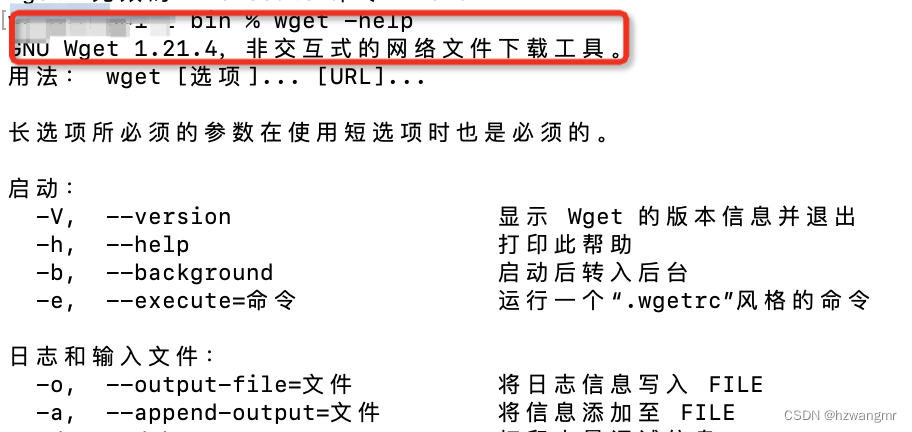
安装Homebrew
1. 进入官网,Homebrew — The Missing Package Manager for macOS (or Linux)
2. 复制安装命令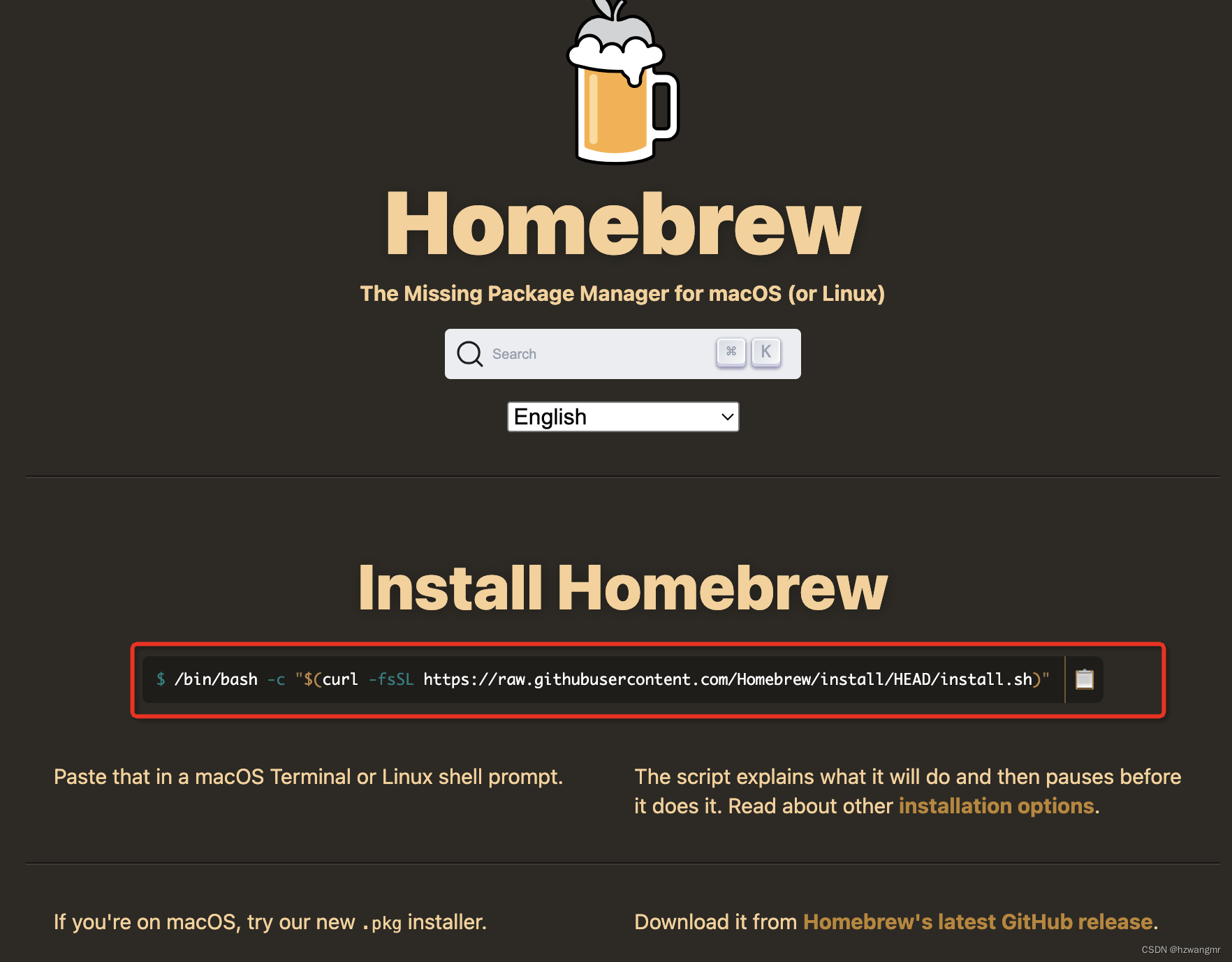
3. MacOS命令行,执行命令。
/bin/bash -c "$(curl -fsSL https://raw.githubusercontent.com/Homebrew/install/HEAD/install.sh)"4. 验证brew工具,执行 brew -v 命令。
![]()
声明:本文内容由网友自发贡献,不代表【wpsshop博客】立场,版权归原作者所有,本站不承担相应法律责任。如您发现有侵权的内容,请联系我们。转载请注明出处:https://www.wpsshop.cn/w/Guff_9hys/article/detail/769678
推荐阅读
相关标签


