热门标签
热门文章
- 1【软考——系统架构师】Nosql数据库_软考 nosql
- 2Ubuntu 24.04 上安装 Kubernetes,超级详细的教程!_ubuntu24安装kubeadm
- 3edge浏览器,无法继续下载,提示检测到病毒的问题_edge下载一直提示我可能危害电脑
- 4PTA平台L1-002解题思路及完整代码_pta程序设计辅助平台如何答题
- 5使用undetected-chromedriver报错遇到的问题及解决方法,以及它使用SOCKS代理的问题_undetectedchromedriver无法启动浏览器
- 6Android studio使用外部模拟器(mumu模拟器)----2019-2020-1第五周_mumu模拟器手机型号选什么好
- 7Flink Standalone Cluster 环境搭建笔记_used deprecated key `jobmanager.heap.mb`, please r
- 8【面试】web前端经典面试题试题及答案(持续更新)-html/css_web前端面试题
- 9Duilib教程-HelloDuilib及DuiDesigner的简单使用
- 10RabbitMQ如何保证可靠性
当前位置: article > 正文
子域名爆破工具_subfinder安装
作者:Guff_9hys | 2024-08-09 05:44:26
赞
踩
subfinder安装
本章将记录3个子域名爆破工具subfinder、OneForAll、ksubdomain的安装,项目地址分别是:
https://github.com/projectdiscovery/subfinder
https://github.com/shmilylty/OneForAll
https://github.com/knownsec/ksubdomain
1. subfinder
我是在Windows操作系统上安装的,需要配置Go环境。
Go环境比较简单,在官网上下载下来直接安装,把系统变量添加上就行了。
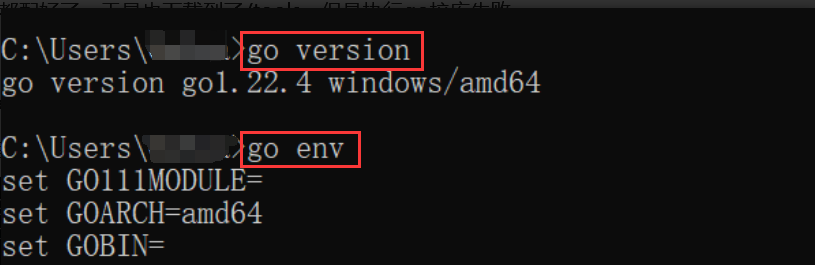
安装subfinder:
设置 Golang 代理:go env -w GOPROXY=https://goproxy.cn,direct
执行命令安装:go install -v github.com/projectdiscovery/subfinder/v2/cmd/subfinder@latest
- 1
- 2
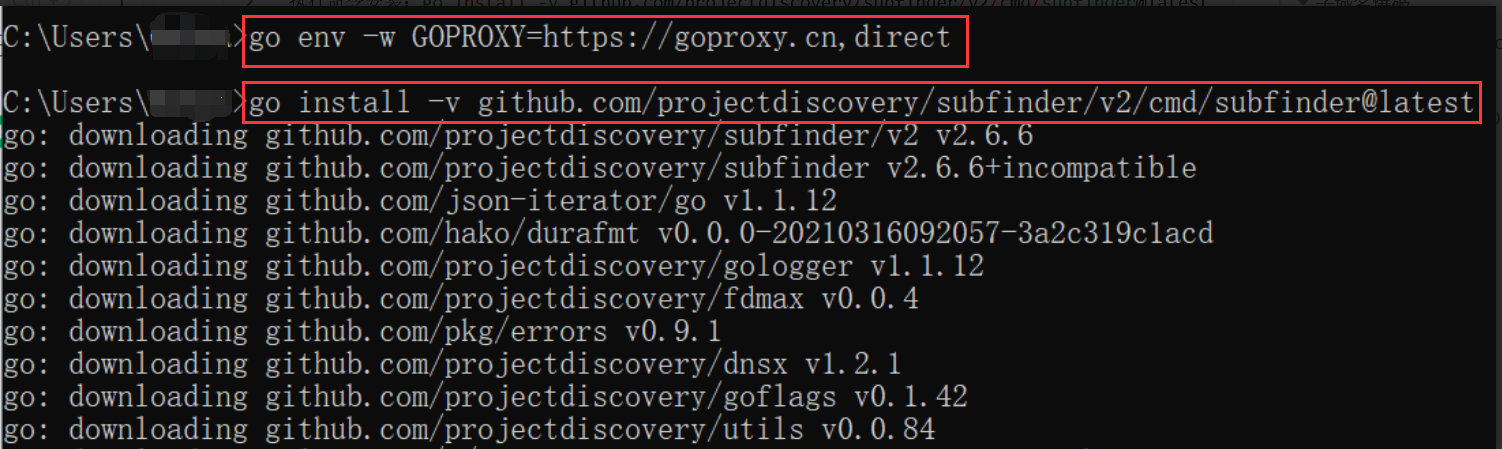 安装成功后,在bin目录下生成subfinder.exe
安装成功后,在bin目录下生成subfinder.exe
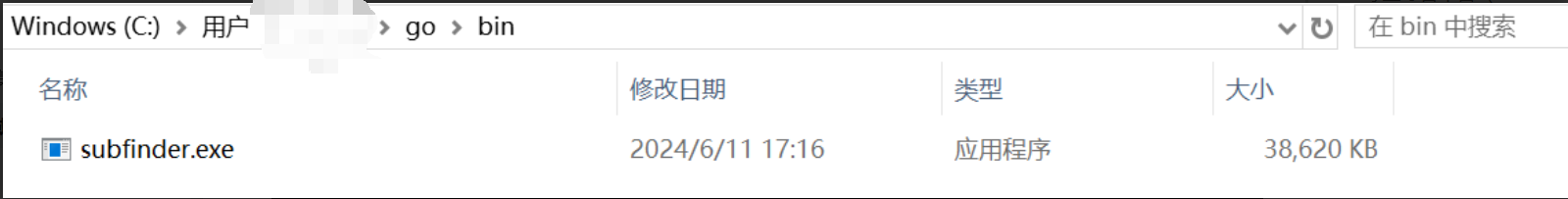
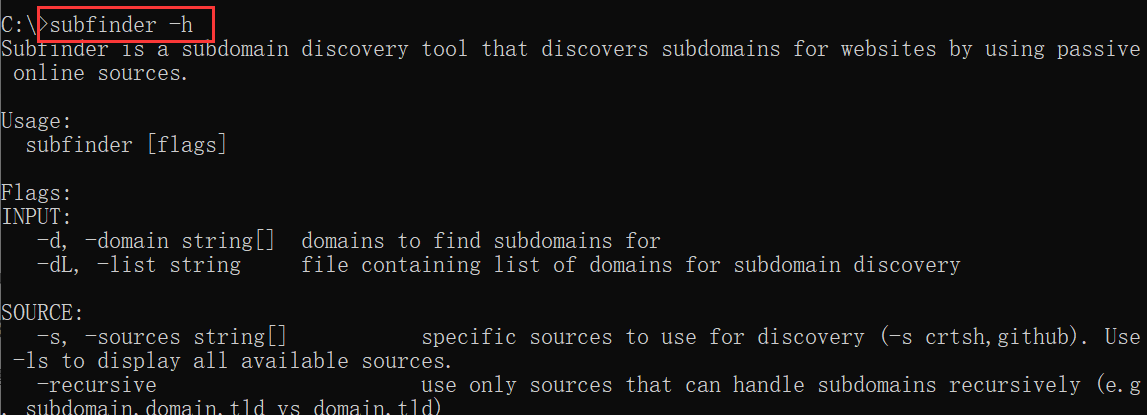
2. OneForAll
项目下载到本地后,python3和pip3安装相关依赖,安装过程需要使用管理员权限。
由于我Windows系统上的python命令对应python3,pip3和pip都对应pip3
管理员权限打开cmd
cd OneForAll/
python -m pip install -U pip setuptools wheel -i https://mirrors.aliyun.com/pypi/simple/
pip3 install -r requirements.txt -i https://mirrors.aliyun.com/pypi/simple/
python oneforall.py --help
- 1
- 2
- 3
- 4
- 5
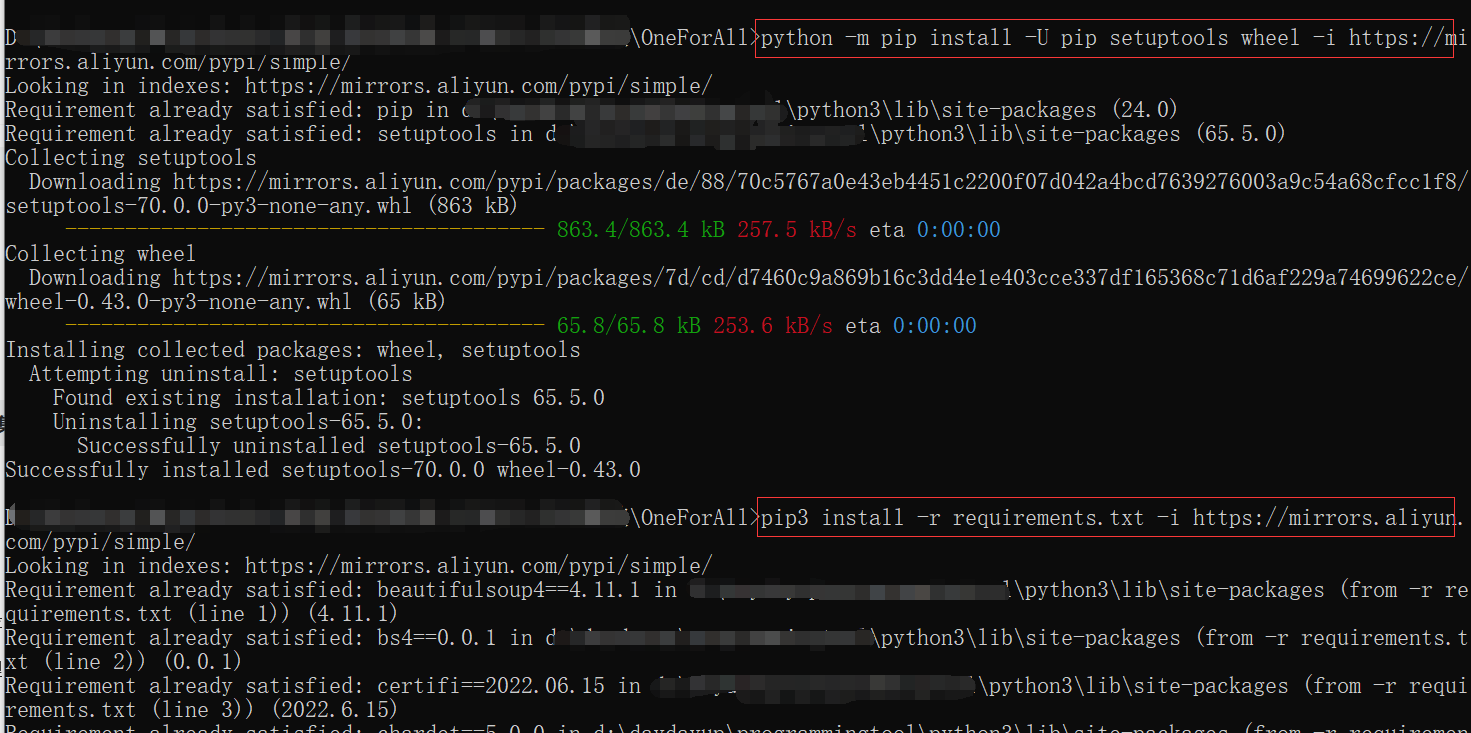 【*】运行脚本时报错ImportError: cannot import name ‘sre_parse’ from ‘re’
【*】运行脚本时报错ImportError: cannot import name ‘sre_parse’ from ‘re’
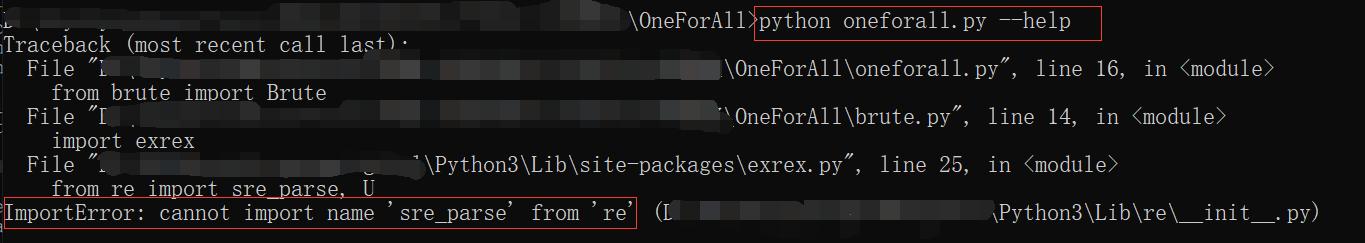 这是因为python的版本过高不兼容导致的。
这是因为python的版本过高不兼容导致的。
作者已经修复此问题,我们pip uninstall exrex卸载exrex后重新下载依赖pip install exrex就可以了 。
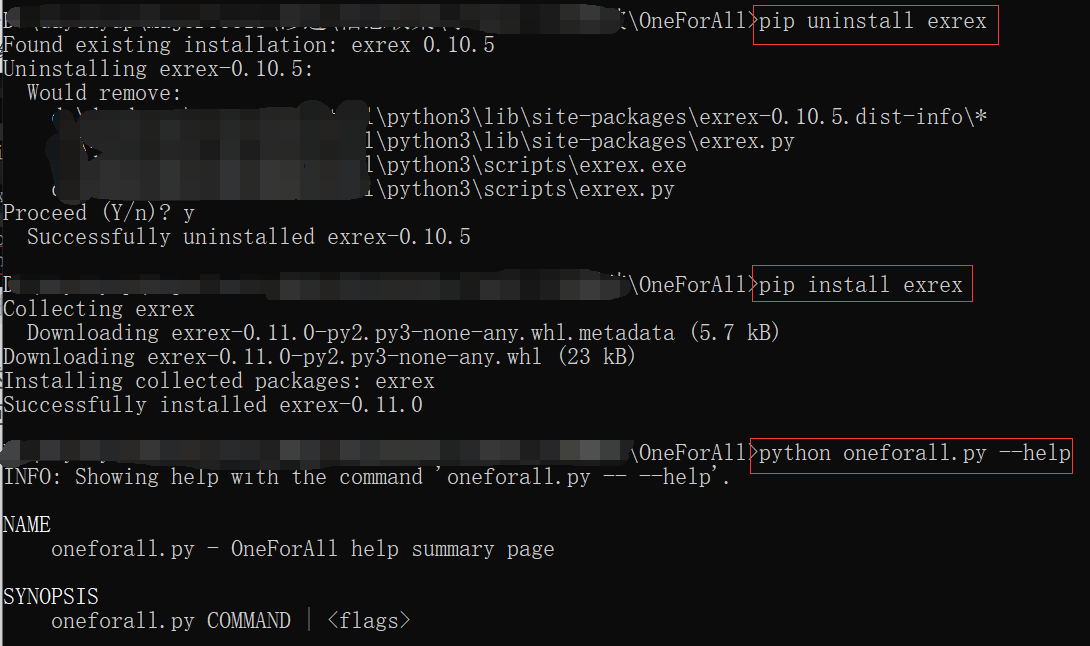
3. ksubdomain
Linux需要libpcap环境和 go 1.17以上版本
Windows需要Go环境和winpcap或者npcap
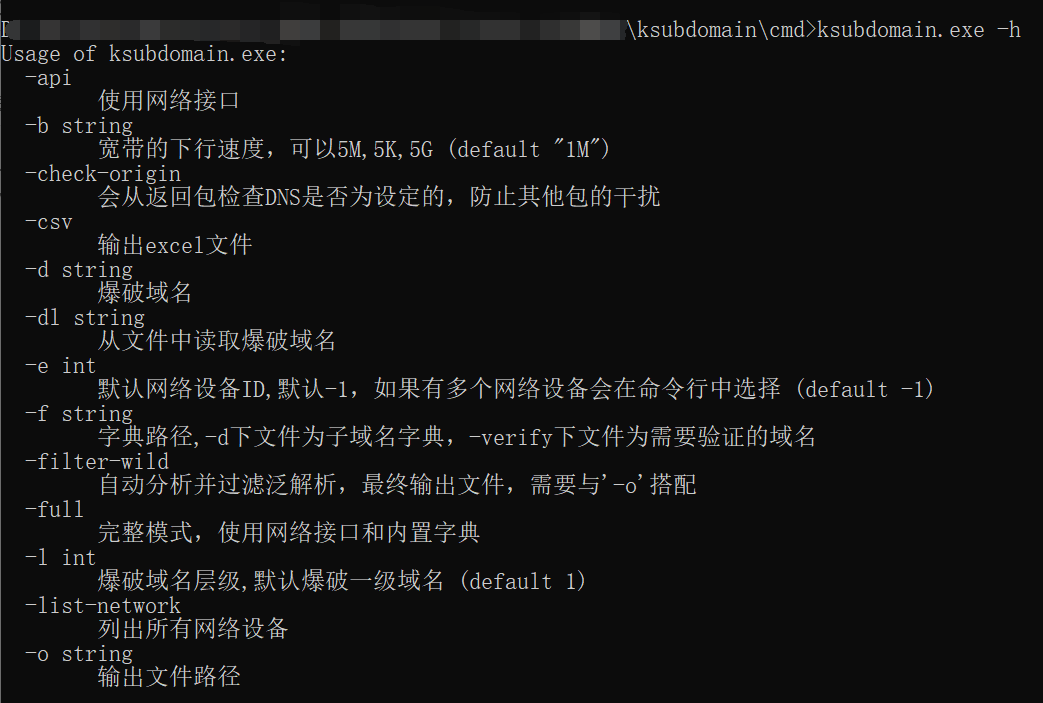
声明:本文内容由网友自发贡献,不代表【wpsshop博客】立场,版权归原作者所有,本站不承担相应法律责任。如您发现有侵权的内容,请联系我们。转载请注明出处:https://www.wpsshop.cn/w/Guff_9hys/article/detail/951688?site
推荐阅读
相关标签


