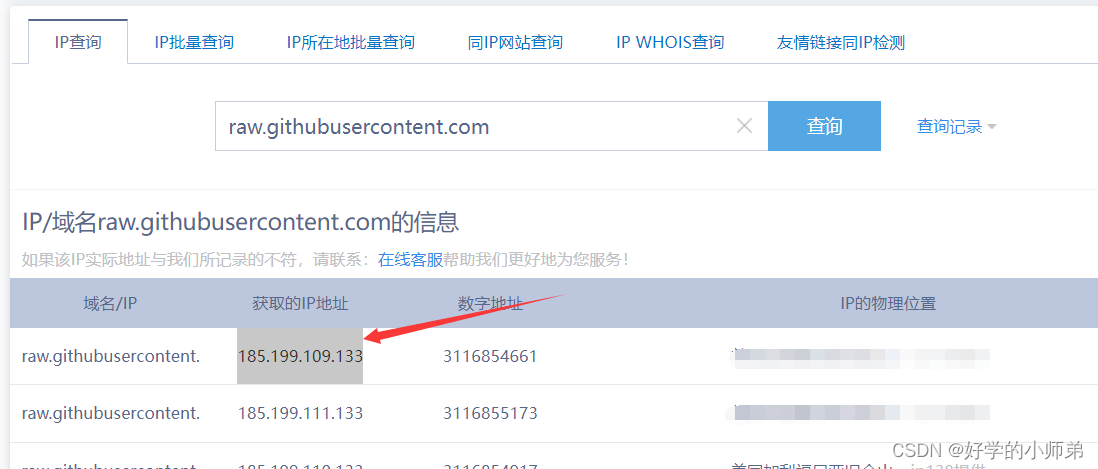热门标签
热门文章
- 1jquery全屏幻灯轮播焦点图
- 22015年
- 3Unity实现游戏里鼠标悬停在物体处显示UI提示(介绍、名称等信息)的一种方法(可配置的xml文件形式)_unity制作点击物体弹出介绍
- 4MySQL中的系统库—performance_schema_mysql performance_schema
- 5基于 Python 深度学习的车辆特征分析系统,附源码_基于深度学习汽车型号识别小程序
- 6R-CNN、Fast R-CNN、Faster R-CNN网络结构、框架原理详解_r-cnn网络结构图
- 7“杀疯了”的AI绘画,如何实现商业变现?_绘画ai如何商用
- 8pytorch安装详细步骤_安装pytorch2.1.2
- 9(一)unity中的渲染优化技术——————(影响性能的因素、unity中的渲染分析工具)_unity saved by batching
- 10区块链中台详解(Fabric)_业务中台 区块链
当前位置: article > 正文
【k8s部署 】k8s构建Flannel网络插件失败The connection to the server raw.githubusercontent.com was refused问题解决_k8s安装网络插件显示链接拒绝
作者:IT小白 | 2024-02-22 03:30:58
赞
踩
k8s安装网络插件显示链接拒绝
大家好,我是好学的小师弟,最近在学习搭建k8s集群,所采用的方法是基于kubeadm搭建的,在构建Flannel网络的时候,报错了
- kubectl apply -f https://raw.githubusercontent.com/coreos/flannel/master/Documentation/kube-flannel.yml
- #报错内容
- The connection to the server raw.githubusercontent.com was refused - did you specify the right host or port?
分析原因:因为神秘力量,域名解析不了,所以访问不了。
解决方法:不用域名登录,直接用ip登录,或者去/etc/hosts里设置下域名解析
步骤:
1、通过第三方网站查询到raw.githubusercontent.com所对应的ip是多少
2、在/etc/hosts里填写如下内容,ip最好用网站上查询到的最新的
- vim /etc/hosts
-
- 185.199.109.133 raw.githubusercontent.com
3、再次执行安装语句
kubectl apply -f https://raw.githubusercontent.com/coreos/flannel/master/Documentation/kube-flannel.yml
4、成功安装
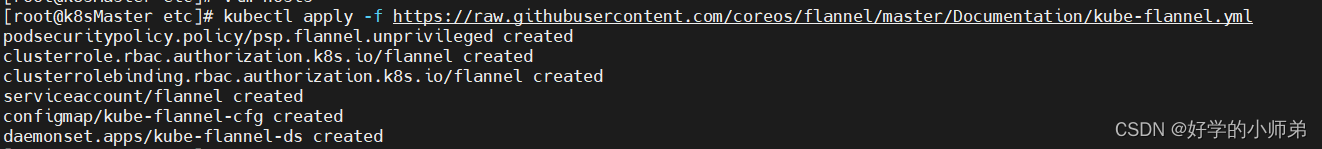
5、kubectl get nodes #查看状态是否启动
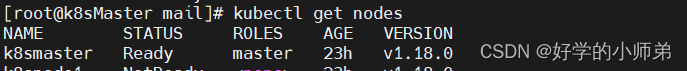
6、下载安装完成后,这个域名就可以删除了
新人创作不易,觉得不错的看官,点个赞吧,么么哒!!!
转载注明出处!

声明:本文内容由网友自发贡献,不代表【wpsshop博客】立场,版权归原作者所有,本站不承担相应法律责任。如您发现有侵权的内容,请联系我们。转载请注明出处:https://www.wpsshop.cn/w/IT小白/article/detail/128336
推荐阅读
相关标签