热门标签
热门文章
- 1curl 命令_curl命令
- 2这个用PHP开发的全开源商城系统可免费商用_支付开源项目代码
- 3Unity开发OpenXR |(三)使用 OpenXR 添加一个运动系统,实现传送、抓取功能 的简单VR示例场景 的全过程详细教程_unity开发openxr |(三)使用 openxr 添加一个运动系统,实现传送、抓取功能 的简单
- 4Selenium知识点_selenium page_source
- 5[从源码学设计]蚂蚁金服SOFARegistry 之 ChangeNotifier_sofaregistry 源码
- 6layui数据表格接收json数据规范——一件有意思的json数据“键-值”封装问题_c#将数据符合 layui 数据表格规范的 json 格式数据
- 7GPT-3是什么?OpenAI GPT-3大白话指南:对未来的影响 -Fahri Karakas_gpt-3 参数 是什么含义
- 8vs文件乱码:文件加载,使用Unicode(UTF-8)编码加载文件xxx时,有些字节已用Unicode替换字符替换。保存该文件将不会保留原始文件内容。解决方案_文件加载 使 用unicode (utf-8) 编码加载文件时,有些字节已用 unicode 替换字
- 9机器学习笔记(9)——随机森林算法(RandomForest,RF)_随机森林特征向量
- 10element v-for循环列表的表单校验(动态绑定的数据)_el-row v-for
当前位置: article > 正文
debian ssh登录root_debian root ssh
作者:IT小白 | 2024-03-06 08:22:01
赞
踩
debian root ssh
1、xshell无法登录root
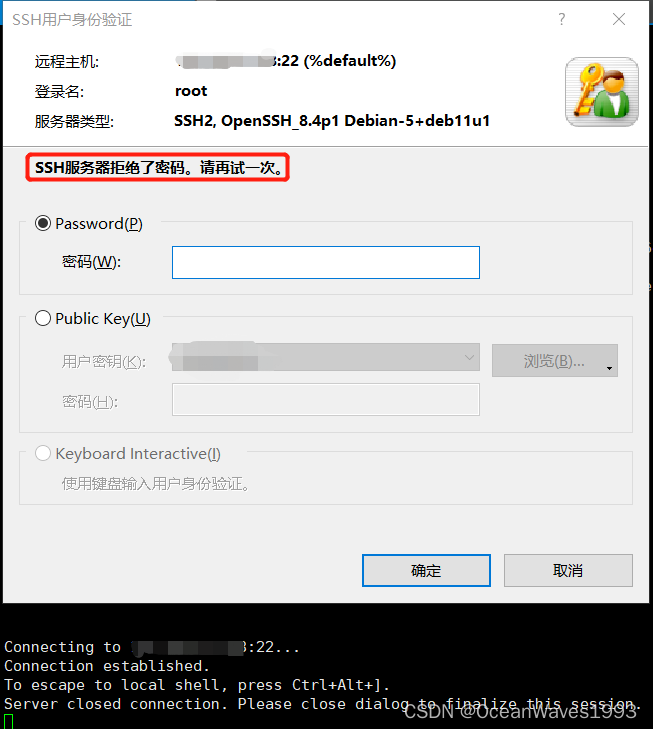
2、修改/etc/ssh/sshd_config
如果没有/etc/ssh/sshd_config 就安装一下
apt install openssh-server
然后修改/etc/ssh/sshd_config
cp /etc/ssh/sshd_config /etc/ssh/sshd_config.bak
vi /etc/ssh/sshd_config
添加一行:PermitRootLogin yes

3、重启ssh服务
/etc/init.d/ssh restart
4、可以使用终端工具登录root了
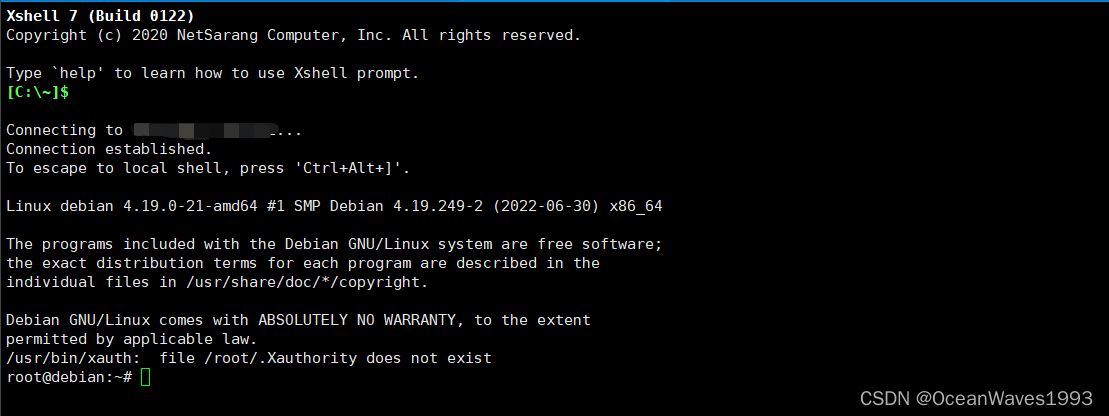
声明:本文内容由网友自发贡献,不代表【wpsshop博客】立场,版权归原作者所有,本站不承担相应法律责任。如您发现有侵权的内容,请联系我们。转载请注明出处:https://www.wpsshop.cn/w/IT小白/article/detail/197142
推荐阅读
相关标签


