热门标签
热门文章
- 1你的 App 还能在后台启动 Activity 吗(非 AndroidQ 适配)_应用处于后台时,无法启动activity
- 2redis整合spring(redisTemplate工具类)_redistemplate.opsforhash().put(key, item, value);
- 3CleanMyMac X 4.14.6 for Mac 最新中文破解版 系统优化垃圾清理工具_cleanmymac x for mac
- 4使用cornerstone在branch和trunk之间merge_cornerstone地址切换至trunk
- 5android9第三方ROM,一加7 Pro官方安卓9.0稳定版全量固件rom刷机包第3版:21.H.09
- 6组件化之组件通讯和APT、JavaPoet使用(二)_javapoet和反射
- 7ChatGPT原理及源代码_chatgpt源码
- 8pb90代码如何连接sql2008r2_如何创建Raspberry Pi灯光秀
- 9Vue2.0 源码阅读:响应式原理 侵立删_this.getter.call
- 10QT自定义标题栏
当前位置: article > 正文
Android Studio开发过程中Gradle Sync报错解决方法_gradle sync issues
作者:IT小白 | 2024-03-22 10:56:07
赞
踩
gradle sync issues
本文会汇总遇见的报错问题及其解决方案,不断更新
更新于2018年12月3日
(1)
Gradle sync failed: No toolchains found in the NDK toolchains folder for ABI with prefix: mips64el-linux-android解决方法:
A:设置project srtucture如下
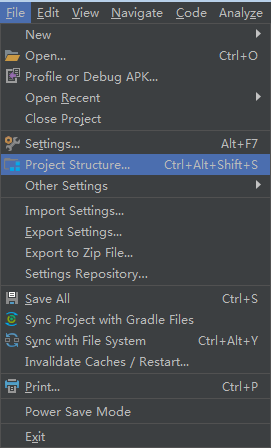

B:手动设置
打开gradle-wrapper.properties修改如下
distributionUrl=https\://services.gradle.org/distributions/gradle-4.6-all.zip打开build.gradle(Project)修改如下
- dependencies {
- classpath 'com.android.tools.build:gradle:3.2.1'
-
- // NOTE: Do not place your application dependencies here; they belong
- // in the individual module build.gradle files
- }
注:我用的是B方法,如果不行可以AB同时操作
(2)
Gradle sync failed: Could not determine the class-path for class org.jetbrains.plugins.gradle.model.ProjectImportAction.解决方式同(1),更新到最新版本即可
声明:本文内容由网友自发贡献,不代表【wpsshop博客】立场,版权归原作者所有,本站不承担相应法律责任。如您发现有侵权的内容,请联系我们。转载请注明出处:https://www.wpsshop.cn/w/IT小白/article/detail/287541
推荐阅读
相关标签


