热门标签
热门文章
- 1【鸿蒙应用开发】Ability的生命周期回调函数
- 2Go (Golang) 语言-快速开始_go 语言开始
- 3(赠书活动第1期) Java 8 已无法满足需求?升级到 Java 17 让你体验酣畅淋漓的编程!_java 17 新特性
- 42020数学建模医疗和养老保障问题解决办法_医疗资源数学建模
- 5Syslog配置——NE路由器,日志定向转发。_netengine 8000 m1c的syslog配置
- 6IntelliJ IDEA 2023.2 最新变化_idea 编辑器内性能提示
- 7使用Spring Boot Admin监控和管理Spring Boot应用程序
- 8突然宣布:停止开发!网友:太突然...
- 9Edge Computing 边缘计算 Build 方法-Docker 容器 配置-立哥开发_边缘计算 docker 批处理
- 10PTA练习4-11 统计素数并求和_1. 实验1:统计素数并求和——for&if&while 【问题描述】 本题要求统计给定整数m和
当前位置: article > 正文
Python + edge-tts:一行代码,让你的文本轻松变成语音_edg-tts
作者:IT小白 | 2024-04-07 16:06:30
赞
踩
edg-tts
大家好,我是树先生!今天给大家介绍一个 Python 库 edge-tts,可以在本地轻松将文本转换成语音,非常方便,并且完全免费!
先来听一下效果:自我介绍
怎么样?是不是很熟悉,影视解说中常用开头:这个女人叫小美。。。
edge-tts 介绍
edge-tts 是一个Python的库,继承了微软 Azure 的文本转语音功能(TTS),且是免费使用的。该库提供了一个简单的 API,可以将文本转换为语音,并且支持多种语言和声音。

只需要一行代码,即可将文本转换为语音!
edge-tts --text "Hello, world!" --write-media hello.mp3
- 1
详细步骤
- 安装 Python 环境,这里我用的 Python 3.11.1 开发环境,这一步不会的可以参考我之前发过的文章【保姆级】python最新版3.11.1开发环境搭建,看这一篇就够了。
- 安装 edge-tts 库。
pip install edge-tts
- 1
- 安装完成后,在 cmd 窗口中输入 edge-tts 命令,输出如下提示信息,说明已经安装完成。
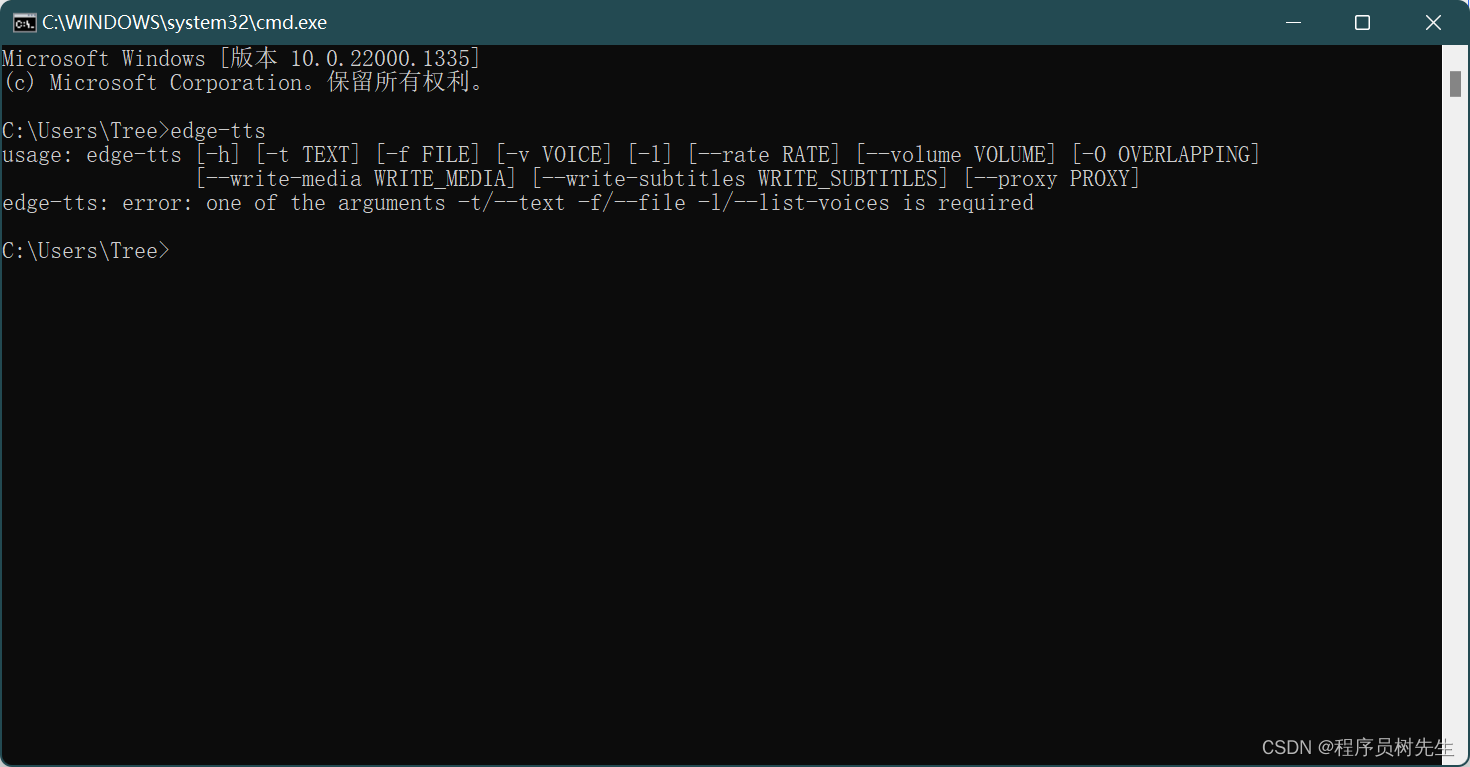
- 尝试一下,生成第一个 TTS 语音吧,默认会在本地生成一个 hello.mp3 的音频文件。
edge-tts --text "Hello, world!" --write-media hello.mp3
- 1
- 这里使用的是默认的语音模型,你还可以通过 --list-voices 选项来查看可用的语音列表,然后通过 --voice 选项来选择你想要的声音。
edge-tts --list-voices ... Name: zh-CN-XiaoxiaoNeural Gender: Female Name: zh-CN-XiaoyiNeural Gender: Female Name: zh-CN-YunjianNeural Gender: Male Name: zh-CN-YunxiNeural Gender: Male Name: zh-CN-YunxiaNeural Gender: Male Name: zh-CN-YunyangNeural Gender: Male Name: zh-CN-liaoning-XiaobeiNeural Gender: Female Name: zh-CN-shaanxi-XiaoniNeural Gender: Female ... edge-tts --voice zh-CN-YunxiNeural --text "你好,我是程序员树先生" --write-media hello_tree.mp3
- 1
- 2
- 3
- 4
- 5
- 6
- 7
- 8
- 9
- 10
- 11
- 12
- 13
- 14
- 15
- 16
- 17
- 18
- 19
- 20
- 21
- 22
- 23
- 24
- 25
- 26
- 27
- 28
- 29
- 30
- 你还可以通过 --rate 和 --volume 选项来调整语速和音量,-50% 代表降低语速/音量。
edge-tts --rate=-50% --text "Hello, world!" --write-media hello_with_rate_halved.mp3
edge-tts --volume=-50% --text "Hello, world!" --write-media hello_with_volume_halved.mp3
- 1
- 2
- 以上是在 cmd 命令行中执行的指令,我们也可以使用 python 进行读取文件内容转语音,直接献上代码。
import edge_tts import asyncio TEXT = "" with open('C:\\Users\\Tree\\Desktop\\text2voicetest.txt', 'rb') as f: data = f.read() TEXT = data.decode('utf-8') print(TEXT) voice = 'zh-CN-YunxiNeural' output = 'C:\\Users\\Tree\\Desktop\\text2voicetest.mp3' rate = '-4%' volume = '+0%' async def my_function(): tts = edge_tts.Communicate(text=TEXT, voice=voice, rate=rate, volume=volume) await tts.save(output) if __name__ == '__main__': asyncio.run(my_function())
- 1
- 2
- 3
- 4
- 5
- 6
- 7
- 8
- 9
- 10
- 11
- 12
- 13
- 14
- 15
- 16
- 17
- 18
- 19
- 20
- 21
在桌面创建一个 text2voicetest.txt 文件,写上你想写的内容,直接运行上述代码,即可生成相应的 MP3 文件,搞定!
使用场景
- 你可以用它来为你的博客文章或者电子书添加语音朗读,让你的读者可以边听边学。
- 你可以用它来为你的游戏或者动画添加语音配音,让你的角色更有个性和表现力。
- 你可以用它来为你的 chatGPT 聊天机器人或者智能助理添加语音交互,让你的用户更方便和舒适。
- 你可以用它来学习不同语言的发音,或者听取不同声音的风格和情感。
- 你可以用它来在任何地方使用文本转语音服务,无论是云端、本地还是边缘设备。
项目地址
声明:本文内容由网友自发贡献,不代表【wpsshop博客】立场,版权归原作者所有,本站不承担相应法律责任。如您发现有侵权的内容,请联系我们。转载请注明出处:https://www.wpsshop.cn/w/IT小白/article/detail/379419?site
推荐阅读
相关标签




