热门标签
热门文章
- 1SpringBoot部署一 Windows服务器部署_springboot部署的windowsswrver
- 2OpenLayers使用_openlayers中文官网
- 3数据结构与算法—冒泡排序&快速排序
- 4Gitea+Jenkins+webhooks-前端自动化部署_jenkins giteam csdn
- 5Python-Django毕业设计学生宿舍管理系统(程序+Lw)_学生宿舍管理系统python运行流程
- 6[CTF]AES-CBC字节翻转攻击_ctf aes解密
- 7记录:mysql中的case when|on duplicate key update|重复插入返回主键的用法_insert ... on duplicate 返回主键id
- 8有关Git(小白一看就懂)入门版_git reset head file
- 9如何保证API接口的安全性_api接口安全
- 10我一个程序员的作息时间表及学习工作效率问题_程序员在家办公时间表
当前位置: article > 正文
【论文阅读】RS-Mamba for Large Remote Sensing Image Dense Prediction(附Code)
作者:IT小白 | 2024-04-18 07:16:35
赞
踩
【论文阅读】RS-Mamba for Large Remote Sensing Image Dense Prediction(附Code)
论文作者提出了RS-Mamba(RSM)用于高分辨率遥感图像遥感的密集预测任务。RSM设计用于模拟具有线性复杂性的遥感图像的全局特征,使其能够有效地处理大型VHR图像。它采用全向选择性扫描模块,从多个方向对图像进行全局建模,从多个方向捕捉大的空间特征。
论文链接:https://arxiv.org/abs/2404.02668
code链接:https://github.com/walking-shadow/Official_Remote_Sensing_Mamba
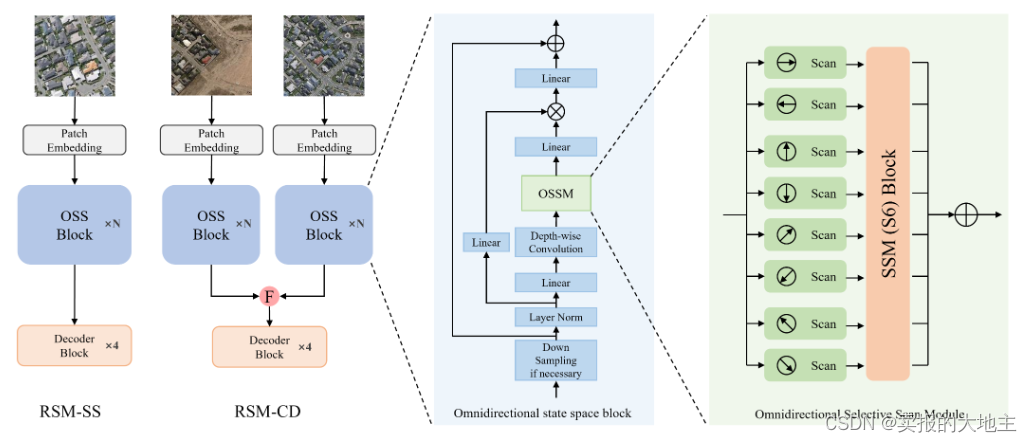
2D全向扫描机制是本研究的主要创新点。作者考虑到遥感影像地物多方向的特点,在VMamba2D双向扫描机制的基础上增加了斜向扫描机制。
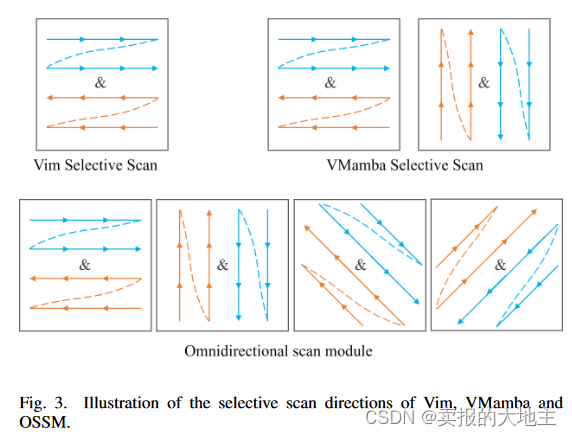
以下是作者针对该部分进行改进的代码:
- def antidiagonal_gather(tensor):
- # 取出矩阵所有反斜向的元素并拼接
- B, C, H, W = tensor.size()
- shift = torch.arange(H, device=tensor.device).unsqueeze(1) # 创建一个列向量[H, 1]
- index = (torch.arange(W, device=tensor.device) - shift) % W # 利用广播创建索引矩阵[H, W]
- # 扩展索引以适应B和C维度
- expanded_index = index.unsqueeze(0).unsqueeze(0).expand(B, C, -1, -1)
- # 使用gather进行索引选择
- return tensor.gather(3, expanded_index).transpose(-1,-2).reshape(B, C, H*W)
-
- def diagonal_gather(tensor):
- # 取出矩阵所有反斜向的元素并拼接
- B, C, H, W = tensor.size()
- shift = torch.arange(H, device=tensor.device).unsqueeze(1) # 创建一个列向量[H, 1]
- index = (shift + torch.arange(W, device=tensor.device)) % W # 利用广播创建索引矩阵[H, W]
- # 扩展索引以适应B和C维度
- expanded_index = index.unsqueeze(0).unsqueeze(0).expand(B, C, -1, -1)
- # 使用gather进行索引选择
- return tensor.gather(3, expanded_index).transpose(-1,-2).reshape(B, C, H*W)
-
- def diagonal_scatter(tensor_flat, original_shape):
- # 把斜向元素拼接起来的一维向量还原为最初的矩阵形式
- B, C, H, W = original_shape
- shift = torch.arange(H, device=tensor_flat.device).unsqueeze(1) # 创建一个列向量[H, 1]
- index = (shift + torch.arange(W, device=tensor_flat.device)) % W # 利用广播创建索引矩阵[H, W]
- # 扩展索引以适应B和C维度
- expanded_index = index.unsqueeze(0).unsqueeze(0).expand(B, C, -1, -1)
- # 创建一个空的张量来存储反向散布的结果
- result_tensor = torch.zeros(B, C, H, W, device=tensor_flat.device, dtype=tensor_flat.dtype)
- # 将平铺的张量重新变形为[B, C, H, W],考虑到需要使用transpose将H和W调换
- tensor_reshaped = tensor_flat.reshape(B, C, W, H).transpose(-1, -2)
- # 使用scatter_根据expanded_index将元素放回原位
- result_tensor.scatter_(3, expanded_index, tensor_reshaped)
- return result_tensor
-
- def antidiagonal_scatter(tensor_flat, original_shape):
- # 把反斜向元素拼接起来的一维向量还原为最初的矩阵形式
- B, C, H, W = original_shape
- shift = torch.arange(H, device=tensor_flat.device).unsqueeze(1) # 创建一个列向量[H, 1]
- index = (torch.arange(W, device=tensor_flat.device) - shift) % W # 利用广播创建索引矩阵[H, W]
- expanded_index = index.unsqueeze(0).unsqueeze(0).expand(B, C, -1, -1)
- # 初始化一个与原始张量形状相同、元素全为0的张量
- result_tensor = torch.zeros(B, C, H, W, device=tensor_flat.device, dtype=tensor_flat.dtype)
- # 将平铺的张量重新变形为[B, C, W, H],因为操作是沿最后一个维度收集的,需要调整形状并交换维度
- tensor_reshaped = tensor_flat.reshape(B, C, W, H).transpose(-1, -2)
- # 使用scatter_将元素根据索引放回原位
- result_tensor.scatter_(3, expanded_index, tensor_reshaped)
- return result_tensor
-
- class CrossScan(torch.autograd.Function):
- # ZSJ 这里是把图像按照特定方向展平的地方,改变扫描方向可以在这里修改
- @staticmethod
- def forward(ctx, x: torch.Tensor):
- B, C, H, W = x.shape
- ctx.shape = (B, C, H, W)
- # xs = x.new_empty((B, 4, C, H * W))
- xs = x.new_empty((B, 8, C, H * W))
- # 添加横向和竖向的扫描
- xs[:, 0] = x.flatten(2, 3)
- xs[:, 1] = x.transpose(dim0=2, dim1=3).flatten(2, 3)
- xs[:, 2:4] = torch.flip(xs[:, 0:2], dims=[-1])
-
- # 提供斜向和反斜向的扫描
- xs[:, 4] = diagonal_gather(x)
- xs[:, 5] = antidiagonal_gather(x)
- xs[:, 6:8] = torch.flip(xs[:, 4:6], dims=[-1])
-
- return xs
-
- @staticmethod
- def backward(ctx, ys: torch.Tensor):
- # out: (b, k, d, l)
- B, C, H, W = ctx.shape
- L = H * W
- # 把横向和竖向的反向部分再反向回来,并和原来的横向和竖向相加
- # ys = ys[:, 0:2] + ys[:, 2:4].flip(dims=[-1]).view(B, 2, -1, L)
- y_rb = ys[:, 0:2] + ys[:, 2:4].flip(dims=[-1]).view(B, 2, -1, L)
- # 把竖向的部分转成横向,然后再相加,再转回最初是的矩阵形式
- # y = ys[:, 0] + ys[:, 1].view(B, -1, W, H).transpose(dim0=2, dim1=3).contiguous().view(B, -1, L)
- y_rb = y_rb[:, 0] + y_rb[:, 1].view(B, -1, W, H).transpose(dim0=2, dim1=3).contiguous().view(B, -1, L)
- y_rb = y_rb.view(B, -1, H, W)
-
- # 把斜向和反斜向的反向部分再反向回来,并和原来的斜向和反斜向相加
- y_da = ys[:, 4:6] + ys[:, 6:8].flip(dims=[-1]).view(B, 2, -1, L)
- # 把斜向和反斜向的部分都转成原来的最初的矩阵形式,再相加
- y_da = diagonal_scatter(y_da[:, 0], (B,C,H,W)) + antidiagonal_scatter(y_da[:, 1], (B,C,H,W))
-
- y_res = y_rb + y_da
- # return y.view(B, -1, H, W)
- return y_res
-
-
- class CrossMerge(torch.autograd.Function):
- @staticmethod
- def forward(ctx, ys: torch.Tensor):
- B, K, D, H, W = ys.shape
- ctx.shape = (H, W)
- ys = ys.view(B, K, D, -1)
- # ys = ys[:, 0:2] + ys[:, 2:4].flip(dims=[-1]).view(B, 2, D, -1)
- # y = ys[:, 0] + ys[:, 1].view(B, -1, W, H).transpose(dim0=2, dim1=3).contiguous().view(B, D, -1)
-
- y_rb = ys[:, 0:2] + ys[:, 2:4].flip(dims=[-1]).view(B, 2, D, -1)
- # 把竖向的部分转成横向,然后再相加,再转回最初是的矩阵形式
- y_rb = y_rb[:, 0] + y_rb[:, 1].view(B, -1, W, H).transpose(dim0=2, dim1=3).contiguous().view(B, D, -1)
- y_rb = y_rb.view(B, -1, H, W)
-
- # 把斜向和反斜向的反向部分再反向回来,并和原来的斜向和反斜向相加
- y_da = ys[:, 4:6] + ys[:, 6:8].flip(dims=[-1]).view(B, 2, D, -1)
- # 把斜向和反斜向的部分都转成原来的最初的矩阵形式,再相加
- y_da = diagonal_scatter(y_da[:, 0], (B,D,H,W)) + antidiagonal_scatter(y_da[:, 1], (B,D,H,W))
-
- y_res = y_rb + y_da
- return y_res.view(B, D, -1)
- # return y
-
- @staticmethod
- def backward(ctx, x: torch.Tensor):
- # B, D, L = x.shape
- # out: (b, k, d, l)
- H, W = ctx.shape
- B, C, L = x.shape
- # xs = x.new_empty((B, 4, C, L))
- xs = x.new_empty((B, 8, C, L))
-
- # 横向和竖向扫描
- xs[:, 0] = x
- xs[:, 1] = x.view(B, C, H, W).transpose(dim0=2, dim1=3).flatten(2, 3)
- xs[:, 2:4] = torch.flip(xs[:, 0:2], dims=[-1])
- # xs = xs.view(B, 4, C, H, W)
-
- # 提供斜向和反斜向的扫描
- xs[:, 4] = diagonal_gather(x.view(B,C,H,W))
- xs[:, 5] = antidiagonal_gather(x.view(B,C,H,W))
- xs[:, 6:8] = torch.flip(xs[:, 4:6], dims=[-1])
-
- # return xs
- return xs.view(B, 8, C, H, W)
声明:本文内容由网友自发贡献,不代表【wpsshop博客】立场,版权归原作者所有,本站不承担相应法律责任。如您发现有侵权的内容,请联系我们。转载请注明出处:https://www.wpsshop.cn/w/IT小白/article/detail/444647
推荐阅读
相关标签


