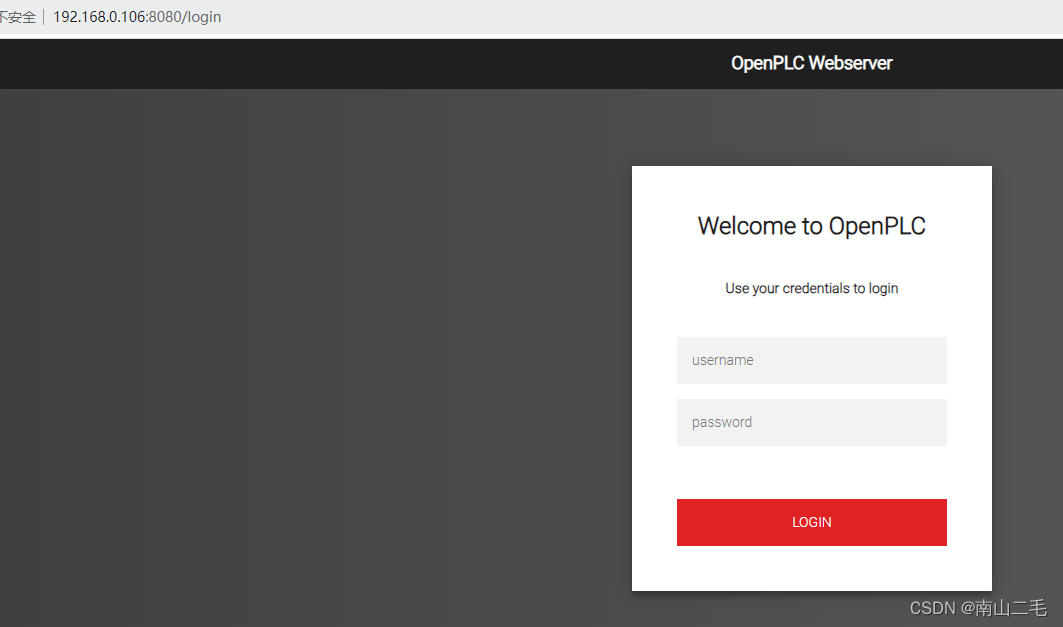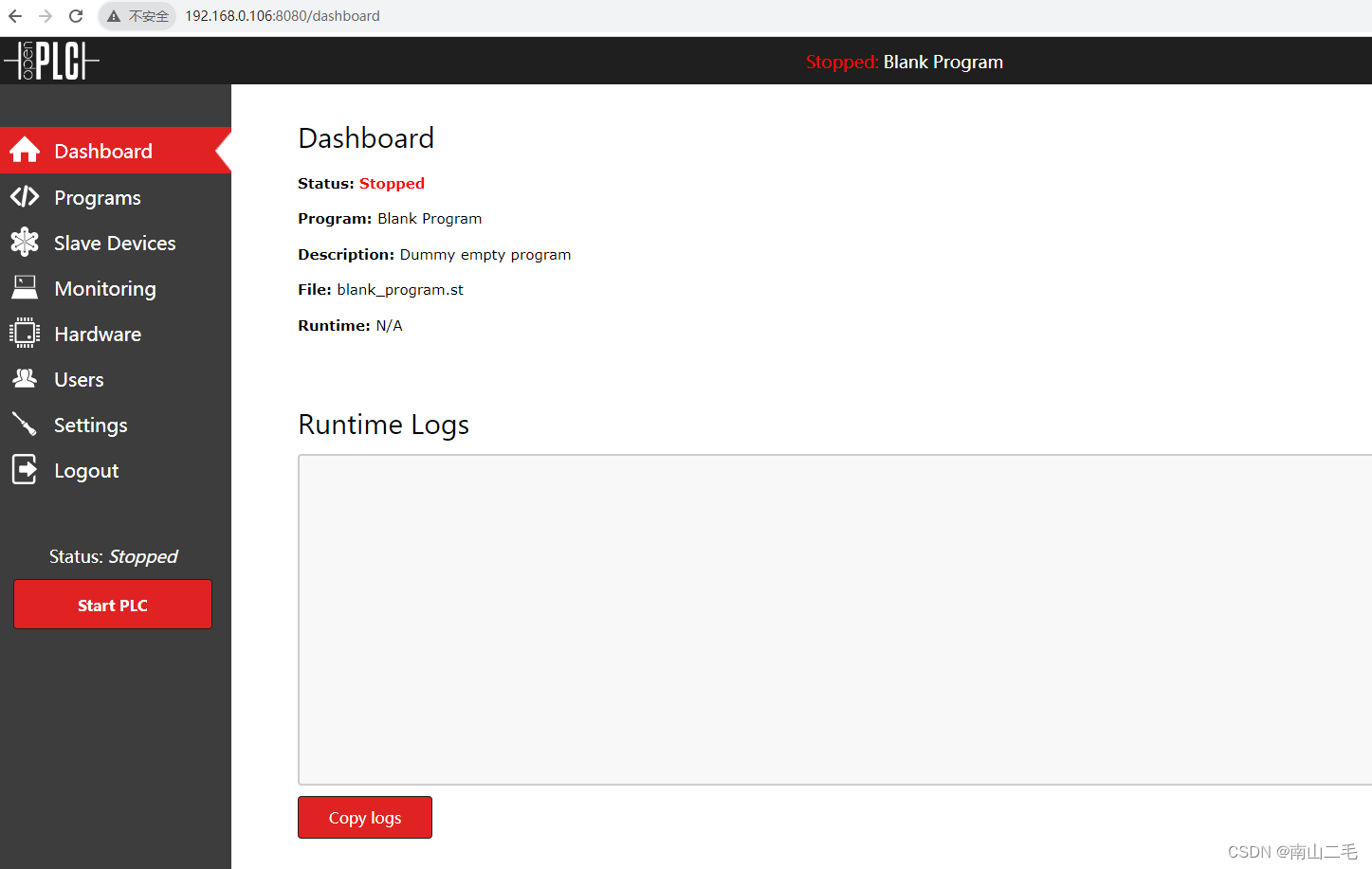热门标签
热门文章
- 1一个自动生成预制SQL 的存储过程(二)
- 2计算机网络谢希仁版思维导图_计算机网络谢希仁思维导图
- 3软件测试基础知识
- 4Python约瑟夫环经典问题
- 5oracle查询当前用户名下所有表_oracle 查询某个用户下的表
- 6Data Warehouse And Data Mining —— chapter 01 —— 第一章 数据仓库与数据挖掘概述——数据仓库与数据挖掘教程——第二版_大学教程数据仓库与数据挖掘 博客园
- 7dw连接mysql数据库原理_【DW】数据仓库理论与实战(一)
- 8打造你的专属大模型,学完即可使用上岗!技术人的大模型课程(人工智能/机器学习/深度学习)_工众号【咕泡ai】
- 9数据结构——认识二叉树
- 10为什么写flash之前需要先擦除_flash写入前为啥一定要擦除
当前位置: article > 正文
【OpenPLC学习】RK3568上运行OpenPLC_openplc runtime 下载
作者:IT小白 | 2024-04-21 03:35:46
赞
踩
openplc runtime 下载
1 下载Runtime源码
git clone https://github.com/thiagoralves/OpenPLC_v3.git
- 1
2 安装程序
./install.sh linux
- 1
3 在RK3568上运行Runtime
sh start_openplc.sh
- 1
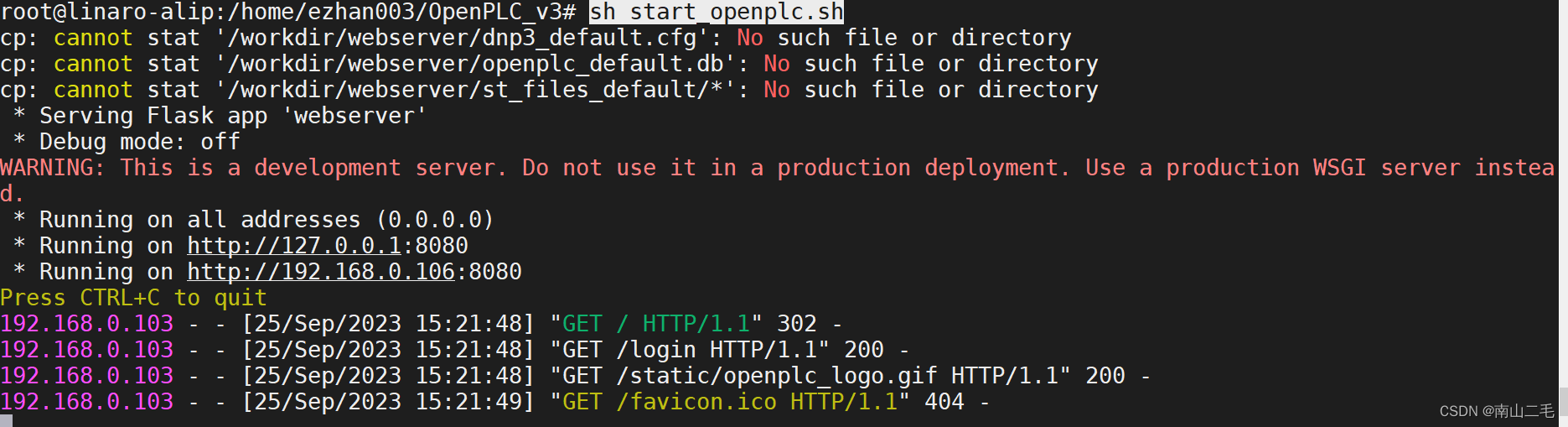
4 在windows网页端登录
6 下载OpenPLC Editor
https://github.com/thiagoralves/OpenPLC_Files/tree/master/Software
- 1
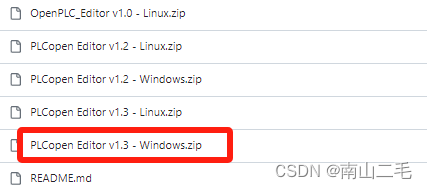
下载后解压直接运行即可
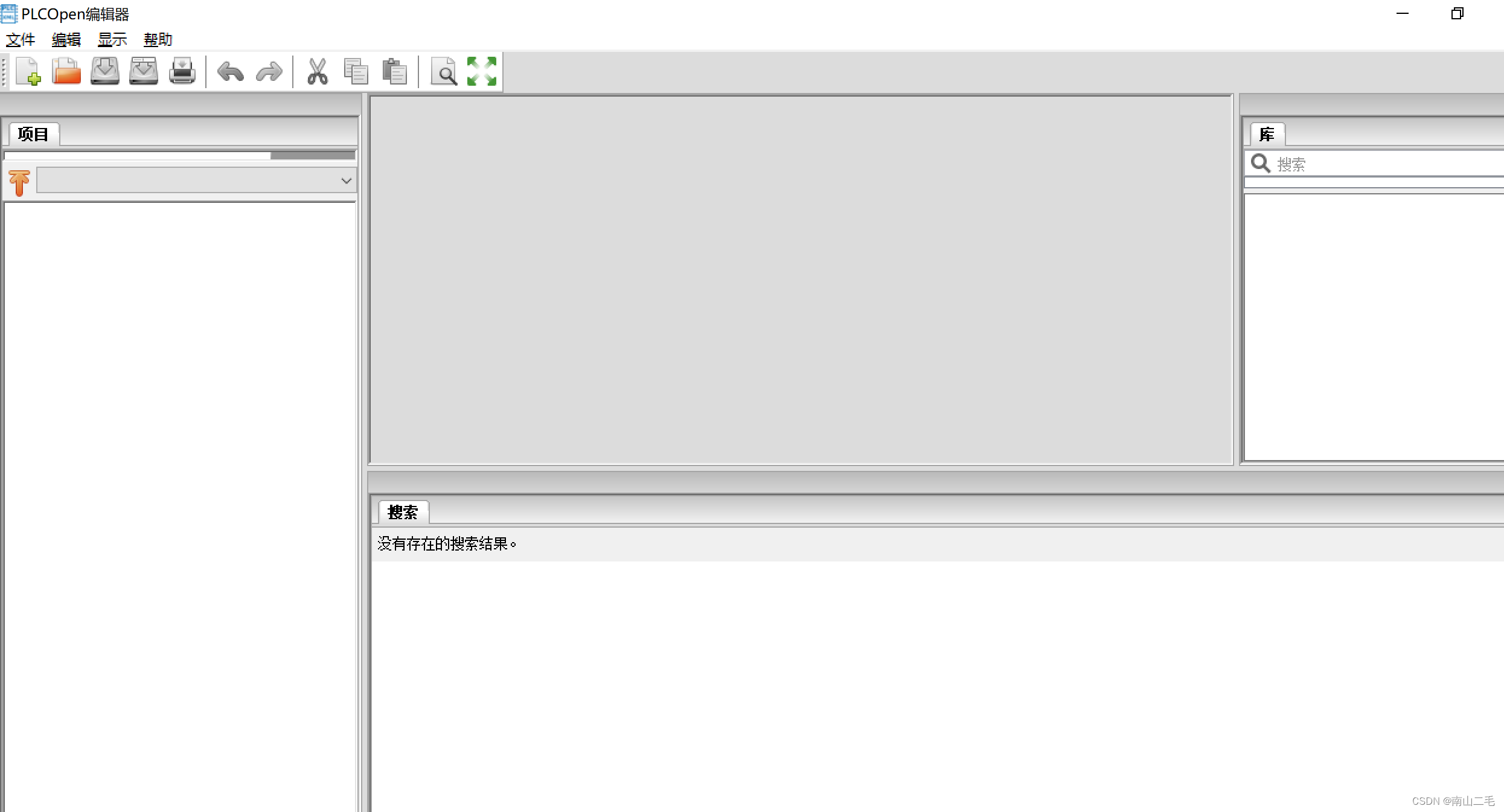
声明:本文内容由网友自发贡献,不代表【wpsshop博客】立场,版权归原作者所有,本站不承担相应法律责任。如您发现有侵权的内容,请联系我们。转载请注明出处:https://www.wpsshop.cn/w/IT小白/article/detail/460836
推荐阅读
相关标签