热门标签
热门文章
- 1Fiddler+雷电模拟器进行APP抓包_fiddler 雷电 抓包
- 2AIGPT中文版(无需魔法,直接使用)安装使用教程
- 3STM32智能语音学习笔记day03_syn6288e
- 4Linux从入门到精通 --- 2.基本命令入门
- 5python爬取视频自动播放_介绍一个python视频处理库:moviepy
- 6Lightly —— Java轻量级在线编译器_java在线编译器
- 7基于Ollama+AnythingLLM搭建本地私有知识库系统_ollama any
- 8一个颇好玩的东西
- 9大语言模型(LLM)综述(五):使用大型语言模型的主要方法_大语言模型论文综述
- 10Linux关于MySQL的卸载与安装详细教程(通过yum安装)_linux操作系统安装mysql5.7.44
当前位置: article > 正文
IDEA git 提交窗口 独立commit窗口_idea git commit窗口
作者:IT小白 | 2024-05-07 10:17:52
赞
踩
idea git commit窗口
以前的Git提交窗口,只有一个 Git标签页(或者叫Version Control),如下:
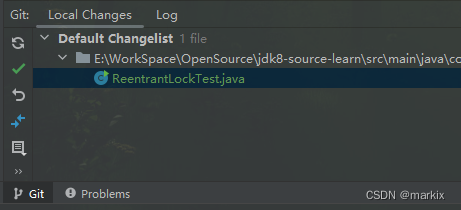
自 IDEA2020 起,可以切换成另一个的Git提交窗口,独立的 Commit标签页,如下:
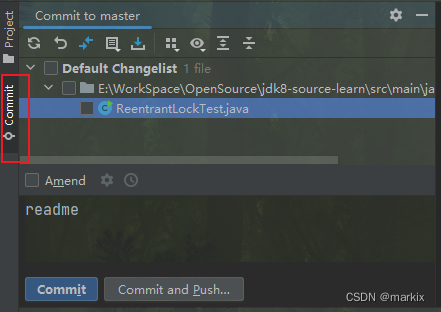
如何切换成独立的 Commit标签页 呢?
配置:顶部导航File -> Settings -> Version Control -> Commit -> Use non-modal commit interface,勾选上。
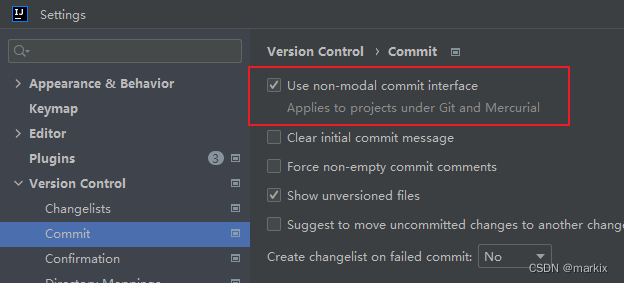
还有,一个容易忽略的配置。
顶部导航File -> Settings -> Advanced Settings -> Version Control, Enable Commit tool window,勾选上,才会将commit独立出来一个标签。
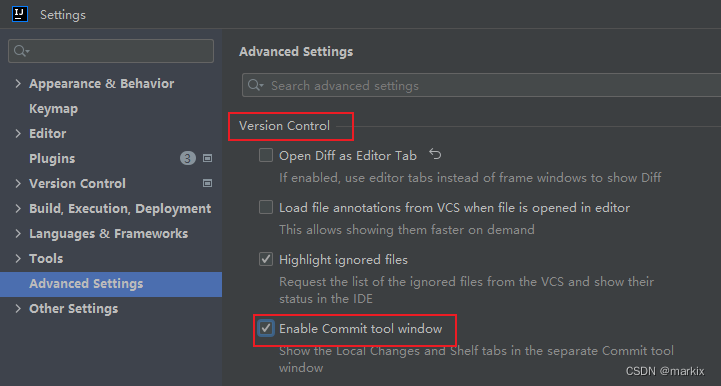
reference:
https://www.jetbrains.com/help/idea/commit-changes-dialog.html
end
声明:本文内容由网友自发贡献,不代表【wpsshop博客】立场,版权归原作者所有,本站不承担相应法律责任。如您发现有侵权的内容,请联系我们。转载请注明出处:https://www.wpsshop.cn/w/IT小白/article/detail/548672
推荐阅读
相关标签


