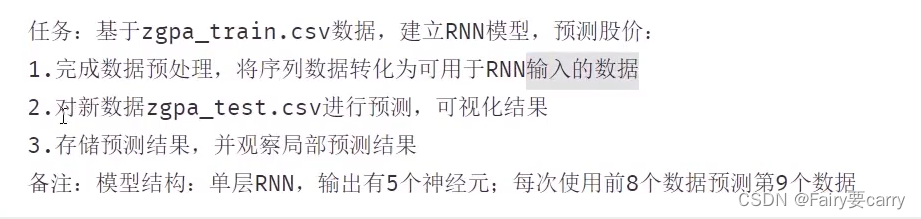热门标签
热门文章
- 1ICML 2024 | 大语言模型预训练新前沿:「最佳适配打包」重塑文档处理标准
- 2大白话用Transformer做BEV 3D目标检测_bev tranformer的不同区域范围的不同分辨率要求怎么设计
- 3TCP与UDP相关知识(详细)_tcp和udp学习
- 4历次周赛、专场竞赛、春秋赛题目场次及对应具体题目题号+链接汇总_力扣算法双周赛题库在哪里
- 5英语互助小程序springboot_基于springboot的背单词小程序
- 6电商导购AI大语言模型的创新与突破
- 7倾斜摄影三维模型数据裁剪的数据质量保障主要技术浅析_三维建模 数据提取 质量 反馈
- 8TensorFlow运行bug汇总
- 9Python 包管理(pip、conda)基本使用指南_conda pip
- 10BERT解读_hidden states
当前位置: article > 正文
RNN股票预测
作者:IT小白 | 2024-05-17 07:07:16
赞
踩
RNN股票预测
import pandas as pd import numpy as np data = pd.read_csv('D:/pythonDATA/zgpa_train.csv') print(data.head()) price = data.loc[:, 'close'] price.head() # 归一化处理 price_norm = price / max(price) print(price_norm) from matplotlib import pyplot as plt fig1 = plt.figure(figsize=(8, 5)) plt.plot(price) plt.title('close price') plt.xlabel('time') plt.ylabel('price') plt.show() # define X and y # define method to extract X and y def extract_data(data, time_step): X = [] y = [] # 0,1,2...9:10个样本: time_step=8;0,1...7;1,2...8;2,3 for i in range(len(data) - time_step): X.append([a for a in data[i:i + time_step]]) y.append(data[i + time_step]) X = np.array(X) # 723个数据,8个一步长,一维 X = X.reshape(X.shape[0], X.shape[1], 1) return X, y time_step = 8 # define X and y X, y = extract_data(price_norm, time_step) print("训练后的数据:") print(X) print(X.shape, len(y)) print("y的详细数据") print(y) # set up the model from tensorflow.keras.models import Sequential from tensorflow.keras.layers import Dense, SimpleRNN model = Sequential() # input_shape 训练长度 每个数据的维度 model.add(SimpleRNN(units=5, input_shape=(time_step, 1), activation="relu")) # 输出层 # 输出数值 units =1 1个神经元 "linear"线性模型 model.add(Dense(units=1, activation="linear")) # 配置模型 回归模型y model.compile(optimizer="adam", loss="mean_squared_error") model.summary() y = np.array(y) # train the model model.fit(X, y, batch_size=30, epochs=200) # make prediction based on the training data(model.predict(X)得到的是归一化的数据,所以需要*最大值) y_train_predict = model.predict(X) * max(price) y_train = y * max(price) print("输出预测的数据") print(y_train_predict, y_train) # 训练数据预测图 fig2 = plt.figure(figsize=(10, 5)) plt.plot(y_train, label="real price") plt.plot(y_train_predict, label="predict price") plt.title("price") plt.xlabel("time") plt.ylabel("price") plt.legend() plt.show() # 基于测试数据的预测 data_test = pd.read_csv('D:/pythonDATA/zgpa_test.csv') data_test.head() price_test = data_test.loc[:, 'close'] price_test.head() # 归一化 price_test_norm = price_test / max(price) # extract X_test and y_test X_test_norm, y_test_norm = extract_data(price_test_norm, time_step) print("测试数据的纬度:") print(X_test_norm.shape, len(y_test_norm)) # make prediction based on the test data(测试预测) y_test_predict = model.predict(X_test_norm) * max(price) y_test = [i * max(price) for i in y_test_norm] fig3 = plt.figure(figsize=(10, 5)) plt.plot(y_test, label="real price test") plt.plot(y_test_predict, label="predict price test") plt.title("price") plt.xlabel("time") plt.ylabel("price") plt.legend() plt.show() # result_y_test = y_test.reshap(-1,1) result_y_test = np.array(y_test).reshape(-1, 1) result_y_test_predict = np.array(y_test_predict).reshape(-1, 1) print(result_y_test.shape, result_y_test_predict.shape) result = np.concatenate((result_y_test, result_y_test_predict), axis=1) print(result.shape) reslut = pd.DataFrame(result, columns=['real_price_test', 'predict_price_test']) reslut.to_csv('zgpa_predict_test.csv')
- 1
- 2
- 3
- 4
- 5
- 6
- 7
- 8
- 9
- 10
- 11
- 12
- 13
- 14
- 15
- 16
- 17
- 18
- 19
- 20
- 21
- 22
- 23
- 24
- 25
- 26
- 27
- 28
- 29
- 30
- 31
- 32
- 33
- 34
- 35
- 36
- 37
- 38
- 39
- 40
- 41
- 42
- 43
- 44
- 45
- 46
- 47
- 48
- 49
- 50
- 51
- 52
- 53
- 54
- 55
- 56
- 57
- 58
- 59
- 60
- 61
- 62
- 63
- 64
- 65
- 66
- 67
- 68
- 69
- 70
- 71
- 72
- 73
- 74
- 75
- 76
- 77
- 78
- 79
- 80
- 81
- 82
- 83
- 84
- 85
- 86
- 87
- 88
- 89
- 90
- 91
- 92
- 93
- 94
- 95
- 96
- 97
- 98
- 99
- 100
- 101
- 102
- 103
- 104
- 105
- 106
- 107
- 108
- 109
- 110
- 111
- 112
- 113
- 114
- 115
- 116
- 117
训练集图:
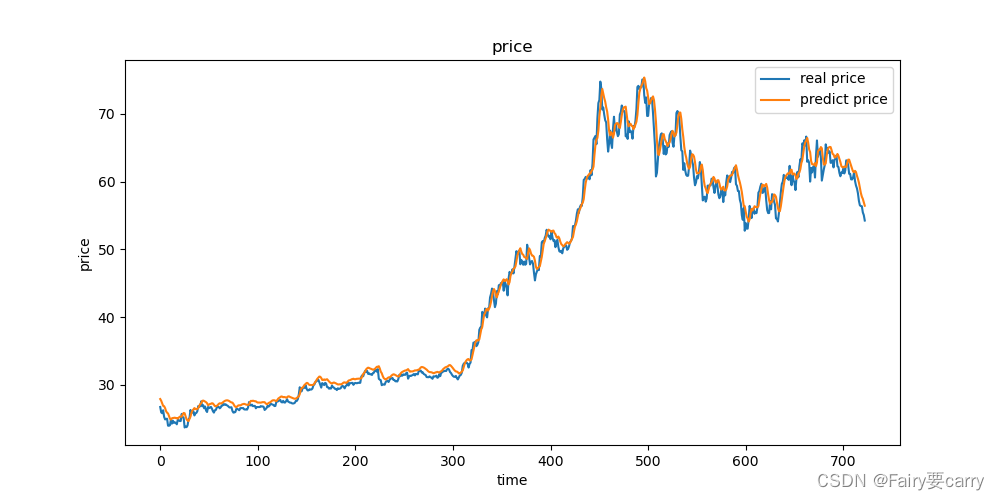
基于测试集的图像:
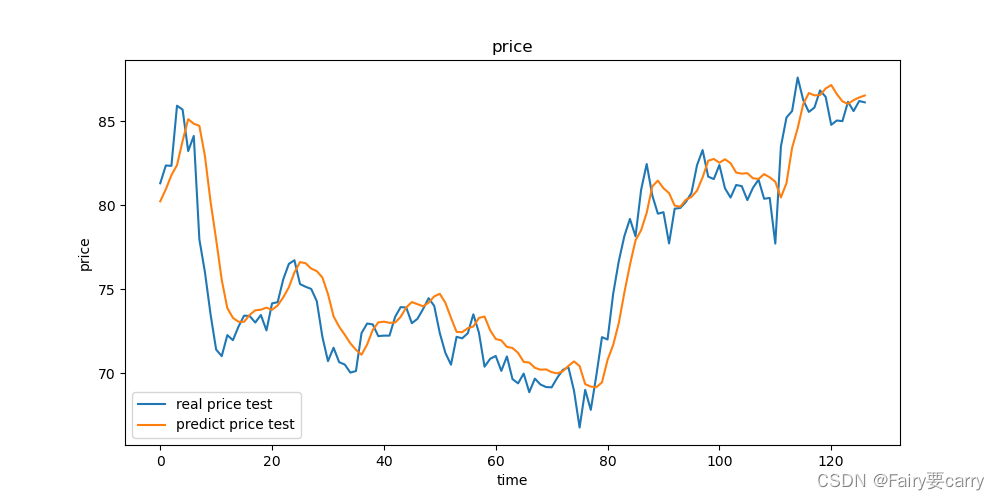
声明:本文内容由网友自发贡献,不代表【wpsshop博客】立场,版权归原作者所有,本站不承担相应法律责任。如您发现有侵权的内容,请联系我们。转载请注明出处:https://www.wpsshop.cn/w/IT小白/article/detail/582491
推荐阅读
相关标签