热门标签
热门文章
- 1苹果(APPLE)开发者账号说明及注册流程(99美元公司版/个人版及299美元企业版)_apple developer 申请299企业证书
- 2MySQL健康检查(一)_mysql 健康检查
- 3如何实现sam(Segment Anything Model)|fastsam模型_sam模型能自己训练吗
- 4YOLO系列:YOLO V3模型讲解_置信度损失值
- 5uniapp vue3版本 引用color-ui的cu-custom组件问题
- 6Android 布局中@NULL的使用和代码实现方式详解_android @null
- 7Linux系统编程之Linux 信号集编程:信号集的基本概念、用法和实现方式_linux信号集
- 8Parallels Desktop 19破解版下载,如果Parallels Desktop密钥15天激活期限能延长_parallels desktop19到期怎么办
- 9面试题005-Java-JVM(上)
- 10如何把视频转成文字稿?分享7个视频转文字方法!
当前位置: article > 正文
mysql图片存取初探_保存图片到mysql 用二进制还是base64
作者:IT小白 | 2024-07-08 22:35:22
赞
踩
保存图片到mysql 用二进制还是base64
mysql数据库中使用blob存储- 使用
base64加密图片数据
前言
这个方法并不好,因为传输的数据量还是蛮大的,可以存一些诸如头像的小图片,但是如果要存较大的图片会很慢。
不过只是课程作业中简单的功能,这样子简单又快捷,无所谓啦。
详情
数据库
首先设计数据库表,这里使用longblob
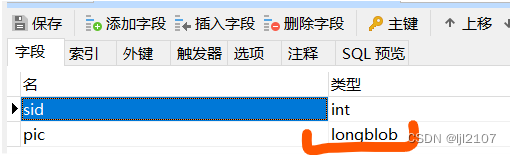
A BLOB is a binary large object that can hold a variable amount of data.
The four BLOB types are TINYBLOB, BLOB, MEDIUMBLOB, and LONGBLOB.
These differ only in the maximum length of the values they can hold.
BLOB是存储二进制大对象的。可以用来存储图片、视频、音频等数据。
根据可以存储文件大小的不同,分为TINYBLOB,BLOB,MEDIUMBLOB,LONGBLOB。
| 类型 | 可存储大小 |
|---|---|
| TINYBLOB | 0-255Byte |
| BLOB | 0-65KB |
| MEDIUMBLOB | 0-16MB |
| LONGBLOB | 0-4GB |
| 网络上流传甚广的是上面的表,但是和下面官方文档里有些出入,不过问题不大.大体意思是相似的. | |
| mysql不同数据类型的存储空间需求 |
程序
存入数据库
本地图片测试
使用本地图片做测试,确保没有问题。
@Test void upload() { /* 加载驱动 */ try { Class.forName("com.mysql.cj.jdbc.Driver"); //获取连接 String url = "jdbc:mysql://localhost:3306/findperson?useUnicode=true&characterEncoding=UTF-8&serverTimezone=UTC"; String user = "root"; String password = "pwd"; try { Connection connection = DriverManager.getConnection(url, user, password); /* 插入图片 */ byte[] arr = getImgStr("D:\\Code\\Resource\\img\\comment-avatar\\2.jpg"); Blob blob = connection.createBlob(); blob.setBytes(1, arr); String sql = "insert into pictures (sid,pic) values(1,?)"; PreparedStatement ps = connection.prepareStatement(sql); ps.setBlob(1, blob); ps.executeUpdate(); } catch (SQLException e) { e.printStackTrace(); } } catch (ClassNotFoundException | IOException e) { e.printStackTrace(); } }
- 1
- 2
- 3
- 4
- 5
- 6
- 7
- 8
- 9
- 10
- 11
- 12
- 13
- 14
- 15
- 16
- 17
- 18
- 19
- 20
- 21
- 22
- 23
- 24
- 25
- 26
- 27
- 28
- 29
- 30
- 31
- 32
前后端数据交流
upload-cn#components-upload-demo-avatar
使用antd上传组件,相关代码这里复制,这里就不凑字数了。
前端传来的数据是用MultipartFile接收的。
public void uploadUserAvatar(Integer id,MultipartFile avatar) throws IOException, SQLException {
byte[] bytes = avatar.getBytes();
upload(id,bytes);//函数如下
}
- 1
- 2
- 3
- 4
void upload(Integer id, byte[] bytes) { try { Class.forName(driver); //获取连接 String url = durl; String user = duser; String password = dpassword; try { Connection connection = DriverManager.getConnection(url, user, password); /* 插入图片 */ byte[] arr = bytes; Blob blob = connection.createBlob(); blob.setBytes(1, arr); String sql = "insert into pictures (sid,pic) values(?,?)"; PreparedStatement ps = connection.prepareStatement(sql); ps.setInt(1,id); ps.setBlob(2, blob); ps.executeUpdate(); } catch (SQLException e) { e.printStackTrace(); } } catch (ClassNotFoundException e) { e.printStackTrace(); } }
- 1
- 2
- 3
- 4
- 5
- 6
- 7
- 8
- 9
- 10
- 11
- 12
- 13
- 14
- 15
- 16
- 17
- 18
- 19
- 20
- 21
- 22
- 23
- 24
- 25
- 26
- 27
- 28
从数据库中提出并展示
@Override
public MockMultipartFile getStudentAvatar(Integer sid) throws SQLException, ClassNotFoundException {
byte[] bytes = read(sid);
MockMultipartFile multipartFile = new MockMultipartFile("avatar.png",bytes);
return multipartFile;
}
- 1
- 2
- 3
- 4
- 5
- 6
public static byte[] read(Integer sid) throws ClassNotFoundException, SQLException { Class.forName(driver); //获取连接 String url = durl; String user = duser; String password = dpassword; Connection connection = DriverManager.getConnection(url, user, password); String sql = ("select pic from pictures where sid = ?");//根据需求自己写 PreparedStatement statement = null; ResultSet resultSet = null; byte[] bytes = null; try { statement = connection.prepareStatement(sql); statement.setInt(1,sid); resultSet = statement.executeQuery(); //创建blob接受resultset得到的blob数据 while (resultSet.next()) { Blob blob = resultSet.getBlob("pic"); bytes = blob.getBytes(1, (int) blob.length()); } } catch( SQLException throwables) { throwables.printStackTrace(); } return bytes; }
- 1
- 2
- 3
- 4
- 5
- 6
- 7
- 8
- 9
- 10
- 11
- 12
- 13
- 14
- 15
- 16
- 17
- 18
- 19
- 20
- 21
- 22
- 23
- 24
- 25
- 26
控制层
@GetMapping(value = "/user-manage/avatar",produces = MediaType.IMAGE_PNG_VALUE)
@ResponseBody
String getStudentAvatar() throws SQLException, ClassNotFoundException, IOException {
MockMultipartFile studentAvatar = userService.getStudentAvatar(currentUser.getId());
byte[] bytes = studentAvatar.getBytes();//图片的字节数组
BASE64Encoder encoder = new BASE64Encoder();
String data = encoder.encode(bytes);
return data;
}
- 1
- 2
- 3
- 4
- 5
- 6
- 7
- 8
- 9
前端获取数据,注意拼接一下
axios.get("http://localhost:8080/user-manage/avatar")
.then(res => {
console.log("获取的头像数据",res)
setImageUrl("data:image/jpeg;base64,"+res.data)
})
- 1
- 2
- 3
- 4
- 5
直接就可以展示
<img
src={imageUrl}
alt="avatar"
style={{
width: '100%',
}}
/>
- 1
- 2
- 3
- 4
- 5
- 6
- 7
声明:本文内容由网友自发贡献,不代表【wpsshop博客】立场,版权归原作者所有,本站不承担相应法律责任。如您发现有侵权的内容,请联系我们。转载请注明出处:https://www.wpsshop.cn/w/IT小白/article/detail/800527?site
推荐阅读
相关标签



