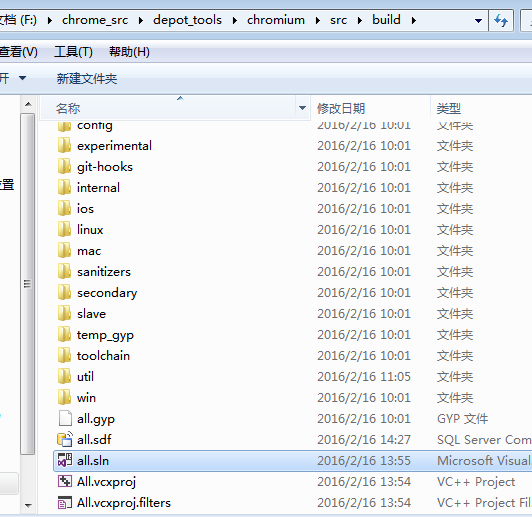热门标签
热门文章
- 1Python相对路径ImportError:attempted relative import with no known parent package_python attempted relative import with no known par
- 2elasticsearch-6.8.23配置transport连接xpack密码,springboot2.1.18_x-pack-transport
- 3【Python】解决Python报错:AttributeError: ‘function‘ object has no attribute ‘xxx‘_attributeerror: 'function' object has no attribute
- 4《2023年网络与信息安全行业全景图》正式发布 (附下载)_信息安全全景图
- 5mysql怎么生成uml图,有没有办法从现有的MySQL数据库生成UML类图?
- 6《大数据导论》一第1章 理解大数据
- 7mysql的日志文件在哪?_mysql日志文件在哪
- 8NLP(21)--任务型对话机器人_任务型智能问答
- 9重磅!从现在起,ChatGPT不用注册也能用了
- 10Spring Security Oauth2密码模式 登录密码RSA加密_oauth2 登录 加密
当前位置: article > 正文
windows下载chrome源码并且生成sln工程
作者:Li_阴宅 | 2024-08-09 14:43:11
赞
踩
windows下载chrome源码并且生成sln工程
1.vpn一个
2.vs2013或者vs2015
3.足够大的硬盘空间,大于10G吧
4.win10 SDK
5.DirectX SDK
开始工作:
1 首先下载depot_tools工具
2 把下载的depot_tools.zip解压出来,路径不要有中文。
3 在depot_tools文件夹里面创建一个chromium的文件夹,用于存放后续下载的chrome源码;
4 打开cmd,cd到depot_tools路径下;
5 执行,注意:不带任何参数
gclient执行完成以后,会下载并安装了git和python等工具;
6 将F:\opencode\chrome\depot_tools绝对路径加入到“环境变量”,重新打开一个cmd,进入chromium
cd chromium7 下载源码,加入--no-history可以节省一半的存储空间,只需要7G;这个过程很漫长......
fetch --nohooks --no-history chromium8 设置环境变量
set DEPOT_TOOLS_WIN_TOOLCHAIN=0
set GYP_MSVS_VERSION=2013
set GYP_GENERATORS=msvs-ninja,ninja
set GYP_DEFINES=component=shared_library9 生成sln工程
gclient runhooks执行完成,也就生成了sln的工程了。
参考:
https://www.chromium.org/developers/how-tos/build-instructions-windows
https://www.chromium.org/developers/how-tos/get-the-code
http://commondatastorage.googleapis.com/chrome-infra-docs/flat/depot_tools/docs/html/depot_tools_tutorial.html#_setting_up
http://wendal.net/2015/02/04.html
http://www.wjxfpf.com/2015/10/103332.html声明:本文内容由网友自发贡献,不代表【wpsshop博客】立场,版权归原作者所有,本站不承担相应法律责任。如您发现有侵权的内容,请联系我们。转载请注明出处:https://www.wpsshop.cn/w/Li_阴宅/article/detail/953780
推荐阅读
相关标签