热门标签
热门文章
- 1Java与JavaScript的区别与联系:有人的地方就有江湖,有浏览器的地方就有JavaScript
- 2五一小长假,Python爬虫接单小高潮,一天1000+,机会自己把握_一天能干完的爬虫需要多少钱
- 3使用Python中的nlargest函数进行数据处理_python csv nlargest函数
- 4阿姨学java_Java初学者最近三次作业的心得体会
- 5AI技术革命下的平台能力升级
- 6认识MyBatis与Mybatis-plus及两者的区别_mybatisplus和mybatis的区别
- 7QueryWrapper是什么?_querywrapper的作用
- 8实践练习三(可选):使用OBD 部署一个 三副本OceanBase 集群(离线安装)_不安装obd的请示
- 9Everypixel: AI图片搜索引擎
- 10基于优化LSTM 模型的股票预测_lstm迭代次数多少比较好
当前位置: article > 正文
解决每次提交代码都需要输入账号和密码的问题_git每次提交都要输入账号密码
作者:Monodyee | 2024-03-03 10:57:43
赞
踩
git每次提交都要输入账号密码
第一步:进入项目目录,在 git 终端执行以下命令:
git config --global credential.helper store第二步:重新执行一次git pull,这次它还是提示你输入账号和密码:
- git pull
- Username for 'https://git.xxxxxxxx.com': ******
- Password for 'https://demo123@163.com': *******
后面再 pull 或者 push 的时候,就不用输入账户和密码了。
注意,如果你换了git账号,或者你换了电脑,执行完 "git config --global credential.helper store" 再 "git pull"时,可能会出现下面的报错:
- git pull
- remote: The project you were looking for could not be found.
- fatal: repository 'http://git.xxxx.com/xxxx.git/' not found
解决方法是,打开“C盘/用户”目录,删除该目录下的 “.git-credentials”文件,重新执行上面的第一步和第二步。
设置后的 .gitconfig 文件
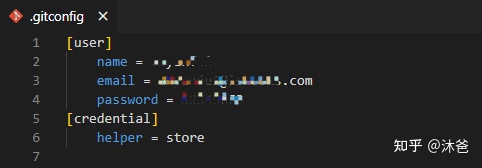
设置后的 .git-credentials 文件
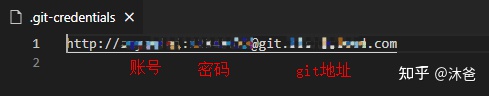
声明:本文内容由网友自发贡献,不代表【wpsshop博客】立场,版权归原作者所有,本站不承担相应法律责任。如您发现有侵权的内容,请联系我们。转载请注明出处:https://www.wpsshop.cn/w/Monodyee/article/detail/184511?site
推荐阅读
相关标签


