- 1C语言——简单的飞机小游戏_c语言飞机小游戏代码
- 2基于SpringBoot的毕业设计系统设计与实现_基于springboot的毕设
- 3(openAI)chatGPT 4.0 被国内网友过于神话,或不符事实!_open ai 4.0
- 4性能测试工具:Jmeter介绍
- 5多模态文本分类技术_多模态分类
- 6大数据python卷积神经网络基于知识图谱的智能推荐系统flask协同过滤算法_图卷积神经网络推荐系统
- 7IDEA + maven 零基础构建 java agent 项目_idea 写个探针
- 8gensim实现LDA(Latent Dirichlet Allocation)算法提取主题词(topic)_gensim中latentdirichletallocation实现
- 9顶会ICLR2024论文Time-LLM:基于大语言模型的时间序列预测_大语言模型用于时间预测
- 10ios 9.1以后 添加libz.dylib 方法_ios如何安装dylib
python3 pyqt5安装、配置及pyqt5 tools安装失败解决
赞
踩
目录
一、pyqt5安装:
pyqt5 tools安装失败解决:如果你是python3.10安装pyqt5,建议将python3.10降为python3.7,不然pyqt5 tools会安装失败,这也是pyqt5 tools安装失败的主要原因
pyqt5的安装主要有两种方法(推荐第二种):
第一种:IDE中安装(以pycharm为例),缺点是不能选择镜像网站,下载慢:
file —>settings —>project —>python interpreter
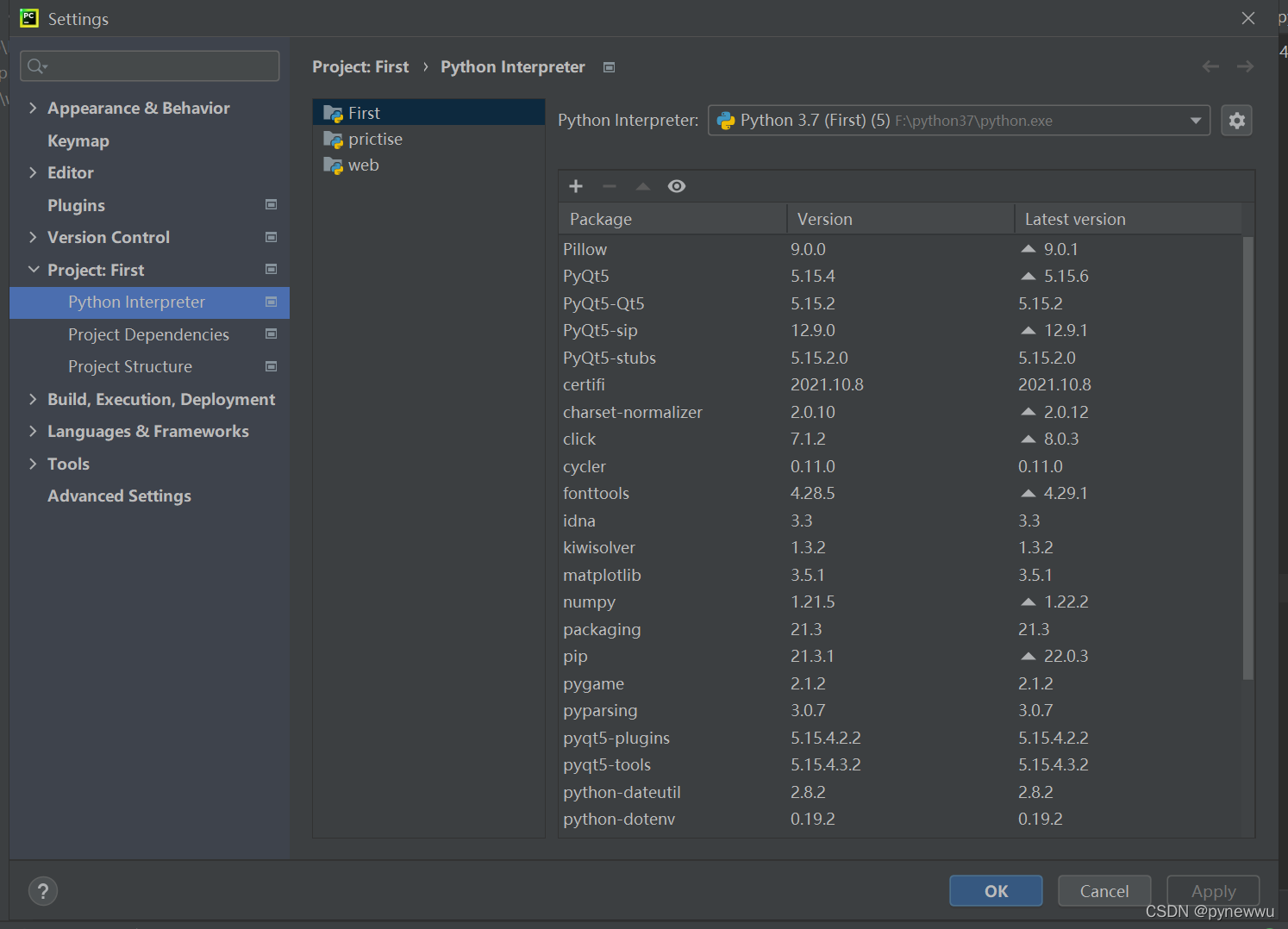
左上角‘+’
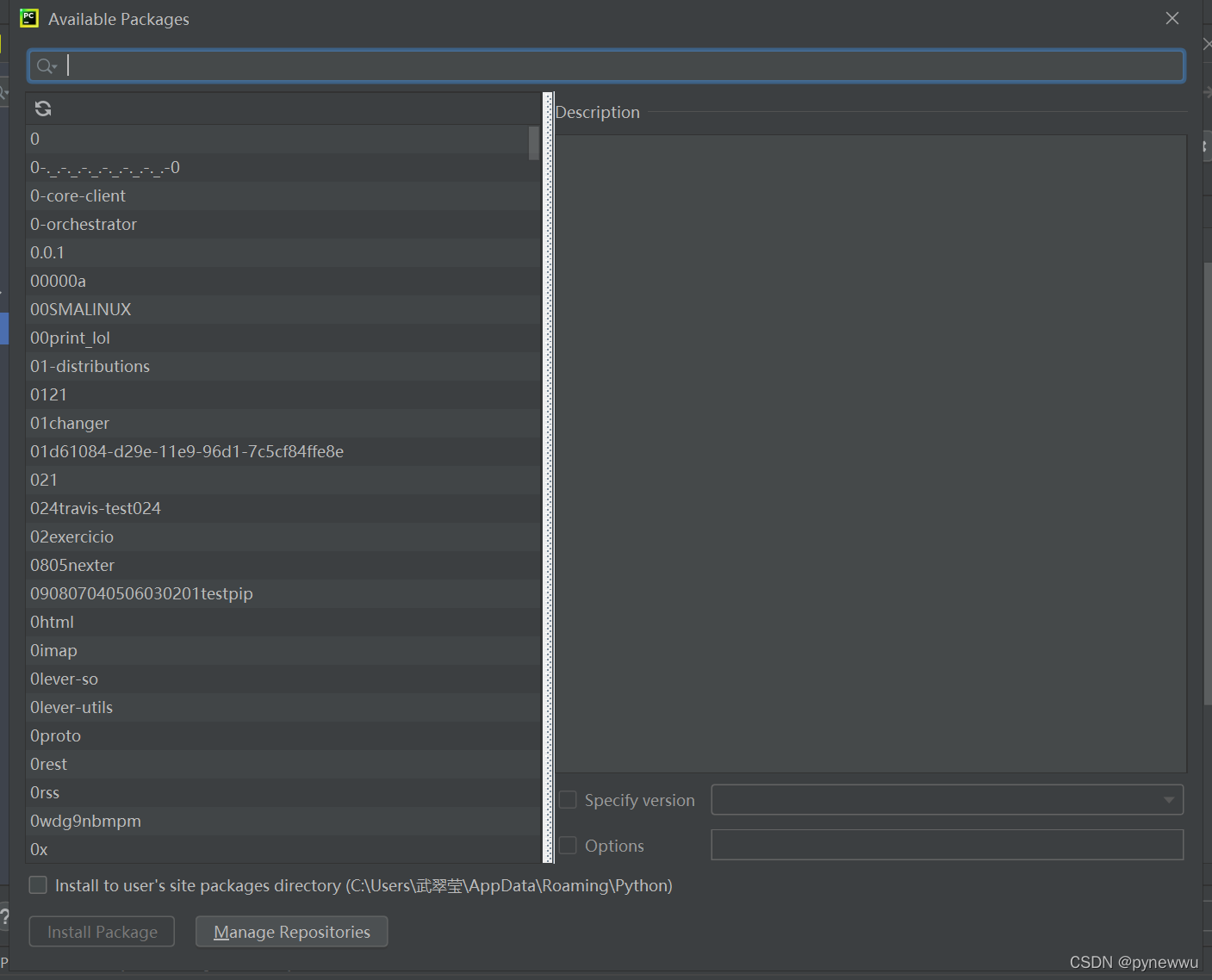
直接搜索pyqt5和pyqt5 tools,install就行了
第二种是cmd安装
win+r—>cmd
一般这里用国内镜像网站下载比较快(以清华大学为例):
pip install pyqt5 -i https://pypi.tuna.tsinghua.edu.cn/simple/ pip install pyqt5-tools -i https://pypi.tuna.tsinghua.edu.cn/simple/
先安装pyqt5,再安装pyqt5 tools(有人这里说要先安装sip,pyqt5更新后sip已经再pyqt5中,不用单独安装)
这里提供一些国内较为好用的镜像网站
http://pypi.douban.com/simple/ 豆瓣 https://pypi.mirrors.ustc.edu.cn/simple/ 中国科技大学 http://pypi.mirrors.opencas.cn/simple/ 中科院 https://pypi.tuna.tsinghua.edu.cn/simple/ 清华大学
二、配置
在pycharm中file—>settings—>tools—>External Tools—>左上方'+'
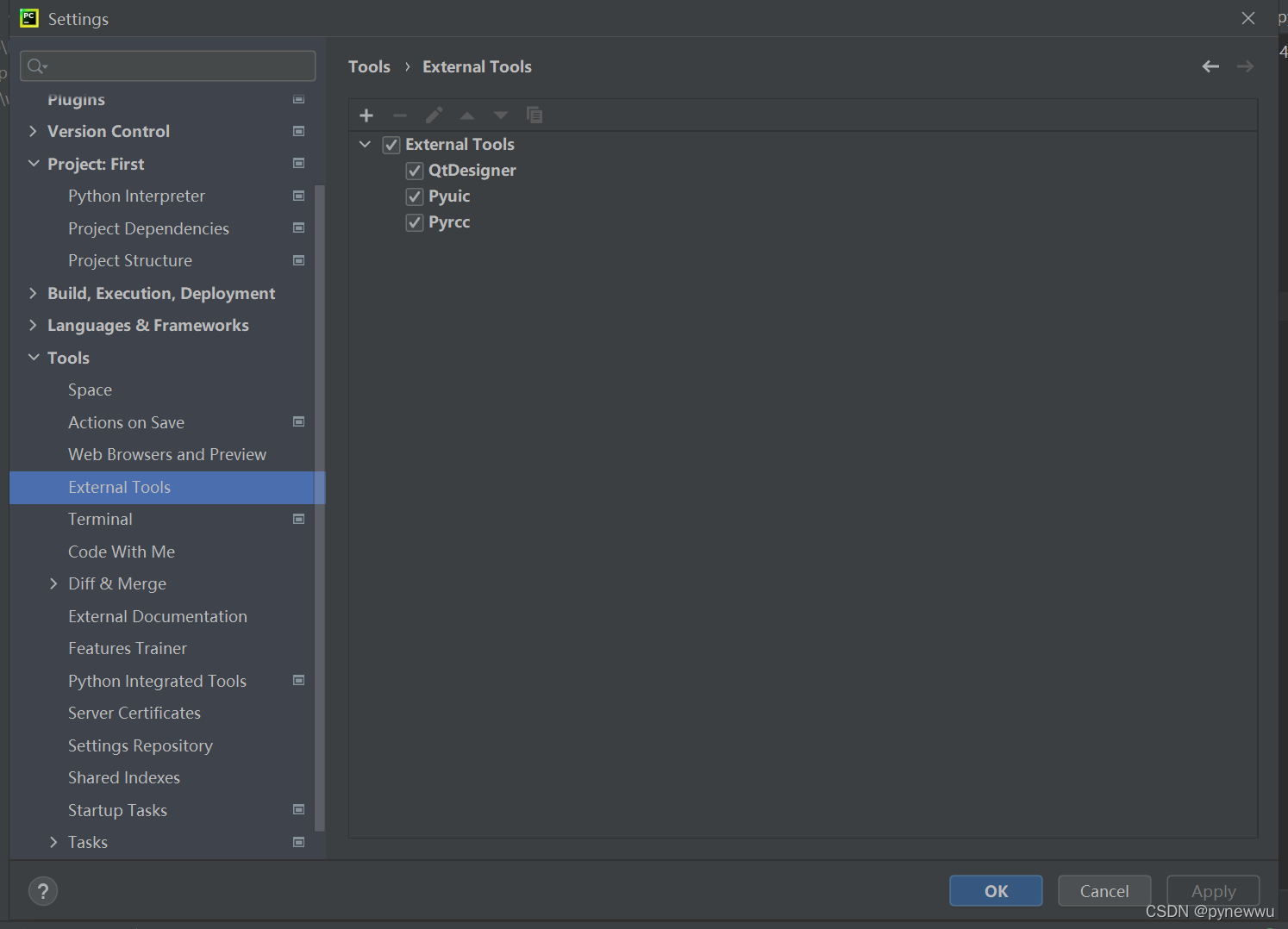
QtDesigner配置
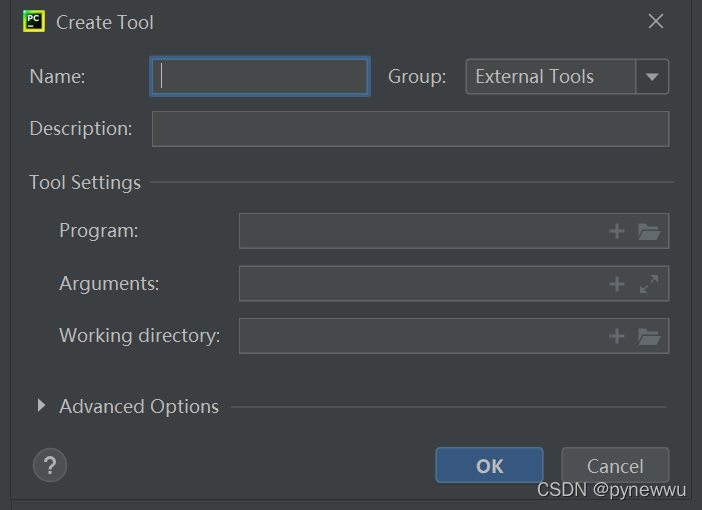
name:自己起就可以一般是QtDesigner
Program:Python\Lib\site-packages\pyqt5_tools\designer.exe 在自己Python安装目录下找
Arguments: 不填就可以
Working directory: $FileDir$
Pyuic
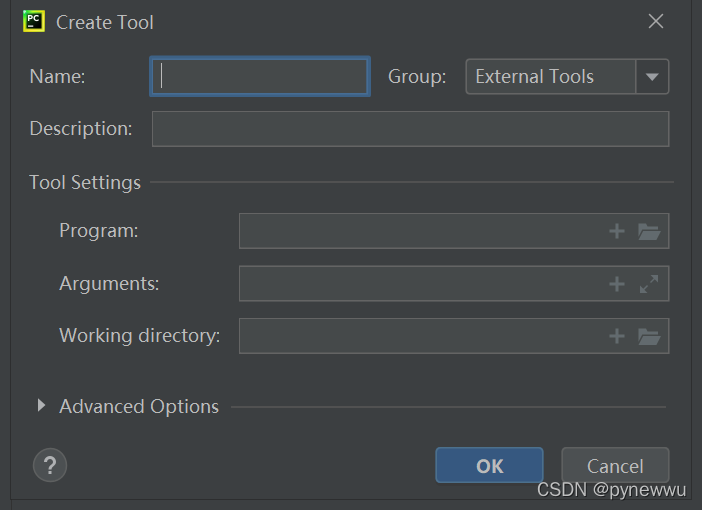
name:自己起就可以一般是PyUic
Program:Python\Scripts\pyuic5.exe 在自己Python安装目录下找,不同版本位置可能不一样
Arguments:$FileName$ -o $FileNameWithoutExtension$.py
Working directory: $FileDir$
Pyrcc配置
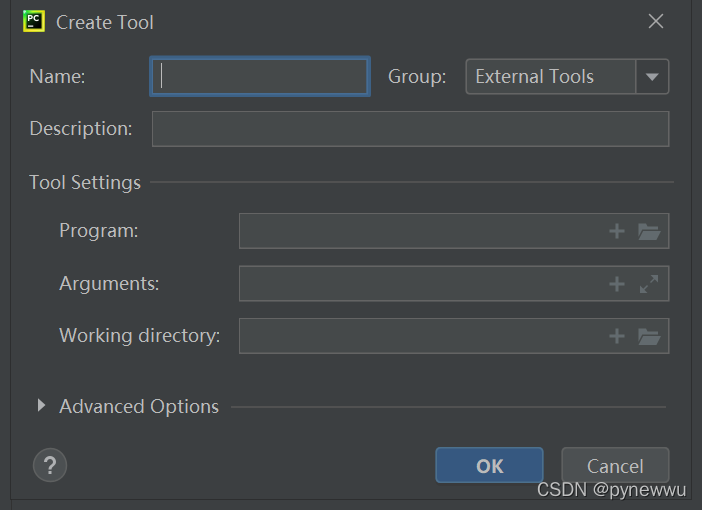
name:自己起就可以一般是PyRcc
Program:Python\Scripts\pyrcc5.exe 在自己Python安装目录下找,不同版本位置可能不一样
Arguments:$FileName$ -o $FileNameWithoutExtension$.py
Working directory: $FileDir$
三、各个个工具的功能
QtDesigner:生成 .ui 的工具,也是设计工具可从tools—>External Tools调出
Pyuic:.ui 转化成 .py文件
Pyrcc:将资源文件如图片等转成python代码能识别的文件


