热门标签
热门文章
- 1简单了解计算机网络中数据传输的三种方式_在线交流过程中的数据是如何传输的?
- 2Git 远程仓库回退上一版本_git远程仓库回退到上一个版本
- 3训练数据集加载方式_load_dataset json
- 4Scrapy中selenium的应用-----并通过京东图书书籍信息爬取项目进行实操!_为什么scrapy selenium xpath获取京东图书只能获取30个
- 5隧道技术_隧道协议是什么意思
- 6我的2021年总结
- 7极简idea下git操作(二)- 合并分支,版本回退,Cherry-Pick_idea git merge into current,会删除原来的分支吗
- 8关于C++ libtorch调用pytorch模型的总结_libtorch dqn
- 9Matlab用深度学习长短期记忆(LSTM)神经网络对文本数据进行分类_lstm为什么可以实现文本分类
- 105 款设计师必备的 SD模型,3D、电商、B端都能用(附模型下载)_sd产品设计模型
当前位置: article > 正文
华为防火墙技术之NAT Server_华为防火墙配置nat server
作者:Monodyee | 2024-04-19 23:07:30
赞
踩
华为防火墙配置nat server
Nat server技术原理
Nat server:指定公有地址:端口和私有地址:端口形成一对一映射关系——映射表。这也是Nat server与其他nat的区别之一,Nat server可以指定端口进行映射。
网络topo如下:

配置过程:
FW:
首先对FW进行配置,给接口配置IP、掩码。
顺便把接口服务打开,为了方便直接开启所有服务。(生产中建议按需开启)
创建域,并将接口加入。
创建策略。
-
-
-
- ##配置IP
- [USG6000V1]int g1/0/0
- [USG6000V1-GigabitEthernet1/0/0]ip add 192.168.1.254 24
- [USG6000V1-GigabitEthernet1/0/0]service-manage all p
- [USG6000V1-GigabitEthernet1/0/0]int g1/0/1
- [USG6000V1-GigabitEthernet1/0/1]ip add 200.1.1.1 24
- [USG6000V1-GigabitEthernet1/0/1]service-manage all permit
- [USG6000V1-GigabitEthernet1/0/1]q
-
- ##端口加入域
- [USG6000V1]firewall zone dmz
- [USG6000V1-zone-dmz]add int g1/0/0
- [USG6000V1-zone-dmz]q
-
- [USG6000V1]firewall zone untrust
- [USG6000V1-zone-untrust]add int g1/0/1
- [USG6000V1-zone-untrust]q
-
- ##放行策略
- [USG6000V1]security-policy
- [USG6000V1-policy-security]rule name 1
- [USG6000V1-policy-security-rule-1]source-zone dmz
- [USG6000V1-policy-security-rule-1]destination-zone untrust
- [USG6000V1-policy-security-rule-1]source-address 192.168.1.0 24
- [USG6000V1-policy-security-rule-1]action permit
-
- [USG6000V1]security-policy
- [USG6000V1-policy-security]rule name 2
- [USG6000V1-policy-security-rule-2]source-zone untrust
- [USG6000V1-policy-security-rule-2]destination-zone dmz
- [USG6000V1-policy-security-rule-2]destination-address 192.168.1.0 24
- [USG6000V1-policy-security-rule-2]action permit
-
- ##配置默认路由
- [USG6000V1]ip route-static 0.0.0.0 0.0.0.0 200.1.1.2
-
- ##基于端口映射
- [USG6000V1]nat server protocol tcp global 200.1.1.1 8888 inside 192.168.1.1 80

R2:
配置接口IP即可。
- [Huawei]int g0/0/0
- [Huawei-GigabitEthernet0/0/0]ip add 200.1.1.2 24
- [Huawei-GigabitEthernet0/0/0]int g0/0/1
- [Huawei-GigabitEthernet0/0/1]ip add 172.16.1.254 24
验证:
给server和client配置IP。

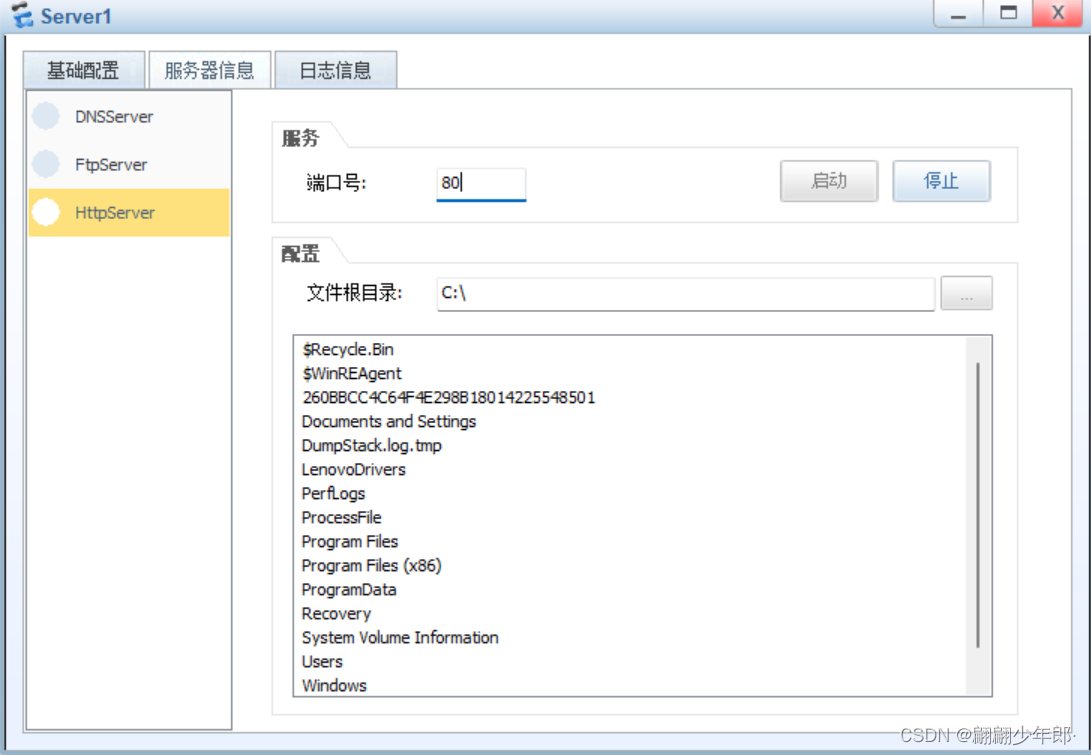

如下所示:Client可以成功访问内网内网服务器。
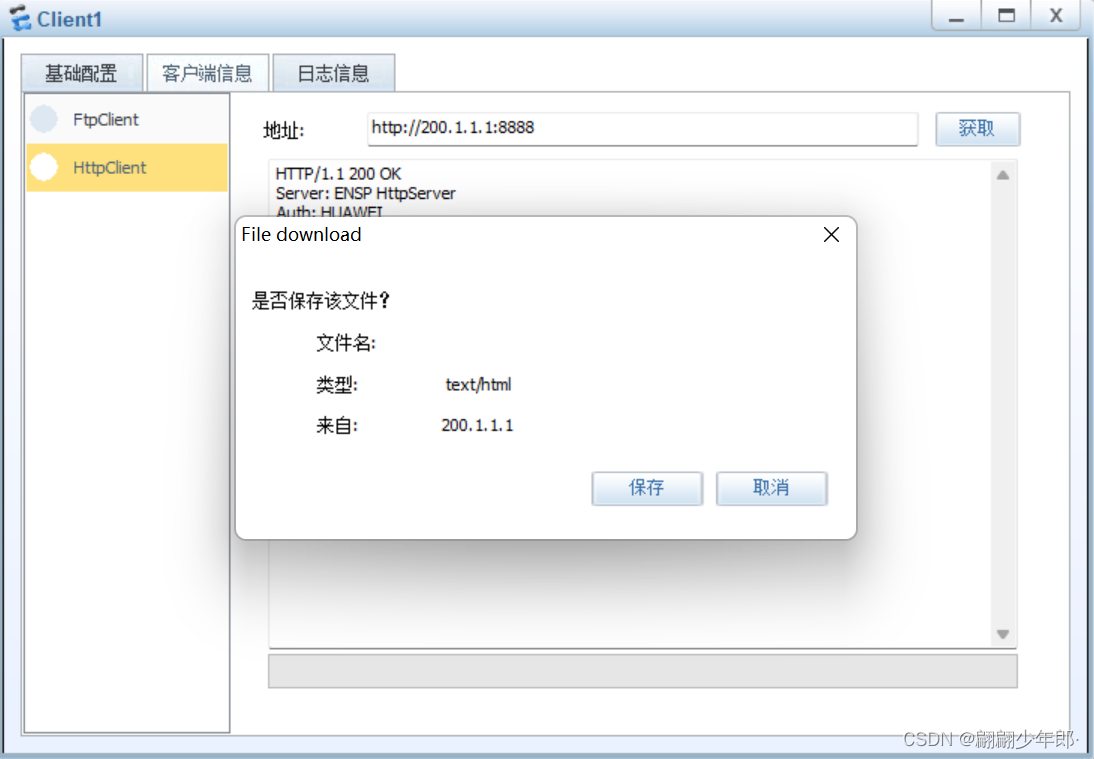
也可以查看会话表信息
[USG6000V1]dis firewall session table verbose会话表不存在的原因,可能是:
- 访问报文没有到达防火墙。
- 访问报文被防火墙安全策略丢包。
- 防火墙没有到内网服务器的路由。
- 防火墙防攻击导致丢包,例如IP spoofing。
如果会话表项存在,但是服务器响应报文数量为0,可能的原因:服务器服务未开启,中间设备没有到虚拟IP地址段的路由:
- <HUAWEI> display firewall session table verbose source global 10.100.10.100 destination global 192.168.10.100
- http VPN:public --> public ID: a48f3fdcb655030b65720d507
- Zone: untrust--> trust TTL: 24:00:00 Left: 23:59:59
- Recv Interface: GigabitEthernet1/0/7
- Interface: GigabitEthernet1/0/0 NextHop: 192.168.10.1 MAC: 00-03-fa-56-c2-4c
- <--packets:9 bytes:8772 -->packets:8 bytes:728 //8表示发送给服务器报文的数量,9表示服务器响应报文数量
- 10.100.10.100:63334-->192.168.10.100:80 PolicyName: SSLVPN
以上就是Nat Server配置过程及验证,如果问题望指出,希望可以一起进步,加油~
声明:本文内容由网友自发贡献,不代表【wpsshop博客】立场,版权归原作者所有,本站不承担相应法律责任。如您发现有侵权的内容,请联系我们。转载请注明出处:https://www.wpsshop.cn/w/Monodyee/article/detail/454083
推荐阅读
相关标签


