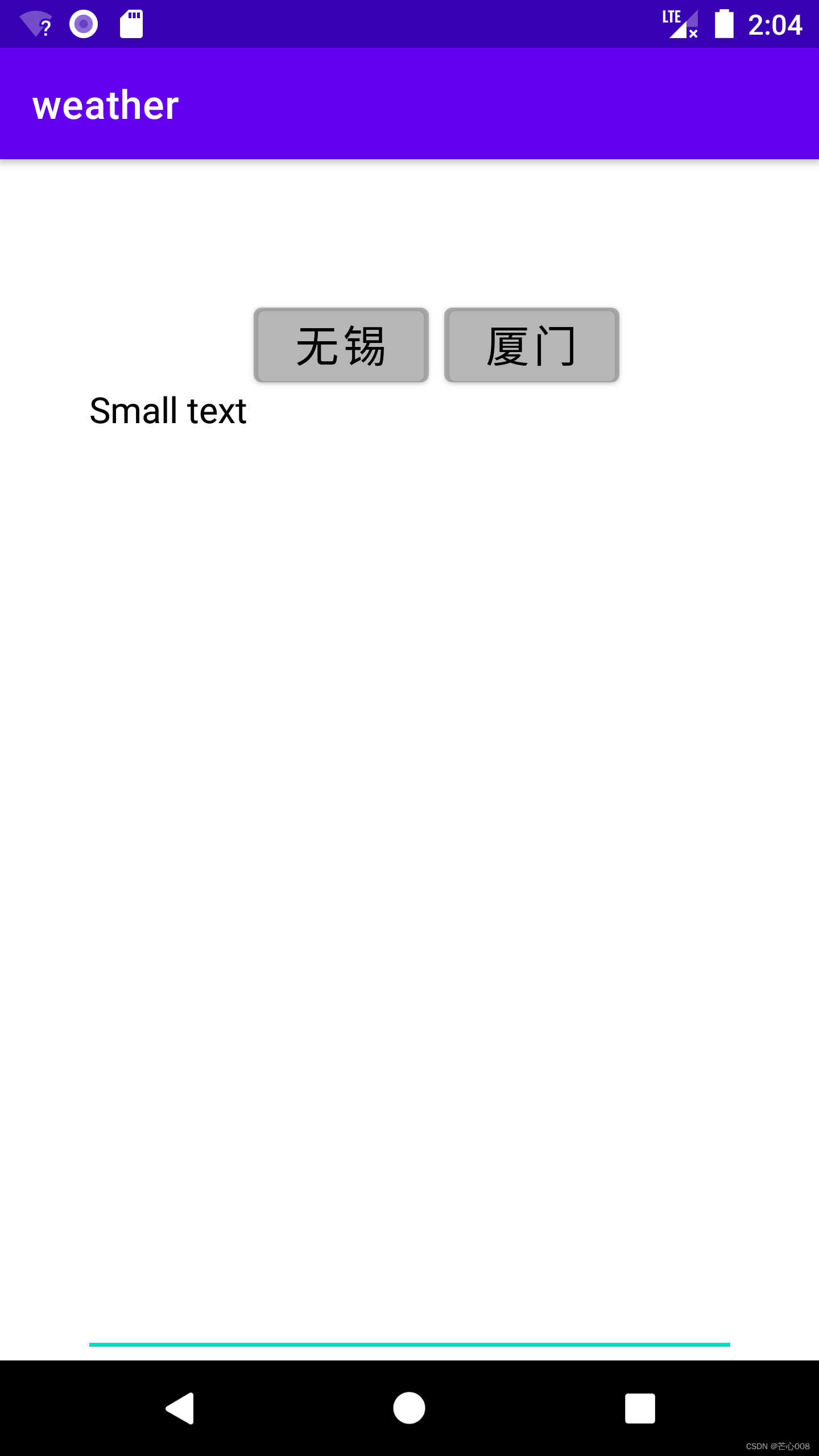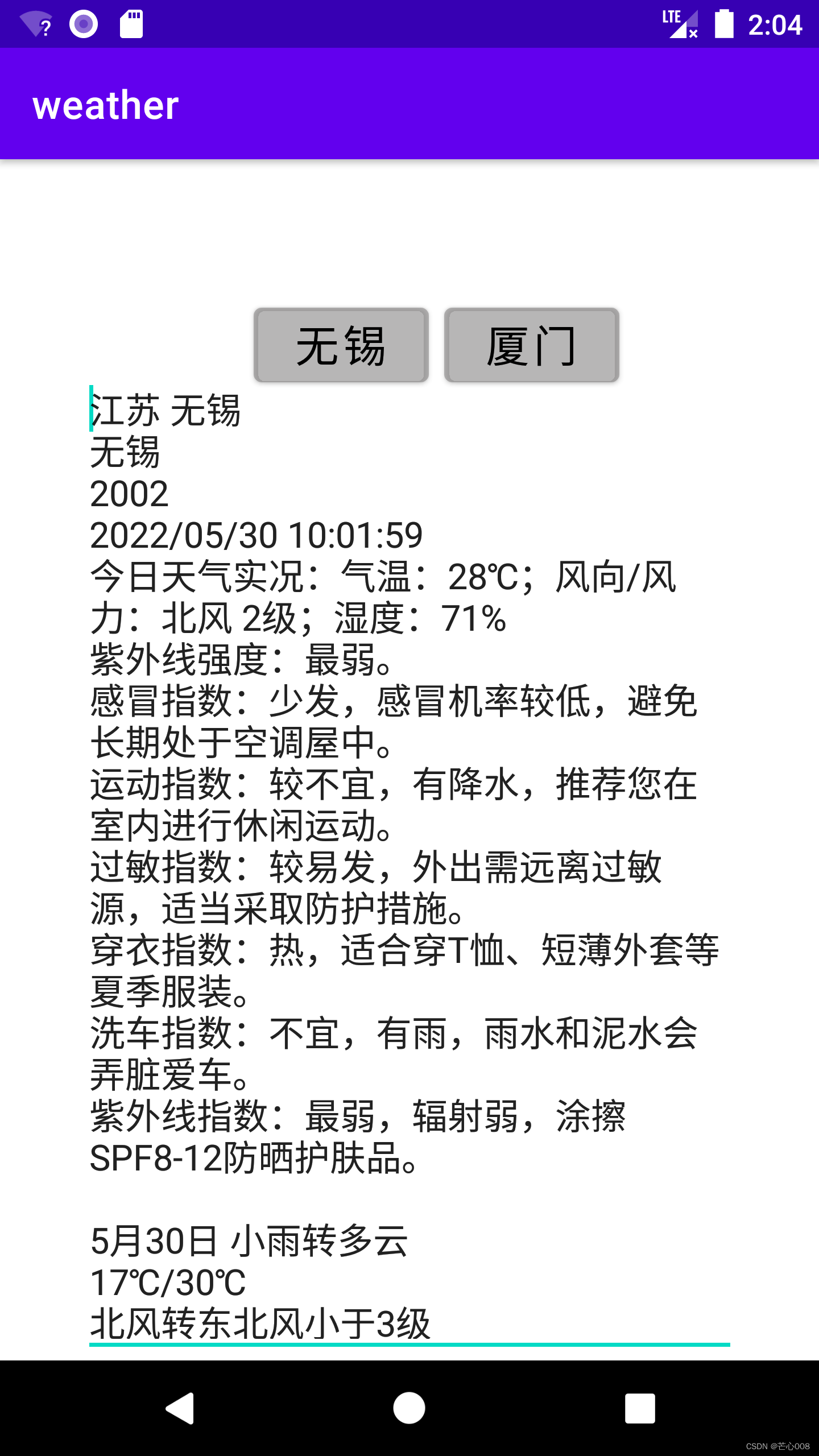热门标签
热门文章
- 1《程序员情商》沟通能力练习基本功——趣味绕口令_一打金鸡来报晓, 二打鲤鱼跳龙门, 三打桃园三结义, 四打四季保安宁, 五打五子来登
- 2人工智能大模型原理与应用实战:深入解析Transformer模型_transform人工智能
- 3Linux 之七 Ubuntu 22.04 修改内核、远程桌面、包后缀(-dev、-dbg等)、阶段更新_ubuntu22.04内核版本
- 4SpringBoot 3.1 正式发布,学不动了!!_springboot3.1
- 5工作笔记01.ROS环境安装并编译cartographer_failed to process package 'cartographer': command
- 6PMP每年考几次,费用如何?_pmp考试费用
- 7大数据编程实验三:Spark SQL_请将数据复制保存到linux系统中,命名为employee.txt,实现从rdd转换得到datafr
- 8盘点9款AI论文写作神器,轻松写出高质量论文_学境思源
- 9SQL语句大全实例_sql实例
- 10WPF中listbox点击时,整个背景变成蓝色,怎么让整个背景不变色,只是让单个模块获取焦点_wpf listbox 点击修改其背景色
当前位置: article > 正文
Android studio 之天气预报(Webservice)_andriod studio天气预报
作者:Monodyee | 2024-04-22 09:40:58
赞
踩
andriod studio天气预报
目录
引言:
因为本人在做这个天气预报的时候,遭遇了不少挫折,一直无法通过webservices去访问天气,后来看到返回语句有说是注册一个webservices的账号就行,但不知为何,我一直无法注册成功,明明在测试里头,没有填注册信息也是可以直接访问。再然后找到一个说是免费的一个getWeatherbyCityName,结果也一直不得其法。所以最后做出来这个项目后,决定将这个做好的项目发出来,与大家一起学习!一定要配置好网络权限哈!!!
1.该项目的实现效果
2.activity_main.xml代码:
- <?xml version="1.0" encoding="utf-8"?>
- <androidx.constraintlayout.widget.ConstraintLayout xmlns:android="http://schemas.android.com/apk/res/android"
- xmlns:app="http://schemas.android.com/apk/res-auto"
- xmlns:tools="http://schemas.android.com/tools"
- android:layout_width="match_parent"
- android:layout_height="match_parent"
- tools:context=".MainActivity">
-
-
-
- <Button
- android:id="@+id/button"
- android:layout_width="wrap_content"
- android:layout_height="wrap_content"
- android:text="@string/b1"
- android:gravity="center"
- android:textSize="22dp"
- android:textColor="@color/black"
- android:backgroundTint="@color/hui"
- app:layout_constraintBottom_toBottomOf="parent"
- app:layout_constraintEnd_toEndOf="parent"
- app:layout_constraintHorizontal_bias="0.394"
- app:layout_constraintStart_toStartOf="parent"
- app:layout_constraintTop_toTopOf="parent"
- app:layout_constraintVertical_bias="0.124" />
-
- <Button
- android:id="@+id/button2"
- android:layout_width="wrap_content"
- android:layout_height="wrap_content"
- android:text="@string/b2"
- android:textColor="@color/black"
- android:gravity="center"
- android:textSize="22dp"
- android:backgroundTint="@color/hui"
- app:layout_constraintBottom_toBottomOf="parent"
- app:layout_constraintEnd_toEndOf="parent"
- app:layout_constraintHorizontal_bias="0.69"
- app:layout_constraintStart_toStartOf="parent"
- app:layout_constraintTop_toTopOf="parent"
- app:layout_constraintVertical_bias="0.124" />
-
- <EditText
- android:id="@+id/edit"
- android:layout_width="330dp"
- android:layout_height="500dp"
- android:ems="10"
- android:hint="Small text"
- android:textColorHint="@color/black"
- android:gravity="start|top"
- android:inputType="textMultiLine"
- app:layout_constraintBottom_toBottomOf="parent"
- app:layout_constraintEnd_toEndOf="parent"
- app:layout_constraintStart_toStartOf="parent"
- app:layout_constraintTop_toTopOf="parent"
- app:layout_constraintVertical_bias="1.0" />
- </androidx.constraintlayout.widget.ConstraintLayout>

3.MainActivity.java代码:
- package com.example.weather;
- import android.os.AsyncTask;
- import android.os.Bundle;
- import android.os.Handler;
- import android.os.Message;
- import android.util.Log;
- import android.view.View;
- import android.widget.Button;
- import android.widget.EditText;
- import android.widget.TextView;
- import android.widget.Toast;
-
- import androidx.appcompat.app.AppCompatActivity;
-
- import org.ksoap2.SoapEnvelope;
- import org.ksoap2.serialization.SoapObject;
- import org.ksoap2.serialization.SoapSerializationEnvelope;
- import org.ksoap2.transport.HttpTransportSE;
- import org.xmlpull.v1.XmlPullParserException;
- import java.io.InputStream;
- import java.io.OutputStream;
- import java.io.OutputStreamWriter;
- import java.net.URL;
- import java.net.URLConnection;
- import javax.xml.parsers.DocumentBuilder;
- import javax.xml.parsers.DocumentBuilderFactory;
- import org.w3c.dom.Document;
- import org.w3c.dom.Node;
- import org.w3c.dom.NodeList;
- import java.io.IOException;
-
- public class MainActivity extends AppCompatActivity {
-
- private Button b1;
- private Button b2;
- private TextView t1;
- private String result;
- private EditText e1;
- String a;
- @Override
- protected void onCreate(Bundle savedInstanceState) {
- super.onCreate(savedInstanceState);
- setContentView(R.layout.activity_main);
- b1=findViewById(R.id.button);
- b2=findViewById(R.id.button2);
- e1=findViewById(R.id.edit);
- b1.setOnClickListener(new View.OnClickListener() {
- @Override
- public void onClick(View v) {
- a=b1.getText().toString().trim();
- //启动后台异步线程进行连接webService操作,并且根据返回结果在主线程中改变UI
- QueryAddressTask queryAddressTask = new QueryAddressTask();
- //启动后台任务
- queryAddressTask.execute();
- }
- });
- b2.setOnClickListener(new View.OnClickListener() {
- @Override
- public void onClick(View v) {
- a=b2.getText().toString().trim();
- //启动后台异步线程进行连接webService操作,并且根据返回结果在主线程中改变UI
- QueryAddressTask queryAddressTask = new QueryAddressTask();
- //启动后台任务
- queryAddressTask.execute();
- }
- });
- }
-
- public static String getWeather(String city) {
- try {
- Document doc;
- DocumentBuilderFactory dbf = DocumentBuilderFactory.newInstance();
- dbf.setNamespaceAware(true);
- DocumentBuilder db = dbf.newDocumentBuilder();
- //输入要查询的地名
- InputStream is = getSoapInputStream(city);
- doc = db.parse(is);
- NodeList nl = doc.getElementsByTagName("string");
- StringBuffer sb = new StringBuffer();
- for (int count = 0; count < nl.getLength(); count++) {
- Node n = nl.item(count);
- if(n.getFirstChild().getNodeValue().equals("查询结果为空!")) {
- sb = new StringBuffer("") ;
- break ;
- }
- sb.append(n.getFirstChild().getNodeValue() + "\n");
- }
- is.close();
- return sb.toString();
- } catch (Exception e) {
- e.printStackTrace();
- return null;
- }
- }
-
- private static InputStream getSoapInputStream(String city) throws Exception {
- try {
- //执行网页查询操作啦!
- String soap = getSoapRequest(city);
- if (soap == null) {
- return null;
- }
- URL url = new URL(
- "http://www.webxml.com.cn/WebServices/WeatherWS.asmx");
- URLConnection conn = url.openConnection();
- conn.setUseCaches(false);
- conn.setDoInput(true);
- conn.setDoOutput(true);
- //差点被坑了!!!
- // conn.setRequestProperty("Content-Length", Integer.toString(soap
- // .length()));
- conn.setRequestProperty("Content-Type", "text/xml; charset=utf-8");
- conn.setRequestProperty("SOAPAction",
- "http://WebXml.com.cn/getWeather");
- OutputStream os = conn.getOutputStream();
- OutputStreamWriter osw = new OutputStreamWriter(os, "utf-8");
- osw.write(soap);
- osw.flush();
- osw.close();
- InputStream is = conn.getInputStream();
- return is;
- } catch (Exception e) {
- e.printStackTrace();
- return null;
- }
- }
- private static String getSoapRequest(String city) {
- StringBuilder sb = new StringBuilder();
- sb.append("<?xml version=\"1.0\" encoding=\"utf-8\"?>"
- + "<soap:Envelope xmlns:xsi=\"http://www.w3.org/2001/XMLSchema-instance\" "
- + "xmlns:xsd=\"http://www.w3.org/2001/XMLSchema\" "
- + "xmlns:soap=\"http://schemas.xmlsoap.org/soap/envelope/\">"
- + "<soap:Body> <getWeather xmlns=\"http://WebXml.com.cn/\">"
- + "<theCityCode>" + city
- + "</theCityCode> </getWeather>"
- + "</soap:Body></soap:Envelope>");
- return sb.toString();
- }
- String result1;
- //执行这些还是得在异步线程里呀,小心翻车
- class QueryAddressTask extends AsyncTask<Void,Integer,Boolean>{
-
- @Override
- protected Boolean doInBackground(Void... voids) {
- result1 = getWeather(a); //在子线程中请求webservice
- return null;
- }
-
- @Override
- protected void onPostExecute(Boolean aBoolean) {
- StringBuilder builder = new StringBuilder();
- e1.setText(result1);
- //Toast.makeText(MainActivity.this, result1, Toast.LENGTH_SHORT).show();
- }
- }
- }

4.关于开启网络权限的方法:
具体可以参考一下我上一篇文章和所用到的api:(2条消息) Android Studio之号码归属地查询(Webservice)_芒心008的博客-CSDN博客
因为api不同开启网络权限的方法有些许不同,如果一直不得其法,建议换个api再运行,有不懂的欢迎留言!
声明:本文内容由网友自发贡献,不代表【wpsshop博客】立场,版权归原作者所有,本站不承担相应法律责任。如您发现有侵权的内容,请联系我们。转载请注明出处:https://www.wpsshop.cn/w/Monodyee/article/detail/468025
推荐阅读
相关标签