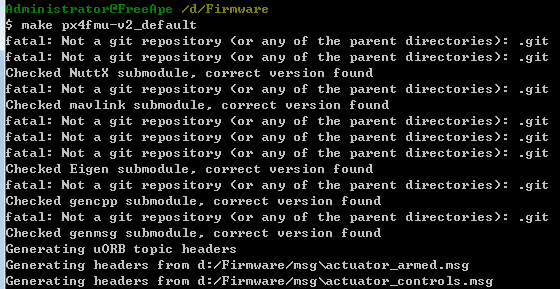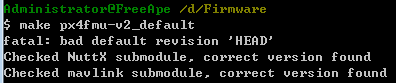当从github.com上面下载下了Firmware后,无意中删除了Firmware目录下的.git文件夹,再去编译就会出现:
fatal: Not a git repository (or any of the parent directories)
的错误。这是由于本地版本管理仓库被删除了,需要重新初始化仓库,建立新的仓库:
git init
再次去编译又会出现如下错误:
fatla: bad default revision ‘HEAD’
这是由于仓库里没有任提交在里面,所以它会报这个错。再执行下面的命令:
查看仓库状态:
git status
添加本地工程所有文件到仓库中:
git add -A
提交到仓库:
git commit -m “custom your message”
再次去编译就不会有问题了。
热门标签
热门文章
- 1你看得起劲的斗鱼直播,已经在 GitHub 开源了自家项目!_github 直播源
- 2【Android】开发一个简单时钟应用每天看时间起床_时钟app开发
- 3从 16 个方向逐步搭建基于 Vue3 的前端架构
- 4数学建模算法汇总_csdn数学建模
- 5[管理与领导-7]:新任管理第1课:管理转身--从技术业务走向管理 - 管理常识1_从业务到管理——新任主管管理能力培训
- 6利用python爬虫通过m3u8文件下载ts视频,2024年最新Python开发进大厂面试必备技能_m3u8测试视频外链
- 7数据结构学习笔记(4)——数组、矩阵与广义表_伪地址法表示稀疏矩阵
- 8git的工作区、暂存区、本地仓库、远程仓库_git工作区,仓库区,暂存区
- 9mysql字符集和排序规的选择建议_mysql选择哪个字符集和排序
- 10[机缘参悟-145] :一个软件架构师对佛学的理解 -9- 修行的目标和层次:净心、智慧和解脱
当前位置: article > 正文
fatal: Not a git repository (or any of the parent directories)
作者:Monodyee | 2024-06-06 00:25:30
赞
踩
fatal: not a git repository (or any of the parent directories)
声明:本文内容由网友自发贡献,不代表【wpsshop博客】立场,版权归原作者所有,本站不承担相应法律责任。如您发现有侵权的内容,请联系我们。转载请注明出处:https://www.wpsshop.cn/w/Monodyee/article/detail/678708
推荐阅读
相关标签