热门标签
热门文章
- 1one piece_娜美_01_one piece hentai
- 2CrossOver软件2023破解激活码_crossover-wine注册
- 3Spring Boot(四):Thymeleaf 使用详解_spring thymeleaf
- 4NX+Ubuntu18.04+ROS Realsense(RealSenseD435i )的安装与使用_realsense安装
- 5记录:rosdep update
- 6js通过a标签的方式下载文件并对其重命名的完整方案_a标签下载文件重命名
- 7JavaScript中的Array.prototype.forEach()方法(简介+重写)_js array.prototype.foreach
- 8leetcode 94 二叉树的中序遍历(java)_lecode中树的输入root = [1,null,3,2,4,null,5,6]是怎么转化成节点的
- 9R语言入门笔记2.1
- 10c#--正则表达式(项目常用)_c# 正则表达式 数字
当前位置: article > 正文
springboot项目elasticsearch7.x降版本到elasticsearch6.x实践_spring data elasticsearch 切换es版本
作者:Monodyee | 2024-02-08 10:18:17
赞
踩
spring data elasticsearch 切换es版本
背景
因为客户使用的es版本为6.3.2,项目开发阶段一直用的es7.9.3,需要对项目中es降版本开发。实践开发中遇到的一系列问题,记录一下。本文的前提是项目中已经实现类es7.9.3版本的对接及增删改查接口的实现。
Es7.9.3整合springboot
主要是两块内容,配置ElasticSearchConfig,开发ElasticSearchService的实现es的增删改查接口,代码如下:
- @Slf4j
- @Configuration
- public class ElasticSearchConfig {
-
- @Value("${elasticsearch.host}")
- private String esHost;
- @Value("${elasticsearch.port}")
- private Integer esPort;
- @Value("${elasticsearch.username}")
- private String userName;
- @Value("${elasticsearch.password}")
- private String password;
-
-
- @Bean(name = "restHighLevelClient")
- public RestHighLevelClient tqHighLevelClient() {
- HttpHost host = new HttpHost(esHost, esPort, "http");
- RestClientBuilder builder= RestClient.builder(host);
- CredentialsProvider credentialsProvider = new BasicCredentialsProvider();
- //设置用户名和密码:
- credentialsProvider.setCredentials(AuthScope.ANY, new UsernamePasswordCredentials(userName, password));
-
- builder.setHttpClientConfigCallback(httpClientBuilder -> {
- RequestConfig.Builder requestConfigBuilder = RequestConfig.custom()
- .setConnectTimeout(28_800_000)
- .setSocketTimeout(28_800_000)
- .setConnectionRequestTimeout(28_800_000);
- httpClientBuilder.setDefaultRequestConfig(requestConfigBuilder.build());
- httpClientBuilder.setDefaultCredentialsProvider(credentialsProvider);
- // httpclient保活策略
- httpClientBuilder.setKeepAliveStrategy(
- CustomConnectionKeepAliveStrategy.getInstance(10));
- return httpClientBuilder;
- });
- RestHighLevelClient restClient = new RestHighLevelClient(builder);
- return restClient;
- }
- }

- @Component
- @Slf4j
- public class ElasticsearchService {
-
-
- @Autowired
- private RestHighLevelClient tqHighLevelClient;
-
- private static final String COMMA_SEPARATE = ",";
-
- /**
- * 创建索引
- * @param index
- * @return
- */
- public boolean createIndex(String index) throws IOException {
- if (isIndexExist(index)) {
- log.error("Index is exits!");
- return false;
- }
- //1.创建索引请求
- CreateIndexRequest request = new CreateIndexRequest(index);
- //2.执行客户端请求
- org.elasticsearch.client.indices.CreateIndexResponse response = tqHighLevelClient.indices()
- .create(request, RequestOptions.DEFAULT);
- return response.isAcknowledged();
- }
-
- /**
- * 判断索引是否存在
- * @param index
- * @return
- */
- public boolean isIndexExist(String index) throws IOException {
- GetIndexRequest request = new GetIndexRequest(index);
- boolean exists = tqHighLevelClient.indices().exists(request, RequestOptions.DEFAULT);
- // tqHighLevelClient.close();
- return exists;
- }
-
- /**
- * 删除索引
- * @param index
- * @return
- */
- public boolean deleteIndex(String index) throws IOException {
- if (!isIndexExist(index)) {
- log.error("Index is not exits!");
- return false;
- }
- DeleteIndexRequest request = new DeleteIndexRequest(index);
- AcknowledgedResponse delete = tqHighLevelClient.indices()
- .delete(request, RequestOptions.DEFAULT);
- return delete.isAcknowledged();
- }
-
-
- /**
- * 数据添加,自定义id
- * @param object 要增加的数据
- * @param index 索引,类似数据库
- * @param id 数据ID,为null时es随机生成
- * @return
- */
- public String addData(Object object, String index, String id) throws IOException {
- //创建请求
- IndexRequest request = new IndexRequest(index);
- //规则 put /test_index/_doc/1
- request.id(id);
- request.timeout(TimeValue.timeValueSeconds(1));
- //将数据放入请求 json
- IndexRequest source = request.source(JSON.toJSONString(object), XContentType.JSON);
- //客户端发送请求
- IndexResponse response = tqHighLevelClient.index(request, RequestOptions.DEFAULT);
- return response.getId();
- }
-
- /**
- * 数据添加 随机id
- * @param object 要增加的数据
- * @param index 索引,类似数据库
- * @return
- */
- public String addData(Object object, String index) throws IOException {
- Class<?> clazz = object.getClass();
- Field[] fields = clazz.getDeclaredFields();
- String idStr = UUID.randomUUID().toString().replaceAll("-", "").toUpperCase();
- for (Field field : fields) {
- field.setAccessible(true);
- //判断字段是否包含注解
- try {
- Object id = field.get(object);
- if (field.isAnnotationPresent(ESId.class)) {
- if (id != null) {
- idStr = id.toString();
- }
- break;
- }
- } catch (IllegalAccessException e) {
- e.printStackTrace();
- }
- }
- return addData(object, index, idStr);
- }
-
- /**
- * 通过ID删除数据
- *
- * @param index 索引,类似数据库
- * @param id 数据ID
- * @return
- */
- public void deleteDataById(String index, String id) throws IOException {
- DeleteRequest request = new DeleteRequest(index, id);
- tqHighLevelClient.delete(request, RequestOptions.DEFAULT);
- }
-
- public void deleteDataByQuery(String index, String id) throws IOException {
- DeleteByQueryRequest request = new DeleteByQueryRequest(index);
- request.setQuery(new TermQueryBuilder("fileId",id));
- tqHighLevelClient.deleteByQuery(request, RequestOptions.DEFAULT);
- }
-
- /**
- * 通过ID 更新数据
- *
- * @param object 要更新数据
- * @param index 索引,类似数据库
- * @param id 数据ID
- * @return
- */
- public void updateDataById(Object object, String index, String id) throws IOException {
- UpdateRequest update = new UpdateRequest(index, id);
- update.timeout("1s");
- update.doc(JSON.toJSONString(object), XContentType.JSON);
- tqHighLevelClient.update(update, RequestOptions.DEFAULT);
- }
-
- /**
- * 通过ID获取数据
- *
- * @param index 索引,类似数据库
- * @param id 数据ID
- * @param fields 需要显示的字段,逗号分隔(缺省为全部字段)
- * @return
- */
- public Map<String, Object> searchDataById(String index, String id, String fields) throws IOException {
- GetRequest request = new GetRequest(index, id);
- if (StringUtils.isNotEmpty(fields)) {
- //只查询特定字段。如果需要查询所有字段则不设置该项。
- request.fetchSourceContext(new FetchSourceContext(true, fields.split(","), Strings.EMPTY_ARRAY));
- }
- GetResponse response = tqHighLevelClient.get(request, RequestOptions.DEFAULT);
- return response.getSource();
- }
-
- public <T> T searchDataById(String index, String id, Class<T> tClass) throws IOException {
- GetRequest request = new GetRequest(index, id);
- GetResponse response = tqHighLevelClient.get(request, RequestOptions.DEFAULT);
- return JSON.parseObject(response.getSourceAsString(), tClass);
- }
-
- /**
- * 查询全量(其实也是分页循环查询)
- *
- * @param indices 索引名称,多个时逗号分隔
- * @param searchSourceBuilder 查询的builder
- * @param options 请求类型
- * @param tClass 返回对象的类
- * @param propertyNamingStrategy 转换策略(PropertyNamingStrategyConstant.class)
- * @param <T> 泛型
- * @return 返回查询出来的全量数据
- * @throws IOException 抛出io异常
- */
-
- public <T> List<T> searchAll(@NonNull String indices, @NonNull SearchSourceBuilder searchSourceBuilder,
- @NonNull RequestOptions options, @NonNull Class<T> tClass, Integer propertyNamingStrategy) throws IOException {
- String[] indexArray = indices.split(COMMA_SEPARATE);
- Objects.requireNonNull(indices, "indices must not be null");
- for (String index : indexArray) {
- Objects.requireNonNull(index, "index must not be null");
- }
-
- if (ORIGINAL.equals(propertyNamingStrategy)) {
- } else if (PropertyNamingStrategyConstant.UNDERSCORE_TO_CAMEL.equals(propertyNamingStrategy)) {
- } else {
- throw new RuntimeException("propertyNamingStrategy is not found");
- }
-
- return searchAll(indexArray, null, searchSourceBuilder, options, tClass, propertyNamingStrategy);
- }
-
-
- }

问题一:Springboot版本与es版本不一致
如图所示,项目中springboot版本2.4.2,与其对应的es版本是7.9.3,我们要改es版本为6.3.2,对应springboot版本为2.1.x。此时需要做一个选择,是否要降springboot版本适应es6.3.2。因为项目比较复杂,降springboot版本影响较大,为避免出现其他jar版本冲突或者api不兼容问题,非bi必须,不考虑降低springboot版本。
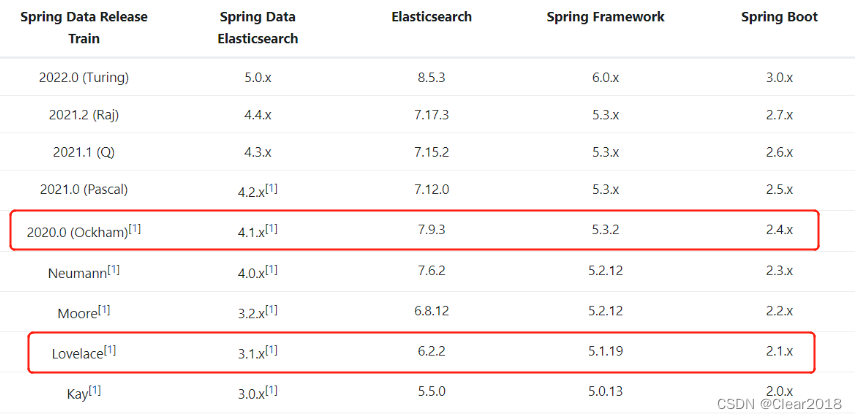 多模块项目中需要在parent.pom中定义es相关jar的版本,不然会在子模块中出现springboot一致的es7.9.3版本。定义如下:
多模块项目中需要在parent.pom中定义es相关jar的版本,不然会在子模块中出现springboot一致的es7.9.3版本。定义如下:
- <!-- 版本依赖管理器 -->
- <dependencyManagement>
- <dependencies>
- <!-- SpringBoot 版本管理器 -->
- <dependency>
- <groupId>org.springframework.boot</groupId>
- <artifactId>spring-boot-starter-parent</artifactId>
- <version>2.4.2</version>
- <type>pom</type>
- <scope>import</scope>
- </dependency>
- <dependency>
- <artifactId>elasticsearch-rest-high-level-client</artifactId>
- <groupId>org.elasticsearch.client</groupId>
- <version>${elasticsearch.version}</version>
- </dependency>
- <dependency>
- <groupId>org.elasticsearch.client</groupId>
- <artifactId>elasticsearch-rest-client</artifactId>
- <version>${elasticsearch.version}</version>
- </dependency>
- <dependency>
- <artifactId>elasticsearch</artifactId>
- <groupId>org.elasticsearch</groupId>
- <version>${elasticsearch.version}</version>
- </dependency>
- </dependencies>
- </dependencyManagement>

问题二:重写es6.3.2的api
因为es6.3.2api与7.9.3版本不一致,需要重新编写ElasticsearchService
增删改demo参考es6.3.2增删改查demo
问题三:业务需求多字段分组聚合计算词频分页查询
业务需求,根据关键词检索文献,要求文献按上传时间排序,分页查询结果,因上传的文献存在超大文档,会对超大文档进行切分上传到es中,所以此需求需要根据fileId,createTime分组,汇总词频值,根据createTime排序后进行分页。
注意:因为没找到排序、分页的方法,所以获取到所有结果,在java应用中排序分页...
- SearchRequest searchRequest = new SearchRequest(index);
- SearchSourceBuilder sourceBuilder = new SearchSourceBuilder();
- BoolQueryBuilder boolQueryBuilder = QueryBuilders.boolQuery();
- boolQueryBuilder.should(QueryBuilders.wildcardQuery("text.keyword", "*" + dto.getKeyword() + "*"));
- sourceBuilder.query(boolQueryBuilder);
- sourceBuilder.fetchSource(false);
- Map<String, Object> paramsMap = new HashMap<>();
- paramsMap.put("key", dto.getKeyword());
- //词频计算脚本,painless语言(和java类似)
- String scriptStr = "xxx";
- Script script = new Script(ScriptType.INLINE, "painless", scriptStr, paramsMap);
- //构建聚合
- List<CompositeValuesSourceBuilder<?>> sources = new ArrayList<>();
- sources.add(new TermsValuesSourceBuilder("fileId").field("fileId.keyword"));
- sources.add(new TermsValuesSourceBuilder("createTime").field("createTime.keyword"));
- CompositeAggregationBuilder compositeAggregationBuilder = new CompositeAggregationBuilder("multi_field_agg", sources);
- compositeAggregationBuilder.size(10000);
- compositeAggregationBuilder.subAggregation(AggregationBuilders.sum("total_keywordCount"). script(script));
- sourceBuilder.aggregation(compositeAggregationBuilder);
- searchRequest.source(sourceBuilder);
-
- SearchResponse searchResponse = restHighLevelClient.search(searchRequest);
- //hit是所有命中文档数,作为分页查询的total并不准确,需要做一步去重
- long total = searchResponse.getHits().getTotalHits();
- //处理搜索结果
- RestStatus restStatus = searchResponse.status();
- if (restStatus != RestStatus.OK) {
- log.error("检索报错 restStatus={}",restStatus);
- throw new RuntimeException("文献检索报错");
- }
- Aggregation agg = searchResponse.getAggregations().get("multi_field_agg");

声明:本文内容由网友自发贡献,不代表【wpsshop博客】立场,版权归原作者所有,本站不承担相应法律责任。如您发现有侵权的内容,请联系我们。转载请注明出处:https://www.wpsshop.cn/w/Monodyee/article/detail/68298
推荐阅读
相关标签




