热门标签
热门文章
- 1MySQL知识总结_mysql总结
- 2Yii框架模拟运行脚本步骤测试_yii的经营报表脚本文件
- 3【干货】机器人视觉存在的问题及研究方向_工业机器人视觉系统可能出现的问题
- 4弯度背景html,使用HTML和CSS的弯曲文本
- 5Wireshark抓包 [Tcp Previous Segment Not captured][Tcp Out-Of-Order][Tcp Spurious Retransmissiion]
- 6数业有道,智赢未来:BI 在企业数字化转型中的应用
- 7Android【CardView,DrawerLayout 滑动菜单,Fragment】_drawerlayout 加载fragment
- 8HTTPS(超文本传输安全协议)工作过程
- 9(关闭/开启)Mac系统中Google浏览器自动升级功能_macos 开启chrome自动更新
- 10【Mysql】mysql数据库查询缓存原理是什么_reset query cache
当前位置: article > 正文
itext.jar加密pdf文件(零基础、包教包会)_itextpdf.jar
作者:weixin_40725706 | 2024-03-07 01:43:06
赞
踩
itextpdf.jar
一、首先要分清pdf的两种加密方式
1、文档打开口令:打开文件时的密码
2、许可口令:操作文件时的密码
二、如何查验加密的效果
工具千奇百怪,此处只举例本人用到的两个
Adobe Reader、WPS
Adobe Reader的用途是查看pdf文件属性的
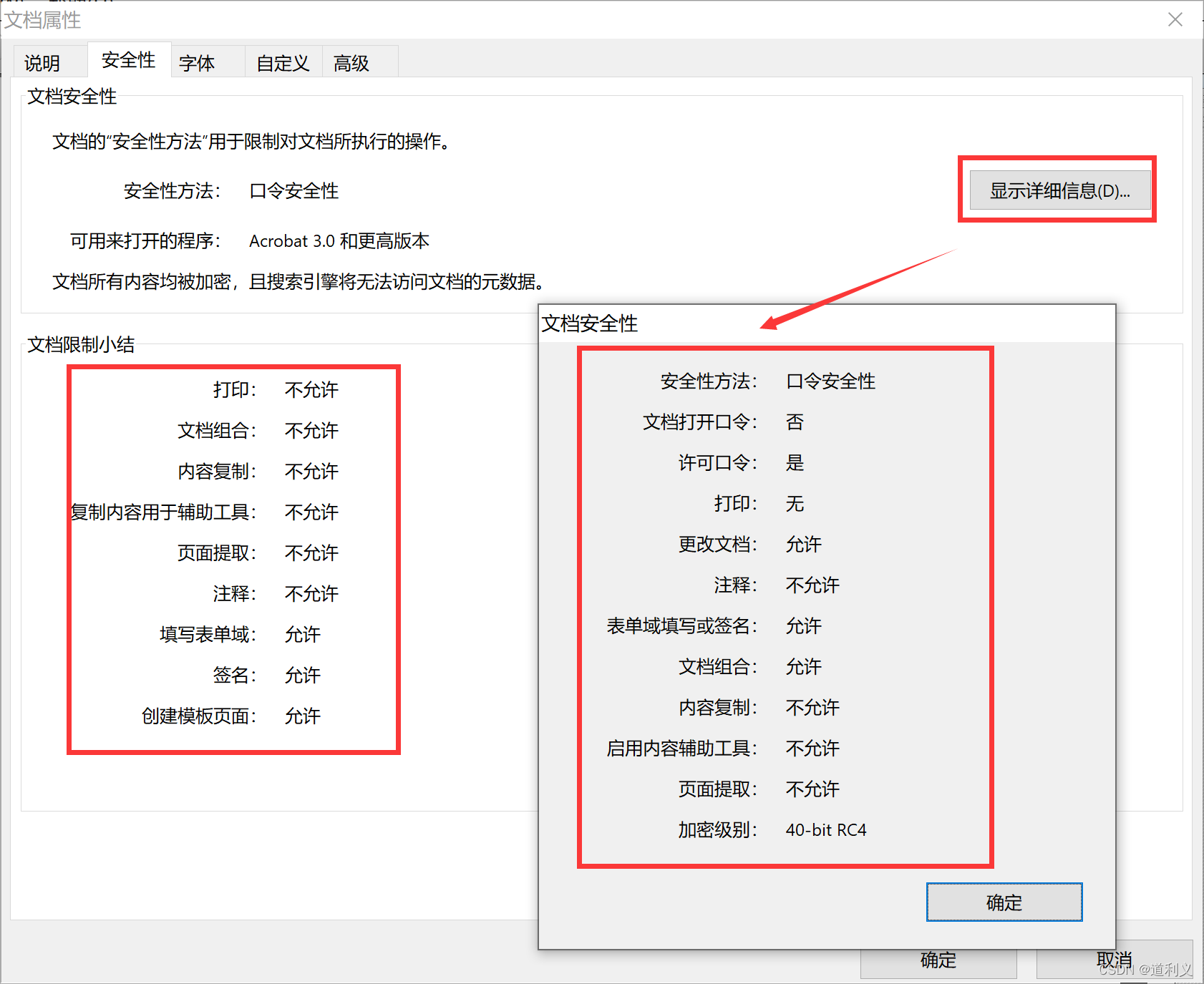
WPS是用来验证许可口令的
(如果你不是加密许可口令则忽略它)
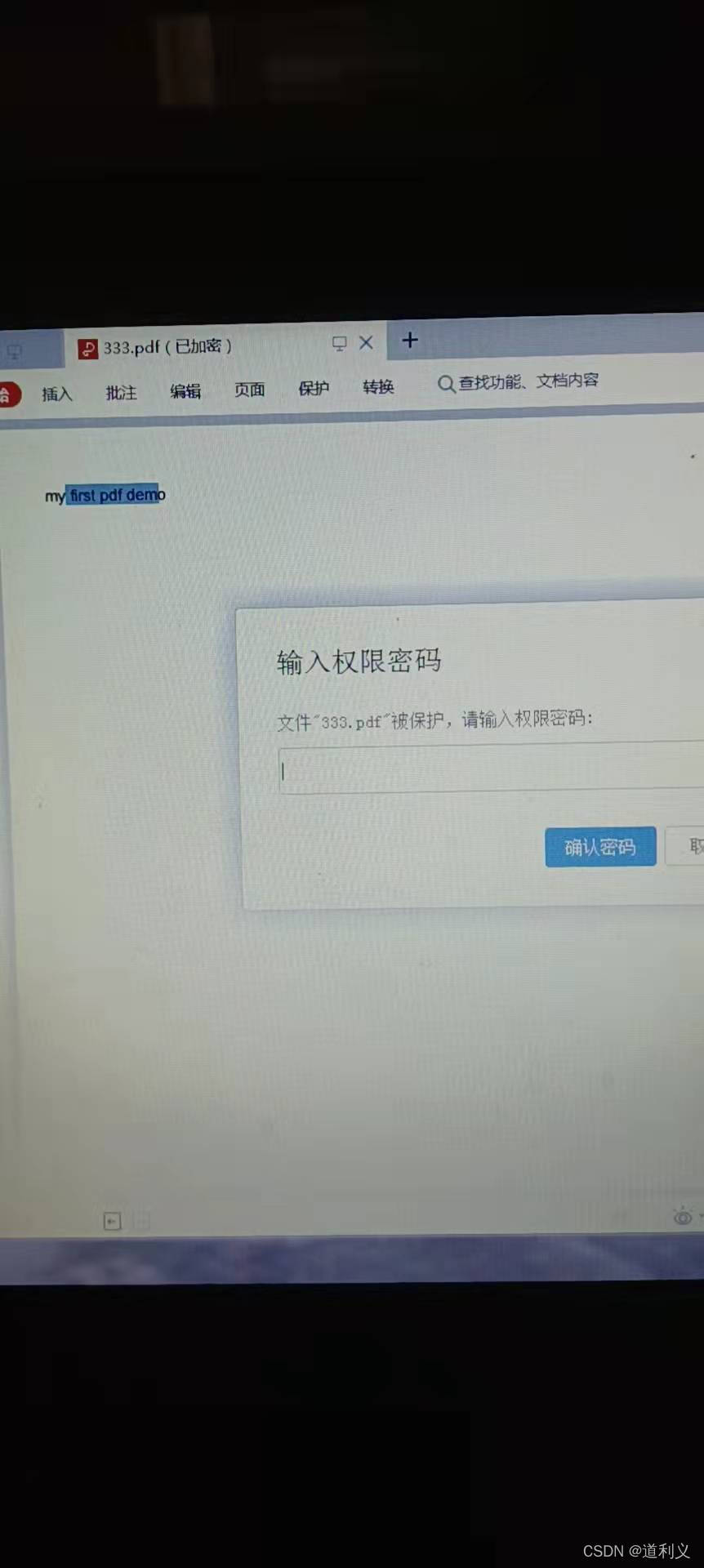
三、所用到jar
bcprov-jdk15on-1.46.jar
itext-2.0.6.jar
注意这俩jar包的版本是否互相配套
四、具体代码
package com.company; import com.lowagie.text.Document; import com.lowagie.text.DocumentException; import com.lowagie.text.PageSize; import com.lowagie.text.pdf.PdfWriter; import java.io.FileNotFoundException; import java.io.FileOutputStream; public class Main { public static final String path="D:/Download/333.pdf"; public static final byte[] pwd = "123".getBytes(); public static void main(String[] args) throws FileNotFoundException, DocumentException { //实现A4纸页面 并且横向显示(不设置则为纵向) Document document = new Document(PageSize.A4.rotate()); PdfWriter pdfWriter = PdfWriter.getInstance(document, new FileOutputStream(path)); /* *setEncryption(col1,col2,col3,clo4) * col1=文档打开口令 * col2=许可口令 * col3=被限制的操作(不懂含义就翻译单词) * col4=false就完事 **/ pdfWriter.setEncryption(null, pwd, PdfWriter.AllowAssembly, false); pdfWriter.setEncryption(null, pwd, PdfWriter.AllowCopy, false); pdfWriter.setEncryption(null, pwd, PdfWriter.AllowDegradedPrinting, false); pdfWriter.setEncryption(null, pwd, PdfWriter.AllowFillIn, false); pdfWriter.setEncryption(null, pwd, PdfWriter.AllowModifyAnnotations, false); pdfWriter.setEncryption(null, pwd, PdfWriter.AllowModifyContents, false); pdfWriter.setEncryption(null, pwd, PdfWriter.AllowPrinting, false); pdfWriter.setEncryption(null, pwd, PdfWriter.AllowScreenReaders, false); pdfWriter.setEncryption(null, pwd, PdfWriter.DO_NOT_ENCRYPT_METADATA, false); pdfWriter.close(); } }
- 1
- 2
- 3
- 4
- 5
- 6
- 7
- 8
- 9
- 10
- 11
- 12
- 13
- 14
- 15
- 16
- 17
- 18
- 19
- 20
- 21
- 22
- 23
- 24
- 25
- 26
- 27
- 28
- 29
- 30
- 31
- 32
- 33
- 34
- 35
- 36
- 37
- 38
- 39
声明:本文内容由网友自发贡献,不代表【wpsshop博客】立场,版权归原作者所有,本站不承担相应法律责任。如您发现有侵权的内容,请联系我们。转载请注明出处:https://www.wpsshop.cn/w/weixin_40725706/article/detail/202822
推荐阅读
相关标签



