热门标签
热门文章
- 1Java类的加载过程_java类加载过程
- 2Uniapp Vue3 基础到实战 教学视频_uniapp 地图实战 vue3
- 3html5 多点触控 缩放,WebBrowser禁用触摸缩放
- 4Interfacing an SPI ADC (MCP3008) chip to the Raspberry Pi using C++ (spidev)_mcp3008 python
- 5鸿蒙手机发布失败,华为鸿蒙能不能成功?先看看微软,它当年是怎么失败的
- 6鸿蒙HarmonyOS开发环境搭建_harmonyos 键值对数据结构有哪些
- 7关于 Caused by: org.a.a.e: Subscriber class com.xxx.xxx.activity.MainActivity and its super class_subscriber class link.shenxian.main.activity.maina
- 8[动态规划]---part2
- 9Python----Python安装包出现Failed building wheel for xxx的问题解决办法_failed building wheel for dm-tree
- 10utf-8编码,转换为中文 JavaScript_java代码utf-8编码转换中文
当前位置: article > 正文
Centos升级openssh_cenots 升级 openssh
作者:weixin_40725706 | 2024-03-22 05:54:31
赞
踩
cenots 升级 openssh
1、查看ssh版本
ssh -V
##查看运行状态:
systemctl status sshd.service
##重启ssh服务
systemctl restart sshd
- 1
- 2
- 3
- 4
- 5
- 6
- 7
2、安装依赖包
yum install zlib-devel pam-devel -y
- 1
cd /usr/local/ && wget -P /usr/local/ https://ftp.openbsd.org/pub/OpenBSD/OpenSSH/portable/openssh-9.0p1.tar.gz --no-check-certificate
- 1
3、解压openssh包
tar xfz openssh-9.0p1.tar.gz
chown -R root:root openssh-9.0p1 && cd ./openssh-9.0p1
- 1
- 2
- 3
mkdir -p /home/sshbak
cp -arp /etc/ssh /home/sshbak/
mv /etc/ssh /etc/ssholdbak
- 1
- 2
- 3
- 4
- 5
4、设置编译参数和编译安装,注意要更新openssl后才能生效
cd /usr/local/openssh-9.0p1
./configure --prefix=/usr/ --sysconfdir=/etc/ssh --with-openssl-includes=/usr/local/ssl/include --with-ssl-dir=/usr/local/ssl/lib/ --with-zlib --with-md5-passwords --with-pam
make && make install
- 1
- 2
- 3
- 4
- 5
- 6
5、修改配置文件/etc/ssh/sshd_config,取消注释以下文件,没有的则进行添加
vi /etc/ssh/sshd_config
PermitRootLogin yes #允许root登录,root用户必须添加
AuthorizedKeysFile .ssh/authorized_keys #指定公钥文件的保存位置以及名称
PasswordAuthentication yes #允许密码验证证
UsePAM yes #PAM模块
UseDNS no #关闭dns检测
Subsystem sftp /usr/ibexec/sftp-server #开启SFTP并指定路径
- 1
- 2
- 3
- 4
- 5
- 6
- 7
- 8
cd /etc/ssh
mv sshd_config sshd_config.bak
cp /home/sshbak/ssh/sshd_config /etc/ssh/
- 1
- 2
- 3
- 4
- 5
6、检测文件配置测试
sshd -t
- 1
7、修改pam认证文件
echo "/etc/pam.d/sshd" cp /etc/pam.d/sshd /etc/pam.d/sshd.bak cat > /etc/pam.d/sshd <<'EOF' #%PAM-1.0 auth required pam_sepermit.so auth include password-auth account required pam_nologin.so account include password-auth password include password-auth # pam selinux.so close should be the first session rule session required pam_selinux.so close session required pam_loginuid.so # pam selinux.so open should only be fo owed by sessions to be executed in the user context session required pam_selinux.so open env_params session optional pam_keyinit.so force revoke session include password-auth EOF
- 1
- 2
- 3
- 4
- 5
- 6
- 7
- 8
- 9
- 10
- 11
- 12
- 13
- 14
- 15
- 16
- 17
- 18
- 19
- 20
8、添加互信命令文件ssh-copy-id
mv /usr/bin/ssh-copy-id /home/sshbak/
cd /usr/local/openssh-9.0p1
install -v -m755 contrib/ssh-copy-id /usr/bin
- 1
- 2
- 3
- 4
- 5
9、开机启动,由于升级到非红帽体系最新版,故开机自启使用SysV托管,使用systemd托管会有问题
cp -a contrib/redhat/sshd.init /etc/init.d/sshd
chmod +x /etc/init.d/sshd
cd /etc/init.d
/sbin/chkconfig --add sshd
systemctl enable sshd
mv /usr/lib/systemd/system/sshd.service /home/sshbak/
mv /usr/lib/systemd/system/sshd.socket /home/sshbak/
- 1
- 2
- 3
- 4
- 5
- 6
- 7
- 8
- 9
- 10
- 11
- 12
- 13
/sbin/chkconfig sshd on
systemctl daemon-reload
systemctl restart sshd
systemctl status sshd
/sbin/chkconfig --list
- 1
- 2
- 3
- 4
- 5
- 6
- 7
- 8
- 9
至此openssh升级完成。
10、检查版本是否为新版本
ssh -V
- 1
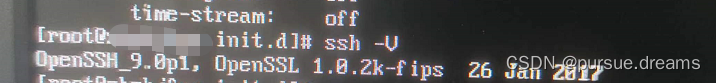
声明:本文内容由网友自发贡献,转载请注明出处:【wpsshop】
推荐阅读
相关标签



