热门标签
热门文章
- 1String中null变为"null"字符串的问题_将string中的null转为“”
- 2【高效能人士的七个习惯】 第二部分 个人的成功:从依赖到独立(史蒂芬·柯维)...
- 3【Java基础】对比Vector、ArrayList、LinkedList有何区别?_java vector与数组的区别
- 4ubuntu 如何使用阿里云盘_ubunut 如何挂载阿里云盘
- 5caused by: java.lang.ClassNotFoundException: org.springframework.transaction.ReactiveTransactionMana
- 6【编程技术】低代码开发的入门到精通_低代码开发学习
- 7fastboot 详解_fastboot 位于 系统包 那个位置
- 8Android 获取签名公钥 和 公钥私钥加解密_android 获取app 公钥 数字格式
- 9效率神器,边看网页边问ChatGPT!神级ChatGPT插件(浏览器扩展)推荐!_sider 原理
- 10反编译微信小程序,可导出uniapp或taro项目_微信小程序反编译uniapp
当前位置: article > 正文
解决新版 Idea 中 SpringBoot 热部署不生效_idea热部署无效
作者:weixin_40725706 | 2024-03-27 09:45:12
赞
踩
idea热部署无效
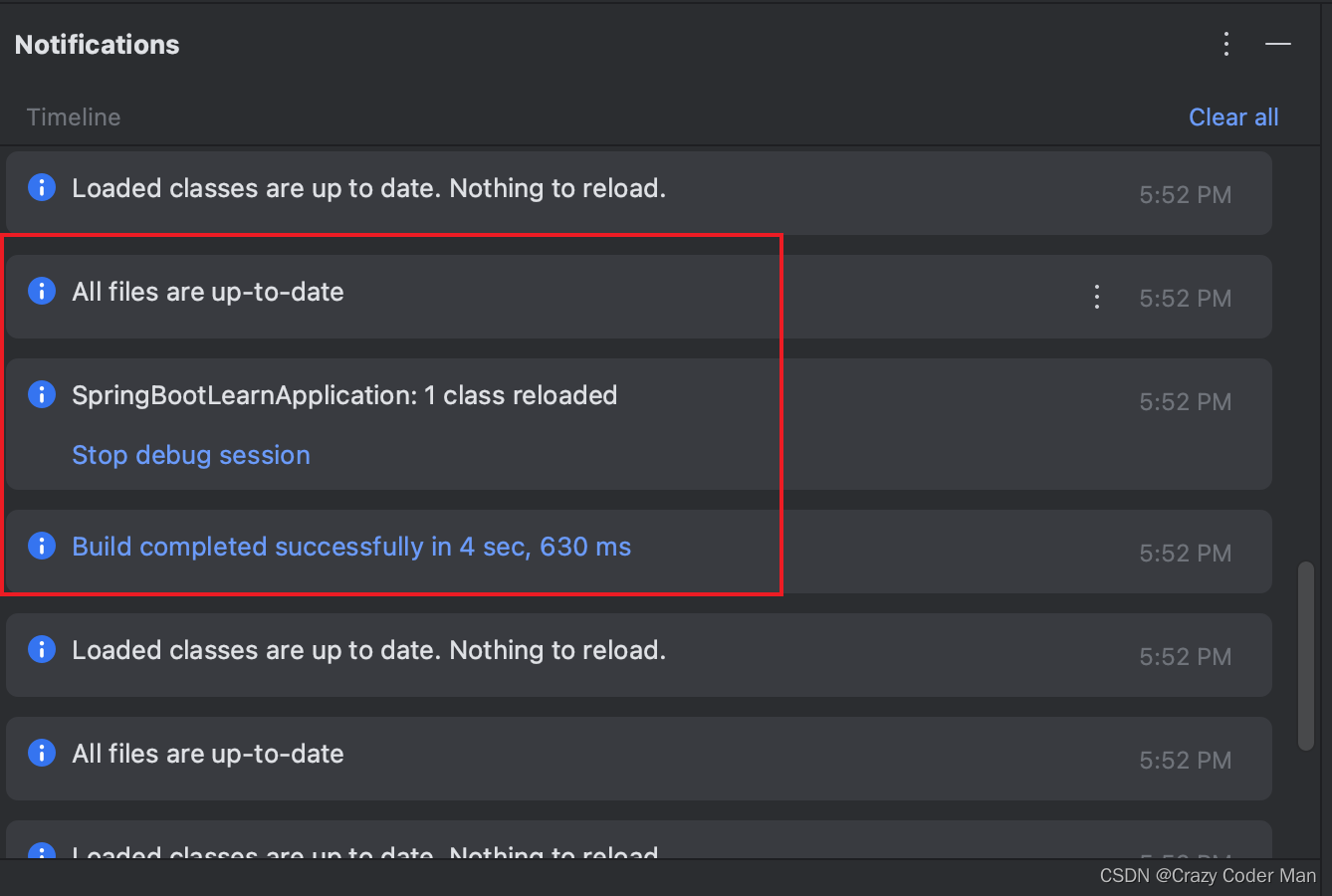
依赖中添加
<dependency>
<groupId>org.springframework.boot</groupId>
<artifactId>spring-boot-devtools</artifactId>
<scope>runtime</scope>
<optional>true</optional>
</dependency>
插件中设置
<plugin>
<groupId>org.springframework.boot</groupId>
<artifactId>spring-boot-maven-plugin</artifactId>
<configuration>
<fork>true</fork>
</configuration>
</plugin>
1.设置自动编译
Idea 中 setting -> Compiler -> 勾选automatically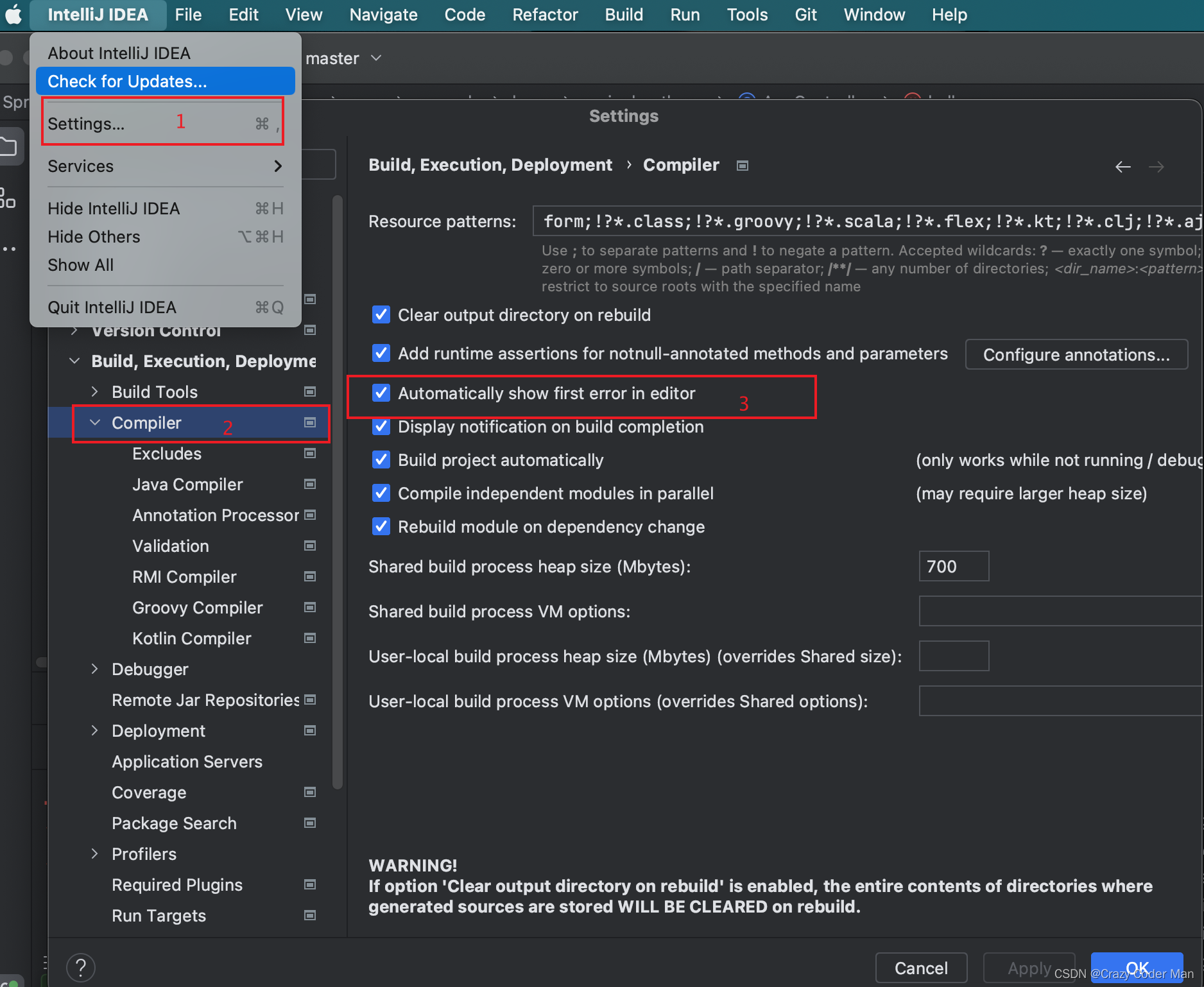
2. spring boot 启动设置
编辑启动配置,点击modify options。
options 中需要修改两个配置:
1.On 'Update' action 中选择 Hot swap classes and update trigger file if failed
2.On frame deactivation 中选择 Update classes and resources
3.以 debug 模式启动应用
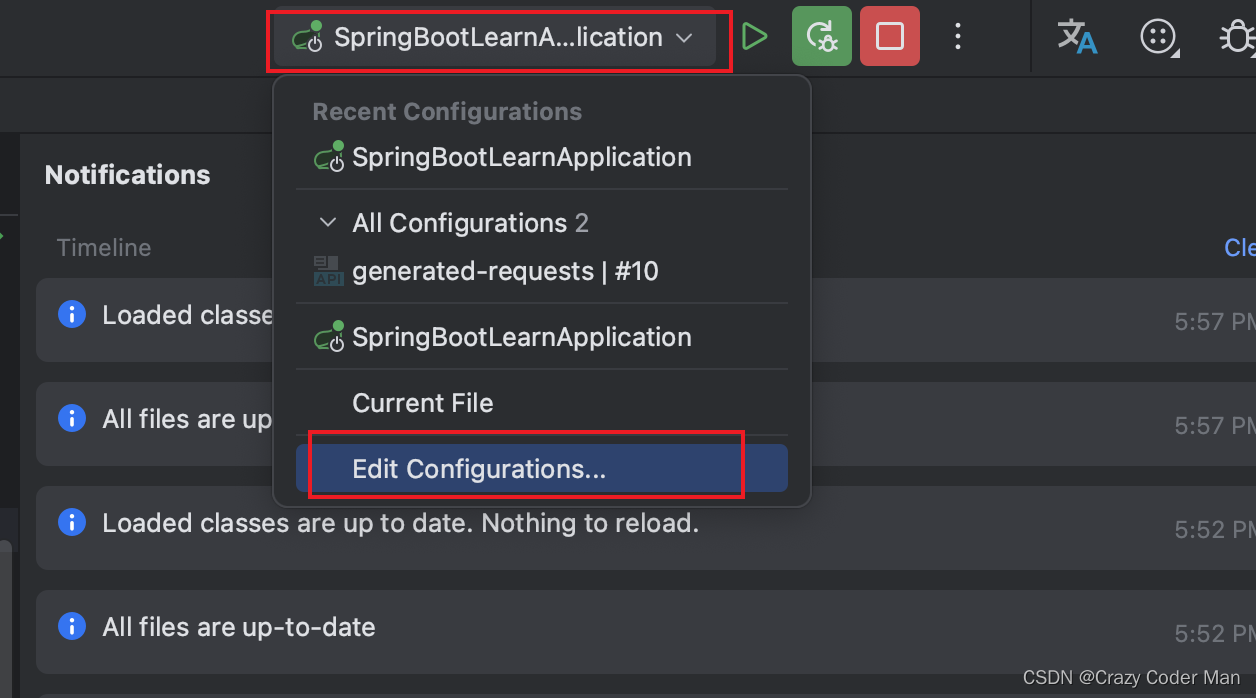
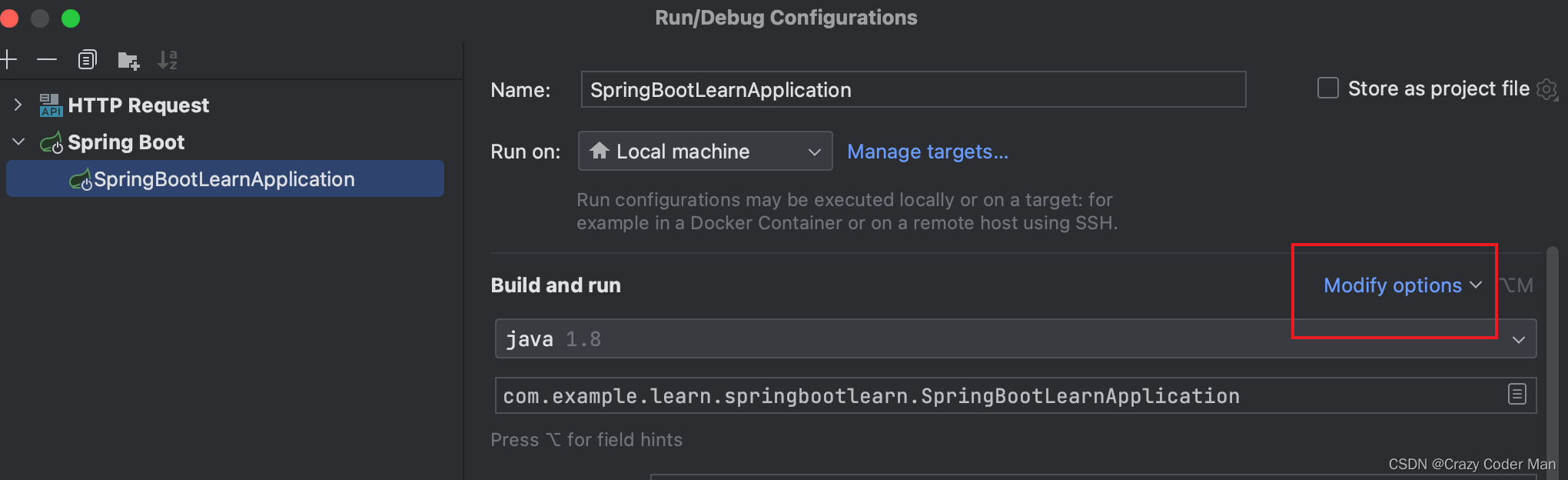
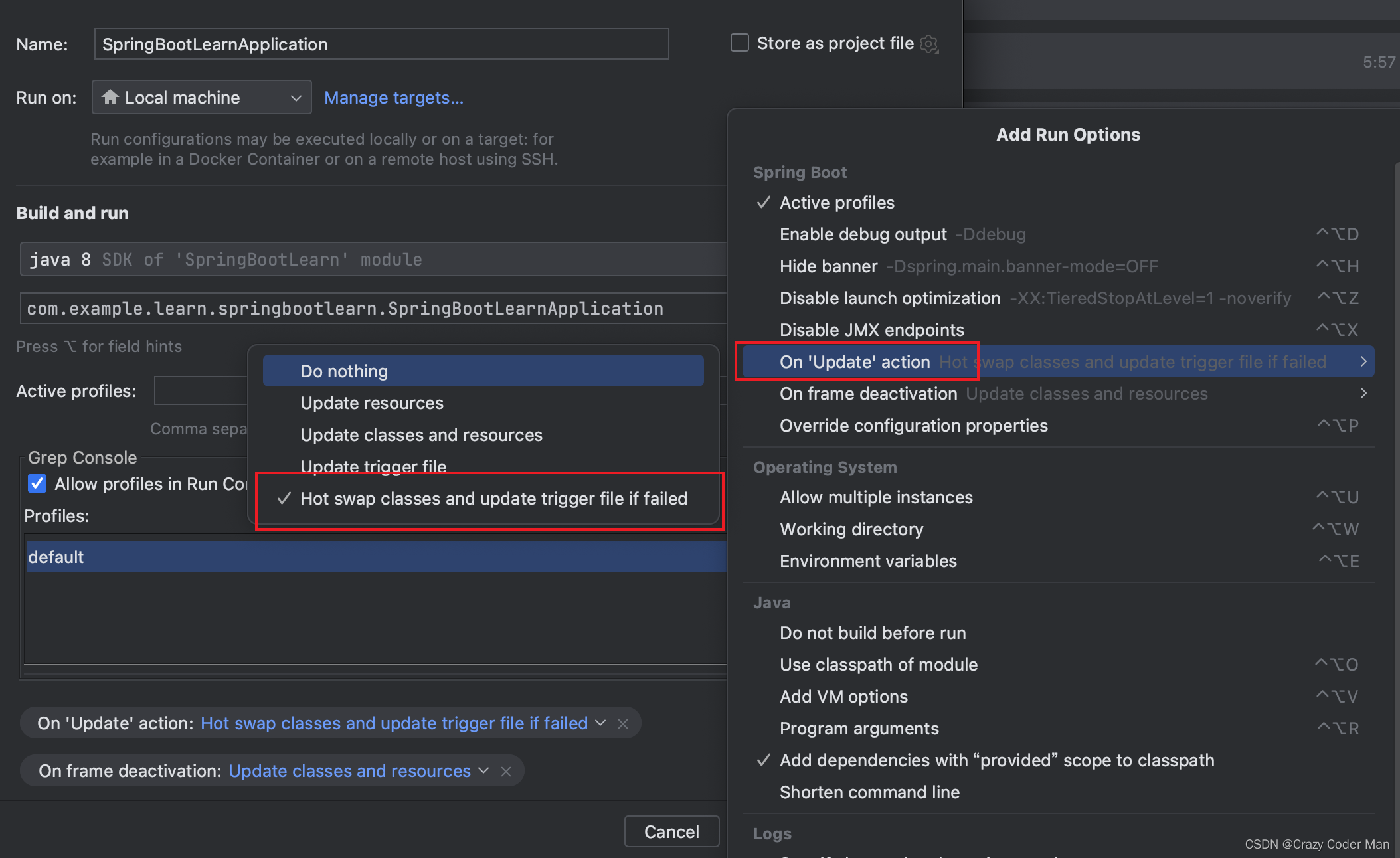
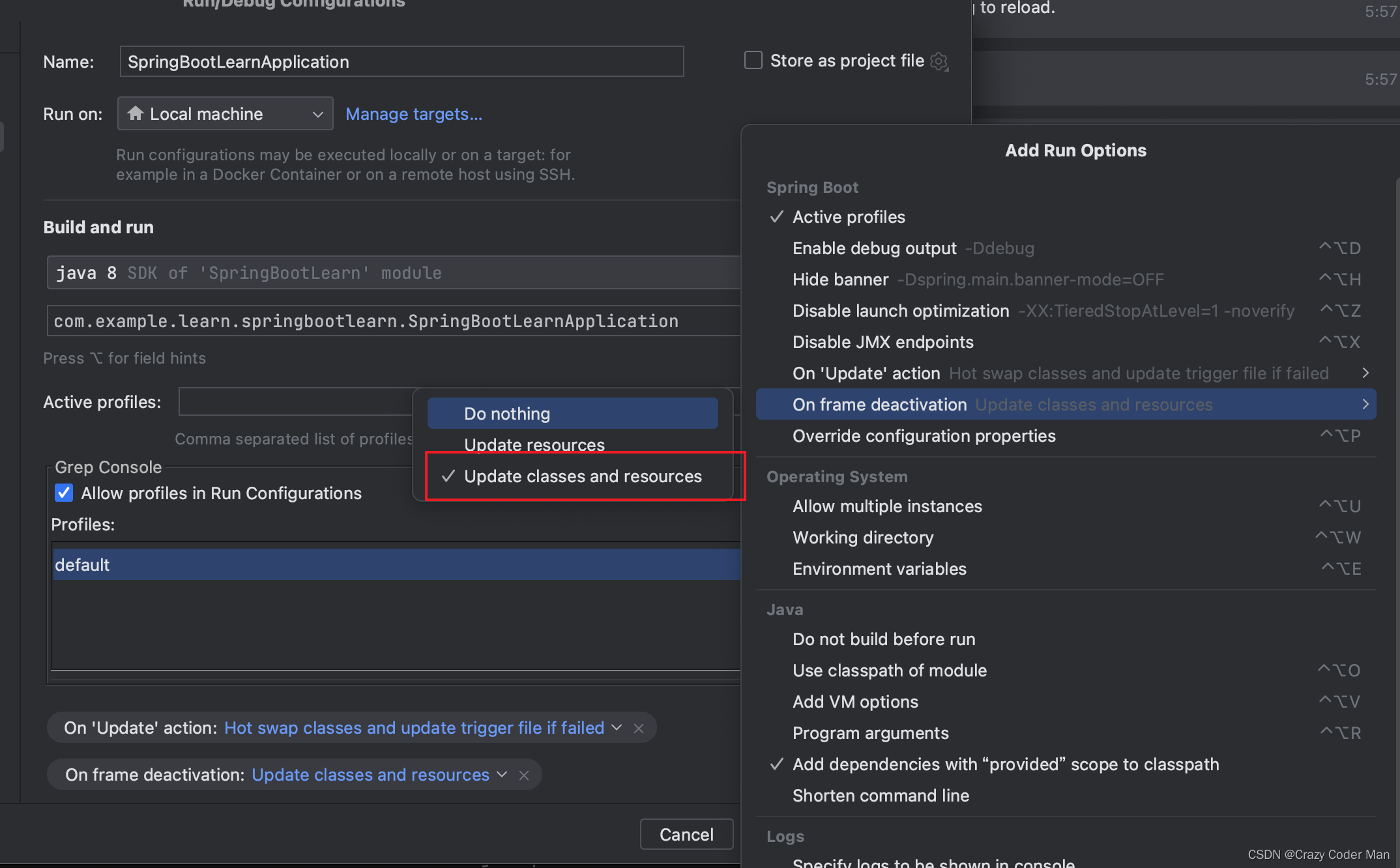
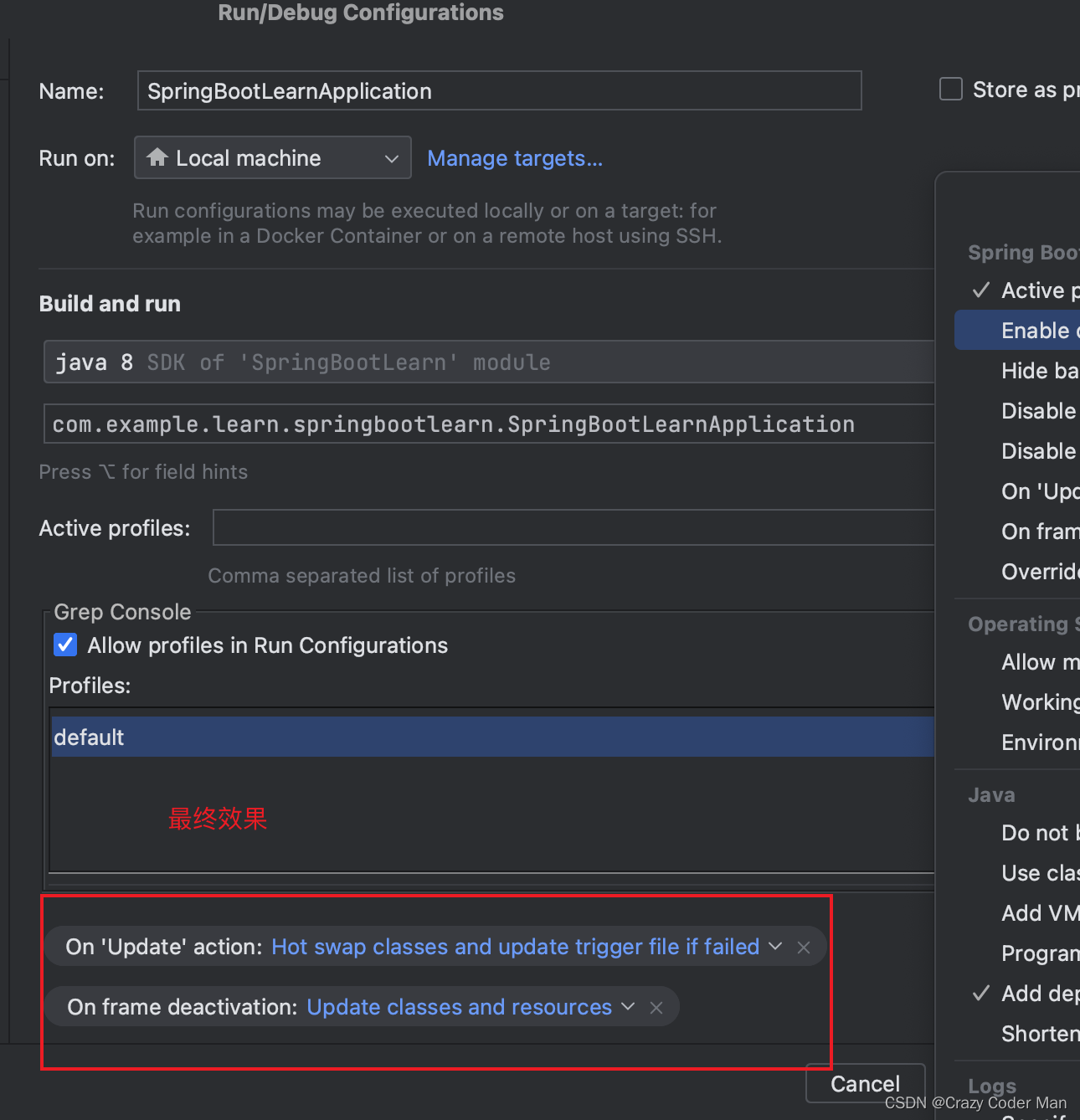
声明:本文内容由网友自发贡献,不代表【wpsshop博客】立场,版权归原作者所有,本站不承担相应法律责任。如您发现有侵权的内容,请联系我们。转载请注明出处:https://www.wpsshop.cn/w/weixin_40725706/article/detail/323361
推荐阅读
相关标签


