热门标签
热门文章
- 1Ue5.2数字孪生(8)——玩家相机Pawm(自由、飞行视角)、第三人称游戏角色多视角切换控制_ue 自由视角
- 2栈与队列的区别_栈和队列的主要区别
- 3JavaGuide github 地址及中文学习文档_github javaguide
- 4使用搭载骁龙 8 Gen 3 的安卓手机运行 AI 大模型_8gen3可以运行哪些ai大模型
- 5OSI参考模型——传输层:TCP、UDP协议详解_osi的传输层分tcp
- 6k8s之job和cronjob_cronjob resources
- 7龙蜥社区「人人都可以参与开源」——托起你的开源梦
- 8.NET Core / .NET 5 JSON 返回格式配置 踩坑日记
- 9AndroidStudio怎样和Git关联_android studio关联git
- 10NLP从入门到实战——命名实体识别_nlp任务命名实体识别
当前位置: article > 正文
JMeter性能测试:JMeter多用户并发模拟及压测结果分析_linux多用户压测
作者:weixin_40725706 | 2024-04-28 15:59:31
赞
踩
linux多用户压测
目录
JMeter多用户并发模拟
JMeter设置
多用户并发数的多少与计算机内存有关,设置 jmeter.bat (Windows) 或者 jmeter.sh (Linux):
Windows设置:编辑jmeter.bat文件,设置HEAP
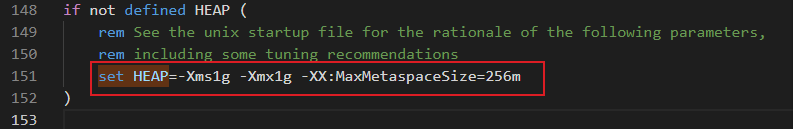
Linux设置:编辑jmeter.sh文件,设置变量,JVM_ARGS="-Xms1g-Xmx2g"
以Windows为例,设置set HEAP=-Xms1g -Xmx2g -XX:MaxMetaspaceSize=256m ,重新开启JMeter,打开Java监控工具Jconsole:

参数设置生效。
性能测试:
性能测试必会的混合压测场景及分布式压测场景实战,你学会了吗?_哔哩哔哩_bilibili https://www.bilibili.com/video/BV1Jc411G7ac/?spm_id_from=333.999.0.0&vd_source=6e2d6c374fd551babe1ac6a5e60c5a75
https://www.bilibili.com/video/BV1Jc411G7ac/?spm_id_from=333.999.0.0&vd_source=6e2d6c374fd551babe1ac6a5e60c5a75
JMeter线程组
JMeter性能测试任务都是基于线程组的,是性能测试的资源调度池,控制性能测试的运行调度、虚拟用户数(并发数)、执行策略。JMeter线程组主要有三类:
- setUp Thread Group:普通线程组执行之前执行,相当于pytest测试框架的setup方法。
- Thread Group:普通线程
- tearDown Thread Group:普通线程组之后执行。
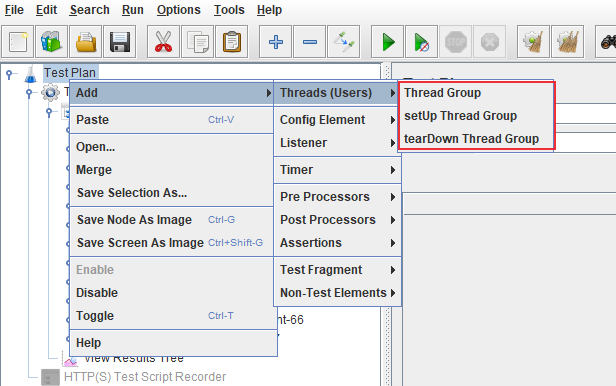
JMeter压测实例
首先使用python开启一个http服务:
- (base) C:\Users\10287>python -m http.server 80
- Serving HTTP on 0.0.0.0 port 80 (http://0.0.0.0:80/) ...
-
新建线程组,设置线程数,点击运行
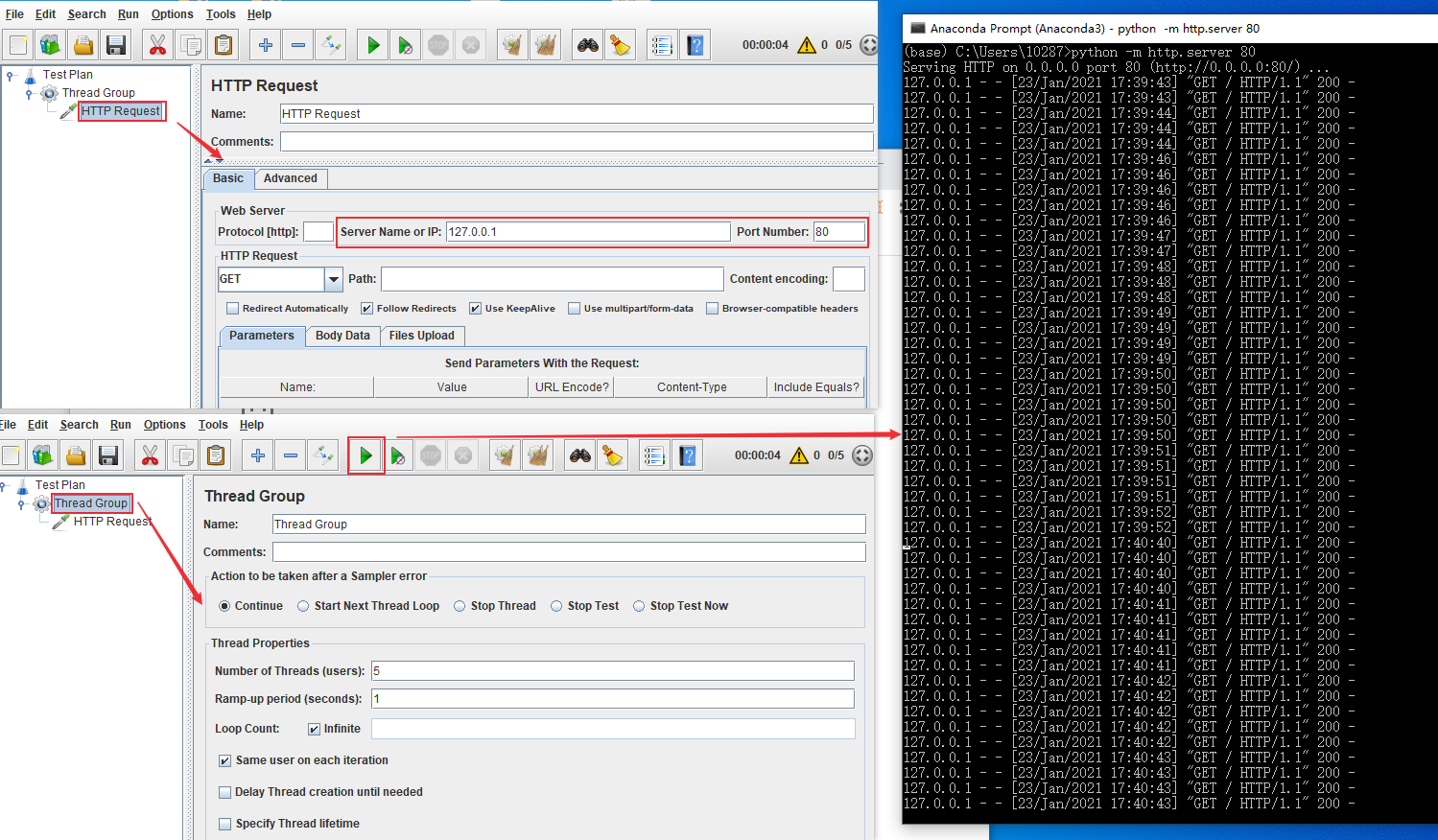
View Results Tree
Thread Group -> Add -> Listenter -> View Results Tree

支持各种测试器:正则表达式、CSS选择器、XPath测试、JSON Tester等
性能测试必会的混合压测场景及分布式压测场景实战,你学会了吗?_哔哩哔哩_bilibili https://www.bilibili.com/video/BV1Jc411G7ac/?spm_id_from=333.999.0.0&vd_source=6e2d6c374fd551babe1ac6a5e60c5a75
https://www.bilibili.com/video/BV1Jc411G7ac/?spm_id_from=333.999.0.0&vd_source=6e2d6c374fd551babe1ac6a5e60c5a75 
Aggregate Report
查看Aggregate Report,聚合报告
Thread Group -> Add -> Listenter -> Aggregate Report

参数:
- Average:平均响应时间,所有请求的平均响应时间。
- Median:中位数,50%的用户响应时间不超过这个值。
- 99%line:99%的用户响应时间不超过这个值。
- Error%:异常百分比。(错误请求的数量/请求的总数)
- Throughput:吞吐量,默认情况下每秒完成的请求数。
- Received KB/sec:接收数据。
命令行方式执行压测
使用图形界面会消耗部分内存,可以直接使用命令行方式运行。
先保存压测脚本为test_http.jmx,执行如下命令:
jmeter.bat -n -t test_http.jmx -l test_result.jtl- D:\testing_tools\apache-jmeter-5.3\bin>jmeter.bat -n -t D:/ProgramWorkspace/TestingDemo/test_jmeter/test_http.jmx -l result.jtl
- Creating summariser <summary>
- Created the tree successfully using D:/ProgramWorkspace/TestingDemo/test_jmeter/test_http.jmx
- Starting standalone test @ Sun Jan 24 17:48:59 CST 2021 (1611481739136)
- Waiting for possible Shutdown/StopTestNow/HeapDump/ThreadDump message on port 4445
- summary + 23 in 00:00:01 = 43.6/s Avg: 35 Min: 11 Max: 91 Err: 0 (0.00%) Active: 3 Started: 25 Finished: 22
- summary + 27 in 00:00:01 = 52.7/s Avg: 68 Min: 9 Max: 612 Err: 0 (0.00%) Active: 0 Started: 50 Finished: 50
- summary = 50 in 00:00:01 = 47.9/s Avg: 53 Min: 9 Max: 612 Err: 0 (0.00%)
- Tidying up ... @ Sun Jan 24 17:49:00 CST 2021 (1611481740529)
- ... end of run
-
jtl文件解析
解析命令行方式运行脚本生成的 jtl文件:
jmeter.bat -g result.jtl -e -o D:/resultReport

打开index.html文件,可以查看性能报告:

性能测试压测

声明:本文内容由网友自发贡献,不代表【wpsshop博客】立场,版权归原作者所有,本站不承担相应法律责任。如您发现有侵权的内容,请联系我们。转载请注明出处:https://www.wpsshop.cn/w/weixin_40725706/article/detail/503101
推荐阅读
相关标签



![【Linux】服务器时区 [ CST | UTC | GMT | RTC ]_linux上服务器时区](https://img-blog.csdnimg.cn/img_convert/7ca7738362d74dc0867c0c0ec139a490.png?x-oss-process=image/resize,m_fixed,h_300,image/format,png)


