热门标签
热门文章
- 1Java基础:控制台输入(Scanner)和输出(print、println、printf)_java控制台输入
- 2Django REST framework框架,前后端分离_django前后端分离怎么实现
- 3专业的保密网文件导入导出系统,让文件流转行为更可控安全
- 4Java 【数据结构】常见排序算法实用详解(下) 冒泡排序/快速排序/归并排序/非基于比较排序【贤者的庇护】
- 5python 爬虫遇到的网页乱码问题_python 网页爬虫乱码
- 6不用再找,这是大模型 LLM 微调经验最全总结_12g显卡可以跑什么llm
- 7web前端项目-实现录音功能【附源码】_前端pc端 实现录音功能
- 8web 技术中前端和后端交互过程_web前后端数据交互.
- 9基于SpringBoot+Vue实现前后端交互功能(详解Vue框架机制)_springboot和vue前后端交互
- 10Canvas_svg刮刮乐
当前位置: article > 正文
解决-bash: pip: command not found_yum安装-bash: pip: command not found
作者:weixin_40725706 | 2024-05-17 01:50:22
赞
踩
yum安装-bash: pip: command not found
环境描述:
-
操作系统:Red Hat Enterprise Linux Server release 7.5 (Maipo)
-
Python:Python 2.7.5 ,是安装操作系统时自动安装的,并 不包含pip的相关包
安装过程:
1. 下载rpm包: https://pkgs.org/download/python-pip

2. 安装该rpm包:
-
提示报错:
- [root@aubdev3 ~]# rpm -ivh python2-pip-8.1.2-10.el7.noarch.rpm
- warning: python2-pip-8.1.2-10.el7.noarch.rpm: Header V3 RSA/SHA256 Signature, key ID 352c64e5: NOKEY
- error: Failed dependencies:
- python-setuptools is needed by python2-pip-8.1.2-10.el7.noarch
核查步骤: yum list | grep python-setuptools 显示该包已安装,但是 python2.7/site-packages/ 目录下没有setuptools文件夹,尝试重新安装: yum install python-setuptools ,结果成功!
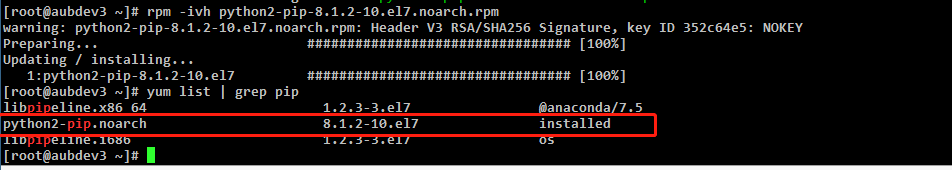
- [hive@aubdev3 bdifc]$ python aaa.py 20180320
- 2019-08-23 09:37:41
- 正在连接数据库...
- /data/ss/log/py_runlock/aaa_20180320
- /usr/lib/python2.7/site-packages/pkg_resources.py:1054: UserWarning: /var/lib/hive/.python-eggs is writable by group/others and vulnerable to attack when used with get_resource_filename. Consider a more secure location (set with .set_extraction_path or the PYTHON_EGG_CACHE environment variable).
- warnings.warn(msg, UserWarning)
-
-
- select * from bdife.ti_nbc_t_gnr_scene_conf_txt_ext_day_20180320 where ht_e_dt = '3000-12-31' limit 1;
-
-
- Successful implementation of this Sql!
- 2019-08-23 09:37:51
- Successful!
- [hive@aubdev3 bdifc]$
声明:本文内容由网友自发贡献,不代表【wpsshop博客】立场,版权归原作者所有,本站不承担相应法律责任。如您发现有侵权的内容,请联系我们。转载请注明出处:https://www.wpsshop.cn/w/weixin_40725706/article/detail/581381
推荐阅读
相关标签

![正确解决mysql: [Warning] Using a password on the comma](https://img-blog.csdnimg.cn/direct/04aa9ca5c33a4fc9b2b2f99e8bcad8e8.png?x-oss-process=image/resize,m_fixed,h_300,image/format,png)

