热门标签
热门文章
- 1PostgreSQL物化视图相关操作,materialized view 不阻塞刷新_refresh materialized view
- 2【Spark编程基础】实验一Spark编程初级实践(附源代码)_spark实验一
- 3华为2288H V5 找不到本地启动项,进不了raid配置界面_2288hv5启动项
- 4MATLAB基于领航追随法的车辆编队控制,领航追随者与人工势场法的简单融合实现避障_领航跟随法车辆编队
- 5程序员感情生活大揭秘,想脱单的进......
- 6JSON parse error: Cannot deserialize value of type `java.lang.String` from Object value (token `Json
- 7【定位问题】chan算法、chan-Taylor算法移动基站(不同数量基站)无源定位【含Matlab源码 3148期】_chan定位算法
- 8c++图形界面开发中,Qt和MFC谁更胜一筹?_qt和mfc哪个界面开发更好
- 9深度解析 Spring 源码:三级缓存机制探究_spring 三级缓存源码解析
- 10将voc数据集划分为训练集测试集_voc 切分训练集
当前位置: article > 正文
解决GitHub Enable two-factor authentication (2FA)_authenticator: 2fa client
作者:weixin_40725706 | 2024-05-22 21:23:38
赞
踩
authenticator: 2fa client
开源免费的Authenticator: 2FA Client,支持多种浏览器。
Edge扩展:Authenticator: 2FA Client - Microsoft Edge Addons
Chrome扩展:身份验证器 - Chrome 应用商店 (google.com)
安装好这个扩展程序以后,再次进入GitHub验证界面,等待二维码弹出。
二维码弹出以后,点击浏览器扩展,点击Authenticator: 2FA Client
点击二维码,选择指定区域,进行操作,等待代码就可以了。
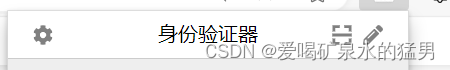
声明:本文内容由网友自发贡献,不代表【wpsshop博客】立场,版权归原作者所有,本站不承担相应法律责任。如您发现有侵权的内容,请联系我们。转载请注明出处:https://www.wpsshop.cn/w/weixin_40725706/article/detail/609961
推荐阅读
相关标签


