热门标签
热门文章
- 1每周荐书:OpenCV、自然语言、SpringBoot2_springboot2书籍
- 2目标检测算法——YOLOV9——算法详解_yolov9系列算法总结
- 3如何使用 MiniGPT-v2_minigptv2在线使用
- 4下采样是什么_下采样是什么意思
- 5HNU_AI_实验3--分类算法实验
- 6Sqoop测试命令_linux如何测试sqoop是否能够成功连接数据库
- 7快速排序(Java)
- 8鸿蒙开发岗位,面试到底问些啥?_鸿蒙项目面试(1),2024年最新2024历年网易跳动HarmonyOS鸿蒙面试真题解析_hongmeng面试题
- 9Access,Mysql数据库速度测试_access的处理速度
- 10怎么部署个人云服务器?保姆级教程_部署私人服务 什么方式最好
当前位置: article > 正文
【开源项目】模型网络可视化查看器Netron_模型查看工具nertron.exe
作者:weixin_40725706 | 2024-05-27 22:00:31
赞
踩
模型查看工具nertron.exe
简介
- Netron 是神经网络、深度学习和机器学习模型的查看器。
- Netron 支持 ONNX、TensorFlow Lite、Caffe、Keras、Darknet、PaddlePaddle、ncnn、MNN、Core ML、RKNN、MXNet、MindSpore Lite、TNN、Barracuda、Tengine、CNTK、TensorFlow.js、Caffe2 和 UFF。
- Netron 为 PyTorch、TensorFlow、TorchScript、OpenVINO、Torch、Vitis AI、Arm NN、BigDL、Chainer、Deeplearning4j、MediaPipe、ML.NET 和 scikit-learn 提供实验性支持。
安装
- 依赖python的pip
- pip install netron
使用介绍(本地web版本)
- 下载测试模型
wget https://media.githubusercontent.com/media/onnx/models/master/vision/classification/squeezenet/model/squeezenet1.0-3.onnx- 1
- 启动服务
❯ netronServing at http://localhost:8080- 1
- 浏览器打开 http://localhost:8080 并选择需要查看的模型
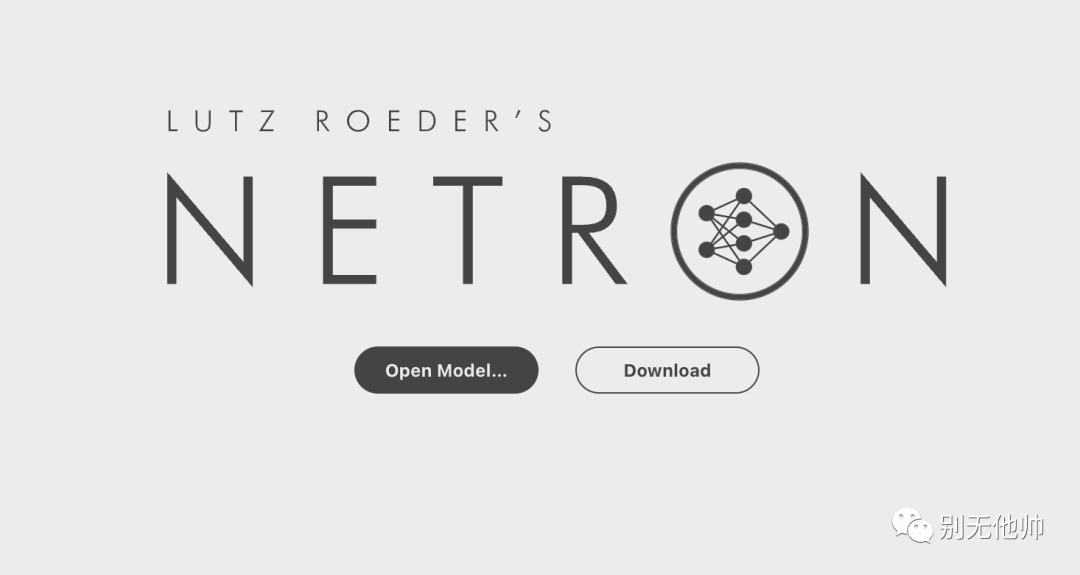
4. 模型效果图
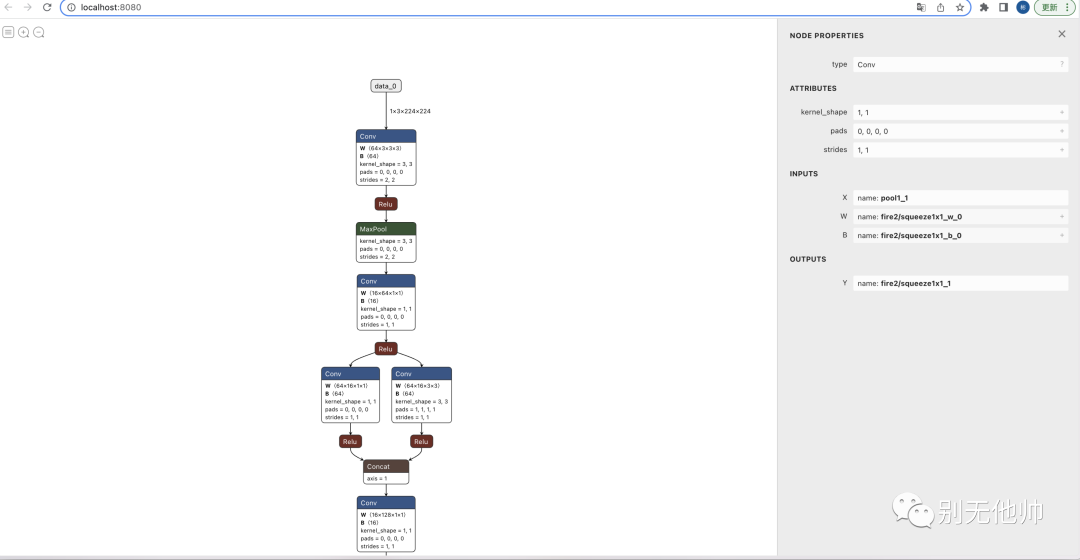
5. 模型导出成图片以及其他功能(各位按需使用)
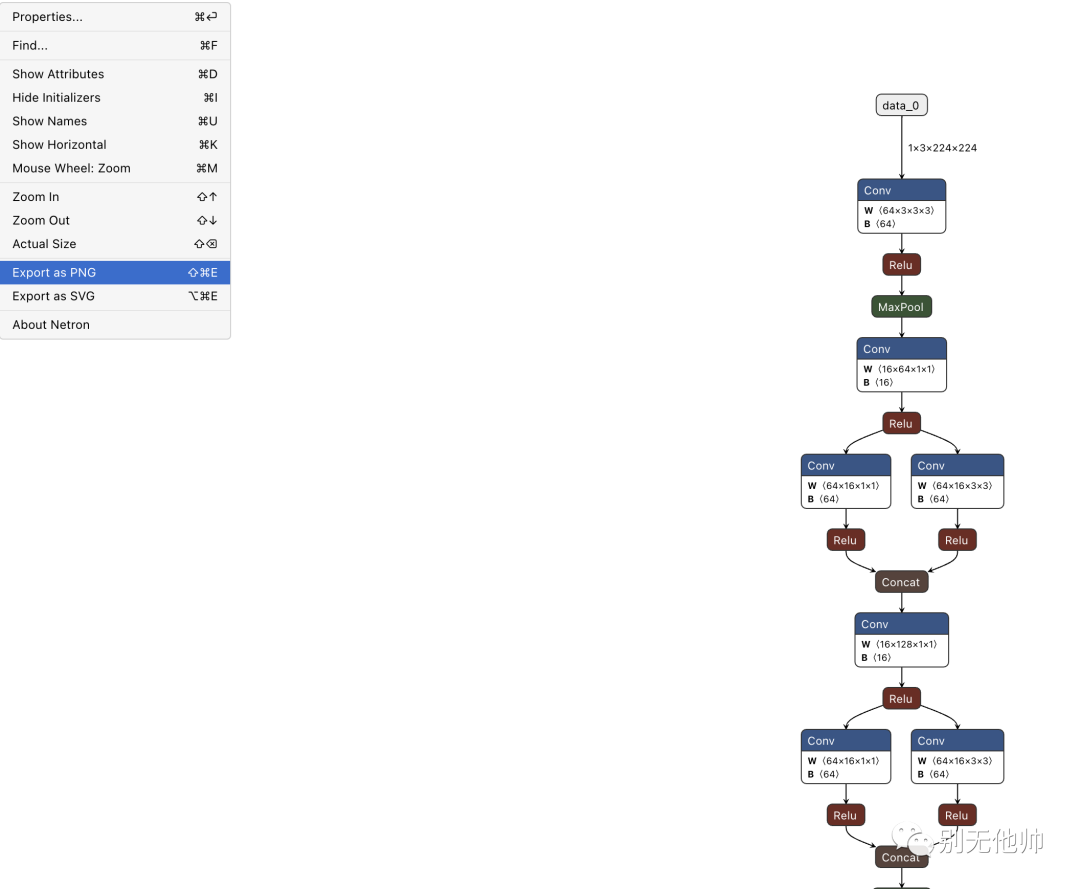
附:快捷使用方式
- 启动服务时,选择模型并直接弹出浏览器页面
❯ netron squeezenet1.0-3.onnx -bServing 'squeezenet1.0-3.onnx' at http://localhost:8080- 1
- 服务启动后,插入(修改)url参数可更换模型
http://localhost:8080/?url=https://media.githubusercontent.com/media/onnx/models/main/vision/classification/squeezenet/model/squeezenet1.0-3.onnx- 1
- 下载netron app
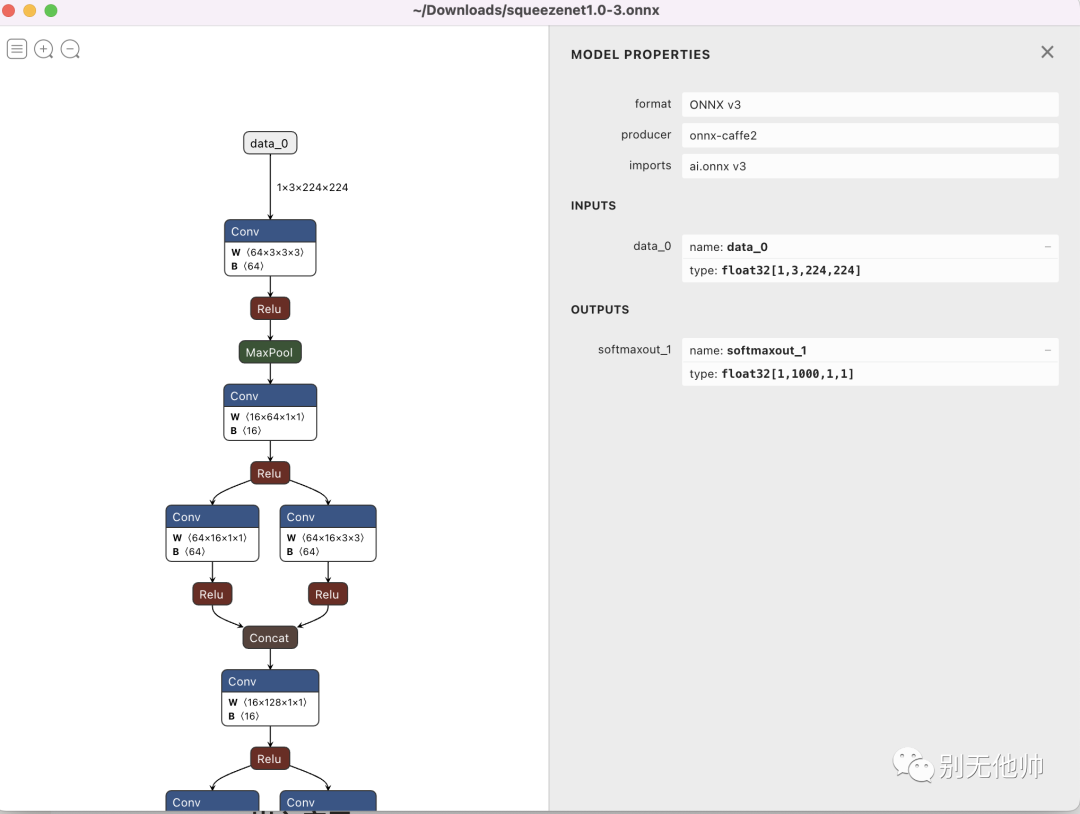
引自:Netron GitHub官网
嵌入自建应用
方案一:(针对单一大模型)
- 查看模型时启动一个netron服务,指定地址(如:10.10.10.10),随机端口
# 如下 netron --host 10.10.10.10 --port 9000 model_dir/squeezenet1.0-3.onnx- 1
- 2
- 访问 http://10.10.10.10:9000 进行访问
方案二:(小模型)
- 启动一个netron服务,并指定域名,服务地址如:http://netron-server/
- 传入模型地址访问。如:http://netron-server/?url=https://media.githubusercontent.com/media/onnx/models/main/vision/classification/squeezenet/model/squeezenet1.0-3.onnx
声明:本文内容由网友自发贡献,不代表【wpsshop博客】立场,版权归原作者所有,本站不承担相应法律责任。如您发现有侵权的内容,请联系我们。转载请注明出处:https://www.wpsshop.cn/w/weixin_40725706/article/detail/634272
推荐阅读
相关标签


