热门标签
热门文章
- 1Ubuntu下 VSCODE ORBSLAM2和3 DEBUG调试_vscode 运行orb-slam3
- 2k8s笔记_kubectl delete -f yaml
- 3深入理解并解决Uncaught TypeError: Cannot read properties of undefined技术文章_uncaught (in promise) typeerror: cannot read prope
- 4云服务器安全组配置_浪潮云安全组设置ip
- 5基于Python+Django,这款在线图书管理系统真的很清爽!_django图书管理系统
- 6kafka - acks参数的作用与影响_kafka acks
- 7使用conda创建虚拟环境,指定python版本,报错,该如何解决_conda create -n python 3.7报错
- 8GPT-4是个编程高手,真服了!
- 9mac m1 pcre.h 找不到
- 10二芳基乙烯、俘精酸酐、螺吡喃、螺口恶嗪、偶氮类光致变色试剂_偶氮苯、螺吡喃、俘精酸酐、二芳基乙烯各自缺点
当前位置: article > 正文
Android TextView中划线、下划线、跑马灯的简单使用_android 中划线
作者:weixin_40725706 | 2024-05-30 17:52:21
赞
踩
android 中划线
本人安卓初学者,小白一枚,希望以写博客的方法巩固已学的技能,讲的可能不好,望大家见谅!
不墨迹 直接上 效果图
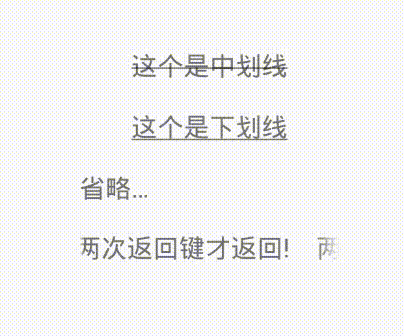
TextView 中划线 和 下划线
xml文件中(中划线和下划线一样 有个 id 就行)
<TextView
android:id="@+id/txv"
android:text="中划线、下划线"
android:layout_width="wrap_content"
android:layout_height="wrap_content" />
- 1
- 2
- 3
- 4
- 5
java文件中
txv.getPaint().setFlags(Paint.STRIKE_THRU_TEXT_FLAG); //中划线
txv.getPaint().setFlags(Paint.UNDERLINE_TEXT_FLAG); //下划线
- 1
- 2
- 3
TextView 跑马灯(只需在xml文件中设置)
注意事项
- TextView的文字长度必须大于控件宽度
- TextView 单行显示 android:singleLine=“true”
- TextView 需要获取焦点 android:focusable=“true” android:focusableInTouchMode=“true”
<TextView
android:id="@+id/txvpmd"
android:layout_height="wrap_content"
android:layout_width="100dp"
android:textSize="20sp"
android:layout_marginTop="20dp"
android:text="两次返回键才返回!两次返回键才返回!两次返回键才返回! "
android:singleLine="true"
android:ellipsize="marquee"
android:marqueeRepeatLimit="marquee_forever"
android:focusable="true"
android:focusableInTouchMode="true"/>
- 1
- 2
- 3
- 4
- 5
- 6
- 7
- 8
- 9
- 10
- 11
- 12
- 13
ellipsize 属性补充
当文字显示不下时 :
android:ellipsize = “marquee” 跑马灯效果
android:ellipsize = “end” 省略号在结尾
android:ellipsize = “start” 省略号在开头
android:ellipsize = “middle” 省略号在中间
跑马灯循环次数补充
android:marqueeRepeatLimit=“marquee_forever” 表示跑马灯不停的跑~
声明:本文内容由网友自发贡献,不代表【wpsshop博客】立场,版权归原作者所有,本站不承担相应法律责任。如您发现有侵权的内容,请联系我们。转载请注明出处:https://www.wpsshop.cn/w/weixin_40725706/article/detail/647982
推荐阅读
相关标签


