热门标签
热门文章
- 1[CodeX] 输入文本即可生成代码_codex代码
- 2利用开源AI引擎平台:实现企业客户对话分析与优化中的应用|可本地化部署_优化ai对话
- 3简单入门linux【一】初识linux_linuk
- 4HTML基础之form表单_html form表单
- 5计算机通信与网络 沈金龙 北京邮电大学出版社 笔记,参考资料
- 6SLAM导航机器人零基础实战系列:(四)差分底盘设计——2.stm32主控软件设计
- 7RAG 修炼手册|如何评估 RAG 应用?_rag评估
- 8探索AlphaCodium:从提示工程到流程工程的代码自动生成新境界
- 9判断推理——图形推理
- 10ChatGPT王炸升级!更强版GPT-4上线,API定价打骨折,发布现场掌声没停过
当前位置: article > 正文
Android ubuntu环境下载android源码
作者:weixin_40725706 | 2024-05-30 23:20:33
赞
踩
下载android源码
一、 Ubuntu环境
使用lsb_release -a查看ubuntu版本信息
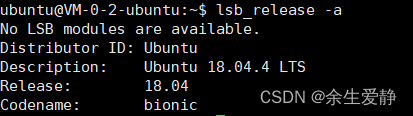
二、编译使用的工具下载
安装git
1、下载git
sudo apt-get install git
- 1
2、配置git
git config --global user.email "你的电子邮件地址"
git config --global user.name "你的名字"
- 1
- 2
安装repo
1、下载curl
sudo apt-get install curl
- 1
2、新建一个bin目录
mkdir ~/bin
- 1
3、将bin目录写入环境变量
PATH=~/bin:$PATH
- 1
4、使用curl工具下载repo,并将其放置到bin目录
curl https://storage-googleapis.lug.ustc.edu.cn/git-repo-downloads/repo > ~/bin/repo
- 1
5、设置中科大镜像源
export REPO_URL='https://mirrors.ustc.edu.cn/aosp/git-repo.git/'
- 1
6、更改repo权限
chmod a+x ~/bin/repo
- 1
7、在想创建的位置新建目录,用来下载android源码
/home/ubuntu/terry/android/android_source/android-7.0
- 1
8、进入到刚刚创建的文件夹,初始化仓库
repo init -u https://aosp.tuna.tsinghua.edu.cn/platform/manifest
- 1
9、如果你只想下载特定的android版本,可以使用如下命令:
repo init -u https://aosp.tuna.tsinghua.edu.cn/platform/manifest -b android-6.0.0_r4
- 1
执行上述命令的时候,可能会出现以下错误提示:
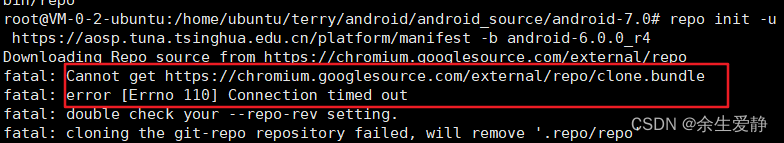
这是由于国内无法访问google的资源,此时我们需要使用国内的镜像资源。
1、修改~/.bashrc,添加以下内容
export REPO_URL=‘https://mirrors.tuna.tsinghua.edu.cn/git/git-repo/’
vim ~/.bashrc
- 1
2、执行source ~/.bashrc,使修改生效
source ~/.bashrc
- 1
重新执行:repo init -u https://aosp.tuna.tsinghua.edu.cn/platform/manifest -b android-6.0.0_r4
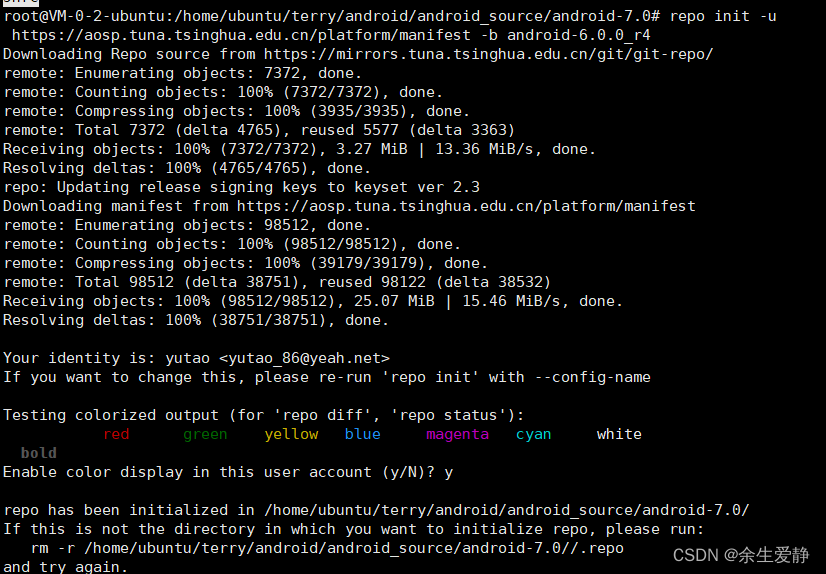
9、最后执行sync命令
repo sync
- 1
10、下载完成(166G)
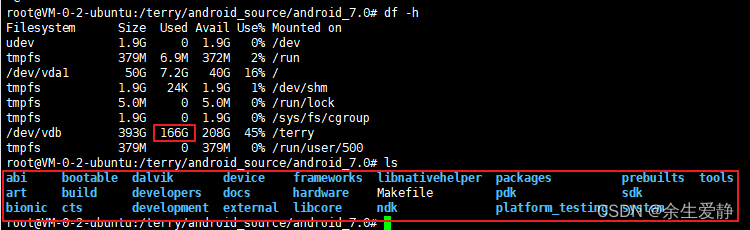
声明:本文内容由网友自发贡献,不代表【wpsshop博客】立场,版权归原作者所有,本站不承担相应法律责任。如您发现有侵权的内容,请联系我们。转载请注明出处:https://www.wpsshop.cn/w/weixin_40725706/article/detail/649154
推荐阅读
相关标签


