热门标签
热门文章
- 1AI时代-普通人的AI绘画工具对比(Midjouney与Stable Diffusion)_大模型和stable diffusion区别
- 2DS-007 顺序表-寻找两个序列的中位数_找出序列a,b的中位数java
- 3如何用verilog HDL来设计3线-8线译码器_使用两个38译码器构成4-16位译码器,verilog
- 4aws-sdk for JavaScript 官方api文档_we are formalizing our plans to enter aws sdk for
- 5RisingWave 中文用户文档上线,阅读更高效!
- 6计算机视觉全系列实战教程:(九)图像滤波操作
- 7Python中列表元素增加的三种方式_python list 添加元素
- 82024年软件测试最全Python基础介绍 —— 使用pytest进行测试!,35岁老年程序员的绝地翻身之路
- 9Golang实现之TCP长连接-------服务端和客户端_golang tcp server
- 10EVE-NG部署与实施_eve-ng6.0.1-12部署
当前位置: article > 正文
解决github无法克隆私有仓库,Repository not found问题(2024最新)_remote: repository not found.
作者:一键难忘520 | 2024-07-08 16:15:17
赞
踩
remote: repository not found.
一、背景
这个问题出现,是你用了其他主机设备,需要重新clone私有库时,发现一直报找不到仓库,如下报错:
remote: Repository not found.
- 1
二、解决方法
(1)账号密码方式(已不支持,不推荐)
之前有个解决方法,通过HTTP协议克隆时,加上账号密码,如:
git clone https://用户名:密码@github.com/用户名/仓库.git
- 1
但是这个方法已经不行了,GitHub已经在2021年8月13号开始不支持这种方式clone仓库。你就会见到下面这个报错:
remote: Support for password authentication was removed on August 13, 2021.
remote: Please see https://docs.github.com/get-started/getting-started-with-git/about-remote-repositories#cloning-with-https-urls for information on currently recommended modes of authentication.
- 1
- 2
(2)Token方式(推荐!!!)
所以,可以通过Token的方式进行克隆私有仓库。
git clone http://token名字:token的值@github.com/用户名/仓库.git
- 1
创建access token的方法:
进入GitHub的Settings > Developer Settings > Personal Access Token > Generate New Token > 勾选需要的功能, 正常选上repo就够了. > 点击 Generate token 就行了
另外,先立即复制保存你的Token,因为关闭之后,就无法在查看Token。

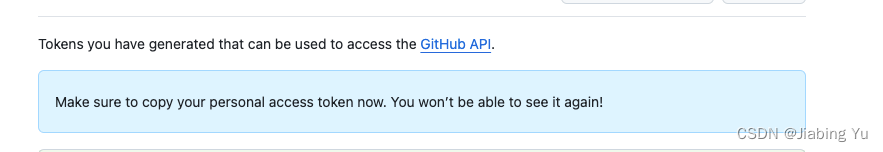
总结
出现这个问题,主要是刚买了个99的阿里的服务器,然后在服务器拉取私有仓库,本地开发私有仓库时发生。 如果你需要学习服务器相关知识,整一个2核2G的一年才99的服务器也不错。平时没有优惠,有需要的学习党或者前端工作党,赶紧冲起来,优惠地址可以参考这个:传送大门
声明:本文内容由网友自发贡献,不代表【wpsshop博客】立场,版权归原作者所有,本站不承担相应法律责任。如您发现有侵权的内容,请联系我们。转载请注明出处:https://www.wpsshop.cn/w/一键难忘520/article/detail/799323
推荐阅读
相关标签


