热门标签
热门文章
- 1【Windows】在 Windows 上安装 MySQL_mysql的data directory必须在c盘嘛
- 2ssm毕业设计基于ssm车位租赁系统[文档+开题+PPT
- 3服务器安装centos7_CentOS7下安装Emby流媒体服务器
- 4最新有效m3u8格式直播地址(亲测有效长期维护)_m3u8直播源
- 5OpenAI视频生成模型Sora的全面解析:从ViViT、Diffusion Transformer到NaViT、VideoPoet_dit = [vae encoder + vit + ddpm + vae decoder]
- 6Python在临床医学领域又一新突破 与OpenCV医学图像配准软件实现技术创新_医学图像算法的临床部署
- 7入行网络安全需要学习哪些知识点?白帽子佬都给你汇总在这里,一文全懂_网络安全入门应该学什么
- 8mini-spring|定义标记类型Aware接口,实现感知容器对象
- 9df 和 du 两者区别_df du
- 10Unable to start web server; org.springframework.boot.web.server.WebServerException: Unable to start
当前位置: article > 正文
Mac Mat打开报错java.lang.IllegalStateException: The platform metadata area could not be written_the platform metadata area could not be written: /
作者:不正经 | 2024-02-24 22:03:23
赞
踩
the platform metadata area could not be written: /private/var/folders/sm/b7x
Mat下载地址:
https://www.eclipse.org/mat/downloads.php
- 报错信息
java.lang.IllegalStateException: The platform metadata area could not be written: /private/var/folders/t5/5_zgrvkd3nnfvscp345mss_w0000gn/T/AppTranslocation/71B1473F-76AB-4F20-80B4-6301744E9B00/d/mat.app/Contents/MacOS/workspace/.metadata. By default the platform writes its content
under the current working directory when the platform is launched. Use the -data parameter to specify a different content area for the platform.

- **解决方法
①:打开

②:显示包内容
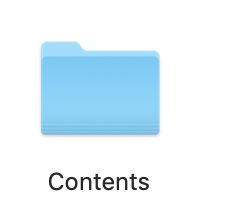
③:打开Eclipse文件夹

④:编辑MemoryAnalyzer.ini 文件


- 配置信息
-data
/Users/*/java_dev/mat_data(路径自己创建)
声明:本文内容由网友自发贡献,不代表【wpsshop博客】立场,版权归原作者所有,本站不承担相应法律责任。如您发现有侵权的内容,请联系我们。转载请注明出处:https://www.wpsshop.cn/w/不正经/article/detail/136204
推荐阅读
相关标签


