- 1python可视化界面编程工具,python如何做可视化界面
- 2python 计算变量的IV值_类别型变量iv计算
- 3力扣hot100题解(python版41-43题)
- 4【unity】标准资源包里的第一人称角色控制器FPSController在手机端旋转视图
- 5web前端概述
- 6Android Fragment的四种跳转_android fragment跳转
- 7VMware vCenter Server密码过期,重置密码 推荐方式_exception in invoking authentication handler user
- 8docker-compose.yml 语法详解_docker-compose.yml语法
- 9基于python的贝叶斯分类算法预测_python机器学习:3:朴素贝叶斯算法
- 10计算机学习心得_华中科技大学软件工程专业可以提前毕业吗
Linux升级OpenSSH 常见问题_can't locate ipc/cmd.pm in @inc
赞
踩
Linux升级OpenSSH 常见问题
提示:常见问题的解决
一、关于OpenSSl
问题①:
编译安装时问题:Can’t locate IPC/Cmd.pm in @INC (@INC contains,是因缺少依赖包所引起的
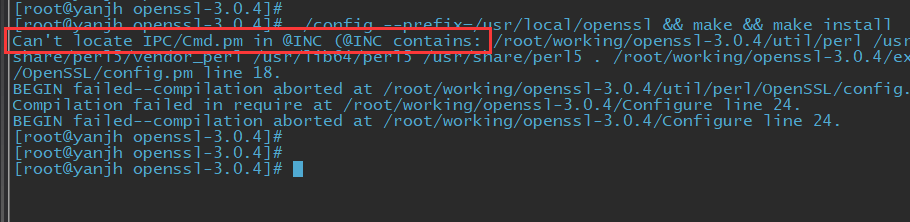
解决办法:yum -y install perl-IPC-Cmd
然后再重新编译安装
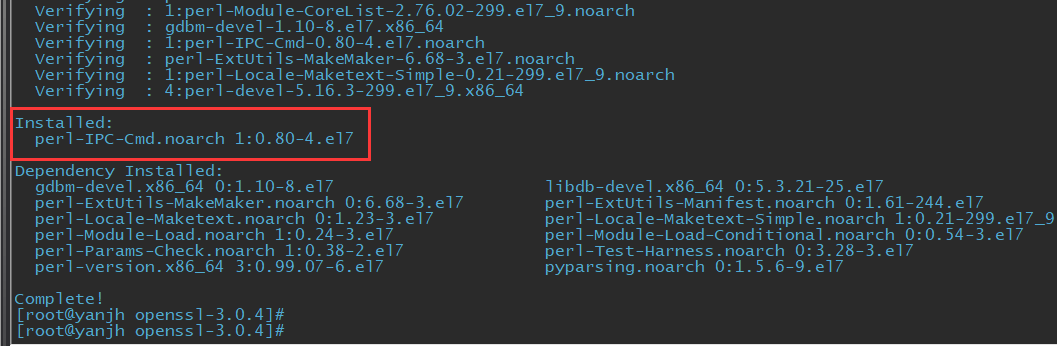
问题②
输入:openssl version 验证办时,报错 openssl: error while loading shared libraries: libssl.so.3: cannot open shared object file: No such file or directory
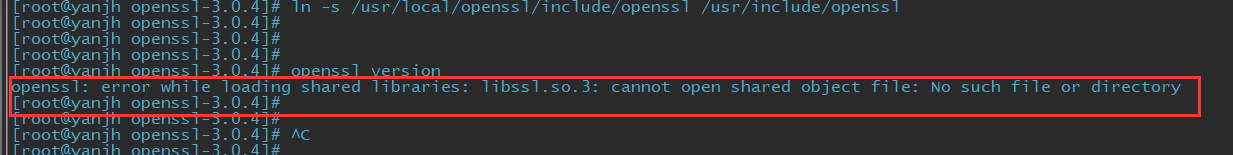
原因分析:旧版本库可能是’lib’,新版本编译后是’lib64’,故 编译完成后检测自己安装的路径lib库名称,我的安装路径为/usr/local/openssl
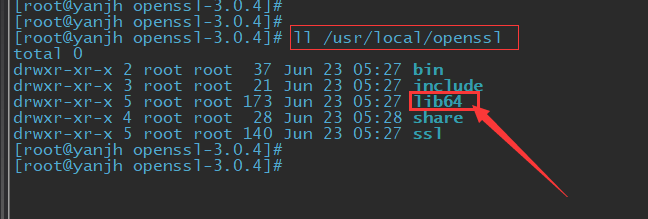
解决办法:
echo “/usr/local/openssl/lib64” >> /etc/ld.so.conf
ldconfig -v
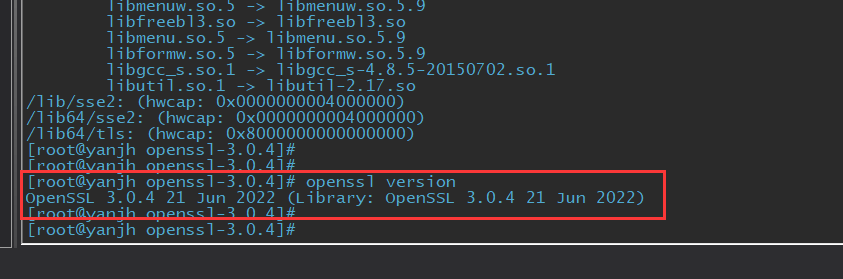
二、关于OpenSSH
问题1:编译安装时报错,make: *** No rule to make target `install '. Stop.
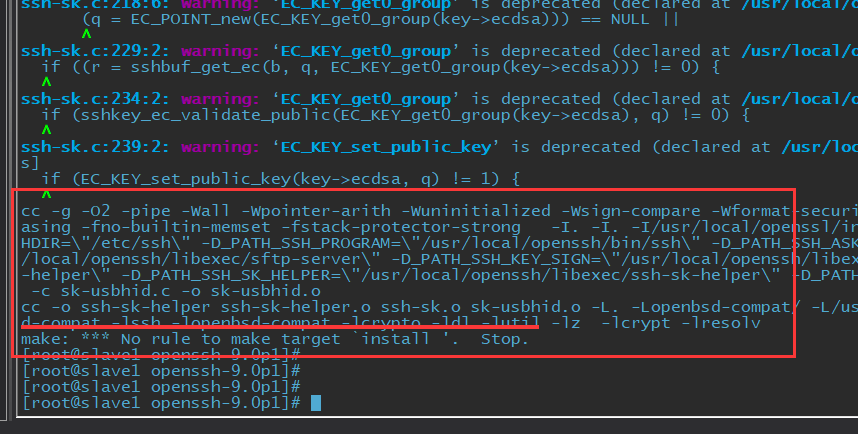
原因,本人太菜就不太清楚了,说不上来。
解决办法:make && make install 不要用符号连着使用
有时会报错有时又正常,挺纳闷的,有知道的大佬,欢迎吐槽。
问题2:
启动ssh后,systemctl status sshd 查看ssh的状态时发现有错误警告(Unsupported option GSSAPIAuthentication、Unsupported option GSSAPICleanupCredentials)
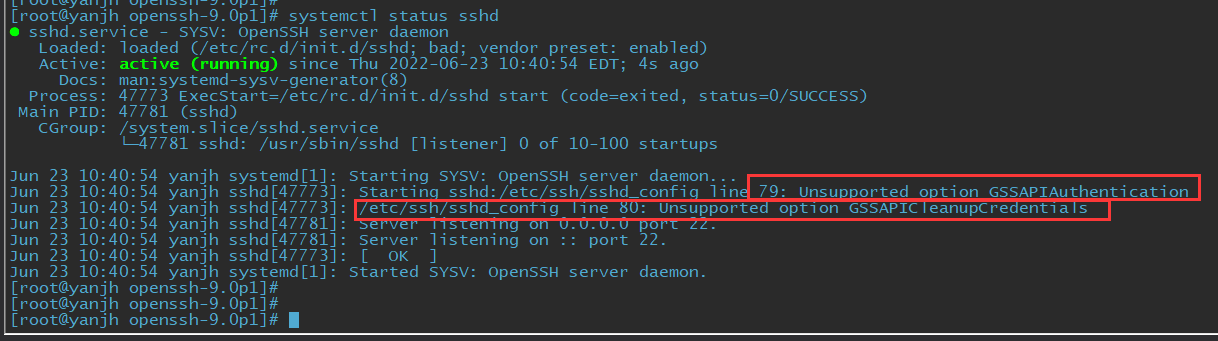
原因:新版本不支持
解决办法:vim /etc/ssh/sshd_config,注释掉下面参数
#GSSAPIAuthentication yes
#GSSAPICleanupCredentials yes


