热门标签
热门文章
- 1自然语言处理选择题_rb.sub(自然语言处理,nlp,text1)表示的含义是
- 2第三次面试总结 - 吉云集团 - 全栈开发
- 3高可用、高性能、高扩展推荐系统的构建过程及架构演进
- 4基于springboot框架的校园食堂外卖点餐系统_餐饮外卖系统国内外研究现状
- 5Kafka入门到起飞系列 - 副本机制,什么是副本因子呢?_kafka 副本因子
- 6AI发电厂——数据标注公司(国内数据标注公司服务调研)_数据标注外包公司
- 7基于Selenium+Python的web自动化测试框架(附框架源码+项目实战)_selenium+python 的 web 自动化测试开源框架下载
- 8Caddy2学习笔记——Caddy2反向代理docker版本的headscale_caddy反向代理
- 9基于vue技术的农产品商城系统(开题报告+源码)_vue农产品介绍前端模板
- 10Android_studio入门之Linearlayout+基本初级语法_androidstudio常用的语句
当前位置: article > 正文
使用gitee上传代码报错:git@gitee.com: Permission denied (publickey),如何配置GitEE公钥_gitee permission denied (publickey)
作者:不正经 | 2024-04-05 07:27:18
赞
踩
gitee permission denied (publickey)
上传本地代码到GitEE报错:
git@gitee.com: Permission denied (publickey). Could not read from remote repository. Please make sure you have the correct access rights and the repository exists.
原因分析:
Permission denied (publickey) 没有权限的publickey(公锁) ,出现这错误一般是以下两种原因:
客户端与服务端未生成 ssh key
客户端与服务端的ssh key不匹配
找到问题的原因了,解决办法也就有了,重新生成一次ssh key ,服务端也重新配置一次即可。
1、生成本地公钥:
1、打开git bash,输入:ssh-keygen -t rsa -C “你的邮箱”,然后回车三次。
ssh-keygen -t rsa -C "个人邮箱"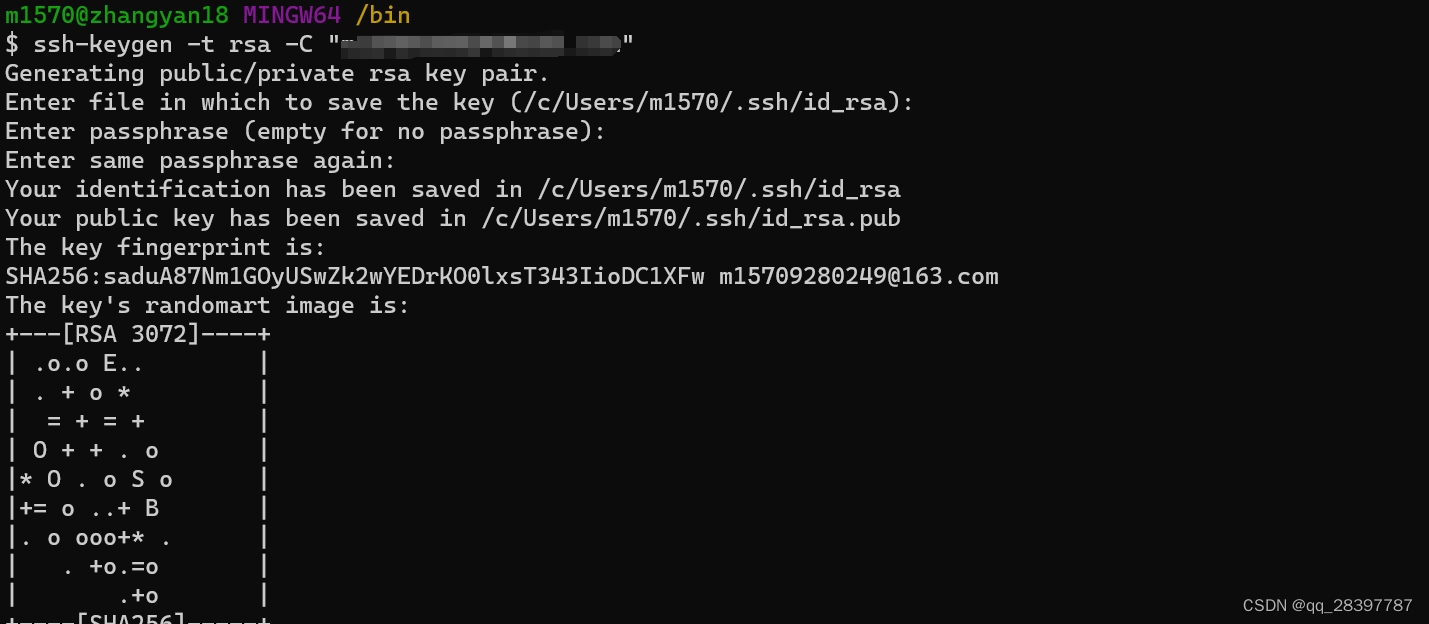
2、执行命令:$ cat ~/.ssh/id_rsa.pub 查看生成的公钥:
cat ~/.ssh/id_rsa.pub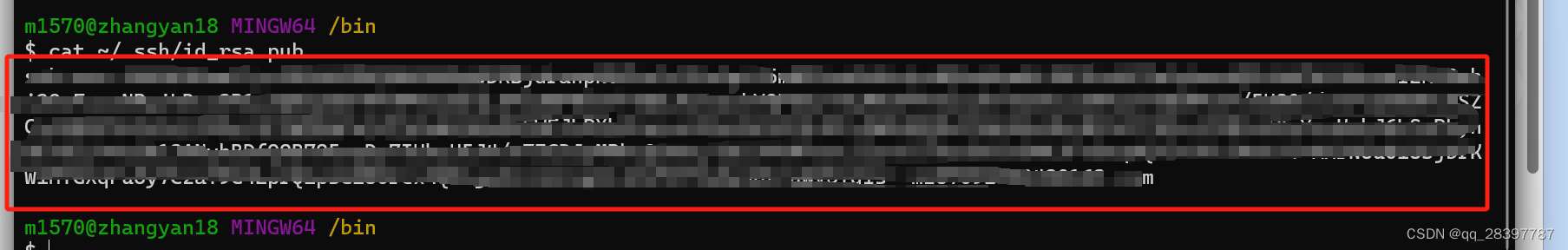 将获取到的所有内容全部复制。
将获取到的所有内容全部复制。
2、Gitee添加公钥
1、打开个人设置
2、找到打开ssh公钥的标签页,将标题和公钥内容填写确定保存即可。

到此即可完成所有设置,可以畅快地上传本地代码到GitEE仓库了。
声明:本文内容由网友自发贡献,不代表【wpsshop博客】立场,版权归原作者所有,本站不承担相应法律责任。如您发现有侵权的内容,请联系我们。转载请注明出处:https://www.wpsshop.cn/w/不正经/article/detail/364176
推荐阅读
相关标签


