- 1Pytorch,Tensorflow Autograd/AutoDiff nutshells: Jacobian,Gradient,Hessian,JVP,VJP,etc_autograd包求解hessian
- 2系统调试工具大全:解密adb、dumpsys、procrank等神器_dumpsys usb
- 3注意力机制(一):Stacked Cross Attention for Image-Text Matching_堆叠交叉注意力机制图像文本匹配
- 4Python-VBA函数之旅-all函数
- 5老兵戴辉:华为操作系统28年史
- 6Spark 基本架构及运行原理_spark原理与架构
- 7iOS宏定义的黑魔法 - 宏菜鸟起飞手册_ios @keypath
- 8Java集成结巴中文分词器、Springboot项目整合jieba分词,实现语句最精确的切分、自定义拆词
- 9MySQL数据库----对表中数据增删改_mysql只删除某人的年龄
- 10【每日一题】—— A. Desorting (Codeforces Round 887 (Div. 2))
【基础篇】nginx代理、动静分离、路径重写、高可用以及https配置_nginx代理路径
赞
踩
目录
正向代理
用户知道nginx服务器的存在,与nginx服务器是一伙的。例如:公司内的电脑要通过代理服务器(nginx)连接外网
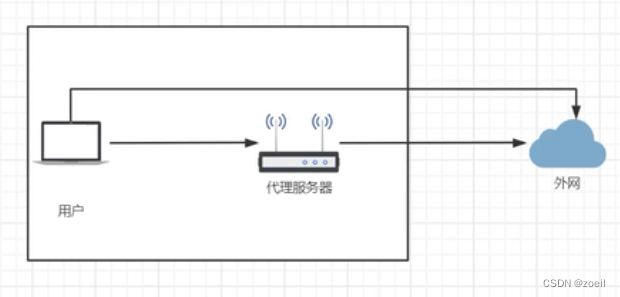
反向代理
用户不知道nginx的存在,nginx是与服务端一伙的。
有性能瓶颈,因为所有的数据都经过Nginx,所以Nginx服务器的性能至关重要
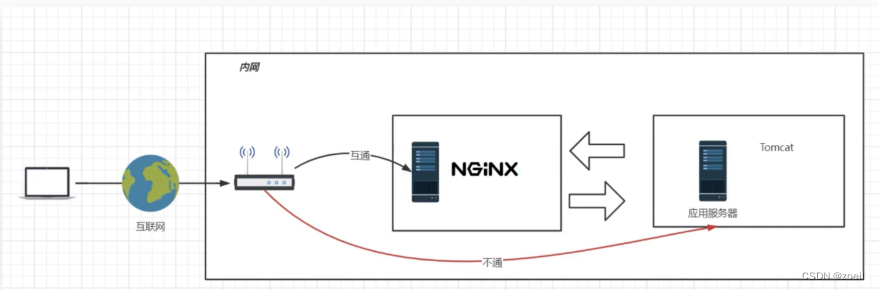
负载均衡
- worker_processes 1;
-
-
-
- events {
- worker_connections 1024;
- }
-
-
- http {
- include mime.types;
- default_type application/octet-stream;
-
-
-
- sendfile on;
-
- keepalive_timeout 65;
-
- upstream httpsd {
- server 192.168.23.101:80;
- server 192.168.23.102:80;
- }
- server {
- listen 80;
- server_name localhost;
-
-
- location / {
-
- proxy_pass http://httpsd;
-
- }
-
- error_page 500 502 503 504 /50x.html;
- location = /50x.html {
- root html;
- }
-
-
- }
-
- }

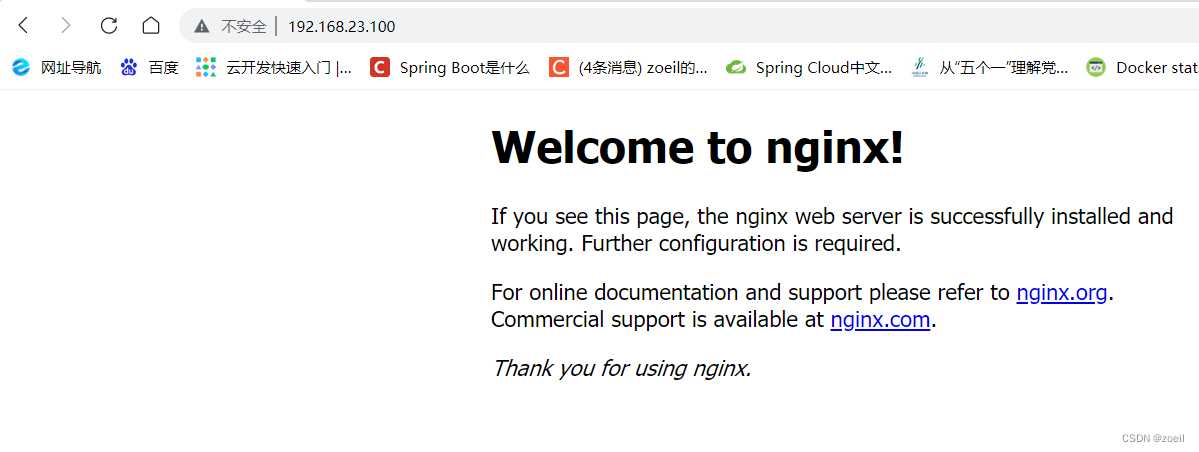
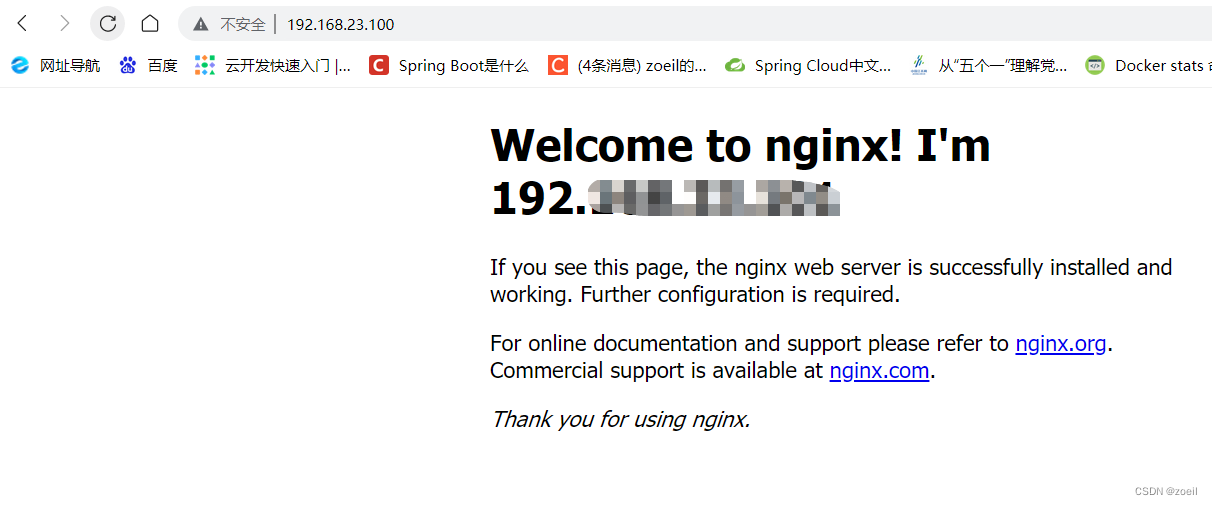
负载均衡的策略
- upstream httpd {
- server 127.0.0.1:8050 weight=10 down;
- server 127.0.0.1:8060 weight=1;
- server 127.0.0.1:8060 weight=1 backup;
- }
- down:表示当前的server暂时不参与负载
- weight:默认为1.weight越大,负载的权重就越大。
- backup: 其它所有的非backup机器down或者忙的时候,请求backup机器。
动静分离
现在有一台tomcat,一台nginx反向代理tomcat,对于静态资源类型访问通常是比较频繁的,因此将静态资源直接放在nginx服务器上,可以使访问速度快上许多
- location /css {
- root /usr/local/nginx/static;
- index index.html index.htm;
- }
- location /images {
- root /usr/local/nginx/static;
- index index.html index.htm;
- }
- location /js {
- root /usr/local/nginx/static;
- index index.html index.htm;
- }
这里也可以使用正则表达式进行匹配,这样子只需要写一个location
- / 通用匹配,任何请求都会匹配到。
- = 精准匹配,不是以指定模式开头
- ~ 正则匹配,区分大小写
- ~* 正则匹配,不区分大小写
- ^~ 非正则匹配,匹配以指定模式开头的location
- location ~*/(css|img|js) {
- root /usr/local/nginx/static;
- index index.html index.htm;
- }
- 多个正则location直接按书写顺序匹配,成功后就不会继续往后面匹配
- 普通(非正则)location会一直往下,直到找到匹配度最高的(最大前缀匹配)
- 当普通location与正则location同时存在,如果正则匹配成功,则不会再执行普通匹配
- 所有类型location存在时,“=”匹配 > “^~”匹配 > 正则匹配 > 普通(最大前缀匹配)
alias与root
- location /css {
- alias /usr/local/nginx/static/css;
- index index.html index.htm;
- }
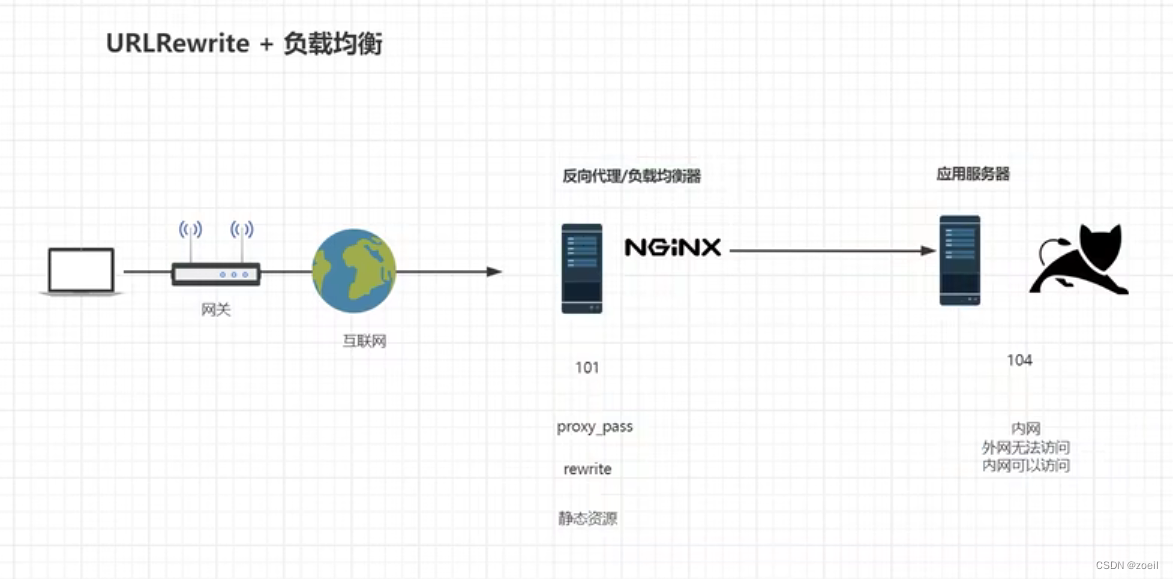
UrlRewrite(资源路径重写)
- last #本条规则匹配完成后,继续向下匹配新的location URI规则
- break #本条规则匹配完成即终止,不再匹配后面的任何规则
- redirect #返回302临时重定向,浏览器地址会显示跳转后的URL地址
- permanent #返回301永久重定向,浏览器地址栏会显示跳转后的URL地址
实例
rewrite ^/([0-9]+).html$ /index.jsp?pageNum=$1 break;
访问:http://192.168.23.100/3.html
真实的访问uri是:http://192.168.23.100/index.jsp?pageNum=3
防盗链配置
valid_referers none | blocked | server_names | strings ....;
- none, 检测 Referer 头域不存在的情况。
- blocked,检测 Referer 头域的值被防火墙或者代理服务器删除或伪装的情况。这种情况该头域的值不以 “http://” 或 “https://” 开头。
- server_names ,设置一个或多个 URL ,检测 Referer 头域的值是否是这些 URL 中的某一个。
- valid_referers 192.168.44.101;
- if ($invalid_referer) {
- return 403;
- }
curl -I http://192.168.44.101/img/logo.png
curl -e "http://baidu.com" -I http://192.168.44.101/img/logo.png
高可用配置
使用keepalived维持nginx集群的高可用是比较简单的一种方式,通过安装keepalived并配置keepalived.conf,使得客户端访问一个虚拟ip,当主机nginx挂掉后,从机也能顶上去

https://www.keepalived.org/download.html#
configure: error:!!! OpenSSL is not properly installed on your system. !!!!!! Can not include OpenSSL headers files. !!!
yum install openssl-devel
yum install keepalived
- ! Configuration File for keepalived
-
- global_defs {
-
- router_id lb100
- }
-
- vrrp_instance atguigu {
- state MASTER # 备份服务器上这里写的是BACKUP
- interface ens33 # 网卡的名称
- virtual_router_id 51 # 主备机的virtual_router_id必须相同
- priority 100 # 主备机取不同的优先级,主机值较大,备份机值较小
- advert_int 1 # 隔多久发一次心跳
- authentication {
- auth_type PASS
- auth_pass 1111
- }
- virtual_ipaddress {
- 192.168.23.200
- }
- }

第二台机器
- ! Configuration File for keepalived
- global_defs {
- router_id lb110
- }
- vrrp_instance atguigu {
- state BACKUP
- interface ens33
- virtual_router_id 51
- priority 50
- advert_int 1
- authentication {
- auth_type PASS
- auth_pass 1111
- }
- virtual_ipaddress {
- 192.168.44.200
- }
- }

systemctl start keepalived
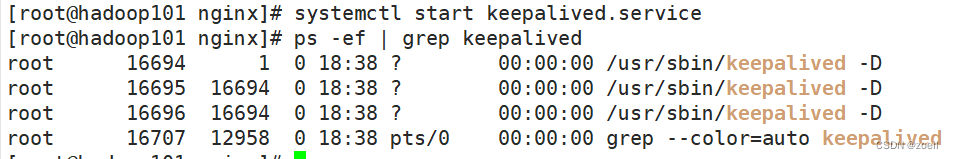
此时在第一台机器上通过ip addr可以看到ens33下有一个虚拟IP 192.168.44.200,第二台机器则没有。把第一台机器关机模拟nginx下线后,第二台机器下也会出现虚拟IP了 。
hadoop100
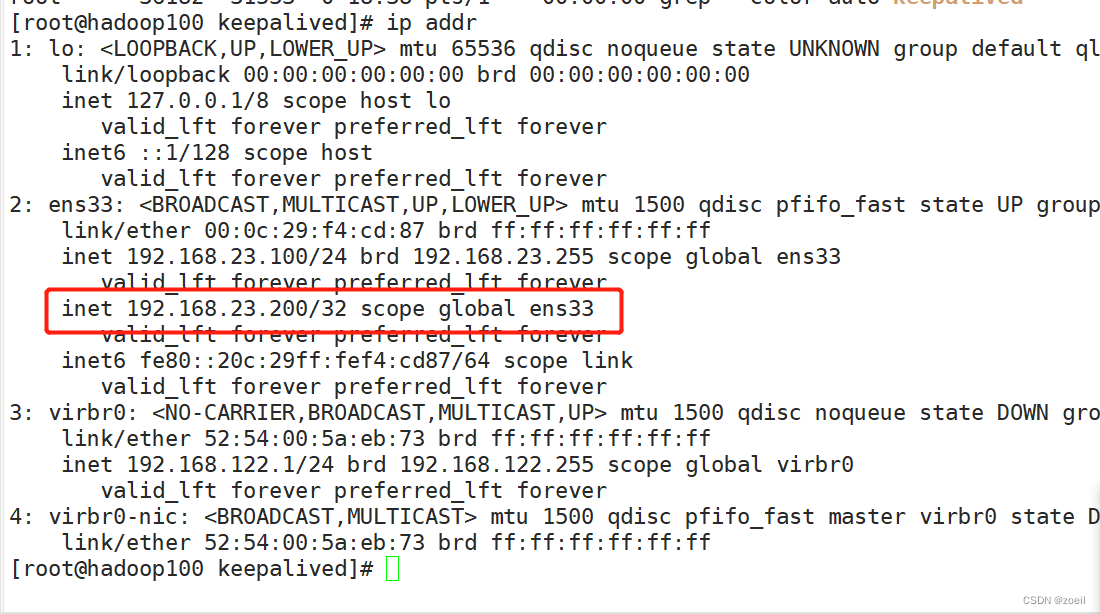
hadoop101
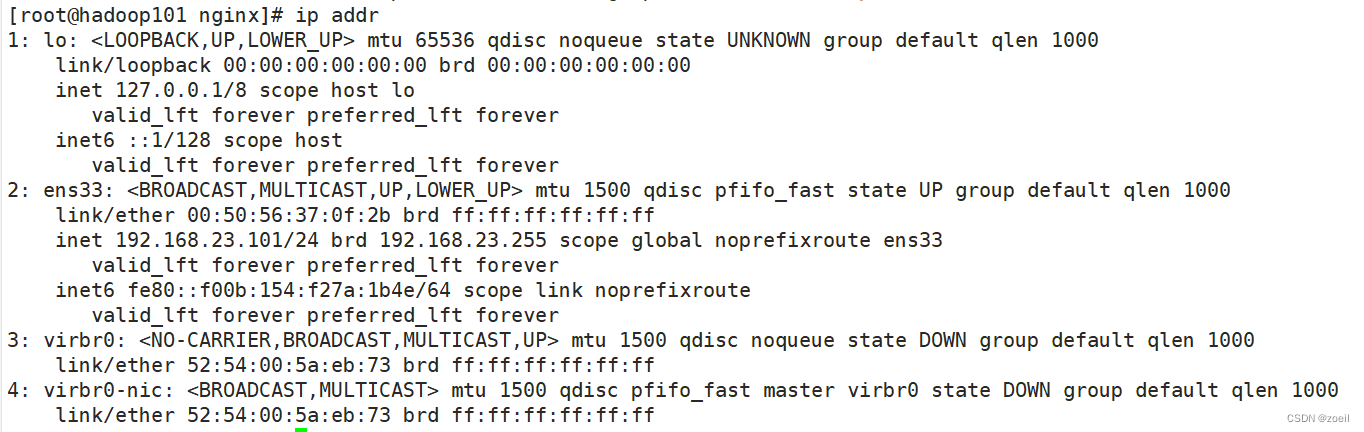
手动关闭Hadoop100的nginx服务和keepalived服务

此时hadoop100
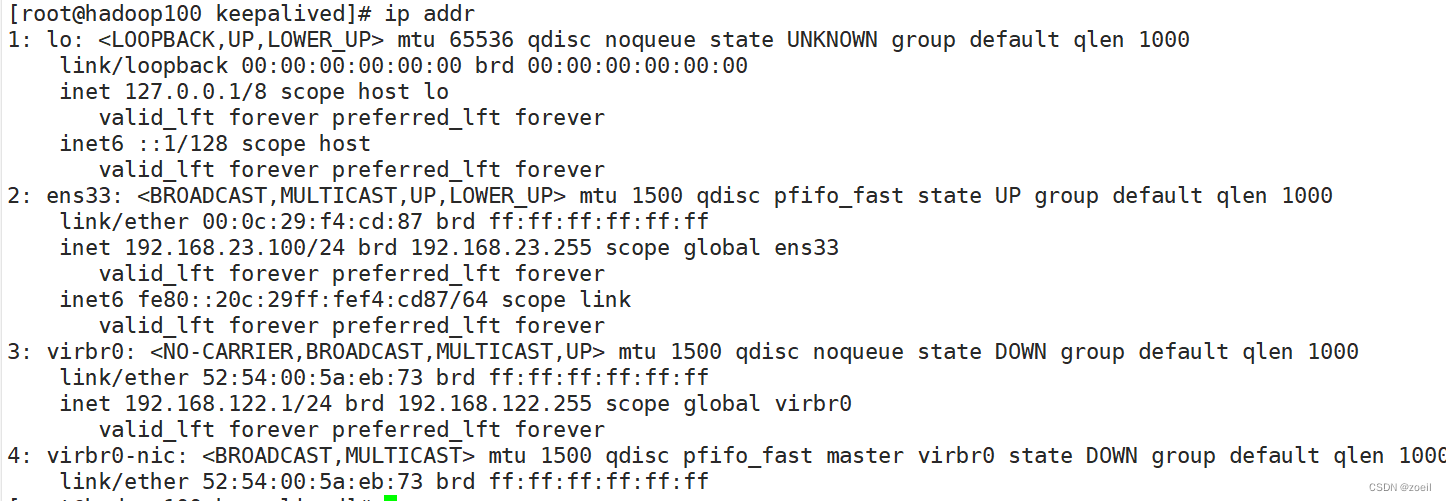
hadoop101

Https证书配置
不安全的http协议
采用对称加密算法(凯撒算法),即客户端和服务器各自有特定的不会变化的钥匙进行加密和解密,灵活性低且不安全
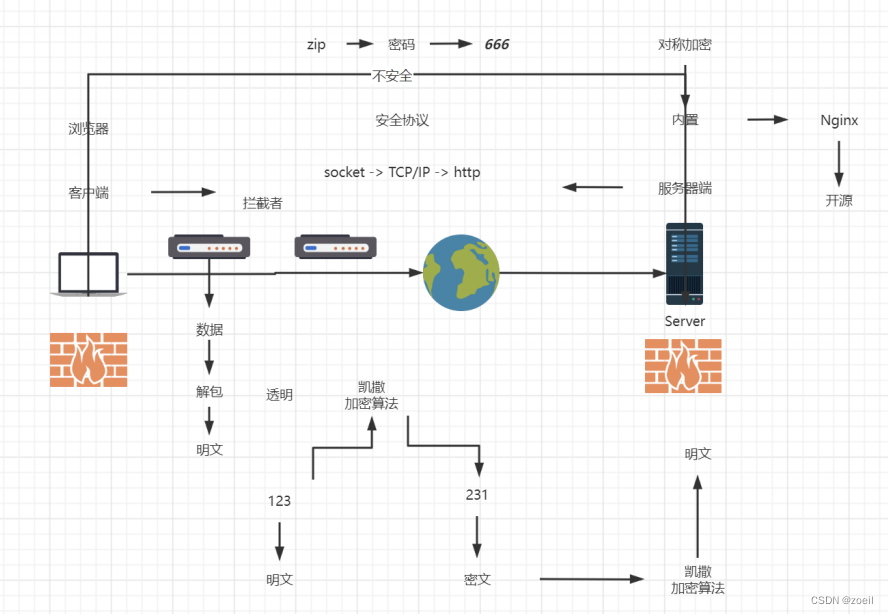
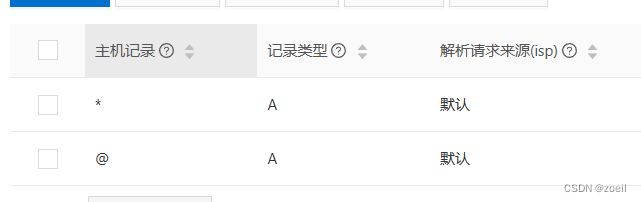
通过域名访问时显示的是不安全的连接
![]()
此时通过https://域名的方式请求会发现网站拒绝访问
首先申请SSL证书,这里我们选择阿里云

通过签发后下载nginx的证书
 将证书放到nginx的conf目录下,在nginx.conf目录中加入配置,证书会自动在conf目录下查找
将证书放到nginx的conf目录下,在nginx.conf目录中加入配置,证书会自动在conf目录下查找
server {
listen 443 ssl;
server_name localhost;ssl_certificate pem文件的名字;
ssl_certificate_key key文件的名字;
}
重启nginx.service服务,通过https://域名访问,此时已经显示网站安全
![]()
安装BBS(开源界的鼻祖)
将安装包放到html目录下

在html目录下通过unzip Discuz_X3.4_SC_UTF8_20220131.zip解压
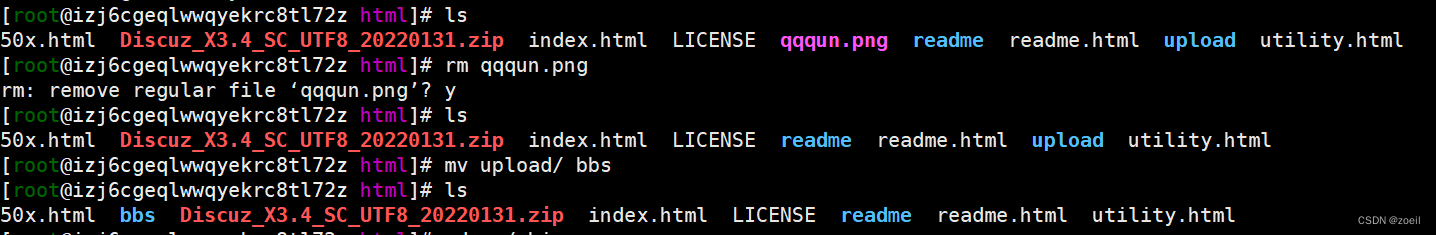
然后通过域名访问bbs/install进行安装即可


