热门标签
热门文章
- 1省钱!NewBing硬核新玩法;手把手教你训练AI模特;用AI替代同事的指南;B站最易上手AI绘画教程 | ShowMeAI日报_ai绘画教程bilibili
- 2一口气说出 Redis 16 个常见使用场景_redis使用场景
- 3动态规划-思考解决动态规划问题_你的公司老板给了你一张n×n个格子组成的动态规划
- 4B样条曲线优化各种路径规划算法,matlab栅格地图。_b样条优化
- 5three.js流动线_threejs流动线
- 6自然语言处理工具包:NLTKspaCy
- 7超星高级语言程序设计实验作业 (实验01顺序程序设计)_分别输入三个浮点数代表a、b、c的值;如果c的值为0,直接输出-1,否则计算并输出多项
- 8笔记本wifi与台式机、内网服务器共网、共享wifi详细教程_服务器没有网,怎么共享笔记本网络
- 9核函数kernal
- 10Android~获取WiFi MAC地址和IP方法汇总_android 获取本机wlan mac地址
当前位置: article > 正文
彻底删除JetBrains系列软件_jetbrains user agreement
作者:不正经 | 2024-05-14 11:12:58
赞
踩
jetbrains user agreement
1、将应用移至废纸篓进行删除
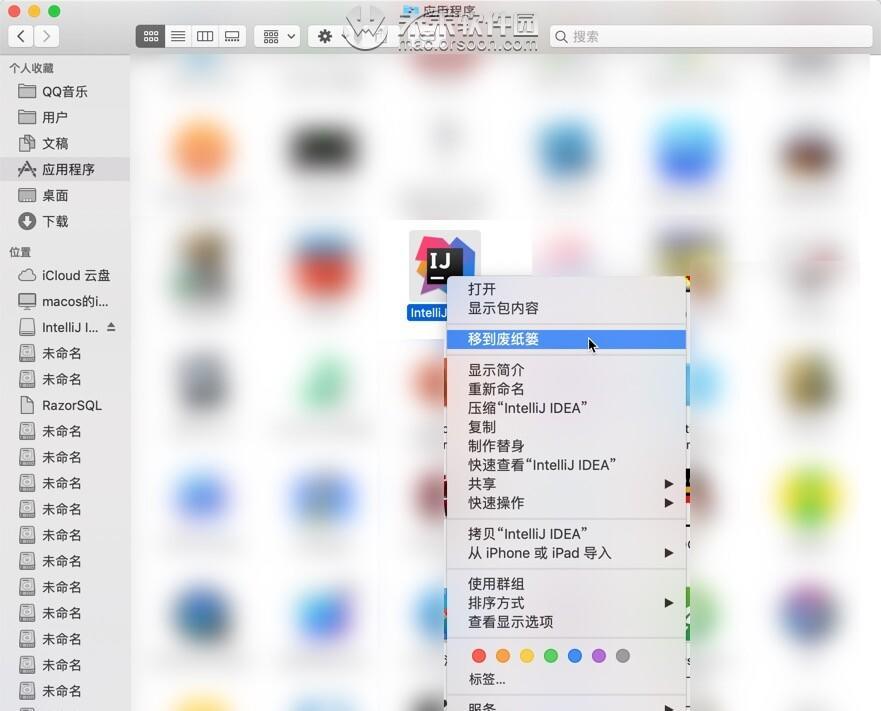
2、在屏幕顶部工具栏点击 “前往”,显示下拉菜单,就可以看到资源库,点击资源库
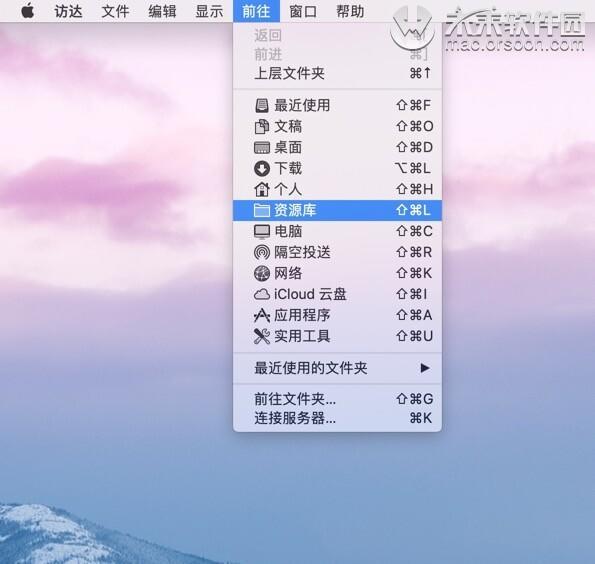


输入以下需要前往删除文件的路径,点击“前往”

3、在资源库文件夹内, 查找以下目录里所包含的IntelliJIdea文件夹,删除即可:
(1)删除~/Library/Preferences/IntelliJIdea(IntelliJIdea后边跟版本发行日期)
(2)删除~/Library/Caches/IntelliJIdea(IntelliJIdea后边跟版本发行日期)
(3)删除~/Library/Application Support/IntelliJIdea(IntelliJIdea后边跟版本发行日期)
(4)删除~/Library/ApplicationSupport/IntelliJIdea(IntelliJIdea后边跟版本发行日期)
『注:此路径名与(3)不同:ApplicationSupport文件名中间没有空格,在(3)中Application Support文件名中,两个单词间有空格』
(5)删除~/Library/Logs/IntelliJIdea(IntelliJIdea后边跟版本发行日期)
删除完成后就是彻底删除IntelliJ IDEA,大功告成
声明:本文内容由网友自发贡献,不代表【wpsshop博客】立场,版权归原作者所有,本站不承担相应法律责任。如您发现有侵权的内容,请联系我们。转载请注明出处:https://www.wpsshop.cn/w/不正经/article/detail/568469
推荐阅读
相关标签


