热门标签
热门文章
- 1MySQL索引合并_mysql 索引合并
- 2算法随想录——数组篇
- 3大数据技术之Spark入门(一)概述_实现了spark的基本功能
- 4PaddleOCR模型训练及使用详细教程_paddleocr训练方向分类模型
- 5极智项目 | 基于YOLOv5+DeepSort实现的车流量统计算法_yolov5+deepsort停车
- 6储能柜管理系统如何实现峰谷套差?
- 7超级详细Spring AI+ChatGPT(java接入OpenAI大模型)_javaspring gpt
- 8el-table 合集行合并_el-tabel 合计行合并
- 9达梦自增列identity_达梦数据库自增列
- 10基于hadoop的高校图书馆阅读书目智慧推荐系统_基于hadoop图书推荐系统
当前位置: article > 正文
GitHub 配置与使用_github官网
作者:不正经 | 2024-05-24 06:25:50
赞
踩
github官网
1、注册 github 账号并创建仓库
github官网地址:https://github.com

创建仓库(免费用户只能建公共仓库)
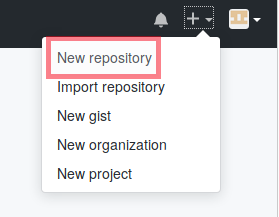

2、安装 git 和 ssh(配置 GitHub,需要 ssh key)
sudo apt install git ssh3、配置 GitHub
step1、在本地生成 ssh key
ssh-keygen -t rsa -C "your_email@youremail.com""your_email@youremail.com" 为 GitHub 注册邮箱,之后会提示确认保存路径和输入密码,一般一路回车即可,成功后会在 /home/your_pc/ 目录下生成 .ssh/ 目录,生成的 key 在 id_rsa.pub 文件中
step2、在 GitHub 添加 step1 生成的 ssh key


step3、验证 GitHub Key 是否添加成功
ssh -T git@github.com首次验证会提示是否 connect,输入 yes,会提示:You've successfully authenticated, but GitHub does not provide shell access ,表示已成功连上 GitHub。

4、配置 git
当把本地仓库上传 GitHub 上,每次 commit 时,GitHub 会记录每条 commit 的 user.name 和 user.email,所以在上传仓库之前还需要加以配置:
- git config --global user.name "your name"
- git config --global user.email "your_email@youremail.com"
5、为本地仓添加远程仓并上传文件
可根据自己的具体情况添加远程仓库,其中 your_name 和 your_repo 分别为 GitHub 的用户名和需要关联的 GitHub 上的仓库。
a 新建一个本地仓,并关联远程仓
- git init
- git add filename
- git commit -m "first commit"
- git remote add origin https://github.com/your_name/your_repo.git
- git push -u origin master
b 本地仓库已存在
- git remote add origin https://github.com/your_name/your_repo.git
- git push -u origin master
声明:本文内容由网友自发贡献,版权归原作者所有,本站不承担相应法律责任。如您发现有侵权的内容,请联系我们。转载请注明出处:【wpsshop博客】
推荐阅读
相关标签


