热门标签
热门文章
- 130岁测试员在一家公司工作八年后,告别“体制化”终于跳槽,别再妄想靠公司养老了!_做过实验室测试员可以做别的什么工作
- 2GIS空间服务赋能邵阳不动产登记可视化办理_邵阳市不动产让数据多跑路
- 3MySQL Hints:控制查询优化器的选择_mysql hints大全
- 4leetcode:2848. 与车相交的点(python3解法)
- 5在Mac上安装PHP开发环境_mac安装php开发环境
- 6Android 10.0 系统服务之ActivityMnagerService-AMS启动流程-[Android取经之路]_android 10.0 activitymanagerservice
- 7基于国产FPGA的DDS实现(二):基于紫光同创(Pangomicro)FPGA的DDS实现_c语言 实现dds
- 8Angular & Vue & React 前端框架对比_vue,react,angular三种框架比较
- 9Hive SQL 面试题及解析过程_以下表记录了用户每天的蚂蚁森林低碳
- 10Windows Defender(Microsoft Defender)Windows Antivirus的审查和教程
当前位置: article > 正文
Idea重启后保存的密码失效_idea记住git密码不生效
作者:人工智能uu | 2024-07-01 09:49:41
赞
踩
idea记住git密码不生效
问题:每次重启idea后,发现保存的git密码,mysql密码等需要重新输入
方案:修改idea默认配置
步骤:点击“Appearance & Behavior》System Settings > Passwords”选项后,在右侧设置框中的"Save passwords:"模块中,不要勾选“Do not save, forget passwords after restart”选项,选择其他项,点击“ok”按钮。
看图:
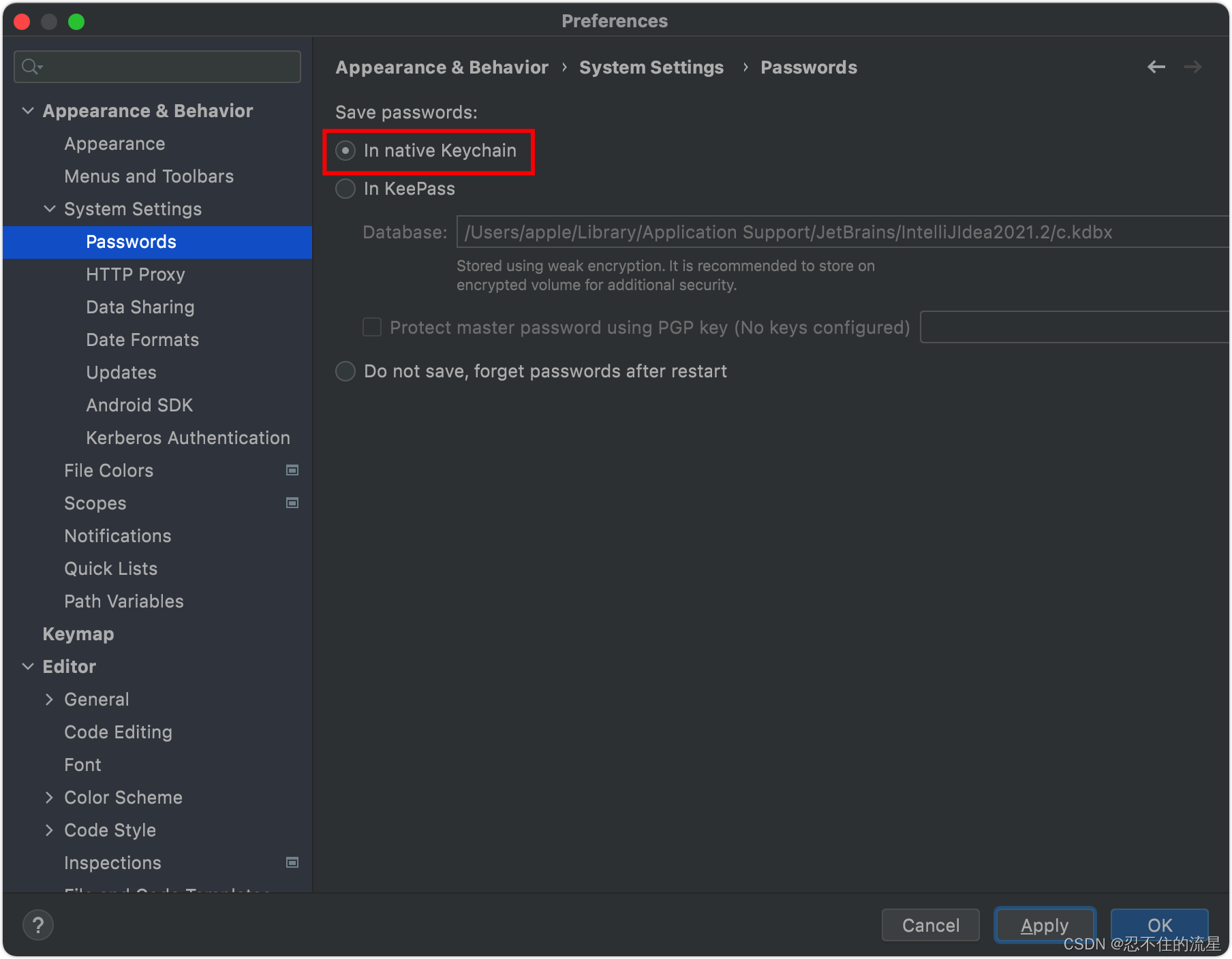
其他:这里也可勾选In KeePass (我用的mac有In native Keychain选项)。
声明:本文内容由网友自发贡献,不代表【wpsshop博客】立场,版权归原作者所有,本站不承担相应法律责任。如您发现有侵权的内容,请联系我们。转载请注明出处:https://www.wpsshop.cn/w/人工智能uu/article/detail/775883
推荐阅读
相关标签


