热门标签
热门文章
- 1LeetCode—Python—238. 除自身以外数组的乘积_238. 除自身以外数组的乘积 python
- 2docker的介绍、安装、镜像命令_限过里9c7de2
- 3AI 大事件:超级明星 Andrej Karpathy 创立AI教育公司 Eureka Labs
- 4python学习——flask架构全家桶_flask-classy
- 5Go实战--golang生成uuid(The way to go)_golang 生成uuid
- 6Python的十大优点:让你爱上这种编程语言_python的优势
- 7Scala基本语法
- 82024年前端最新Vue Axios封装 和 跨域问题(1),字节跳动客服面试经验_axios vue 跨域
- 9Django命令_django manage 命令
- 10智能家居系统的人工智能控制方法研究
当前位置: article > 正文
Protobuf(二):IDEA + maven + protobuf配置(on mac)_mac idea protobuf-maven-plugin
作者:人工智能uu | 2024-07-10 20:59:43
赞
踩
mac idea protobuf-maven-plugin
1. 絮絮叨叨
- 都说懒惰是人类进步的源泉,有时候想想还真就那么回事
- 学习了如何使用protoc命令编译,重度依赖IDEA且已经习惯了maven的我,就在想是否能在IDEA中一键编译.proto文件
2. vscode配置protobuf编辑环境
- 由于自己习惯了使用vscode做文本阅读,因此通过protoc命令编译的.proto文件,最开始都是通过vscode查看
- 使用vscode查看的过程中,发现没有预发高亮,简单的内容修改,也没有语法提示
- 因此,自己首先想为vscode配置protobuf编辑环境
2.1 安装相关插件
- vscode配置protobuf编辑环境,需要安装插件vscode-proto3、Clang-Format
- 参考博客:Mac 技术篇-VS Code插件安装方法,查看vscode已安装插件的方法
- 写好的protobuf代码,可以
右键→ \rightarrow →Format Document进行格式化,或者通过快捷键⌥⇧F 进行格式化
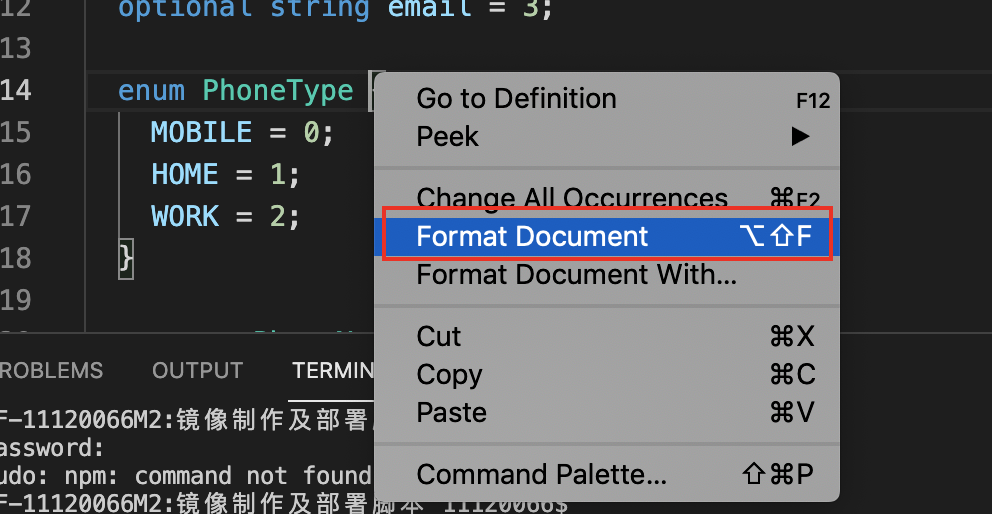
2.2 The ‘clang-format’ command is not available问题的解决
-
如果提示
The 'clang-format' command is not available,具体报错信息如下:The 'clang-format' command is not available. Please check your clang-format.executable user setting and ensure it is installed.- 1
-
自己检查发现又发现Clang-Format已经成功安装,这时需要通过命令进行安装:
brew install clang-format- 1
-
找了很多方法,目前就这个办法亲测ok。感谢博客:Golang 集成 Protobuf 及 vscode 配置
3. IDEA配置protobuf编辑环境
- 插件配置,主要是为了能实现protobuf的语法高亮、代码提示
- idea配置protobuf,好多博客都推荐Protobuf Support
- 自己的idea不知道什么时候,已经安装上了gRPC及其依赖Protocol Buffers,撰写proto文件时会有代码提示和语法高亮
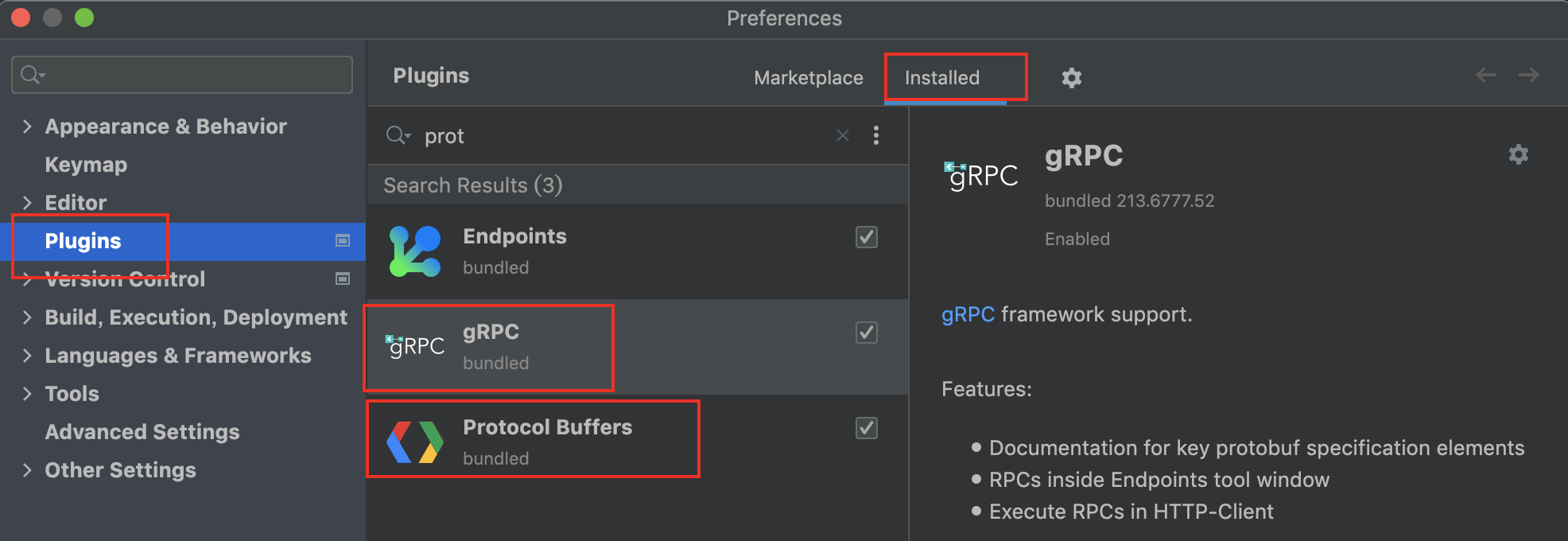
- 就凑合这样使用吧 声明:本文内容由网友自发贡献,版权归原作者所有,本站不承担相应法律责任。如您发现有侵权的内容,请联系我们。转载请注明出处:【wpsshop博客】
推荐阅读
相关标签
Copyright © 2003-2013 www.wpsshop.cn 版权所有,并保留所有权利。


