svn clean up 失败解决方案_svnc leanup has successfully
赞
踩
场景
svn执行update操作时,提示“previous operation has not finished; run cleanup if it was interrupted”
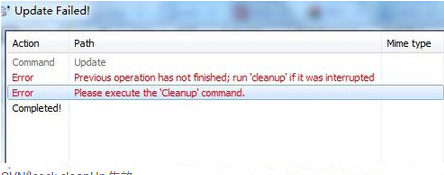
正常情况下,点击clean up后,即可重新update。
注:clean up 的官方解释“If a Subversion command cannot complete successfully, perhaps due to server problems, your working copy can be left in an inconsistent state.”大致意思通过clean up功能来解决拷贝版本状态不一致的场景。
但是,在执行clean up时也会出现失败的情况,提示“Previous operation has not finished; run ‘cleanup’ if it was interrupted”
解决方案
这种错误的发生一般是由工作队列未被清空导致,解决的方法也比较简单。
下载sqlite,进入官网https://www.sqlite.org/index.html,点击download

需要下载windows下预编译版本中的dll和tools两个压缩包

以C盘根目录为例,创建sqlite文件夹,将两个压缩包的内容解压到此目录中
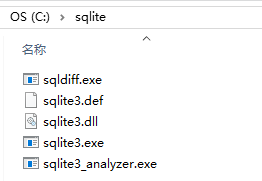
将sqlite这个目录配置到环境变量中,完成后在命令提示符下输入sqlite3,如出现以下信息,即配置成功
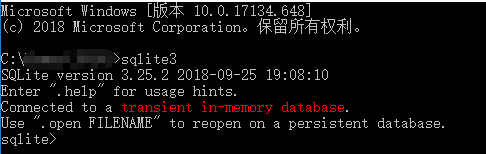
此时,将sqlite3.exe复制到svn项目的根目录下(有隐藏文件.svn)
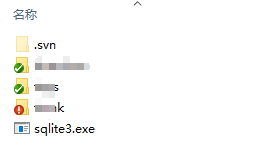
再次打开命令提示符,跳转至当前目录,分别执行命令
sqlite3 .svn/wc.db “delete from wc_lock”
sqlite3 .svn/wc.db “delete from work_queue”
执行完成后,即可重新进行clean up操作。


