热门标签
热门文章
- 1Python中的iter()与next()函数_calliter.__next__()
- 2Zabbix绘制流量拓扑图_zabbix 流量地图
- 3Anaconda3 下载安装及不同python环境配置(Linux/Windows)_如何下载到指定python版本的anaconda
- 4基于YOLOv8/YOLOv7/YOLOv6/YOLOv5的智能监考系统(Python+PySide6界面+训练代码)
- 52022完整版:云计算面试题和答案(学习复习资料)_云计算售前面试
- 6pip换源命令(一行命令完成)
- 7Python打包exe和生成安装程序_python生产安装包
- 8Java项目:博客论坛管理系统(java+SpringBoot+JSP+LayUI+maven+mysql)_layui制作论坛列表带内容系统
- 9黑客爱用的HOOK技术大揭秘!_hook计算机是什么意思
- 10在 Java 中实现单例模式通常有两种方法_java两种单例创建
当前位置: article > 正文
Harmony项目ohpm报错_the registry is empty - edit .ohpmrc file or use "
作者:从前慢现在也慢 | 2024-02-21 16:46:52
赞
踩
the registry is empty - edit .ohpmrc file or use "ohpm config set registry y
1、创建项目报错
Harmony创建FA模型的项目时报如下错:
The registry is empty - edit .ohpmrc file or use "ohpm config set registry your_registry" command to set registry.
- 1
解决方法:
File -> Settings -> Build,Execution,Deployment -> Ohpm 配置ohpm仓库,地址如下:
https://repo.harmonyos.com/ohpm/
- 1

2、下载以来报错
下载依赖的试试报错:
ohpm ERROR: SELF_SIGNED_CERT_IN_CHAIN request to https://repo.harmonyos.com/ohpm/xxx failed, reason: self signed certificate in certificate chain
ohpm ERROR: Install failed request to https://repo.harmonyos.com/ohpm/xxx failed, reason: self signed certificate in certificate chain
- 1
- 2
- 3
该问题可能是校验registry证书时出现问题。
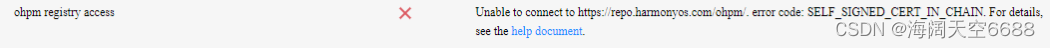
解决方法:
进入C:/Users/用户名目录/.ohpm,打开.ohpmrc文件,添加如下配置
strict_ssl=false //屏蔽证书校验
- 1
声明:本文内容由网友自发贡献,不代表【wpsshop博客】立场,版权归原作者所有,本站不承担相应法律责任。如您发现有侵权的内容,请联系我们。转载请注明出处:https://www.wpsshop.cn/w/从前慢现在也慢/article/detail/125147
推荐阅读
相关标签


