热门标签
热门文章
- 1python中的Base64_python base64
- 2记一次hook mac地址实现伪装硬件码_机器码伪装
- 3virtualBox安装centos7并实现宿主机、虚拟机、外网三网互通_vbox centos 本地网络和wifi
- 4Linux telnet 命令详解
- 5spring cloud vs k8s_spring cloud k8s
- 6【解决】你的家庭版windows 11 不支持远程桌面问题
- 7使用cpolar配置内网访问(内网穿透)教程(超详细,简单)
- 8Linux —— 软件安装
- 9Java打印任意字符串的字符画_java 字符画
- 10十种常见的图像标注方法 | 数据标注_矩形标注对应的模型算法是什么
当前位置: article > 正文
Docker设置国内镜像源_docker 国内源
作者:从前慢现在也慢 | 2024-03-03 16:38:02
赞
踩
docker 国内源
docker默认的源为国外官方源,下载速度较慢,可改为国内源
方案一
修改或新增 docker默认的配置文件 vim /etc/docker/daemon.json
{
"registry-mirrors": ["http://hub-mirror.c.163.com"]
}
- 1
- 2
- 3
{ "builder": { "gc": { "defaultKeepStorage": "20GB", "enabled": true } }, "experimental": false, "features": { "buildkit": true }, "registry-mirrors": [ "https://registry.docker-cn.com", "https://docker.mirrors.ustc.edu.cn", "http://hub-mirror.c.163.com" ] }
- 1
- 2
- 3
- 4
- 5
- 6
- 7
- 8
- 9
- 10
- 11
- 12
- 13
- 14
- 15
- 16
- 17
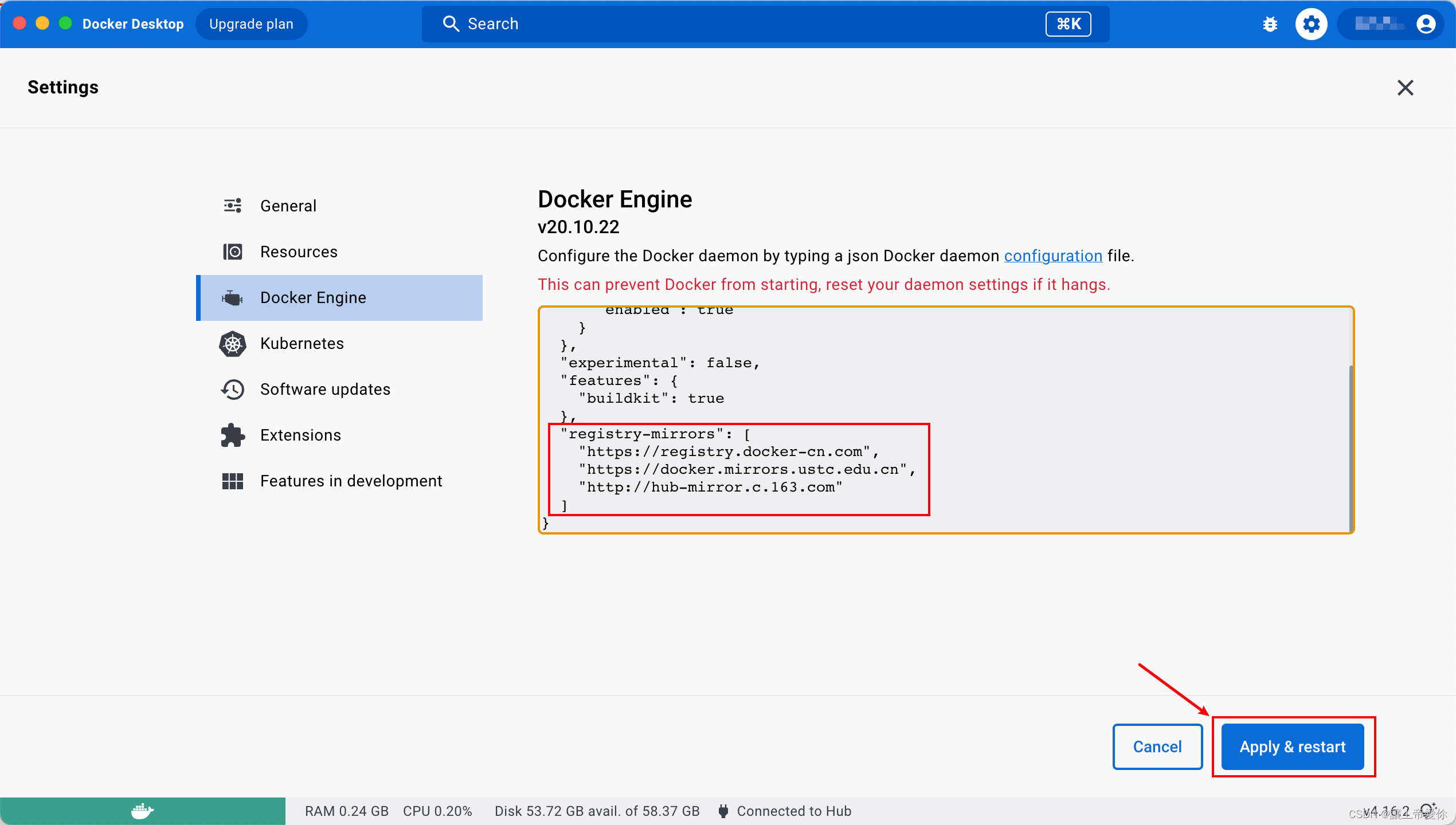
# 重启docker
service docker restart
- 1
- 2
# 查看是否成功
docker info
- 1
- 2
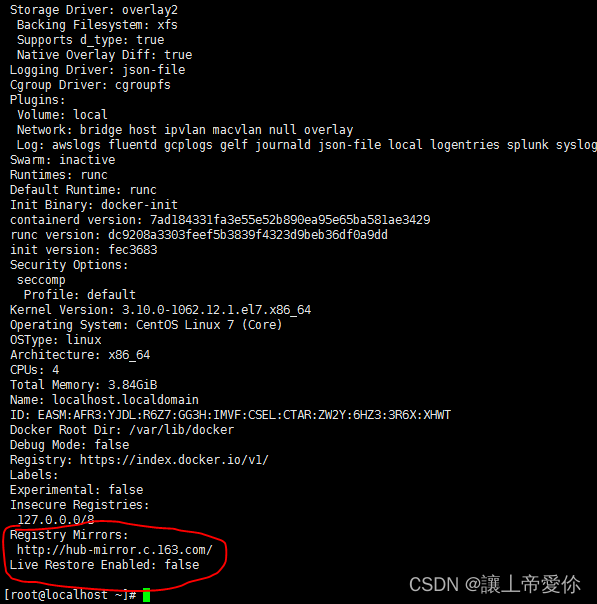
方案二
修改或新增 vim /etc/sysconfig/docker
# 在OPTIONS变量后追加参数 --registry-mirror=https://docker.mirrors.ustc.edu.cn
OPTIONS='--selinux-enabled --log-driver=journald --registry-mirror=https://docker.mirrors.ustc.edu.cn'
- 1
- 2
方案三
阿里云docker镜像加速,提升pull的速度


Docker国内源说明:
- Docker 官方中国区:https://registry.docker-cn.com
- 网易:http://hub-mirror.c.163.com
- 中国科技大学:https://docker.mirrors.ustc.edu.cn
- 阿里云:https://pee6w651.mirror.aliyuncs.com
- docker官网中国区镜像 --registry-mirror=https://registry.docker-cn.com
- 网易163 docker镜像 --registry-mirror=http://hub-mirror.c.163.com
- USTC镜像加速 --registry-mirror=https://docker.mirrors.ustc.edu.cn
- alicloud --registry-mirror=https://{your_id}.mirror.aliyuncs.com
声明:本文内容由网友自发贡献,不代表【wpsshop博客】立场,版权归原作者所有,本站不承担相应法律责任。如您发现有侵权的内容,请联系我们。转载请注明出处:https://www.wpsshop.cn/w/从前慢现在也慢/article/detail/185137?site
推荐阅读
相关标签



